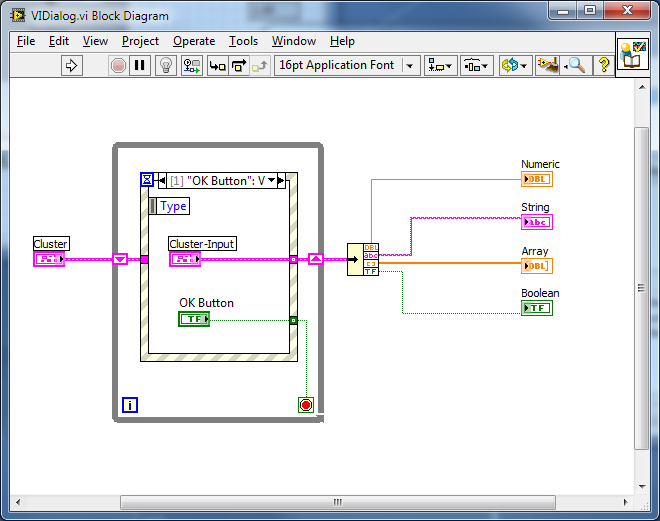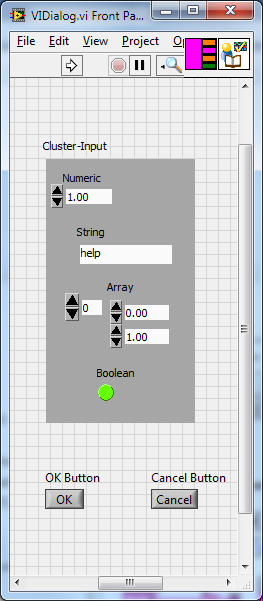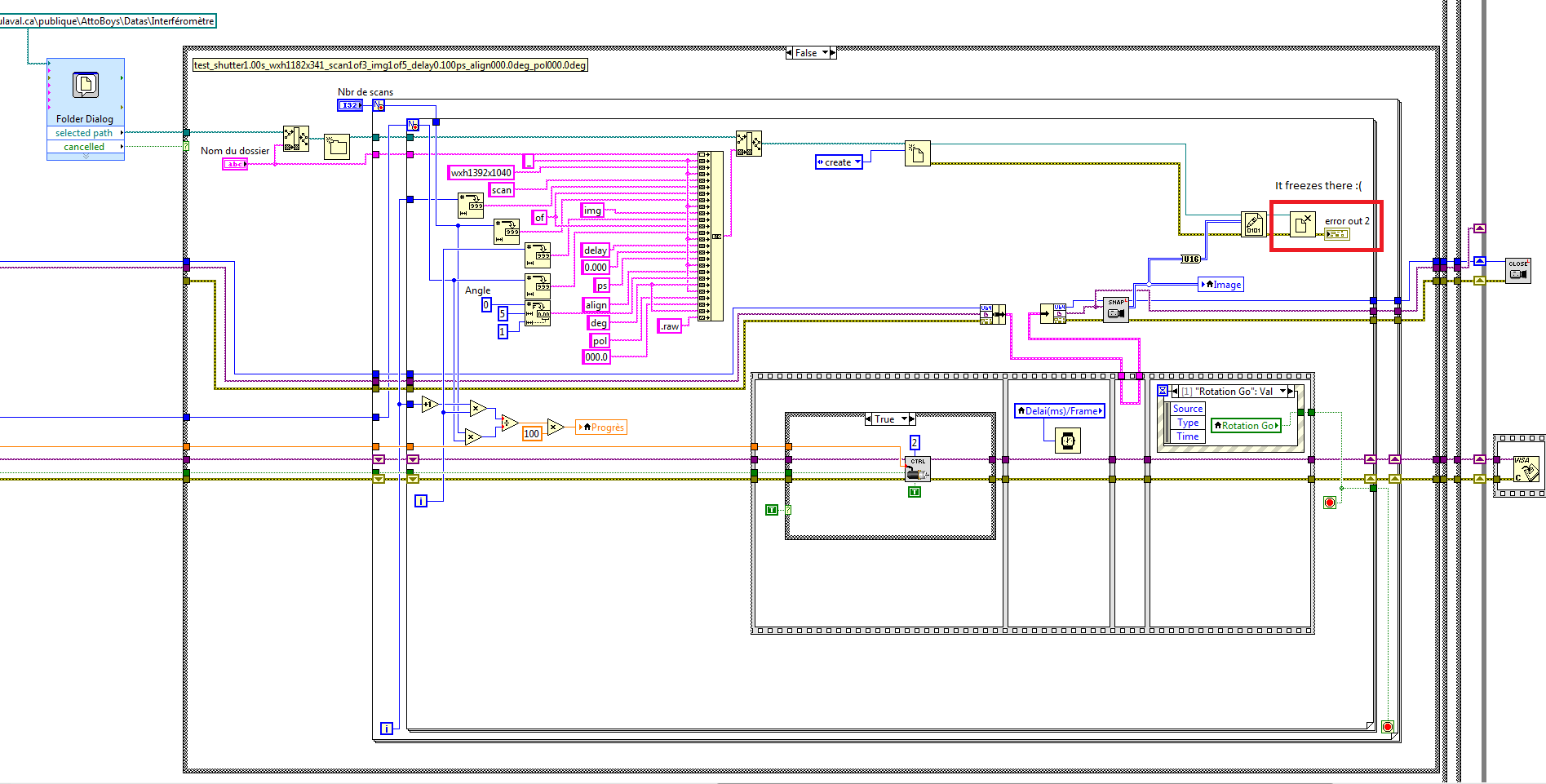files in Labview and Notepad
How to programmatically (in my code LV) determine if a file is opened in Notepad?
And if the file is opened how can I close the notebook from my labview code programmatically?
Your problem is solved? If so could you please mark my post as a solution to your problem. This will help others in the future that are faced with the same problem and looking for a solution.
Thank you for your understanding,
Mathan
Tags: NI Software
Similar Questions
-
[Database Toolbox] possibility to Load From xml file in Labview and then in the database
Before you write in my database, I want to save it and reload if the user wants to cancel the new charge that can last several minutes.
If he cancels the load I get back my previous database data.
I managed to save my database in XML through the "DB tools SaveRecordSet To File" VI. This VI records directly contains my database table in the xml file. And finally, I only if the other VI to load file will do the same thing, means load the file and save it in my database but it gives just a recordset in labview.
Question: is it possible just to load the xml file into the database directly through Labview?
Why, finally, these screws do not have the same behavior?
I don't know, but I just thought I would chime, that if you fail to do with LabvIEW, you might want to look by making your writing in a 'Transaction' database, if your DBM takes in charge (most except MS Access)
-
How to read the date and time of a file by labview information
How to read the date and time of a file by labview information? for example, time created and updated time.
The similar question had already spoken here (this is the old thread but still seems topical):
http://forums.NI.com/T5/LabVIEW/file-date-created/TD-p/109836
-
How to get the string (specified by row and column) of txt file with labview
Hello world
How to get the string (specified by row and column) of txt file with labview
THX
As far as I know, a text file has no column. Be more specific. Do you mean something like the 5th word on line 4, where the words are separated by a space, and lines are separated by a newline character? You can read from the spreadsheet String function and set the delimiter to a space. This will produce a 2D channels table. Then use the table to index and give the line number and column number.
-
PDM-files: is it possible to prevent the creation of files .tdms_index of LabVIEW and tiara?
Hello
is it possible to prevent the creation of .tdms_index files when opening/creating/editing of LabVIEW and tiara a .tdms file?
I think that I have no advantage in the .tdms_index files, because our applications create many small .tdms-files (repeated measures). With .tdms_index files, we have unnecessary memory consumption and it takes longer for Windows Open the containing folder. Also it s confused when you search for a certain file.
Best regards
Daniel
Hi Acer,
I'm afraid there is a direct way to disable the creation of file .tdms_index now of LabVIEW and tiara. You can use the API Advacend TDMS in LabVIEW, which does not create an index file, or you can just do a simple programming and remove the .tdms_index file after closing the PDM file.
This is a request for a long time, we will consider adding this feature for TDMS in future versions.
Ye Yongqing
OR R & D
-
original title: DOC files
Cannot open DOC files that are sent to me. I have wordpad and Notepad on my computer but you do not have Microsoft Office. Most of the time, I get a screen that says 'open' or 'save' the file and when I click on 'Open', this message disappears. Sometimes it opens, but the message is completely scrambled with letters and symbols.
Cannot open DOC files in wordpad or Notepad. you will need a more advanced software suite. Try OpenOffice.org - it's free, and it supports the DOC format. But the best solution is to get Microsoft Office once and for all.
Download OpenOffice.org: http://download.openoffice.org/contribute.html?download=mirrorbrain&files/stable/3.2.1/OOo_3.2.1_Win_x86_install-wJRE_en-US.exe. Note: Click on the link at the bottom that says "http://download.services.openoffice.org/files/stable/3.2.1/OOo_3.2.1_Win_x86_install-wJRE_en-US.exe" to download the program.
This should solve your problem,
Rifdhan
-
Type1fonts will not be displayed in Adovè CS3 programs.
* Photoshop, Illustrator, and Indesign are the main programs I have problems with.
* Just upgraded to Windows 7
* Having .pfm file types as required for Type1 fonts .pfb
* The fonts work in Notepad, MS Word and Aim messenger
* Fonts common requested; Helvetica and universeIf no one has understood the problem by themselves that I'll tell you how I could solve the problem. Go to program files (x 86) > common files > adobe > fonts and put all type 1 fonts in this folder and they work.
-
Frequently corruption file characterset OCR and real-time CVS1454 exe file
HI I am facing strenge same problem in the application of vision. I'm using equipment NI CVS 1454. Is there an OCR on CVS application that inspect the product on the conveyor. I made different characters to choose file of different labels on the product. Now main problem is sometimes not exactly when my chracterset file, Pattern matching templete and corrupts my exe in real-time. I joined a few ok and corrupted file characterset here and also an exe in real-time.
When I open my file (.abc) characterset in Notepad, that I found damaged files after entering text.
####
#Date: Wed, Aug 1, 2008 11:28
#OSName: PharLap
#OSVers: 13.0
#AppName: PH_EXEC
#Version: 8.5
#AppKind: AppLibLVRT. DLL loads the address: 0x002F6000
I don't understand how this error massage journal if written in .abc or rtexe files, which make it currupt... I have also attached my structuring code image file.
Dear prashantpatel21,
I do not know how to disable the log of LabVIEW RT errors, at least, is not that you or I could have access.
It's the idea that deactivation of LabVIEW RT logging of errors will decrease even more the impact of corruption?
Have you made progress with your service request?
~ Nate
-
Passing variables between LabVIEW and TestStand
Hello
I'm just learning how to use TestStand and although there are a multitude of resources available, I always find me at a loss on how to pass variables between TS and LV, leaving me to think that there is one fundamental thing that I'm missing which is likely, given that I have a weeks experience with LabVIEW and a days of experience with TestStand.
I took a glance to the example of 'Clusters' to the Code Modules in TestStand examples (I use TS 2016 if it matters) because I thought it would be quite ideal for what I hope. In this case, I hope to be able to pass a string (a file path) to LabVIEW and VI power take this string and use it as part of an order for the Exec.VI system. Then, I would be able to pass strings back to TestStand to show the user if an error occurred, but I thought I should get the first part of work.
I guess my question is what do I have to wait to see in clusters to the example of the Modules of Code? The Watch window displays all defined variables premise on which has the ContainerOut in the Variables pane, but I don't see any kind of update on facades (VI1.vi and VI2.vi) LabVIEW code. Should I be?
I looked at a few other discussions of the forum here and here, as well as the document of the basis of knowledge here, but could not recreate their solutions. It seems that the connector pane would be a viable way to go, but I'm not sure on how we create and use effectively. According to this document , it makes it seem like it should be simple enough to makes these terminals, but I am still missing a key step. I was able to follow all the steps on the knowledge base document and run the sequence, but then had no idea if it worked or not; I have the report show me the values of the variables I put, but I have no idea whether or not he actually did anything with the LabVIEW VI, or how I could see that.
Please let me know if you need further information or clarifaction everything I ask.
Thank you for your time,
JColvinDigilent, a company of National Instruments
If you want to enter values, you must create a vi for instance dialog box
The OK button will allow new values to pass to the output terminals.
A Cancel button will pass just the original through the output values without alteration. The VI will close when either the OK button or cancel were pressed.
Concerning
Ray
-
Configure a mapping with txt file in LabVIEW
Hello world
I would like to connect my I/O with labVIEW and my .txt file (as in VeriStand) but I can't find any block or VI to do.
Is there a trick or something like that? My txt file is approximately 300 lines...
Thank you!
Nico
This VI is correct.
Your problem is related to the names of agencies and models.
Once you correct this (in the Homeless or TXT), it works fine.
Check the attached file. Only the LED switches to green when each channel is added to the Homeless, if you have a single channel with the wrong name, he is unable to map all other channels.
-
How to extract file with LabVIEW Teststand global variables
Hello
My goal here is to extract all the contents of the global variables for file (names and the value of any types) in a sequence of my LabVIEW UI file.
For now, I can only open a file of sequence of LabVIEW and get the number and the names of the variables (cf. vi) attached.
But if my variable is a container, I would like to know all the contents of this container (and so on) and I don't know how to do it.
In addition, I have to extract the value of variables that I don't know the type in advance...
Can you help me?
Thank you.
Well I finally used the method "GetNthSubProperty" to work on each variable and I use the property 'Type' to know if it's a number, string, boolean, or a container. If it is a container, I repeat the process at a lower level... (see attached vi)
-
Hello
its difficult for me to open the .csv file in labview. If someone you suggest program labview or suspicion for bellows file attached?
its really a challenge to open it in Labview.
So free then try to solve this problem.
Thank you
Use the worksheet in reading file. You can then use the table to Index to get the first colum and search for an empty string. This will give you the break between the header data and the actual data. Take all the data after this line and convert it to a number (String number floating/Exp).
-
Error 7 when opening the file auto-LabVIEW 2010
I use Open/create/replace file in LabVIEW 2010 to open a text file. It works fine until I have compile the code. Then, I get error 7. I tried the paths that are similar to the following, but no doesn't work.
c:\
\file.txt c:\
\file.txt c:\
------ \file.txt Thank you
You must get the path to the .exe file. Then remove the name of .vi and the .exe. Then build the path from there to get your .txt file. The way you have it, you treat the .exe to a folder rather than a file. The text is no file not part of the .exe, you cannot create a path that includes the name of the .exe.
Why my executable does not work when you use the constant path of the current VI?
-
Close file causes Labview to freeze
Hello
I have a Labview program that contains a while loop in which a file is created whenever the loop runs. The file is created at the beginning of the loop and closed at the end of the loop, after that some data is written on this subject. The created file are .raw pictures, and they are about 2.8 MB each.
The program works well at the beginning and creates the first file with no problems and then continues to create the second file, and written in. All goes well until he tries to close the second file with the function to close the file. Then, it freezes completely. There is no error, nothing. Only, he stops and stay there for as long as I don't force-stop program myself.
I searched the Internet and found that the creation and closing of a file to each loop is perhaps too for LabVIEW and it causes crash, but I don't really know how to change this, since I have to create a new file each time.
I can't really join the .vi file to this message because there are about 15 subvis he needs to run, but I've attached a screenshot of the section who ask if she can be of any help.
There may be another way of coding of the labView program so it bypasses this problem?
Thank you
I have no problem with the aspects of your VI file.
What I see that could be the problem, is that you have a structure of the event buried in the VI. Your inner for loop will pause on each iteration of the loop, unless raise you an event that is handled by this structure to occur. The only event shown in your picture (there may be other events, but we cannot see them) is the Rotation going Boolean contol must be changed so that the event to fire and the loop For finish and start the next iteration.
You hit the Boolean value of Rotation are going to each iteration? Of course, if you click on this button and make go in real life, the way that she is wired to stop both your interior and your curls For most of the code will never be repeated.
(Tip: you can simplify the code where you build your file name using a Format string in function.) All string constants are built in the format string. And all the functions to format numbers get to the format string format, as well. 6 knots and 16 constants will be reduce to node 1 and 1 constant with a corresponding reduction in the number of sons.)
-
How can I display the time of the data stored in a file using labview?
How can I display the time of the data stored in a file using labview?
Hi Matt,
I think that we will need a little more information as to how you capture the data, what data you capture, etc.
If you capture a waveform, is to extract the time data waveform which includes the t0 and dt values, so you can understand the time stamp of a specific data point as in the image below.
Maybe you are looking for
-
My computer crashes! -unknown error checking
The computer is a Microsoft Windows XP Professional. It is rather more older (2005) and was not up-to-date or online until a few years ago. (Mainly used for games.) However, it is almost unusable now, because it hangs on a consistent basis. There are
-
My system stopped working. My singal radio does not work and other problems r also passes. I was wondering if I could get another CD of Windows XP, because I've lost mine and someone who helped me fix it says that that's what I need. Can U please cal
-
Impossible to access the router set up page, tried all night.
I tried to access http://192.168.1.1/ all night and have had no success, someone has any ideas.
-
DURATION 9 SERIES DOESNT WANT TO INSTALL ON MY LAPTOP TO VISTA
ONLY, I RESTORED MY LAPTOP AND IM USING VISTA. IM TRYING TO INSTALL COOLEDIT PRO EDITION ADOBE AND IT DOES NOT INSTALL RUNTIME 9 SERIES HELP PLEASE
-
Where a template for bulk changes to the first point 2.2
I've recently upgraded to 2.2 first and can not find where to create and publish a model to get for my switches configuration changes. Where is this option because I find it anymore? Terence