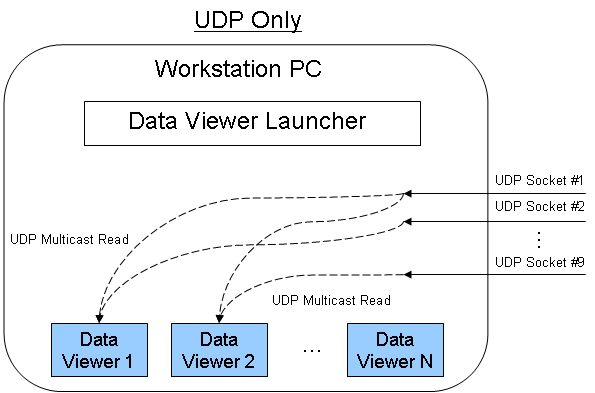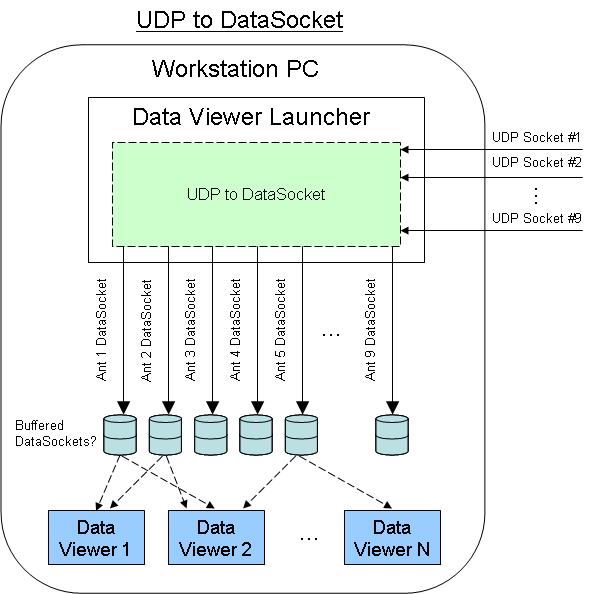Files read-only on the network.
Hello. I use Windows 7 Pro 64 bit. I have a home network with a second computer (Win XP pro) configuration. My problem with my Windows 7 computer. I can create and modify files it contains very well. However when I access those files on the network, EITHER from the 2nd computer the same computer (which is connected to the computer 1, from computer1, via the network) they open read-only. The curious symptom is that the files are read-only even when I connect to computer 1 to Computer1. Any thoughts on this problem?
-Files are not selected in their properties read-only.
-There is only 1 account for both computers on the network, and this user is a member of the Administrators group.
-This happens for all files. I found an article about a known problem similar to Excel files. I followed the instructions in this article, does not.
-What happens when the files are located in C:\temp, C:\Users\
Any help would be great.
Hello
Check the authorization/security.
Problems of permission and security with Vista/Win7, check the following settings.
Point to a folder that wants to share do right click and choose Properties.
In the properties
Click on the Security tab shown in the bellows of the photo on the right) and verify that users and their permissions (see photo below Centre and left) are configured correctly. Then do the same for the authorization tab.
This screen shot is to Win 7, Vista menus are similar.
http://www.ezlan.NET/Win7/permission-security.jpg
The Security Panel and the authorization Panel, you need to highlight each user/group and consider that the authorization controls are verified correctly.
When everything is OK, restart the network (router and computer).
* Note . The groups and users listed in the screen-shoot are just an example. Your list will focus on how your system is configured.
* Note . All the users who are allowed to share need to have an account on the computers they are allowed to connect to everyone is an account, that means a group of all users who already have an account now as users. This does not mean everyone who feel they would like to connect.
Jack-MVP Windows Networking. WWW.EZLAN.NET
Tags: Windows
Similar Questions
-
Not set to read only on the files so that they can be shared and changed on a network.
I've seen any other questions on this subject, but they do not solve my problem. I had to reset my network because I have a new router. Now I can open the files on my main computer from another computer, but they always opened read-only. I tried to set sharing and security to allow the share on the network and allow network users to change files. But I can not turn off the box next to 'read only' in the general tab. I also tried to start XP in safe mode and take possession of the file (article 308421), but this does not work either.
I also tried in vain to change the attributes of command line to remove the read-only attribute and to set the system attribute, use the following command:
attrib - r + s drive:------------ After trying a few other corrections, I finally did a system restore before the installation of the network. Then, I used the Network Wizard to reconfigure the network. I changed the name of the computer, so I knew what was the new connection. Then I copied the wizard network on a USB key and reconfigured the second computer. Now everything works fine (I can open, edit and save files between computers) even if the readonly attribute is always highlighted on the record.
-
All my files are set to read-only. The files are not.
All records are all my disks are set to read-only. This includes my drive c, d Bank, e-reader and my backup drive.
The files contained in these files are not read-only. How I found out about it, was that I tried to copy / paste a file from one directory to another last night and it was not authorized. Please keep in mind that I am logged on as administrator. There is only one user, me.
I ran a recent analysis of spyware, virus scan and checked the permissions of users. I unchecked the read-only installation and reset my pc and it still comes up read-only.
This causes a major problem.
Hi kadesigns,
Step 1: You can follow the steps mentioned in the article below, which deals with a similar question
You cannot view or change the read-only or the attributes of system files in Windows Server 2003, Windows XP, Windows Vista or Windows 7
http://support.Microsoft.com/kb/326549
Thank you, and in what concerns:
Ajay K
Microsoft Answers Support Engineer
Visit our Microsoft answers feedback Forum and let us know what you think.
-
How can I disable the attribute of file read-only in Windows 7
I'm running Win7 64 bit, have administrator rights, took possession of the car through the Security tab and still can not get the read attribute only stay unmarked. It's on both an external drive AND files I transferred him to C:\. These are Mp3 files that need some tag information massaging, but Mp3nity leaves me with the attrib r/o on the value.
Hello
Follow the steps in troubleshooting this article and check if that helps:
You cannot view or change the read-only or the attributes of system files in Windows Server 2003, Windows XP, Windows Vista or Windows 7
-
Extension to make the file read-only accessible in writing
I found an extension for Jdeveloper make a file read-only available in writing. I followed him to the page:
http://www.Oracle.com/ocom/groups/public/@OTN/documents/WEBCONTENT/130355.XML#file.writable
who has a download link to:
http://www.myjavaserver.com/~rajvissa/writable.10.1.3.zip
The file has not been found. Anyone know where I can get this?
Thank youI assume that the server is offline.
Are you sure you want to use an extension for jdev 10.1.3?
If you are using a version of jdev other then 10.3.1 this extension does not work.You can easily this archive by using the tool external jdev and add a command shell with the file selected as a parameter...
Timo
-
Several Applications using UDP Multicast Open (read only) on the same port
Hi all
Currently, I am trying to build a system that has the following architecture:
RF Server = "1-9 A/D '-> «UDP Multicast (write-only) 1-9"»
Workstation operator = "QTY (N) Data Display Apps all need independently to access one of the 9 UDP multicasts at a time.
Essentially, I have 9 items of antenna that all digitized and distributed via UDP separate multicast address and port. On the receive side I need to be able to have the N number of data display applications where everyone can select the antenna element he wants to get data from. My current goal for N is 7 and the worst case for the data rate is 3.75 MSps IQ rates on each display.
My question is whether or not it is possible to have several "UDP Multicast Open (read only)" on the same port but one by application Data Display? Also, are there limitations with this.
On my local machine I tried a bit with the example 'UDP Multicast Sender.vi' and "UDP Multicast Reciever.vi". I created a "UDP Multicast Reciever2.vi" as another application that listens on the same port/Multicast address as the original receiver. No errors are thrown when you run the receivers and both receivers get the data string sent by the sender at the same time. Can I send data/a. 'PC'-> 'Router Ethernet'-> 'PC with receiver UDP N' reliable evidence? If so, that's fine, because it would be relatively easy to implement. BTW, I do not fear with occasional loss of data what is happening with UDP.
If this does not work, I am also curious to know which deals with data deduplication. For example, two applications by subscribing to the same Multicast address and port does the router send two copies (which increases network traffic)? Or, the Windows operating system get a single UDP packet to the port and replicate in two independent applications?
Below (or attached) are the two methods I thought. If multiple readers of UDP does not work so I thought I'd do a DataSocket "Data Distribution layer" between the incoming UDP sockets and display data on the workstation applications. This would add a bit of memory/processor to the PC workstation, but I know the DataSocket server of NOR can handle a sender unique multiple receiver architecture.
Thank you
Tim S.
Hi Tim,.
The number of concurrent applications, get data on the same port UDP will probably be a limitation of the OS as well. If I had to guess, I would say that 7 of the applications should work correctly. In fact, the memory/CPU bottlenecks are probably the limit on how many simultaneous readers we have, especially since the capablities of PC hardware differ from one computer to the other. I doubt that the OS has a strict limit.
-
How can I uncheck "read only" in the download folder in a way that it will remain disabled
How can I uncheck "read only" in the download folder in a way that it will remain disabled
If done through properties does not stick, have you tried running the command attrib-r at the command prompt?
Click Start, click run, type cmdand press ENTER.
To view the syntax for the Attrib command, type attrib /? at the command prompt.Check MS article for more details.
You cannot view or change the read-only or system attributes:
http://support.Microsoft.com/?ID=326549I guess that you are authorized to make changes on this file, if it does not play here.
How to set, view, change, or remove special permissions for files and folders in Windows XP
http://support.Microsoft.com/kb/308419 -
Can not download anything "keep telling my Temp folder is read only in the properties.
So I change it then when I click on it. Its the same thing. I have disabled system restore. Mr. ran fix it. Nothing. I know I have something. But nothing is recovering. HELP PLEASE. Thank you
Hi billyweeks,
1. what Fixit did you run?
2. you remember to make changes to the computer before this problem?
You can read the following article and check if it helps:
You cannot view or change the read-only or the attributes of system files in Windows Server 2003, Windows XP, Windows Vista or Windows 7
http://support.Microsoft.com/kb/326549/en-us
Hope this information is useful.
-
Convert editable PDF read-only when the Envoy in an email - JavaScript
I have a real estate company that is trying to have an application that an agent and the customer can fill in the necessary information, press "submit" button, have the javascript code to compose an email with the attached pdf file. Here's the question I'm having: I need to be able to convert the editable PDF reading only so that when the client receives a copy that they can not change the information again.
Here is my code for the Send button javascript:
It's the return of form e-mail. It is hardcoded
to make the form comes back to the same address.
Change of address on your form to match the code below
Email business
var cToAddr = " " [email protected] "; "
First of all, download the customer email CC
var cCCAddr = this.getField("1st_Tenant_Email").value;
If (cCCAddr! = "")
Download now the second email only if it is filled
var cBenAddr = this.getField("2nd_Tenant_Email").value;
If (cBenAddr! = "")
Get now the third E-mail only if it is filled
var cthirdAddr = this.getField("3rd_Tenant_Email").value;
If (cthirdAddr! = "")
Set text object and the body of the e-mail message
var cSubLine = 'Test - form of contract '.
var cbody = "thank you for submitting your form. \n' + 'save the attachment of the completed form for your records.
Send the PDF as an attachment to an e-mail
this.mailDoc ({bUI: true, cTo: cToAddr, cCc: (cCCAddr + ";")})
(+_cBenAddr_+_";"_+_cthirdAddr), bassujetti: cSubLine, CMSG: cbody});
I found a work around because I didn't buy something else. I changed the digital signature so that once it has been signed, it would turn into read-only except for the Send button. With the button send, I used the code above to submit the pdf now read-only for the company by e-mail and cc tenants. I hope this will help others also.
-
Smart Display error when opening Powerpoint files read-only
Users encounter the following error message when they open a Powerpoint file read-only. With the help of MS Office 2007 with Hyperion 11.1.2.1 does not occur in edit mode. Error reappears every time that the user pages to the next slide. Quite boring!
Form. Tags: Invalid request. Presentations cannot be changed.
A that someone has experienced this problem and solved?
Thank youBug 12418027: ERROR SMART VIEW: form. TAGS: INVALID REQUEST. PRESENTATION IS NOT EDITABLE
Which has yet to be fixed.
HTH-
Jasmine. -
How to make all the fields on one page read only (for the recipient) without having to make each field read-only?
Hello Jmbtexas4,
By default, you will need to individually click on the fields of the form and check the 'read only' and save it. From now on, it is not possible to select all together and make the changes.
-Usman
-
How to use the same point of view as read only in the ADF and editable
Hello
How to use the same point of view as read only in the ADF and editable? How can we succeed in TF?
-James
Hello
Steven Davelaar wrote a presentation on this 'building highly reusable Taskflows.
From slide 14, that's where your use case comes into play
Frank
-
Hello
I have a table (on a custom page) which includes the columns MessageStyledText and MessageCheckBox column, I want to put the MessageCheckBox to read-only if the value of the column MessageStyledText of the line is "XYZ", could someone give me some advice on how this can be achieved?
Oracle EBS: 12.1.3
JDEV: 10.1.3.3.0.3
Kind regards
CarlSorting using SPEL (according to https://forums.oracle.com/message/1815932#1815932).
-
Can we do a line read only in the advanced table?
Hello
We have an obligation where the user wants to the first line of a table advanced to readonly, and remaining lines as editable lines. Can someone please let me if we can achieve this?
Thanks in advance.
SolèneHello
Yes, you can set row as read only in the table in advance.
Steps to follow:
(1) take the attribute Transient seen as ControlReadonly (Boolean Type) in the attached with advanced table view object.
Note: Your all the lines will have now a new attribute called ControlReadOnly.(2) using the property read only set SPELL on each field of your advance deposited the region.
as ReadOnly ${oa.. ControlReadOnly} (3) the loading of the page, in the query itself process you can set the attribute to True and if you need frontline to travel up to the end of the rows in the table and set the value to False for ControlReadOnly.
ex: line = vo.first ();
row.setAttribute ("ControlReadOnly", Boolean.TRUE);Kind regards
Swati. -
Error read-only during the Windows XP networking with a Windows Vista-based computer
Help, please. We have set up a working group, the destop with Windows XP behaves as the server and laptop with Windows Vista is the other computer.
We can share and open all files.
The problem is with a mortgage loan software. (Chalice) On the Vista computer, when you try to open a file, we get the error "the file is used by someone else. You want to open the file in read-only Mode? "We have worked with their Tech Support who insists on the fact that it's a Microsoft set up the problem with the server computer. In their diagnosis, they say that the cause may be "the server has locked files or you don't have full access to the records. Their Technical Support remotely connected to our two computers and verified that we have the network set in place correctly-"everyone" has full control of the files. Both computers have disabled the Windows Firewall. How can I check if the file is locked by the server? And why would he block specifically for mortgage loan software? Any other troubleshooting help would be most appreciated. They have guaranteed that this software can run on both Windows XP Vista computers & a set.
Another question - when I right click on the folder that this error message, and then click Properties, on the general tab, attributes, the 'Read only' box is populated with a solid green box. It can also be a check mark or a cache. I deleted the solid green box and tick, apply settings, but still no luck. What is the difference between the solid green box and the checkbox for that?
Thank you to those who can help - we are really at a loss!
Edit:
Additional info - The Windows XP computer using IE 8, 32-bit, Windows XP, Media, 2002 Edition, SP3.
The Windows Vista-based computer uses Vista Home Premium SP2, IE 8, 32-bit Edition.
Hello
I suggest you to send your request in the below link.
http://social.technet.Microsoft.com/forums/en-us/category/windowsxpitpro
Maybe you are looking for
-
Hi all I hope that this forum will help me. I have a Lenovo T420 and aT430 T420 2640 M processor 2.8 GHz I7 8g RAM 3520 T430 I7 cpu @ 2.9 ghz 16 GB of ram SSD 840 evo 120 GB to start I put black 750 GB HD in two of them in the player using a cart, on
-
I recently bought this laptop from a friend and she has never had this problem and ive trawled through microsofts suggestions, which most need of the start bar, which I did not immediately because of the blackscreen, and start on the keyboard key is
-
Files FLAC not appearing is not on the CLIP
Just got a 8 MB CLip and using my computer slipped and dropped files FLAC (coded with a standard configuration EAC) on the Sandisk drive. Problem is that they do not appear on the CLIP to play anywhere. No idea what happened?
-
How to install portal 2 on windows 7 from disc
I have a challenge loading portal 2 on windows 7 that I understand that this can be done from the disk instead of using steam program but how?
-
I can't download WinHlp32.exe on my new computer with windows7.
I can't download WinHlp32.exe on my new computer with windows7. I have followed http://support.microsoft.com/kb/917607 but can't be long in circles. Cannot download the WGA validation tool as it is no longer supported. I found the validation code us