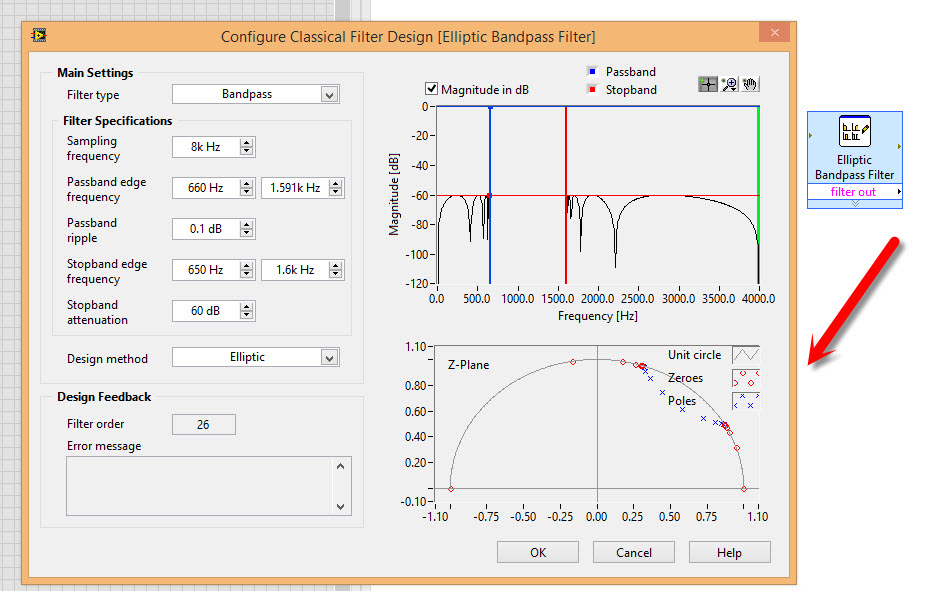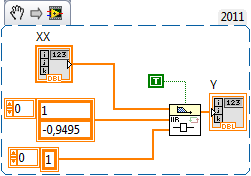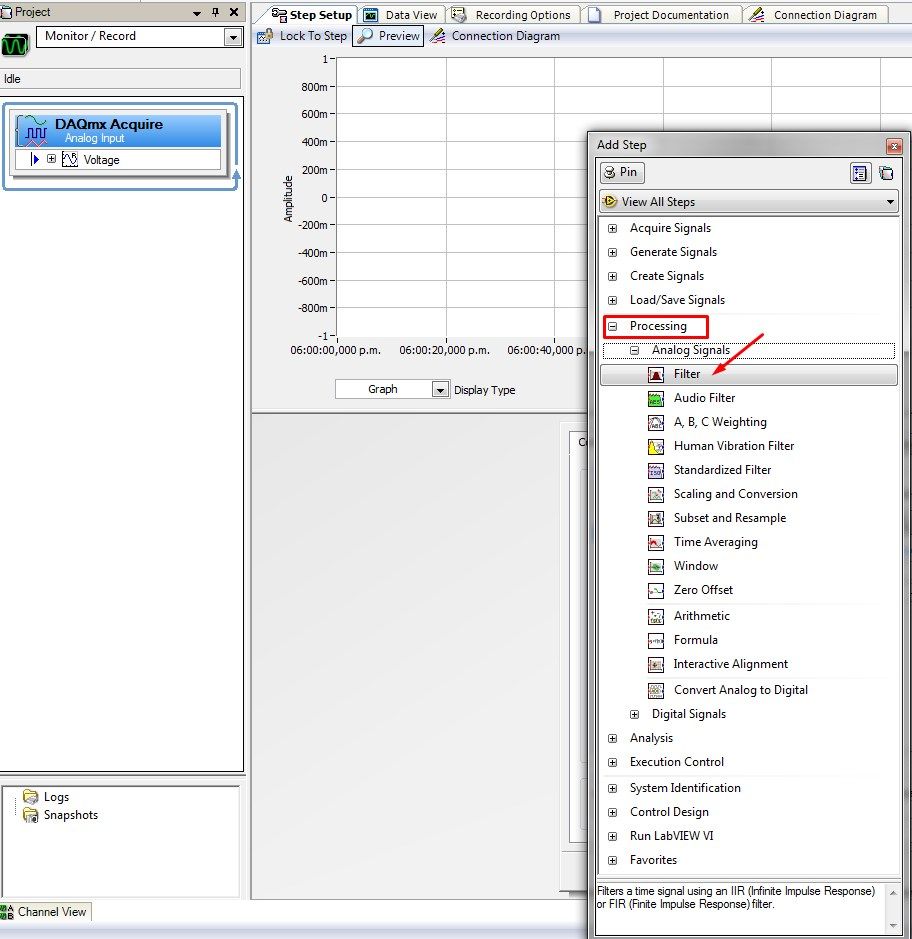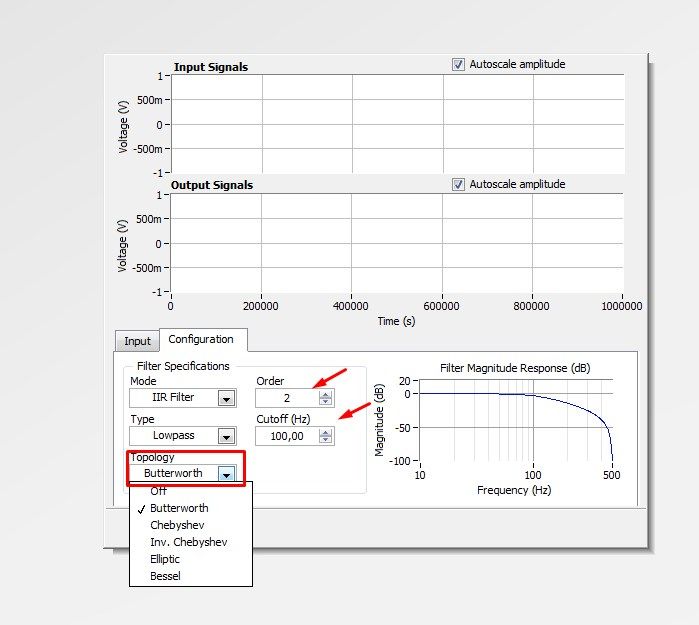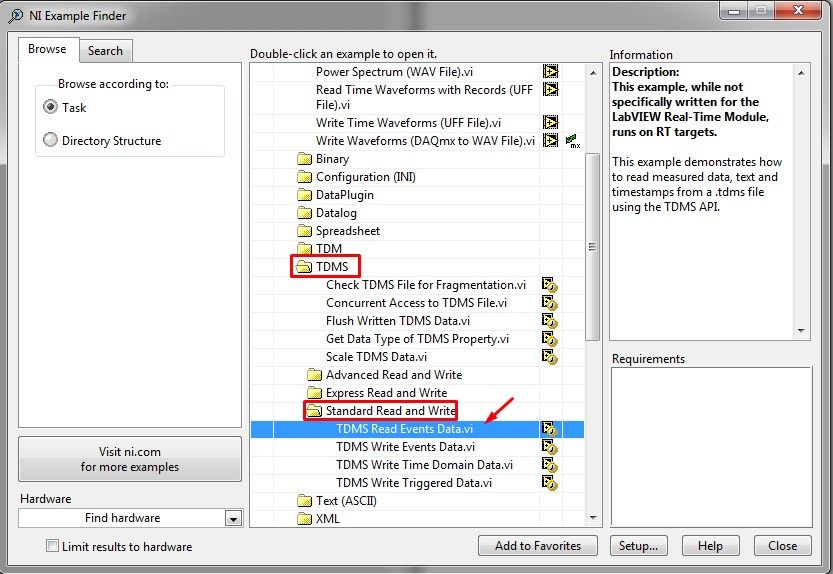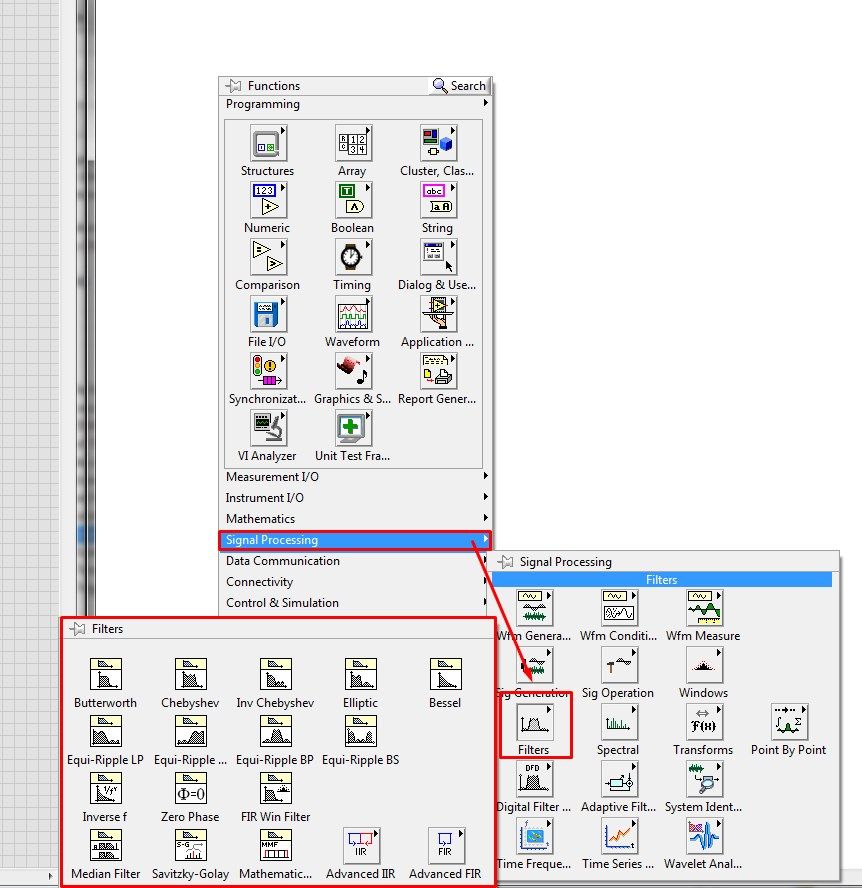filter of roughness on Labview
Hello
I have a surface profile, and I would find the roughness. I need to use a filter to remove the ripple and keep only the roughness profile. How do I do it on Labview, because I can't use filters to remove the ripple.
Thank you
Sylvain
Tags: NI Software
Similar Questions
-
Hello
Is there a way to (bandpass) filter complex signals in Labview? I Googled it but I don't seem to find a way to filter complex signals (a + i * b).
Edit: The block of normal bandpass filter will not work because it does not accept the complex entries
Divide into re / im, filter individually, recombine.
-
How to apply the classic filter Design Express VI
I use the digital classic filter Design VI design a bandpass filter (try to follow this example http://www.ni.com/white-paper/4460/en/), but then I can't locate
Filter Express VI to use the filter
The express VI filter comes with the LabVIEW base development system. It is found in the range of functions under Express > Signal Analysis > filter. Have you checked here?
-
apply the equation of variable step size lms filter
Hello world
can someone apply equation of step size for lms size filter variable step using labview. snapshot of the equation is attached with question
Yes I can - can you?

Sorry to say, but nobody here is going to write your code for you. You have to have a go at it and then you can ask questions when / if you get stuck.
The LabVIEW basics are a good place to start if you are really new to LabVIEW.
-CC
-
How about using labview vi of the filter and multiply vi to replace the analog filter and amplifier
Hi all
I use a data acquisition system to acquire a weak signal, it seems to a voltage amplifier and low-pass filter before the acquisition of data. I was wondering, if I use low-pass of the labview vi of the filter and multiply vi to process the signal picked up by DAQ, can I get the same effect as the analog low-pass filter and amp?
Thank you!
No!
1. any system of sampled data must be band including prior to sampling in order to avoid aliasing. It is impossible to remove aliasing after collection.
2. the resolution of the DAQ system will be so low that you'll very 'fat' scanning and you will lose a large part of the information in your signal.
Sorry, but you need to amplify and filter in the material before the data acquisition device for best results.
Lynn
-
How to create a filter by using the function of transfer mathscript in labview
Hi all
I am currently designing a filter in labview using a Mathscript loop. The filter can be represented in the transfer function. I have attached the equation of transfer as well as its value function and the desire of graphic amplitude vs. frequency should I got to it. Also, here is the transfer function written in Matlab.
B1 = tf ([57.5221845], [1 51,017077 205.1868]);
B2 = tf ([1 0], [7.6991]);
B3 = tf ([1 0], [14.32433403]);
B4 = tf ([1 0], [137.6017]);F = B1 * ((1+B3)/((1+B2) *(1+B4)));
Plot (F)
I also change the encoding as Labview Mathscript does not support Matlab coding "tf" as function of transfer to "bilinear".
I am facing problem to are:
(1) cannot display the graph of the labvie filter.
(2) cannot have sinewave as an entry in the filter.
(3) the output can not be display in graphical form.
We hope to have the earlier response of you guys. Thanks in advance

I have attached the version 8.5
-
Synthesis of filter multiband in LabVIEW
Hello
Y at - there some facility in LabVIEW that allows to synthesize the multiband filter, or to use another tool like Matlab.
Thanks in advance
Paavel.
What of it:
Parks-McClellan VI - 2012 aid LabVIEW - National Instruments
http://zone.NI.com/reference/en-XX/help/371361J-01/lvanls/parks_mcclellan/In addition, if you have enough resources and if your program is not the critical, you could simply put a few filters in series.
You program the FPGA? What you want to do at all?
Greetings
Brandizzl
-
filter function of Matlab to filter of labview
Hello
This code matlab read wav file and filter them
[x, fs] = wavread ('apple11.wav');
intrigues secondary (121), plot (x), title ("x wave 1');
XX = double (x);
y = filter ([1 - 0.9495], 1, xx);
I have xx table in labview.
now I want to filter them even as in matlab,.
... anyone know how to do this?
Please help me...

MATLAB help tells you:
y = filter(b,a,X) X vector data with the filter described by vector numerator coefficient b and the denominator of the coefficient vector onefilters. If (1) is not equal to 1, filter normalizes the coefficients of the filter (1). If (1) is equal to 0, filter returns an error.
now take a look on LabVIEW IIR digital filters
-
low pass filter in labview 7.1
Hi all
I would like to ask about the low pass filter.
Is it possible to make a simple low-pass filter without any supplement on Labview 7.1.
We strive to connect a micro-switch in a DAQmx device, but the thing is, because the switch is somehow Earth-connected to an engine step by step, each time the engine is running, it will have peaks and spikes were interpreted as logic 1 in the labview. Since we have no treatment signal Add ons in the labview, we try to do it ourselves.
Thank you
Although suggestions are significant
But the solution has not been reached. So actually, we tried to change the analog to digital input in our DAQ hardware. I hope that the - top-of-10V-spike not to spoil our DAQ hardware. And it turns out OK. In the digital input, spikes has appeard not even once, and we think it does.
@ t06afre: thanks for the material made up the suggestion, but since it is a testbox.foobar.com that we, his isn't going to be easy to put in engines and unlikely capacitors supposed to do. The cable twisted pair is not a bad idea though.
We thought that the software solution filter would be the best (less time necessary and less messy) but is not as we have not thought of material assistance (R - C circuit, duuh) filter.
And on the 'minimum pulse duration' setting, is not only applicable for some DAQ hardware? CMIIW
-
If the butterworth filter available in LabVIEW FPGA is cascade, can I get a higher order filter?
I need a 10th order filter lowpass butterworth with cut-off frequency 5 kHz. Can I build by 4th cascading of 2 order butterworth filters and 1 2nd order available in LabVIEW FPGA each filter in butterworth with cut-off frequency 5 kHz?
This will increase the amount that your data will be filtered but will not increase the order in the Manor that you think. If you cascade two 2 4th order filters and compare that results to a filter of order 8, the resulting field filter cascading bode would look more like a 6,5e order filter.
Logan H
-
I've just loaded LabVIEW 2013 and Vision Module 2013, although I have used LabVIEW for years.
I have a project that requires a machine vision.
I launched the Vision Assistant and some of the tools used to see what might work.
I found that it apply the filter, the Laplacian edge detection, get me one step closer to the identification of the edge if necessary.
Then, I went to LabVIEW and created a VI to capture images from the camera (with the help of examples of course).
I can view the image on the screen.
Then I went looking for the VI vision that applies to treatment Laplacian edge detection.
I found the filters and the edge detection, but I don't see how to filter the Laplacian I used the Vision Assistant.
What Miss me? Where can I find this tool in LabVIEW?
Thank you
Jeff
The Lapalacian filter and all the others are created using kernel convolution vi.
Why not just use you Vision Wizard to export your LabVIEW code script? Then, you can take a look inside.
-
Butterworth on Labview 8.6 FPGA filter problem
Hello
I was testing the filters of reconfigurable low-pass butterworth on FPGA found from the Finder of example (using Reconfigurable Butterworth filter - R - series.lvproj). This VI generates a sinusoidal signal and passes through a filter of Butterworth. When I put the filter low pass frequency to a low value (~ 2 Hz) and generate a sinusoidal signal of 0.5 Hz filttered out is not so much more (see figure). The filter is 2nd order, so this is a characteristic of the filter? And what do I do if I want a taste of high-frequency and use a low cutoff value?
v: * {behavior:url(#default#VML) ;}
O'Bryan: * {behavior:url(#default#VML) ;}
w\: * {behavior:url(#default#VML) ;}
. Shape {behavior:url(#default#VML) ;}Normal
0fake
fake
fakeMicrosoftInternetExplorer4
/ * Style definitions * /.
p.MsoNormal, li. MsoNormal, div. MsoNormal
{"mso-style-parent:" ";"}
margin: 0 cm;
margin-bottom: .0001pt;
MSO-pagination: widow-orphan;
font-size: 12.0pt;
do-family: "Times New Roman";
mso-fareast-font-family: 'Times New Roman' ;}
@page Section1
{size: 612.0pt 792.0pt;}
margin: 72.0pt 89.85pt 72.0pt 89.85pt.
MSO-header-margin: 35.45pt.
MSO-footer-margin: 35.45pt.
MSO-paper-source: 0 ;}
div. 1
{page: Section1 ;}}
--> I'm using Labview FPGA Module version 8.6 and PCI-7833R-map. LabVIEW 8.5, I remember that Butterworth filters, for above and below 2 kHz cutoff frequencies are actually different screws but on LV 8.6 they seem the same./ * Style definitions * /.
table. MsoNormalTable
{mso-style-name: "Table Normal";}
MSO-knew-rowband-size: 0;
MSO-knew-colband-size: 0;
MSO-style - noshow:yes;
"mso-style-parent:" ";" "
MSO-padding-alt: 0 cm 0 cm 5.4pt 5.4pt;
MSO-para-margin: 0 cm;
MSO-para-margin-bottom: .0001pt;
MSO-pagination: widow-orphan;
do-size: 10.0pt;
do-family: "Times New Roman";
MSO-ansi-language: #0400;
mso-fareast-language: #0400;
mso-bidi-language: #0400 ;}-Heikki
Hi Heikki,
The reconfigurable version (IE, with 'See the terminal configuration' checked) does not support the implementation of low-frequency modified. This is because we cannot change the filter architectures running. The nonreconfigurable version, however, must use the same implementation updated him you saw in LabVIEW 8.5 for the low cutoff frequencies, defined here as the frequencies less de.01 * sampling frequency.
Your example of 100 kech sampling rate. / s and 2 Hz cut-off is pretty extreme, even for the implementation changed. The usual technique for situations like this must be a smoothing downsampling at a rate that is better suited to the break you need. Rational resampling of the FPGA Math palette & analysis is designed for this purpose.
Kind regards
Jim
-
Even the filter function is powered down to the arrangement of the photographs in the library window depends on the star. It's awful, but after importing the photos my natural first step is a rough chek and rating. When evaluating a photograph it sorts in the order of evaluation, and I have to go to the point that I was check. Please revert to the behavior of version 5!
Change your sort order.
-
LabVIEW created DLL that uses Labview live integrated Toolbox "DFD" (Digital Filter Design)
We were using a Labview created the DLL file that uses the screws of the DFD Toolbox, but were not able to operate at all. Now, we have replaced the DFD screws with screws that built us, and the DLL file works fine. Is there a reason for this?
Even if it works, this process is medium long and it's a waste of time because the DFD screws are already being implemented, so we need a quick fix for this, any suggestions.
When you use the DLL that uses the DFD screws, it always seems to be a failure when loading the DLL file specific screws, anyone know why? Screw looking for Labview is in a way that looks at "DllFileLocation.dll------Labview 2009------vi.lib------...» "
Thank you
Walid Farid
-
How to filter the traces of tension TDMS after acquisition?
Simple question. We have acquired a lot of electrophysiological data with express signal. We now need to filter data after the acquisition for later analysis. I can import the files TDMS tension of previous experiences, but can't seem to run the filters we used on the side of the acquisition to filter the existing traces. Is there a simple way to do this?
-smb
Hello Chinchilla,
I enclose a few screenshots on how to add a step to an analog input filtering. You can select the type of filter and order too.
In this screenshot you can check how to change the configuration of the filter
Finally, you can access the TDMS of LabVIEW file with one of the examples of PDM. Please follow these instructions:
1. open LabVIEW
2 - go to help > find examples to open the Finder 'example '.
3 - Go to Fundamentals > file Input and Output > TDMS > Standard Read and Write and select the VI named TDMS read Events.vi
You will need to know the data present in the file to read correctly. For this, you can use the leading PDM Viewer VI:
http://zone.NI.com/reference/en-XX/help/371361K-01/Glang/tdms_file_viewer/
Or you can use the Toolbox for excel: http://www.ni.com/example/27944/en/ (allows you to transfer the data to Microsoft Excel).
4. After reviewing the data, you will need to apply a filter. You can find the filter functions in the range of Signal Processing.
Please let me know if you have any questions on this subject.
Kind regards
Maybe you are looking for
-
A program called research/WHAT took over the browser, and I don't know haw to get rid of it.
On the symbol that is supposed to bring back me home, need me instead of http://searchqu.com/414. I still have my home page a 'white '. I changed it back empty several times and just changed it back to the thing as/search.
-
Can't attach photo to Picasa email
I use Picasa to organize photos. I can't select a picture and email it, as I did with success using Windows Mail before. In addition, my Windows Mail stopped occasionally lately.
-
The AHCI driver installation failure
I have a BIOS Gigabyte GA-MA770T-UD3 (1.0). F9G. When I try to load the AHCI driver for Gigabyte, I downloaded, I get a Setup error failed every time. If I set the BIOS to AHCI or not, the driver has still not install. If I leave the BIOS set to AHCI
-
Hello I have to do encryption sha256 for the password field. I have 2 text salt ant settings. I have found no sample for the same thing. Has anyone tried this before? Please help me in this context. Kind regards Sanjeev
-
Download Media Center Guide down service is?
I was running 8.1 of Windows with Media Center pack and changed my tuner. When I ran through the TV guide Setup program failed to download. I reinstalled the system, the problem persisted. I reinstalled the system on Windows 7 and the problem persi