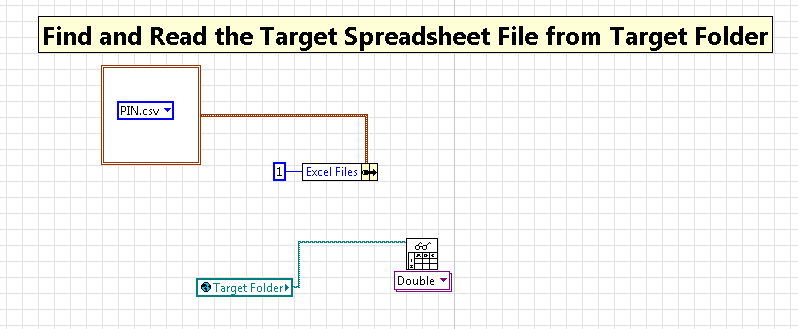find and eliminate the zero length paths in a drawing
Hello
I frequently get drawings of a CAD system that unfortunately contain paths with a length of zero, meaning point of the path and endpoint ar exactly to the same starting point.
I tried to combine a routine, which would be to find and delete these paths, but I'm a complete newbie to jsx, and now I'm stuck.
My routine seems to find these paths and access in the alert box inserted for the said trial that they suck. But when I try to remove them, it does not work.
Here's what I have so far:
function getDistance (startPoint, endPoint) {}
Rise = Math.ABS (StartPoint.Anchor [0] - Endpoint.Anchor [0]);
Run = Math.ABS (StartPoint.Anchor [1] Endpoint.Anchor [1]);
Return (Math.sqrt ((Rise*Rise) + (Run * Run)));
}
var geloescht = 0
for (i = 0; i < selection.length; i ++) {}
currentPath = selection [i]
var Groesse = getDistance(currentPath.pathPoints[0],currentPath.pathPoints[1])
Alert (Groesse)
If (Groesse = 0) {}
currentPath.remove)
geloescht = geloescht + 1
}
}
I also tried to put the line "if (Groesse = 0) {}" to "if (Groesse < 0.05) {}" but which removes the paths I need to keep (in fact even those whose length is more than 50 mm). Where can I go wrong
Replace this:
If (Groesse = 0) {}
With this:
If (Groesse == 0) {}
(in JavaScript a single medium "=" assign a value and a double a way to compare two values)
Tags: Illustrator
Similar Questions
-
How can I find (and remove) the source of this irritation
With irritating regularity, a dialog box appears on my screen that says "sh: / usr/bin/lockfile: no such file or directory (127) '." How can I find and eliminate the source of this thing?
Please update "SuperDuper" to the current version, or delete it if you don't need.
-
Find and read the worksheet file target of target folder
I'm trying to find and read the worksheet file target in the target folder. Help, please. Thank you.
Build Path VI will solve the problem.
-
A Script to find and replace the layer names
Is there scripts to find and replace the names of layers?
There is an excellent script available for Photoshop that allows you not only to replace words in layer names, but also insert words as prefixes, Suffixes and sequential numbers.
The version of the illustrator of this script allows only sequential numbering: it does not offer search and replace words.
Ideally, it would be great if there were something that could find multiple and replaces in a go:
(for example
You have layers like this car, the dog, the bat
You enter: because (Option1), dog (Option2), Bat (Option3)
Your layers become then: option 1, option 2, Option3).
)
Big_SmiLe, which is a very good start! Step 1 of learning how to Script is indeed, by adjusting an existing simple script to make things more complicated. (And usually then "break something", which is also a necessary part of the process.)
You are right your comment, it comes to repetitive things. For one or two different articles that wouldn't be a problem, but in the longer lists you are soon lost.
As usual to work with lists of search - replace is to build a table:
var layernames = [ [ 'FHairBowlBoy *Hair', 'Hairboy1' ], [ 'FHairCurlyafroBoy *Hair', 'Hairboy2' ], [ 'FHairSpikyBoy *Hair', 'Hairboy3' ], ];
The general idea is to loop through all the names, check if the current layer name is "layernames [i] [0]" (the left column) and if so, rename it "layernames [i] [1]" (the right column). If you know how to write a loop in Javascript, then you can implement this immediately.
However...
A more advanced method to do this didn't need even loop on all layernames - instead you can immediately 'get' the correct name by layer! It's magic! Almost!
The trick is to use a Javascript object rather than a table. JavaScript objects are nothing special; "Layers" of Illustrator are an array of objects, and each object 'sex' has a 'name' property, which you can read and set the value. What I do here, is to create a new object, where the part 'name' is the name of the original layer and its value is the name of the new layer. All you need to check each layer is if there is a "object.originalLayerName" property and if so, assign its value to this layer name.
It looks a bit like the table above, except that (1) you use {.} instead of [..] to create an object and (2) you add pairs "name: value" instead of 'value' only (in fact, the 'name' of a value in a table is simply her number).
So here's what it looks like:
// JavaScript Document var doc = app.activeDocument; // name indexed object var layernames = { 'FHairBowlBoy *Hair':'Hairboy1', 'FHairCurlyafroBoy *Hair':'Hairboy2', 'FHairSpikyBoy *Hair':'Hairboy3' }; // loop through all layers for (var i = 0; i < doc.layers.length; i++) { //Set up Variable to access layer name var currentLayer = app.activeDocument.layers[i]; if (layernames[currentLayer.name]) { currentLayer.name = layernames[currentLayer.name]; } }Enjoy!
-
How to find and delete the dupes in Photos
How to find and remove the many dupes in Photos
Duplicate Finder in the App Store will clean the photo library. However, I would be careful to make sure that nothing is really a duplicate.
-
Hello;
I can't find the original owner of my camera.
I can't have my Apple device Id. When I update my device I need to have the apple ID and I can not find and contact the owner of the first. And I have a lot of problem with this matter.please help me. Please unlock my device to activate locking Mode.Or maybe if I have the Apple Id for my camera I found the password.
My phone number is:
IMEI:
*********
ICCID:
********
Serial No.:
F2 * FFK
Part number:
ME300LL/A
Please, please, please help me.
best regards;
Siavash
< personal information under the direction of the host >
Only the owner of the unit can remove locking activation. If you have the original receipt, you can try to take it to an Apple Store and ask them to do, otherwise return the unit to the person to whom it was purchased for a refund.
-
Convert hexadecimal into decimal and keep the zeros on the left...
Hello
I hope you can help us?
How to convert hex to Decimal and keep the zeros
I read 002C, hex, and I want to convert it to decimal-0044.
sscanf (MyNum, % '4 x', & DecNum); will only give me 44.
It worked until I started having zeros.
We will always have a 4 digit hexadecimal entry in a range
We have the 00 leader in this case.
How is this best?
Thanks for the help
Simon
Hello
I don't really understand your problem. Is this kind of things that you need?
int main (int argc, char *argv[]) { const char MyNum[] = "002C"; int DecNum; sscanf (MyNum, "%4x", &DecNum); printf ("%04d", DecNum); getchar (); return 0; }'0044' appears on standard output when executing the printf function...
-
Where can I find and download the file "Windiag.iso" for Windows XP Home Edition?
Where can I find and download the file "Windiag.ISO" for Windows Xp home edition? IT TURNS OUT THAT HE MUST FIRST DOWNLOAD AND RUN A FILE NAMED 'MTINST. "EXE", AND THAT IN DOING SO, THE FILE NAMED "WINDIAG. ISO"IS CREATED.
Hello
You can check this link:
-
Need help to find and install the game Chess Titans Windows Vista for XP
Need help to find and install the game Chess Titans Windows Vista for XP
Hi SBOYDC130guy,
We will not be able to install titan of failures on windows XP because it is designed for Windows Vista and Windows 7 and it's built-in game.
With regard to:
Samhrutha G S - Microsoft technical support.
Visit our Microsoft answers feedback Forum and let us know what you think.
-
where to find and use the (HCL) hardware compatibility list for Windows xp3
Original title: where to find and use the Windows (HCL) hardware compatibility list
HCL for Windows xp3
That does not "response" from MS Support Engineer Umesh was particularly useless.
Unfortunately for you, the HCL XP (or Windows Catalog or Windows Marketplace or whatever it is renamed) no longer exists. I guess Microsoft is not particularly interested in letting you know what the material is compatible with an operating system that is no longer, it sells and supports only.
The trail begins here: "the latest Windows XP Hardware Compatibility List" (314062 KB) that leads to theWindows 7 Compatibility Center. KB 314062 is also linked to the http://www.windowsmarketplace.com/ which used to have a list of compatible with XP hardware and software, but now redirects to the Microsoft store, another dead end that XP is concerned.
If you really want to dig, your best bet is probably used the Wayback Machine (archive.org) looking for old copies of
http://www.microsoft.com/whdc/hcl/default.mspx - but a lot of links are broken or "not supported" unless you use Internet Explorer 6 (the message claims 6 'or more' but 8 does not work). -
No good on this side of the computer... Computer works more slowly not as sharp as it was, I found a lot of files and duplicate files on it. Not understand or trust myself to remove anything manually.
You might like to try these. Read their comments/user opinions 1-links provided:
http://www.SnapFiles.com/reviews/CloneSpy/CloneSpy.html
CloneSpy can help you recover hard disk space by detecting and removing duplicate files. It can find files that have the same exact content, regardless of their name, the date, time and location. CloneSpy is also able to search for files that are not identical, but have the same file name, allowing you to find and remove old versions of a file. Once the scan is completed, you can decide what you want to do with the found duplicates, CloneSpy you shows the details for each file (and its duplicate proposed) and allows to keep, move or delete.
http://www.SnapFiles.com/reviews/duplicate-cleaner/duplicatecleaner.html
Duplicate Cleaner is an easy to use program that helps you find and remove the duplicate computer files. You can search several structures of files at a time and set of criteria to identify duplicates. You can choose to search exact matches using the comparison of CRC or use the file name, size and date as the criterion. The program offers extended support for music files, allowing you to use the tag information ID (artist, title, album) to identify duplicate titles. The results are grouped together in a list and a selection wizard allows you to select quickly the files based on age, the audio quality, location and other aspects.
See you soon.
Mick Murphy - Microsoft partner
-
How can I find and delete the app that keeps me close my office?
Whenever I try to power off my desktop computer, I get a message that says "this app prevents you to close...". "or something. I don't know how to find and delete the app.
Open the Task Manager by right clicking on the toolbar to see the programs running.
-
After being NICU first Pro CC 2015 trial, I can't find and reinstall the version of first Pro CC I had (2014?). Is one knows how to find?
How to get older versions of.
-
Find and replace the delimited string value by the
Hi all
I have a requirement where I need to find and replace the delimited string values.
For example, the string is "GL ~ 1001 ~ 157747 ~FEB-13~ CREDIT ~ A ~ N ~ US ~ NULL ~". The 4th column gives the month and year. I need to replace it with the name of the previous month. For example: "GL ~ 1001 ~ 157747 ~JAN-13~ CREDIT ~ A ~ N ~ US ~ NULL ~". I need to do the same thing for the past 12 months.
I thought initially divide the values and store it in a variable and then after him substituting the value required, join the return.
I just wanted to know if there is a better way to do it?
Like this:
with a model like
(select "GL ~ 1001 ~ 157747 ~ FEB-13 ~ CREDIT ~ A ~ N ~ $ ~ NULL ~' double UNION ALL data")
Select ' GL ~ 1001 ~ 157747 ~ JAN-13 ~ CREDIT ~ A ~ N ~ US ~ NULL ~' double data)
Select
REPLACE (DATA, TO_CHAR (to_date (substr (data, 16.6), "MON-RRRR"), 'MON - RR'), TO_CHAR (to_date (substr (data, 16.6), "MON-RRRR")-1, 'MON - RR'))
modeling;
GL ~ 1001 ~ 157747 ~ JAN-13 ~ CREDITS ~ HAS ~ N ~ US ~ NOTHING ~
GL ~ 1001 ~ 157747 ~ DEC-12 ~ CREDITS ~ HAS ~ N ~ US ~ NOTHING ~
Ishan
-
Hi, I accidentally deleted the program from my computer creative cloud, we can I find and download the program again?
See if the links on this page to work:
Maybe you are looking for
-
Why the numbers recorded in iCloud instead of Documents on Macbook?
I want to save the file, I just created in the Documents folder, but I can't find this option when I go to save. Why is this?
-
P C specialist: wireless printing problem
I just installed the HP Envy 5530 using the CD provided via Wi-Fi to my BT Homehub 5. My problem is when to send any document to print, it starts to print then crashes just for about 2 minutes. The printer is about 10 feet of the wireless router, I h
-
MY PC IS SO SLOW ITS DRIVING ME CRAZY
HI MY NAME IS FELIX GARCIATHESE TIME, MY PC RUNS MORE SLOWLY THAN EVER. I DOWNLOADED A BUNCH OF THINGS AND I WANT TO GET RID OF EVERYTHING. PHOTOS, VIDEOS, PROGRAMS, EVERYTHING. I NEED TO HAVE MY PC BACK LIKE IT USED TO RUN. PLEASE HELP, WHENEVER I D
-
Cannot send with SBCGlobal: socket error 10060
I get this error message:The connection to the server has failed. Subject 'Test '.Server: 'smtp.sbcglobal.yahoo.com.Windows Live Mail error ID: 0x800CCC0EProtocol: SMTPPort: 25Secure (SSL): No.Socket error: 10060 I have the same problem. I tried to c
-
Hello Microsoft Lync 2010: When you add / invite users to the Conference for the first time without having to type in the chat window, the chat window is grayed out. I am not able to type anything in the chat window to continue the Conference. Thank