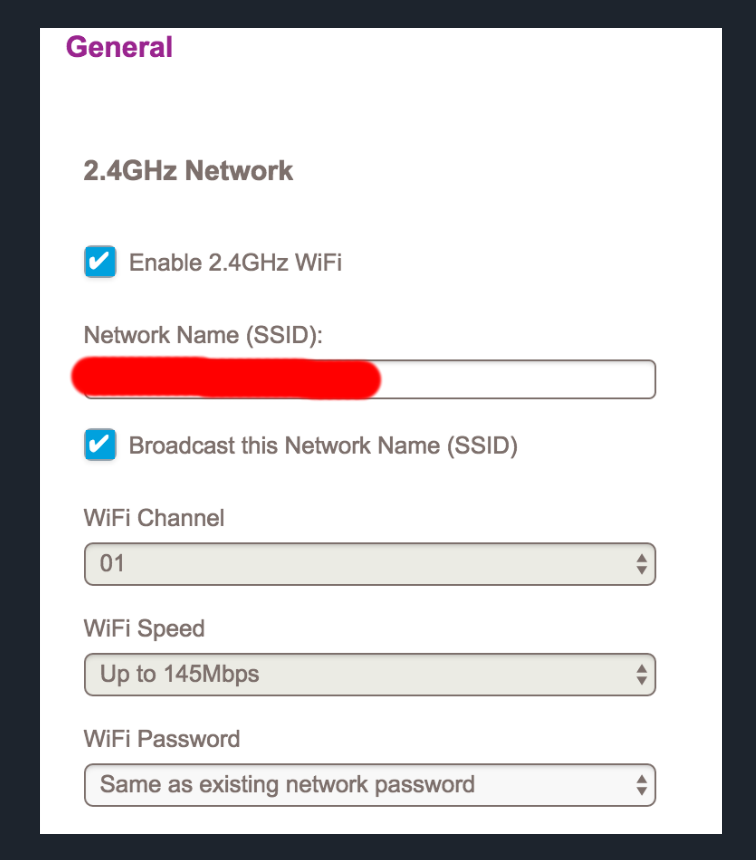Firewall with the IP range rules
Hello
I would like to create the firewall rules with the range of IP addresses, but I can not find the correct syntax, could you help me?
Thank you
The possibility of adding firewall rules using the VCD UI IP ranges has been added to version 1.5.1
https://www.VMware.com/support/VCD/doc/rel_notes_vcloud_director_151.html
Tags: VMware
Similar Questions
-
Add the windows firewall with the security log for windows 2008 Event Viewer
Hi all
I would like to see weather which is turn on the Windows or turn OFF firewall and at what time on Windows 2008.
As what I had checked, I could see this on Windows 7 (Event Viewer/Applications and Services/Logs/Microsoft/Windows/Windows Firewall With Advanced Security/Firewall), but this does not show on Windows 2008.
Is anyway to add this in Windows 2008?
Your help is very appreciated.
BR/WT.
Hi all
I would like to see weather which is turn on the Windows or turn OFF firewall and at what time on Windows 2008.
As what I had checked, I could see this on Windows 7 (Event Viewer/Applications and Services/Logs/Microsoft/Windows/Windows Firewall With Advanced Security/Firewall), but this does not show on Windows 2008.
Is anyway to add this in Windows 2008?
Your help is very appreciated.
BR/WT.
Best place to get the most appropriate response is technet...
Please repost this under, http://social.technet.microsoft.com/Forums/windowsserver/en-US/home
-
AMOUNT of Oracle with the date range
Hello community,
I'm having a problem with the addition of a field with a date range. It comes to my table
JVREF VARCHAR2 10 - - - - - - SOURCE VARCHAR2 2 - - - - - - PERIOD VARCHAR2 6 - - - - - - JVDATE NUMBER - 38 0 - Nullable - - GLCODE VARCHAR2 24 - - - - - - DESCR VARCHAR2 40 - - - Nullable - - AMOUNT_0 FLOAT 48 48 - - Nullable - - AMOUNT_1 FLOAT 48 48 - - Nullable - - JVTYPE VARCHAR2 4 and I'm glad the the following statement works as expected
SELECT AMOUNT_1 FROM 'TABLE' where
TO_DATE ("PERIOD, ' YYYYMM") > = to_date ("'201501 ',' YYYYMM")
and
TO_DATE (PERIOD, 'YYYYMM') < = to_date ("'201502 ',' YYYYMM");
E.g.
AMOUNT_1
56192.48
59863.57
48570.1
72407.12
21626.96
35532.96
75860.67
25623.62
54799.83
16872.3
The next thing I want to do is the sum of these amounts... so I changed my statement to become
SELECT SUM (AMOUNT_1) 'TABLE' where
TO_DATE ("PERIOD, ' YYYYMM") > = to_date ("'201501 ',' YYYYMM")
and
TO_DATE (PERIOD, 'YYYYMM') < = to_date ("'201502 ',' YYYYMM");
and now I'm getting
ORA-01841: (full) year must be between-4713 and 9999 and not 0
I also tried
SELECT THE PERIOD (AMOUNT_1) SUM OF "BRE". "' OPW_NMLTRX ' where
TO_DATE ("PERIOD, ' YYYYMM") > = to_date ("'201501 ',' YYYYMM")
and
TO_DATE (PERIOD, 'YYYYMM') < = to_date ("'201502 ',' YYYYMM")
Group by PERIOD
with the same results... I can't figure out what I should do next?
Thank you.
Hello
Solomon Yakobson says:
Question:
SELECT *.
From your_table
WHERE the TO_NUMBER (SUBSTR (PERIOD, 1, 4)) NO BETWEEN-4713 and 9999
OR TO_NUMBER (SUBSTR (PERIOD, 1, 4)) = 0
/
To find the offending rows.
SY.
This can cause other errors, according to what is in this column. A better way would be something like:
Primary_key SELECT, period - add more columns you want
'TABLE' - avoid names which need quotation marks
(Period WHERE the TRANSLATION)
'012345678'
'999999999'
) <> = "999999"
OR SUBSTR (period, 1, 4), not BETWEEN "1900" AND "2099"
OR SUBSTR (period 5) NOT BETWEEN '01' to '12'
;
Now there may be errors of conversion, because there is no conversion.
-
High-end next generation Firewall with backlog analysis of minimum 3 months
Hi, I'm little bit confused by selecting a firewall with function as 'high range, new generation of Firewall with the minimum 3 month back log analysis.
Can someone suggest a Cisco model provides this feature?
Jean Marc
None of the Cisco ASA devices with the power of fire can provide.
http://www.Cisco.com/c/en/us/products/security/ASA-firepower-services/models-comparison.html
Firepower can do the registration for you. Make sure that you can also get licenses of firepower, and you get the virtual appliance Firesight as well as to store the data.
-
Some key aspects of the ITAR , making cloud adoption a challenge include:
- Information and documents related to the USML items can only be shared by "us"people "(unless authorized by the U.S. Department of State).
- All U.S. suppliers in the USML supply chain must save gets licenses for import/export of the U.S. Department of State.
- Re-unauthorized transfer or re-export of any article is a major violation of the law - and is tightly controlled.
- Scope of the regulation includes data that is accessible by individuals empowered us when traveling outside the United States and is then shared with foreign nationals.
Depending on the scope and definitions in ITAR, data assets and information are considered as exports. That being said, it is generally accepted that ITAR-controlled documents saved in the cloud must be in accordance with the policies and rules of the ITAR. While most of the companies that need to comply with ITAR rules have detailed compliance programs in place on a strict control of documents, security of information, materials and equipment on site (i.e., in their own facilities and data centers), it's a big challenge to maintain the same strict guidelines when the decision is taken to move to cloud infrastructure for critical business needs.
And regarding the protection of data, authorities said that encryption is not enough-ITAR if applies even to the data encrypted in the cloud if servers are located outside the United States the IOC newspaper recently quoted a State Department official, "there are currently no exemption of license for the use of encryption to store data in the cloud."
Hi Matthew,
Please check the details here: http://www.adobe.com/content/dam/Adobe/en/security/pdfs/adobe-ccf-012015.pdf
Thank you
Abhishek
-
Select the line with the smallest Beach
Hello
I am trying to build a complex query...
He must select the line with the inner range...
I'll explain for example:
Location of poolsize ID value
1 32 8
2 40 6
3 42 8
4-36-3
I want to select the line where the fork between value and value + poolsize is shared also with the other location...
so:
1 is 32-40 (in A place)
2 is 40-46 (in place)
3 is 42-48 (location B)
4 is 36-39 (at location B)
4 is located at 1 (and there are different places...) so sql must return to the fourth line.
Any help will be appreciated!
Thank you
fcbmanHello
fcbman1899 wrote:
Hello
I am trying to build a complex query...
He must select the line with the inner range...I'll explain for example:
Location of poolsize ID value
1 32 8
2 40 6
3 42 8
4-36-3Whenever you have a problem, please post CREATE TABLE and INSERT statements for your sample data, in order to let the people who want to help you re-Ridge the problem and test their ideas.
See the FAQ forum {message identifier: = 9360002}I want to select the line where the fork between value and value + poolsize is shared also with the other location...
so:
1 is 32-40 (in A place)
2 is 40-46 (in place)
3 is 42-48 (location B)
4 is 36-39 (at location B)4 is located at 1 (and there are different places...) so sql must return to the fourth line.
To find all the rows that are within the range of at least one other line with another location:
SELECT * FROM table_x m WHERE EXISTS ( SELECT 1 FROM table_x WHERE location != m.location AND value <= m.value AND value + poolsize >= m.value + m.poolsize ) ;When you talk of the "" * most * inner range ", do you mean that you might have another line, such as"
INSERT INTO table_x (id, vlue, poolsize, location) VALUES (5, 37, 1, 'C');which is inside the range of id - 4, and that's why you wouldn't have id = 4? If so, include examples in the results and data sample yout. You can do this with a query CONNECT BY, or, depending on your version of Oracle, a WITH recursive clause.
-
Problem with the 2.0 (1.0) Spry menu bar re - CSS
Hello:
I'm having some trouble with a Spry (horizontal) 2.0 (1.0) menu bar I created. Initially, I thought the problem was in what concerns the problems of rendering on IE 6.0, but the problem seems to be more general than that, and I came to believe that this has to do with the CSS created by the browser Widget and changed once imported in the Web page. That's why I chose to post my question here rather than on the spry page.
I leaned on the tutorial provided by David Powers (Bayside.css) and in addition any other documentation regarding the Spry UI bar menu. The problem appeared as one of the 6 IE rendered page with a gap that is created when the menus appear, so push down the divs that appear below the page.
However, through a laborious process of trial and error, my problem now seems to be that when I export the CSS generated by the browser widget to an external style sheet (the style sheet General governing the whole of the site), he comes into conflict with other CSS styles for links etc. The end result is that all the padding, background colors, background images, and colors of text are lost. As long as the CSS is in the head that this does not happen.
My thought is that this must have to do with the problems of specificity, inheritance, etc.
The site is available at the following ADDRESS: http://www.aclco.org/testing/index.html. In its current form, all the CSS associated with the menu bar is located at the head of each page. (see CSS below).
My question is I can set up a separate style sheet for the menu bar horizontally and have these styles applied specifically (and only) in the menu bar my only alternative is to work through the rest of the General style sheet and the work by problems of specificity/inheritance - that may be the "best" practice , but it may create another 'cascading' [sic] problems elsewhere.
Advice or suggestions or directed readings (which would point to a solution) that could be offered would be greatly appreciated.
Steve Webster
The horizontal CSS governing the menu bar is as follows: (currently the following CSS is embedded in the web page's head)
< style type = "text/css" >
/ * - Start styles horizontal Spry Menu Widget 2.0 (1.0) menu bar-* /.
/ * BeginOAWidget_Instance_2141544: #MenuBar * /.
/ * Values for skinning a basic through presets menu. If the default settings are not sufficient, most count should be done in
These rules, except for the images used to down or to the right pointing arrows, located in the SpryMenuBasic.css file
They take the following classes of widget for layout of menu (located in a "Preset")
. MenuBar - applies to all menu bars - default is a horizontal bar, all submenus are vertical - level 2 subs and beyond are drop down to the right.
. MenuBarVertical - vertical main bar; All submenus are drop down to the right.
You can also pass in extra classnames to set your desired top-level menu bar layout. Normally, they are defined by using a predefined setting.
They apply only to the horizontal menu bars:
MenuBarLeftShrink - the menu bar will be horizontally "shrinkwrapped" be just big enough to hold his items and left-aligned
MenuBarRightShrink - as MenuBarLeftShrink, but right-aligned
MenuBarFixedLeft - set to a specified width defined in rule "." MenuBarFixedLeft', and left-aligned.
MenuBarFixedCentered - Fixed to a specified width defined in rule "." MenuBarFixedCentered',.
and centered in its parent container.
MenuBarFullwidth - expands to fill the width of the parent container.
In general, all the rules specified in this file are prefixed by #MenuBar so that they don't apply to instances of the widget inserted along
with the rules. This allows use of multiple MenuBarBasic widgets on the same page with different layouts. Due to limitations in IE6.
There are a few rules where this was not possible. These rules are so noted in the comments.
*/{#MenuBar}
background-color: transparent;
do-family: Arial, Helvetica, without serif. / * Specify the fonts on the bar menu and submenu MenuItemContainer, so MenuItemContainer.
MenuItem and MenuItemLabel
at a given level all use the same definition for ems.
Note that this means that the size is also inherited from the submenus of the child,
so be careful when using other than relative sizes
100% on the fonts submenu. */
make-weight: normal;
font size: 17px;
make-style: normal;
padding: 0;
}
/ * ATTENTION: because ID + class selectors do not work correctly in IE6, but we want to restrict these rules to all this
instance of widget, we used the concatenated string classnames to our selectors for the type of layout of the menu bar
in this section. These have very low specificity, so be careful not to overstep accidentally. */. MenuBar br {/ * using only a class, so there same specificity that the "."} MenuBarFixedCentered br' rule bleow * /.
display: none;
}
. {MenuBarLeftShrink}
float: left; / * shrink the content, but also to float the menu bar * /.
Width: auto;
}
. {MenuBarRightShrink}
float: right; / * shrink the content, but also to float the menu bar * /.
Width: auto;
}
. {MenuBarFixedLeft}
float: left;
Width: 80em;
}
. {MenuBarFixedCentered}
float: none;
Width: 80em;
margin-left: auto;
margin-right: auto;
}
. MenuBarFixedCentered br {}
Clear: both;
Display: block;
}
. MenuBarFixedCentered. Submenu br {}
display: none;
}
. {MenuBarFullwidth}
float: left;
Width: 100%;
}/ * Top level bar small objects - these actually apply to all items and get substituted for the submenus level 1st or successive * /.
#MenuBar. {MenuItemContainer}
padding: 0px 0px 0px 0px;
margin: 0; / * Zero margin on the containers of items. The MenuItem is the active area of hover.
For most elements, we have padding top or bottom or border only on MenuItem
or a child so we keep all tiled submenu with elements.
Definition of this 0 avoids the "dead zones" to hover. */
}
#MenuBar. {}, MenuItem
padding: 10px 10px 10px 4px;
background-color: #000088;
background-image: url (.. /ACLCO%20Graphics%20-%20Web%20Site%20Parts/navigation%20Bar%20Segm ent - Dark.png);
background-repeat: repeat-x;
}
#MenuBar. {MenuItemFirst}
border-style: none none no none;
}
#MenuBar. {MenuItemLast}
border-style: none none no none;
}#MenuBar. MenuItem. {MenuItemLabel}
text-align: center;
line-height: 1.4em;
color: #ffffff;
background-color: transparent;
padding: 0px 18px 0px 5px;
Width: 10em;
Width: auto;
}
. SpryIsIE6 #MenuBar. MenuItem. {MenuItemLabel}
Width: 1em; / * Equivalent to min-width in modern browsers * /.
}/ * First level of submenu items * /.
#MenuBar. Submenu. {}, MenuItem
do-family: Arial, Helvetica, without serif.
make-weight: bold;
font size: 15px;
make-style: normal;
background-color: #000088;
padding: 0px 2px 0px 0px;
border-width: 0px;
border color: #cccccc #cccccc #cccccc #cccccc.
/ * Border styles are replaced by first and last items * /.
border-style: solid solid no solid;
}
#MenuBar. Submenu. {MenuItemFirst}
border-style: none;
padding: 0px;
}
#MenuBar. Submenu. MenuItemFirst. {MenuItemLabel}
padding-top: 0px;
}
#MenuBar. Submenu. {MenuItemLast}
border-style: none none no none;
}
#MenuBar. Submenu. MenuItemLast. {MenuItemLabel}
padding-bottom: 10px;
}
#MenuBar. Submenu. MenuItem. {MenuItemLabel}
text-align: left;
line-height: 1em;
background-color: transparent;
color: #ffffff;
padding: 10px 10px 10px 10px;
Width: 240px;
}/ * Hover States for containers, objects and labels * /.
#MenuBar. {MenuItemHover}
background-color: #2E35A3;
background-image: url (.. /ACLCO%20Graphics%20-%20Web%20Site%20Parts/navigation%20Bar%20Segm ent%20Light2.png);
background-repeat: repeat-x;
}#MenuBar. MenuItemWithSubMenu.MenuItemHover. {MenuItemLabel}
background-color: transparent; / * expose this propeller separately * /.
color: #ffffff;
}
#MenuBar. MenuItemHover. {MenuItemLabel}
background-color: transparent;
color: #ffffff;
}
#MenuBar. Submenu. {MenuItemHover}
background-color: #2E35A3;
}#MenuBar. Submenu. MenuItemHover. {MenuItemLabel}
background-color: transparent;
color: #ffffff;
}
/ * The submenu - first-level submenus properties * /.
#MenuBar. {SubMenuVisible}
background-color: transparent;
min-width: 0%; / * This prevents the menu being lean that the parent MenuItemContainer - but not available on ie6 nice to have * /.
border-style: none none no none;
}
#MenuBar.MenuBar. SubMenuVisible {/ * menu bar horizontally for only * /}
top: 100%; / * 100% is at the bottom of menuItemContainer parent * /.
left: 0px; / * "left" may need tuning according to borders or padding applied to the bar MenuItemContainer or MenuItem,.
and your personal taste.
0px align left drop-down list with the content of the MenuItemContainer area. Assuming you keep the margins 0
on MenuItemContainer and on the parent MenuItem
menu bar, which in fact equals the sum of padding-left MenuItemContainer & MenuItem align
the drop-down menu to the left of the menu item label.*.
z-index: 10;
}
#MenuBar.MenuBarVertical. {SubMenuVisible}
Top: 0px;
left: 100%;
min-width: 0px; / * Do not neeed to match the width of the parent MenuItemContainer - elements will avoid total collapse * /.
}
/ * The sous-menu--deuxieme submenu level properties and beyond - are visible to descendants. MenuLevel1 * /.
#MenuBar. MenuLevel1. {SubMenuVisible}
background-color: transparent;
min-width: 0px; / * Do not neeed to match the width of the parent MenuItemContainer - elements will avoid total collapse * /.
Top: 0px; / * If you want, you can move this down a smidge to separate the top item "submenu s of menubar.
It is really necessary only for the submenu on the first point of MenuLevel1, or you can make it negative to make the submenu
vertically 'centered' about his call to * /.
left: 100%; / * If you want to move the submenu on the left to partially cover the point of his call, you can add a margin to the left with a
negative value to this rule. Alternatively, if you use the elements of fixed width, you can change this value on the left
to use px or ems to get the desired offset. */
}
/ * IE6 rules - you can remove these if you do not want to support IE6 * /./ * Note about several classes in IE6.
Some rules above use several class names to an element of selection, such as "hover" (MenuItemHover) and 'a a submenu' (MenuItemWithSubMenu).
* give the selector '. MenuItemWithSubMenu.MenuItemHover'.
* Unfortunately, IE6 does not support using mutiple classnames in a selector for an element. For a selector like '. foo.bar.baz', IE6 does not take into account
* all but the final classname (here, ".baz") and defines the specificity in consequence, with only one of these classs as significant. To work around this problem
* problem, we use the plugin in SpryMenuBarIEWorkaroundsPlugin.js to generate classnames for IE6, such as "MenuItemWithSubMenuHover".
* Given that many of these necessary, the plugin does not generate additional classes for modern browsers, and we use the copies of CSS2 style class
* syntax for that. Since IE6, both apply the rules where the
* It should not and gets the specificity wrong too, we have rules of order carefully, then misapplied rule in IE6 can be overridden.
* So we put first the multiple class rule. IE6 wrongly apply this rule. We follow this with the single class rule that it would be
* replace by mistake, by ensuring that the specificity of IE6 interpreted as is the same as the unique class selector, so the latter wins.
* We then create a copy of the rule of multiple class, adding a "." SpryIsIE6' in the context of the class and to ensure that the specificity
* the selector is high enough to beat the rule of single class in the case of "match of these two classes. We place the rule of IE6 at the end of the
* block of css styling to make it easy to remove if you want to drop support for IE6.
* If you decide you do not need IE6 support, you can get rid of these, as well as the inclusion of the SpryMenuBarIEWorkaroundsPlugin.js script.
* The 'SpryIsIE6' class is placed on the HTML element by the script in SpryMenuBarIEWorkaroundsPlugin.js if the browser is Internet Explorer 6. This avoids the need of IE conditional comments to these rules.
*/
. SpryIsIE6 #MenuBar. MenuBarView. MenuItemWithSubMenuHover. MenuItemLabel / * selector IE6 * /}
background-color: transparent; / * expose this propeller separately * /.
color: #ffffff;
}
. SpryIsIE6 #MenuBar. MenuBarView. Submenu. MenuItemWithSubMenuHover. MenuItemLabel / * selector IE6 * /}
background-color: transparent; / * expose this propeller separately * /.
color: #ffffff;
}
. SpryIsIE6 #MenuBar. Submenu. Submenu / * selector IE6 * /}
left margin:-0px; / * Offset at least part of a version of 'double upholstery' bug IE6 'double margin "* /.
}
/ * EndOAWidget_Instance_2141544 * /./ * End Spry Menu Bar Widget 2.0 (1.0) Horizontal Menu Custom styles * /.
< / style >The CSS for the site in general is reproduced below: (my belief is that it is a: link, a: visited, a: hover, a: active styles that may be in conflict).
@charset "utf-8";
{body
Police: 100% Verdana, Arial, Helvetica, without serif.
min-height: 0; / * this is necessary to overcome the "haslayout" bug found in Windows 7 in conjunction with IE8. For more information see: URL - http://reference.sitepoint.com/css/haslayout.html * /
margin: 0; / * It is advisable to zero, the margin and the filling of the body to hold element has a different default browser * /.
padding: 0;
text-align: center; / * This allows the centering of the container and overcomes an inherent bug in IE 5 * /.
Color: #000000;
list-style-image: none;
background-color: #FCFCFC;
}H1, h2, h3, h4, h5, h6 {}
color: #000066;
}
a: link {}
color: #151A 96.
text-decoration: underline;
}
a: visited {}
text-decoration: underline;
color: #1B8DCD;
}
a: hover {}
text-decoration: none;
color: #F30A0A;
}
a: active {}
text-decoration: underline;
color: #151A 96.
}#container {}
Width: 960px;
margin: 0 auto; / * margins (in conjunction with a width) auto Center the page * /.
text-align: left; / * This setting overrides the text-align: center on the body element. */
background-image:
URL (.. / ACLCO%20Graphics%20-%20Web%20site%20Parts/Website%20Midsection%20_960.png);
background-repeat: repeat-y;
}#header {}
padding: 0; / * This filling is the alignment to the left of the items in the div that appear below. If an image is used in the #header instead of text, you can remove the padding. */
Width: 960px;
height: 332px;
background-image:
URL (.. / ACLCO%20Graphics%20-%20Web%20site%20Parts/Website%20Header_960.png);
background-repeat: repeat no.;
}
#header h1 {}
margin-right: 0px; / * zero setting of the margin of the last element in the #header div tag will prevent the collapse of margin - inexplicable space between divs. If the div has a border around it, this isn't necessary, which also allows to avoid the collapse of margin * /.
padding: 0; / * padding instead of margin will allow you to keep the edges of the div element * /.
display: none;}
#header img {}
display: none;
}{#Main_nav_contents}
padding: 0;
margin-top: 0px;
height: 39px;
Width: 950px;
padding-top: 275px;
padding-left: 39px;
z index: 3;
}{#MenuBarVertical}
margin-bottom: 50px;
padding-top: 50px;
padding-bottom: 200px;
padding-left: 15px;
padding-right: 15px;
}
{.mainContent_left}
margin: 0; / on this div element right margin creates the column on the right side of the page - no matter how content div the sidebar1″ contains, the space of the columns will remain. You can remove this line if you want the #mainContent div text to fill the space of #sidebar1 when the content of #sidebar1 is complete. */
padding-left: 30px;
padding-right: 20px; / * Remember that the fill is space inside the box of div and margin is the space outside the div box * /.
Width: 600px;
float: left;
}
{.sidebar_right}
float: right; / * because this element is floating, it takes a width * /.
Width: 270px; / actual width of this div, in browsers comply with the standards, or the standard mode of Internet Explorer includes the padding and border in addition to width * /.
top of the margin: 30px;
margin-left: 0;
margin-right: 10px;
font-size: 90%;
}
{.mainContent_right}
margin-left: 10px;
padding-left: 30px;
padding-right: 20px;
Width: 600px;
float: right;
}
{.sidebar_left}
float: left; / * because this element is floating, it takes a width * /.
Width: 270px; / actual width of this div, in browsers comply with the standards, or the standard mode of Internet Explorer includes the padding and border in addition to width * /.
top of the margin: 30px;
margin-left: 30px;
margin-right: 0;
overflow: hidden;
font-size: 90%;
}
{.main_content_centered}
Width: 650px;
margin left: 155px;
}{.main_content_centered_header}
margin left: 75px;
}{.sidebar_textbox}
margin: 0px;
Width: 260px;
padding: 2px;
}
{.sidebar_textbox_header}Width: 255px;
height: 58px;
background-image: url (.. /ACLCO%20Graphics%20-%20Web%20Site%20Parts/portrait%20Textbox%20he ader.png);}
{.sidebar_textbox_background_middle}
Width: 255px;
padding-top: 12px;
padding-bottom: 10px;
background-image: url (.. /ACLCO%20Graphics%20-%20Web%20Site%20Parts/portrait%20Textbox%20Mi ddle.png);
background-repeat: repeat-y;
}{.sidebar_textbox_content}
/ * The width and filling are fixed as follows to reflect the quirks in the rendering of the browser while ensuring that the text is contained in the background of the text box * /.
Width: 230px;
padding-left: 20px;
padding-right: 40px;
}{.sidebar_textbox_footer}
Width: 255px;
height: 64px;
background-image: url (.. /ACLCO%20Graphics%20-%20Web%20Site%20Parts/portrait%20Textbox%20Foo ter.png);}
#issues_menu a: link {}
color: #151A 96.
text-decoration: none;
make-weight: bold;
}
#issues_menu a: visited {}
color: #151A 96.
make-weight: bold;
text-decoration: none;}
#issues_menu a: hover {}
color: #F30A0A;
make-weight: bold;
make-style: oblique;
text-decoration: none;
}#issues_menu a: active {}
color: #151A 96.
make-weight: bold;
text-decoration: none;
}{#archives}
padding-top: 15px;
padding-right: 15px;
padding-bottom: 20px;
padding-left: 0px;}
{.landscape_textbox}
Width: 500px;
margin-right: 0px;
margin left: 30px;
padding-top: 35px;.
padding-bottom: 25px;
make-style: normal;
make-weight: normal;}
{.landscape_textbox_hdr}
Width: 500px;
height: 38px;
margin: auto;
padding: 0;
background-image:
URL (.. / ACLCO%20Graphics%20-%20Web%20site%20Parts/Landscape%20Textbox%20Header.png);
}{.landscape_textbox_middle}
Width: auto;
margin: auto;
padding-top: 12px;
padding-bottom: 12px;
background-image: url (.. /ACLCO%20Graphics%20-%20Web%20Site%20Parts/landscapte%20Textbox%20 Middle.png);
background-repeat: repeat-y;
}{.landscape_textbox_content}
Width: 450px;
Padding: 25px;
}{.landscape_textbox_ftr}
Width: 500px;
height: 44px;
margin: auto;
padding: 0;
background-image: url (.. /ACLCO%20Graphics%20-%20Web%20Site%20Parts/Landscape%20Textbox%20F ooter.png);}
#footer {}
padding: 0; / * This filling is the alignment to the left of the items in the div that appear above him. */
Width: 960px;
height: 222px;
background-image:
URL (.. / ACLCO%20Graphics%20-%20Web%20site%20Parts/Website%20Footer%20_960.png);
background-repeat: repeat no.;
}#footer p {}
margin: 0px; / * zero setting the margins of the first element in the footer will avoid the possibility of the collapse of the margin - a space between the div tags * /.
padding: 0px; / * padding on that element will create space, just as it would the margin, free margin collapse question * /.
text-align: center;
margin-left: 50px;
right margin: 50px;
padding: 10px;
font size: small;
}
#footer h5 {}text-align: center;
}
.fltrt {/ * this class can be used to float right to the item in your page.} The floating element must precede the element it should be next to the page. */
float: right;
left margin: 8px;
}
.fltlft {/ * this class can be used to float an element on your page to the left * /}
float: left;
right margin: 8px;
}
.clearfloat {/ * this class must be placed on an element div or break and should be the last item before closing a container should completely contain a float * /}
Clear: both;
height: 0;
font size: 1px;
line-height: 0px;
}
{.dropcap}
display: block;
float: left;
line-height: 80%;
font size: 250%;
make-weight: bolder;
color: #000066;
Padding: .1em .03em 0 0;
}{.red_arrows}
list-style-position: outside;
list-style-image: url (.. / ACLCO%20Graphics%20-%20Web%20site%20Parts/Arrow%20Large.png);
}{.blue_bullets}
list-style-position: outside;
list-style-image: url (.. / ACLCO%20Graphics%20-%20Web%20site%20Parts/Bullet%20Medium%20Full.png);
}attention {}
color: #F30A0A;
font-size: x-large;
do-family: Georgia, "Times New Roman", Times, serif;
make-style: italic;
Police-weight: 900;
}
{.attention_small}
color: #F30A0A;
font size: large;
do-family: Georgia, "Times New Roman", Times, serif;
make-style: italic;
Police-weight: 900;
}.table {}
table-layout: fixed;
}
. Blue {}
Color: #00F;
}
#container .mainContent_left p .blue {}
color: #0303A 0;
}Hello Steve
Well, I checked your page in IE6 and it seems to work fine for me except that here seemes to be a little space between
- items that may be due to lack of support of .png? In other words, if there is a little transparency on the edge of the chart? Maybe it's more a shot in the water on my part!
Now my suggestion to you would be to mark this thread as closed/replied and after again with just the link to the page and your question. Short is sweet.
Martin
-
Hello
I just installed a network printer. The PC is on a private network. The printer is the Brother printer and it connects to the wireless router via LAN.
With the Windows Firewall, which allows outbound connection by default, I can print to the printer.
However, if I change it to block the outgoing connection by default, I can print is more to it. I've already activated in the preset group of Core Networking and sharing files and printer.
In the Task Manager, a single exe comes from brother's installed file. I've already activated a special rule for it and status monitor brother now shows the correct status of this printer.
How can I find out what rules do I need to put?
Thank you
Answer seems simple. The print spooler service (C:\Windows\System32\spoolsv.exe) must be added with the exception of outgoing. I'm just surprised, that's not in the group for sharing files and printer.
-
Cannot change the speed of the WiFi with WN3000 Extende range
Hi all
I try to change the speed of the WiFi after successfully connecting to the WiFi network original and extending it with the WN3000. But the drop-down list is blocked. When I connect to the network original WiFi directly speed is up to 300 Mbps, which is why I thought I could also change in the range extender.
Any idea?
Thank you!
Daniel
Hello danaldo
Then, this is why he is not allowing the 300 SBM because your main router is out which and the Extender that will reduce by half for all the devices connected to the Extender but not if they are on the network from the router. Here is a good article explaining this.
https://www.repeaterstore.com/pages/WiFi-booster-Repeater-Extender-differences
DarrenM
-
M712 repetitive image problem. Can not find the page for service with the official RULE
I have to review the manuals online here and I googled for them as well.
Nobody seems to have an official repetitive image for the M712 default rule page.
My impressions can repeat the points that occur each 1.75 "or 44 mm.
Looking at an older manual for a different model of printer, a HP 5100, this repetitive error indicates a Toner Cartridge primary charging roller.
Since most of these parts are internal to the toner cartridge, I've already replaced a new cartridge of HP brand. No help.
Most replaced suspect parts with a kit of maint merger, no help.
I can assume either us:
-a got a refurb had somehow HP ink cartridge or
-a got another somehow cartidge PROBLEM or
-the charge roller is NOT located within this model of printer toner cartridge and my roll charge elsewhere in the printer
Someone at - it all pages of repetitive image rule for this prnter model?
Thanks in advance.
Test for half. Place a sheet of paper in the manual feeder on the right side and perform a self-test. When the rear edge of the paper into the printer, quickly open the toner door to stop printing. Remove the toner cartridge and look at the picture without fuse below. If the fault is present, it is still the toner and nothing else. If the defect is not present, then the question is fuser. Run a menu card and see if she has a routine cleanup of page and if it does not work there. If this is not the case, the fuser unit will probably be replaced.
-
I am facing a problem with the beep.vi. I have a DAQ program, which acquired the signal and compare it to a threshold value. When a signal is out of range, a Visual and sound alarm has occurred. I use the VI beep.vi to generate the sound. Everything works fine except the sound alarm. It gives the table 1 d of type mismatch. I tried to fix this by placing it in a box structure. But it still does not work. If someone could help? Please find attached my VI. Best wishes to all visitors to the Forums of Discussion OR.
Ihab El-Sayed
published here: http://forums.ni.com/t5/LabVIEW/Playing-sound-based-on-exceeding-a-threshold-value-1D-array-data/m-p...
-
How to change the input range (DAQ assistant) with a digital command?
Hello everyone
I am currently working with the NI USB-6218 acquisition card.
In order to acquire a signal, I would like to be able to choose the input range of the DAQ with a digital command Wizard (and not opening the window of DAQ assistant) (as 'number of sample' and section 'rate'...)
Is this possible and if so, how?
Thank you very much in advance for your answers!
You can't with the DAQ Assistant so just click on and select "generate the Code of OR-DAQmx. You can edit the Subvi who performs the installation.
-
2 channels of AI on a data acquisition with the range of different sensitivity
This vi is based on the 'new project' state machine on the home screen at the start of LV.
A time loop is parallel to the main loop of the state machine, shown in the picture.
It works continuously until you press the Exit button.
The problem seems to be in start this... > read >... stop start > read >... stop along the error line.
The reason for this clumsy arrangement power is measured voltages are in two lines of different sensitivity.
The shunt voltage is small and needs-. 2 to the range of V.2. The load voltage is greater and 09:50 V range is good.
In the initializing state, two separate vi 'create a channel' have been used to specify the range of voltage to the physical channel. The corresponding tasks are sent via via local variables.
DAQmx errors happen randomly, sometimes the first iteration, sometimes the 50th.
I tried to disable one or the other start > read > stop for the shunt voltage or load.
I tried replacing them with the DAQ assistant.
I tried various DAQmx vi: "wait" and "accomplishment of the tasks by resource cancel selected".
But error-50103 "specify resource is reserved" keeps popping up.
Is it possible to create two tasks on the device even when they are not used at the same time?
The only reason is to measure in two voltage ranges.
Win 7 Pro 64-bit
2014 LV database
Data acquisition equipment: USB-6210
Thank you.
This has been discussed many times. Do NOT use separate tasks. You can use different ranges for different channels with a single task. Just wire the task from one channel to another channel to create task.
You also use local variables when they are certainly not needed.
-
The two are running with the same security settings.
Hi dblackid,
1. you remember any changes made to the computer before the show?
2. you use a third party firewall?
I would refer to the links below try the steps and check if this is useful:
Method1: Perform the clean boot and check if it helps to solve the problem:
Windows7 or vista link: http://support.microsoft.com/kb/929135
Windows XP link: http://support.microsoft.com/kb/310353
Note: For vista or windows7, please see step 7 of the article to set the computer to a normal startup
For XP, follow the steps described in the article, "steps to configure windows to use a normal startup state."
Method2: Turn on or off Windows Firewall
http://Windows.Microsoft.com/en-us/Windows7/turn-Windows-Firewall-on-or-off
Method3: Open a port in Windows Firewall
http://Windows.Microsoft.com/en-us/Windows7/open-a-port-in-Windows-Firewall
Remplacement4: Allow a program to communicate through Windows Firewall
http://Windows.Microsoft.com/en-us/Windows7/allow-a-program-to-communicate-through-Windows-Firewall
Reference:
Firewall: Frequently asked questions
http://Windows.Microsoft.com/en-us/Windows7/firewall-frequently-asked-questions
Note: Please mention on the operating system that is installed on your computer.
I hope this helps.
-
Original title: Windows Live Hotmail only opens a new window links e-mail composition!
I recently put my Windows Live Hotmail account to my default e-mail client in Internet Explorer 8 on my Windows XP SP3 System. Unfortunately, whenever I click on a link to e-mail on a Web page to open a new message, Hotmail tells me, "Sorry, there seems to be a problem with Hotmail right now", and a new/compose message window does not open. I disabled the HTTPS option in Hotmail, which fixed the problem. However, when I went to do a manual update of Windows, I am nailed with a Trojan horse! Apparently, the Windows Firewall and Microsoft Security Essentials have been affected by turning off HTTPS in Hotmail! It's 2012, and it's terribly disappointing that Microsoft only has not ironed out all the imperfections in these services now. If anyone can give me a solution (in simple terms), I would appreciate it!
Thank you
Ryan
Hi Ryan,
1. you receive messages or error codes when you access Windows updates?
2. what happens exactly with the Windows Firewall and Microsoft Security Essentials?
About the update of Windows, the Windows Firewall and Microsoft Security Essentials issues, you may try to launch the FixIt and see if it helps:
Method 1:
Resolve security issues to protect and secure Windows automatically
The problem with Microsoft Windows Update is not working
Method 2:
You can also refer to article and perform a full scan on your computer by using the Microsoft Safety Scanner.
Note: The data files that are infected must be cleaned only by removing the file completely, which means that there is a risk of data loss.
On the Windows Live Hotmail account, you can publish your request in instances of Windows Live to get help:
Maybe you are looking for
-
How can I stop FF asking me to "take the tour" of the evry time I open a tab?
I took the tour thought F that would stop it asking me to consider whenever I open FF or a new tab. I know this isn't a big deal in the grand scheme of things, but it's annoying bloody and I would like to disable - help anyone?
-
Satellite A100-847 sound driver do not install on Windows 7 64 x
After I install Windows 7 Ultimate 64 bit on my laptop, I don't succeed to install the audio driver (I try to use Realtek driver audio worms. 2.47 and Win 7 32 bit version of database drivers Toshiba.)All other drivers work fine.Anyone can give me a
-
Need driver for my Satellite L300-1F8
Dear Sir I need driver for Toshiba Satellite L300-1F8 portableI paid without CD DriverPlease help me ASAP
-
Pavilion laptop dvd4: 10 update Windows and cannot load AccelerometerST.exe
I had Windows 7 Home premium on my laptop Hp Pavilion dvd4. I upgraded the operating system to Windows 10. Now when the computer starts, a message indicates that AccelerometerSt.exe cannot load. That AccelerometerDLL.dll is missing. How can I fix
-
Screen is pink on Acer Chromebook 15 CB5-571. How can I fix it?
The screen of my CB is washed in pink,