flash debugger / flash generator problem
I have a problem for the debugger in Flash builder to work.
Also, I am familiar with settings ACtiveX etc.
Thank you
Hi, now since you need the debugger for Flash Builder 4, here are two links that have the info. As I am not familiar with the programs you use, I didn't give you a link and it may be that bad. I thot you would be better able than me to decide what site you need to look at.
http://www.Adobe.com/cfusion/search/index.cfm?loc=en_US&term=Flash%20player%2010%20debugge r
I hope that these are what you need. Debuggers & Builds and CS5 etc are above my head :-) Not too help with these programs.
See what you think, and if it's not useful, I'll get one more time. (I generally find what I'm looking for as long as I know what is :-))
Thank you
eidnolb
Tags: Flash Player
Similar Questions
-
Flash playback problems since upgrading to Firefox 40
I asked yesterday and received no response, so I'm posting again. Here a lot to hear some thoughts on what it is and how I could fix is, so I can update to the latest edition of Firefox. Anyone? Thank you.
I was invited to move to Firefox 40 today, and as soon as I did, I started to have problems with video playback on YouTube and various other sites. The video has been slow, the sound is distorted. I have the latest version of Flash installed. Everything worked perfectly before the upgrade.
Just to see, I went down to Firefox 39.0.3 and playback problems disappeared. So needless to say, I will not be upgrading anytime soon. Is this likely a Firefox problem, a problem of Flash, a problem with my computer? I am running Windows XP. Any help, thoughts would be appreciated.
For future use, if you want to "bump" your message, you can answer yourself, you need not to make a new post.
-
Hello
I followed adobe support for my flash crashing problems and its almost 25 days. still no response and the adobe team solutions.
Case #0186450677
Move the discussion to the CC Pro Flash - général.
Thank you
Atul Saini
-
making Adobe flash in problems
making Adobe flash in problems
Use the installer of Flash Player 12.0.0.44 (Mac OS X) .
Follow the steps detailed here: How to perform a "clean installation" of Flash Player in Mac OS X
-
I have a USB key that does not work. It's a drive 8 GB flash USB 3.0 which has been formatted and works on my Macbook Pro. The problem comes when I try to use it on a Windows device.
When I format it under OSX Extended it appears under Windows but is empty.
When I format it in FAT, under Windows it says that the device must be formatted first
Either way, when I go to format the device on Windows it says that is only 200 MB space
Any help would be appreciated.
If you want to use a USB flash drive on the cross-platform (Win, Linux, OSX) computers you have the next chance:
-MS-DOS (FAT) format:
If you want to start the drive on a PC or use it with older versions of Windows, you may also need to set the partition to the Master Boot Record (MBR) for full compatibility Windows scheme:
- Click the drive, and then select the tab "partition".
- In the "Layout of the score" dropdown, select "1 Partition".
- Click on 'Options' and choose "Master Boot Record" as the type of partition, then click 'OK' and 'apply '.
Format discs very quickly, although the total time required will depend on the size of the drive.
The file system resulting is compatible with all versions of Mac OS X, Windows 95, 98, Windows XP, Vista, 7, Windows 8, Windows 10, is one of the most widely recognized and usable file system formats. What makes FAT ideal of the file system to use for external hard drives or USB flash drives that are designed for use in environments with multiple operating systems.
ATTENTION! The main drawback to the use of FAT32 is the file size limit, which limits the files on the drive to be 4 GB in size or less. If you need single files to be larger than 4 GB, use exFAT, even if you lose compatibility with older versions of OS X and Windows.
-Format in NTFS and use a program like Paragon NTFS on your Mac ($ 15/20).
-
When I am playing the video on YouTube or a stream of sports channels on my laptop I can not because the flash player crashes, I have the latest Firefox and flash player installed, I tried all the troubleshooting but nothing works, please help solve this problem. See you soon
Hello
What have you tried? Have you tried to disable protected mode or by disabling hardware acceleration in Flash?
It seems that you are this announcement since an Android running 29,0 device. This problem is present in Firefox Desktop or Firefox for Android?
-
flash player update and update of firefox is not compatible. Do not play videos or connect to web sites and freezes... Solved by doing an update of windows system where he was working. This gives you a work of flash player, and you don't update and cancel the automatic updates. You can update firefox. A simple solution, just type in system restore in the start menu and follow the directions. Worried if there are drawbacks.
Thanks for the replies. Here is my story: after the update of firefox and flash player June 22, I was unable to use my computer effectively. I am retired and use the computer for research, the entertainment and recreation. and I could not reach sites, found sites gel, could not play videos or hear telephone conferences. I tried to replace the flash player with older versions of the flash player, but kept receiving messages that the installation failed and I needed to install the latest version, I tried to get rid of. I also reinstalled firefox and flash player disabled player real and cleared the cache and cookies. I did not disable the protected mode which seemed complicated, I knew how to clear cookies in firefox at the time here.
I decided to do a system restore before June 22. I have found that installing and reinstalling and put to date had exhausted most of my system restore dates, but I was able to find one on June 3 and he ran. If other people will try this fix, they should do it before he runs of dates.
The fix worked, and I have not seen any bad effects. I have no files or important data. I see that this could be a problem. However the difficulty of making a system restore is running much less than firefox in safe mode or some of the other methods of obtaining an older flash player which I have been unable to do. Also I don't know how to disable the protected mode or quick acceleration, but I see that people should be judged with the fix of real player before doing a system restore which seems to be a last resort, for your comments.
I was more concerned about security than with the loss of data. It seems that adobe tries to protect firefox users of problems with viruses with protected mode, and using the flash in prior non-protected mode was what I've been concerned. However, if I couldn't use the computer, the protected mode was not any help. I could stop and protected him, also. I didn't suggest others to do this fix if it was dangerous, but for me it was quick and easy to a moment that I was about to give up. I wanted others to know about it, because it works, but I didn't want to be the cause of unintended consequences. So I guess I have found, use the fix at your own risk and try first the other sollutions. -
Device Manager, it says that compact flash can not be loaded because of unfinished or damage.
So I can't use my USBs to add more songs on my ipod. can someone help me solve this problem? Thank you.
In the Device Manager, right-click on the corrupt drivers and select "Uninstall" and then remove the USB drive... reboot... then reinsert the disc.
-
Re: Can't watch YouTube - Flash Player problem
Hello
I made one off-reboot the box. After more than 200 updates all seems to work fine only takes 35 seconds to load instead of the 10 minutes before.
But have one problem: try to watch Youtube videos, I get the message I have flash player, no probs.
I download flash player, it said installation successful, fine, not when I go on Youtube and select the song that I'm informed that I need flash player to watch.I expel flashplayer and install again, but still same message you need flash player to view.
All ideas welcome thanks,
Hello
Have you tested it with different browsers?
IE9, Firefox or Google Chrome?Check if all the cities of the browser have the same problem with the Flash Player.
-
Satellite P100-387: VT is not available & USB flash boot problem
Hello world
I bought this laptop, but I am very satisfied with the following functions:
Processor supports VT (virtualization technology), but in the bios is not the option to enable or disable and tools like securable (grc.com) or other show that this option is disabled.
I check the version of the bios. My is last, but I try to find any information on the web from the seller of the bios and there is tool for verification of the bios.
With that, I discovered that my bios is not the last and I pay $ 38 for access (3 months) to the new version.I can't boot from the flash drives.
I think on netbook and on the first time I thing about toshiba nb 100.
But now, I'm not sure it's the right idea.Do you know how to solve this problem?
Celebril
Hello
Regarding booting from the USB flash key
As far as I know this option is not supported by the BIOS, then you will NOT be able to boot from a USB flash key.
In this case, you could start from ODD, HARD, LAN and USB FDD driveGood bye
-
ScanDisk USB Flash Drive problem after upgrade to El Capitan
After the upgrade to El Capitan, I can't access the vault secure on my USB Cruzer facet flash drive. I have Plug and display files as usual but when I try to open the safe, I get the message ' Scan Disk Secure Access V 2.0 requires San Disk USB Flash Drive. Please insert one. »
The Flash Player has worked fine before the upgrade to El Capitan and I can still use the files outside of the secure vault but, basically, I cannot now access the secure vault. I'd appreciate any thoughts on how this can be resolved. I only am not an expert so please, keep it pretty simple.
Sounds like a problem of compatibility with the Secure Access software and the OS X El Capitan of SanDisk. Try download and install the latest version of Secure Access of SanDisk.
It seems also be other users having the same problem, you may get better assistance with this through SanDisk. Someone else said that upgrading to the latest version of Secure Access has solved the problem.
http://forums.SanDisk.com/T5/SanDisk-SecureAccess-2-0/SecureAccess-2-0-and-El-CA Dube/td-p/347378
-
Serial number v220w to USB Flash disk problem
Hello world. I bought a v220w hp usb flash drive and not found any number that looks like serial number. I need serial number for troubleshooting. Can someone tell me about the location of serial number in v220w hp flash drive?
USBDeview from Nirsoft will give you all the information on a USB stick which is not Windows.
Click on the link below. The download button will be towards the bottom of the long page.
http://www.NirSoft.NET/utils/usb_devices_view.html
IF you still have problems with this drive, feel free to ask.

-
MacBook Air Flash storage problem
So I just got a Macbook air mid 2012. It has 128 GB flash storage whilst running the latest Mac OS X Version 10.11.1 and the problem is that it is either showing wrong info or a lot of storage was taken over by something unknown. Apps took more than 50 GB of space even if there is no all the apps that are heavier than Microsoft Word and Excel. Acquired photos 8 GB and 4 GB audio which is totally false because there is not any music in there still. Please guide me in solving this problem.
For more information about the other category in the view of storage, see this support article. If the display appears to be inaccurate, try to rebuild the Spotlight index.
Empty the trash if you don't have it already done. If you use iPhoto, emptying his trash internal everything first:
▹ iPhoto empty the trash
In pictures:
▹ Show of the recently deleted ▹ file delete all
Do the same thing in other applications like Aperture, with an internal feature of the trash. Then, restart the computer. Temporarily, which will free up space.
According to the documentation from Apple, you need at least 8 GB of free space on the boot volume (as shown in the Infolog) for normal operation, not the mythical 10%, 15% or any percentage. You also need enough space to allow the growth of the data over. There is little or no advantage in terms of performance to get more free space than the minimum Apple recommends. Storage space you'll never use is wasted space.
When Time Machine backs up a Mac laptop, some free space will be used to make a snapshots the, who are backups of deleted files recently. The space occupied by the local snapshots is declared as available by the Finder and should be considered as such. In the view of storage of the information system, snapshots appear them as backups. The snapshots are deleted automatically when they expire or when free space becomes less than a certain level. You don't need to usually and should not, remove snapshots them yourself. If you have followed the bad advice to disable snapshots the running a shell command, you may have ended up with a large amount of data in the other category. Ask for instructions in this case.
See this support article for some easy ways to free up storage space. A common waste of space is old backups iTunes to mobile devices. As shown in this support article, select the devices tab in the iTunes preferences window, select the backup that you want to remove and click on delete the backups. Keep at least a backup of each device you use yet.
You can use a tool such OmniDiskSweeper (ODS) or GrandPerspective (GP) to explore the volume and discover what is take up space. You can also delete files with it, but not unless you don't know you know what you remove and that all data is stored safely. This means that you have several backups, not one. Note that CESO works with OS X 10.8 or later. If you use an older version of the OS, use GP.
Deletion of files inside a photo library or iTunes will damage the library. Such a library should be changed within the application that created it. It is the same for e-mail files.
Go further than if the problem is not resolved by the steps above.
ODS or GP can not see the whole file system when you run simply by double-clicking; He sees only the files that you have permission to read. To see everything, you must run it as root.
Back up all the data now.
Install the application in the Applications folder as usual. Quit it runs.
Triple-click anywhere in the row of the text below on this page to select it, and then copy the selected text to the Clipboard by pressing Control-C key combination.
For ODS:
security execute-with-privileges /A*/OmniDiskSweeper.app/*/M*/* 2>&-
For PMS:
security execute-with-privileges /A*/GrandPerspective.app/*/M*/* 2>&-
Launch the Terminal application integrated in one of the following ways:
☞ Enter the first letters of his name in a Spotlight search. Select from the results (it should be at the top).
☞ In the Finder, select go utilities ▹ of menu bar or press the combination of keys shift-command-U. The application is in the folder that opens.
☞ Open LaunchPad and start typing the name.
Paste in the Terminal window by pressing command + V. You will be asked for your login password.
The application window opens behind other open windows. When you scan a volume, the window will finally show all files in all folders, sorted by size. It may take a few minutes for the app to finish scanning.
I do not recommend that you make a habit of doing. Do not delete anything as root. If something should be deleted, make sure you know what it is and how it got there, and then remove by safer alternatives. If in doubt, leave it alone or ask for advice.
When you are finished with the app, he quit and also to leave Terminal.
-
6 d flash sync problem. Flash not pertaining to the body? Firmware problem? User error?
I was shooting my 6 d today in the Aviary. I think I was in TV mode. My Canon speedlite 320EX. I had been shooting with the flash but turned on. The shutter was set at 1/400th. ISO has been, I know, yet the value of the last room, I was, which was dark, also is at 3200 ISO.
All the birds represented were whole animals actually; no half-birds were nowhere to be seen.

In any case, the camera could not reduce the shutter on the camera's maximum sync speed (1/180) as you expect it to do. As a result, the flash was clearly out of sync with the shutter.
In addition, the metadata says "flash not fire not'.»» But obviously he did fire.
This could be a firmware issue? Bad camera? I forget some obvious user error?
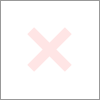
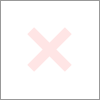
Assuming that flash & camera is 100% compatible (new models of organs aren't always happy with older strobes) AND based on the few problems that I had with my 1Ds2 & 580 EX maybe it's that the flash is not as far forward in the hot shoe as possible, or even if it is it does not connections PERFECT on all 5 terminals. I had this problem a few times & are looking for now it. If I do not get the result that I'm waiting on my test shots (to check exposure), I move & re adjust until I get the right result.
-
IM currently using a computer laptop advent with windows vista ultimate installed, its version is 6.0.6002 service pack, CPU is Intel (r) Celeron (r) m cpu [email protected], 1733 mhz, 1 core, 32-bit operating system. I can't find a flash drive that seems to work, ive tried 10.3 and version 9. not able to play games or use the flash to download images, please could help you in this topic. Thank you very much
and for more information on this problem if needed:
below link is Adobe flashplayer support forums:
http://forums.Adobe.com/community/webplayers/flash_player
help troubleshooting Adobe flash player
http://www.Adobe.com/support/flashplayer/
_________________________________________________
or repost in the IE forums
Maybe you are looking for
-
I have the same problem that https://support.Mozilla.org/he/questions/985552#question-replyI tried everything I could find online. Uninstall and reinstall. tried even completely uninstall, leaving the data in my profile (I save him in chrome).Nothing
-
Satellite L750 Wireless wifi off after recovering mode standby
I put wireless connected automatically in "manage wireless networks", however, after Windows starts, I can see the computer is trying to connect for a few seconds, then a red cross click on top of the wireless icon. I have to press Fn + F8 once (card
-
Using more 4 for MyRIO quadrature encoder inputs
Hello I am doing a project where I need to drive 6 motors, each with feedback from encoder quadrature to control the position. Currently, I use the VI MyRIO encoder, but there is a limit to 4 encoders. What is the best way to read 6 encoders simultan
-
GMA 4500HD unrecognized by the game?
Hello I have a X200s with Intel GMA 4500HD. One of the last games I play is Warcraft3. Unfortunately, the game doesn't recognize the embedded video. I have Win XP SP3, downgraded using the CD of lenovo and recently upgraded to update using the Thinkv
-
What is 'keygen', and where can I find? also, what is "Virtual Daemon" and how do I get the icon?
I try to install the AutoCad software and instructions that I refer to 'keygen' and "Virtual Daemon icon" and I have not the slightest idea of these terms
