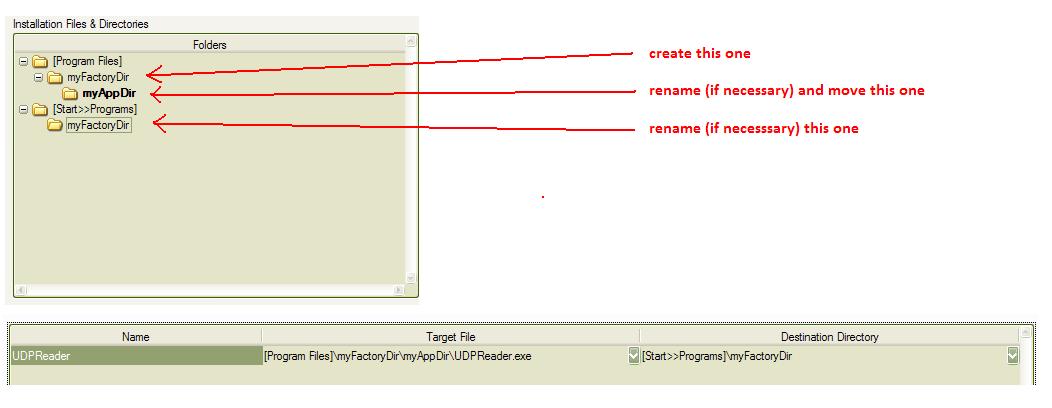Folder shortcut
I have an external hard drive with photos that are in many subfolders that use dates such as names.
Is there a way to create a shortcut on the desktop (or something) who will ask you which year file you want to open?
No....
Tags: Windows
Similar Questions
-
Windows 7 error - automatically create a folder shortcut
Hey I am using windows 7 ultimate and all folders on my pc automatically create a folder shortcut se wat shud I do? I accidentally opened the cmd.exe file, removing this shortcut location if poster as win c:/win32 cmd.exe, what should I do, all the shortcuts after removing back ade new where they were, pls help
Your PC is infected with malicious software (like viruses). I recommend you to run MalwareBytes from the following location:
https://www.Malwarebytes.org/MWB-download/
You can also try to scan Microsoft security at the following address:
http://www.Microsoft.com/security/scanner/en-UN/default.aspx
Please note that these tools does not require uninstalling anti-virus software installed on the PC.
In addition, please note that if you have antivirus software installed, periodically it must be updated as well as the PC must be analysed to avoid malware infection.
-
How to create a custom folder shortcut
In the folder my documents, I created a new folder of element in which I have various things to help the new catalogue items as they come to my attention. Right now whenever I want to create a folder for a new article I have to click with the right button on the new folder, click on copy, move the cursor to a location on the desktop to any other folder, click on paste, do a right click on the newly created folder "copy a new item" click "Rename" and then rename the folder. How can I create a shortcut that will cut all right to a "copy of the new record" ready to be renamed? »
There is no shortcut for this. You can write your own script to do it, but otherwise your method just to copy the existing (duplication it) and naming then he is already the most quick manual solution.
-
Stuck in the Games folder, shortcut does not delete or remove
RobbMiller posted this on a closed thread.
Hello ahhhhhhhh,.
I had this same problem and here is how I fixed (I have Windows 7, but they are substantially the same, so I don't think it should be otherwise)
1) go to HKEY_LOCAL_MACHINE\SOFTWARE\Microsoft\Windows\CurrentVersion\GameUX
(2) develop HKEY_LOCAL_MACHINE\SOFTWARE\Microsoft\Windows\CurrentVersion\GameUX\S-1-5-21-1024406848-2370630625-919077267-1000 (it may be something different)
(3) navigate each folder and note the title usually in most binary data.
(4) select the folder where your link is and delete it.
(5) check the 'games' to see if it is there. If Yes, proceed to step 6. If this is not the case, proceed to step 7.
(6) http://tinyurl.com/y9z75vg
(7) celebrate!
BUTI see two things in the GameUX: GamesToFindOnWindowsUpgrade and MachineSettings.
They are both empty, although they display by default in the menu on the right and that's all.
What happened is that I dragged a shortcut on the desktop (which was also a game Steam - half-life 2)
It shows in games thing but I can't right-click / Delete or see the icon for halflife 2. just a picture of default icon...
I am running windows 7 64 bit.
Any help would be great
Thank you!
OK the FIXED.
After said Manasa P, he now seems to show the files required to remove repeat step below.
1) go to HKEY_LOCAL_MACHINE\SOFTWARE\Microsoft\Windows\CurrentVersion\GameUX
(2) develop HKEY_LOCAL_MACHINE\SOFTWARE\Microsoft\Windows\CurrentVersion\GameUX\S-1-5-21-1024406848-2370630625-919077267-1000 (it may be something different)
(3) navigate each folder and note the title usually in most binary data.
(4) select the folder where your link is and delete it.
(5) check the 'games' to see if it is there. If Yes, proceed to step 6. If this is not the case, proceed to step 7.
(6) http://tinyurl.com/y9z75vg
(7) celebrate!
I got to step 7 I mean :)
Thanks for all the help.
Craig
-
How can I create a folder shortcut in a subfolder of disc to another subfolder of player for bypassing the drive letter. I don't know why but the only way that I can access the road is that if I use \\testlab-nas there is no letter, so I want to make the player R:\ shortcut to the \\testlab-nas\media\videos. I'm trying to use the exec system as in the thread already posted, but I can't understand it.
Have you checked these.
-
How can I use Powershell to create shortcuts "File Folder" in the section network location?
HelloI am trying to create a powershell batch file that will create a bunch of shortcuts to files to Sharepoint document libraries network.
To get an idea, the manual method would be to go to computer--> right click--> Add a network location
From there, I can enter the path of the URL to a Sharepoint document library and it will create a folder shortcut in this library of documents that allow people access to the library without having to go through Sharepoint to access. So when the user clicks the shortcut, it opens an Explorer window to view and manipulate the files.
I found the script next, but it will create a shortcut 'Internet' when I put in the path instead of a shortcut of the file folder. So when the user clicks on it, it just opens the web page. Any help would be great! Thank you!
[Environment]: GetFolderPath ("ApplicationData")
$path = [Environment]: GetFolderPath("ApplicationData") + '\Microsoft\Windows\Network Shortcuts\ACL Documents.lnk.
$comobject = new-Object - comObject WScript.Shell
$link = $comobject. CreateShortcut ($path)
#targetpath can be the UNC path or physical path to .exe
$link.targetpath = "https://finance.domain.net/ACL/Shared%20Documents".
$link. IconLocation = '% SystemRoot%\system32\imageres.dll,137 '.
$link. Save()Thank you
Hello
The question you posted would be better suited to the TechNet community. Please visit the link below to find a community that will provide the best support.
http://social.technet.Microsoft.com/forums/en-us/category/SharePoint2010, sharepoint
-
Shortcut to shared folder used for years, suddenly will not work.
So far, I was able to send files to the shared folder on the desktop or laptop computer and access them from computers. (Both running Windows 7). The only "change" to the system recently is the August security updates. Now I can send to the shared folder on the desktop but cannot access it from the laptop. I hope some good Samaritan can help me fix this frustrating problem. Here is what I get when I try to open the link on your mobile:
Problem with shortcut
The drive or network connection that refers to the "Shared Folder - Shortcut.lnk" shortcut is not available. Make sure that the disk is properly inserted or the network resource is available and then try again.\\Desktop is not available. You might not have permission to use this network resource. Contact the administrator of this server to find out if you have access permissions.
Logon failure: the user has not granted the type of logon required on this computer.
This is the path in the shortcut of the laptop:
\\Desktop\Users\Jim File Dale\Desktop\Shared
Hello
· Are you able to communicate between computers in the homegroup?
You can try to temporarily disable the antivirus and check if the same phenomenon occurs with shared folders.
Disable the anti-virus software
http://Windows.Microsoft.com/en-us/Windows7/disable-antivirus-software
Note: Antivirus software can help protect your computer against viruses and other security threats. In most cases, you should not disable your antivirus software. If you do not disable temporarily to install other software, you must reactivate as soon as you are finished. If you are connected to the Internet or a network during the time that your antivirus software is disabled, your computer is vulnerable to attacks.
If disabling antivirus works you will need to give exceptions.
See the link below.
http://Windows.Microsoft.com/en-us/Windows7/file-sharing-essentials
Create a new folder on the computer and check. You can use advanced sharing option to check if it helps to solve this problem:
1. go to the folder you want to share
2 right click on the folder, and then select Properties.
3. go to the tab shares and click on the button "Advanced sharing...". ».
4. check the option "Share this folder", and then select permissions.
5. by default, there will be the "everyone" group
6. If you would like everyone to change your files then click full control for everyone.
7. click on OK.
8. Finally, click OK, and then try opening and editing of files from another computer.
Hope this information is useful.
-
CVI 2009 Build Distribution: create shortcuts
When I change the settings for Distribution to build, I want to install my application under C:\Program Files\myFactoryDir\myAppDir, so in the "Edit" window, I use the tab "Files" to change "Installation of files and directories" as I need.
So, I want to create the following shortcut:
[Start>>Programs]\myFactoryDir\myAppDir\myApp.exe
but I'm not able to specify "[start > programs] \myFactoryDir\myAppDir" as the Destination Directory (in the menu ring, only [start > programs] \myAppDir is available).
Is it possible to do in CVI 2009 (as I am used to doing with LabVIEW)?
In fact, please ignore the previous screenshot. Looks like I misunderstood where you want to place your shortcut. But it's even easier, then, since all you need to do is to rename the folder shortcut in the files tab:
-
Add an account for my niece how to stop my shortcuts showing on his account?
How can I remove the shortcuts from another account, as I did for someone. i: e incredimail, games, ect
easier to say that how do I have move my own desk top/menu start and how to make one for my car?
You navigate (in WIndows Explorer / workstation) to 'C:\Documents and Settings\All Users\Bureau' or 'C:\Documents and Settings\All Users\Menu Menu' and look for ones you do not want to see all the users. Nothing in these files all users will see. All users is a folder that is aptly named.
Once you have located a folder shortcut / you want all users to see all users - in the subfolder that you're going to CUT that (highlight and press CTRL + X, or right-click on it and choose cut) and then search for YOUR user specific ("C:\Documents and Settings\
") folder and in the appropriate subfolder (desktop or the Start Menu) and then PASTE the file/folder it (CTRL +) V or right click and choose Paste.) You could set up two windows--one with the stuff of all USERS and the other with your tips and drag & drop too. Move, not copy.
-
I have A1 - 810. How can I add a shortcut to my home pages
How can I add a shortcut to a file, video or music to my pages. When I try to drag or select the file in the files there is no way to add to the home screen. I try to copy and paste, which does not work. The only options are to be sent by bluetooth, email, drop box, etc.
Thanks for the help
I suggest you to install this free file Explorer to add folder shortcuts to the House:
https://play.Google.com/store/apps/details?ID=com.EStrongs.Android.pop
Then you just do a long click on the files to add to the home screen, select "More" and "Addo on the desktop.
-
Added toolbar folder icon problem when locking taskbar
I like the feature to allow you to create a toolbar on the toolbar effectively the content of the folder shortcut to different places. Not sure if this is a new feature of 7, but I just found and take advantage.
I have two, and I've resized the so that only the text of the toolbar and ">" appear.
The problem I have, is that when I chose to lock the taskbar, everything is resized, and I get two full or partial folder icons that come into view. These icons represent the child folder under the folder main toolbar choice.
As an example, I have a folder called "Source Files" I created the toolbar, so it reads Source files > in my taskbar. When I lock the taskbar, then I get a partial folder icon to the right of ">" that links to the first folder in the Source files directory.
Not the end of the world, but sticky.
Does anyone have a suggested fix? Something in the registry, perhaps?
Wow, I'm not, but I could have found the answer to this annoying bug. It worked for me and I was able to reproduce several times.
my setup: I have my toolbars crumpled to the left, right next to my Start button.with the taskbar unlocked, I moved my whole bar vertically on the left side of my screen, so that my departure the button appears in the upper left corner of my screen and my toolbars align underneath.I noticed when I did that I could see partial icons when my taskbar has been unlocked (which wasn't the case when my bar was horizontal at the bottom of my screen).I have re-scrunched up all my icons while my bar is vertical, moved my bar together down again once (horizontal) and closed the taskbar. not more partial icons (at least for me)! -
How can I copy shortcuts places frequent file list (to jump) to an Excel spreadsheet?
I would like to be able to copy it to an Excel sheet the places frequent folder shortcuts list (list of jump) to an Excel sheet. I don't talk for files of recent locations or internet shortcuts/favorites. My understanding is that the list of files to frequent places can be considered in this path of the directory in Windows Explorer: %AppData%\Microsoft\Windows\Recent\AutomaticDestinations The names of files that show are cryptic and the files cannot be opened normally. Anyone know how I can copy the file names and these frequent military places files in Excel? Christopher
We can't win all the time! I'm glad if I win just from time to time.
-
Why my "library" of Windows 7 have a version of different file than my desktop folder?
I just got a new computer with windows 7. Yet to get used to 'libraries' and encounter something special. I thought that a 'library' simply compiled similar files in one place. However, this is what happens... I have a "record" titled "marketing files. In this folder is a Word file. When I transferred my old windows XP files in my new computer with windows 7, these old files in my library of documents showed. Pretty easy. However, I've since updated this Word file in particular. The desktop 'marketing files' folder and now have the new file, but my 'library' is still ad the old file.
I can't ignore the 'library' files work locally on my desk. However, many times I need to download files over the internet, like through Hotmail to send a file to someone. When trying to download files, Windows ONLY allows me to look in a library folder. Interestingly, 'office' is a location option "upload of ' as the 'library', but even when I click on"office"he still that shows me the files in my library, not my location on the desktop. I have a 'marketing files' folder shortcut on my desktop which has all of my correct files, I see what I want, when I click on the shortcut on the desktop, but they are not accessible when you try to download via an internet service. So the only way to download the latest version of a file is to download it from my 'recent documents' location.
Even confusing, I downloaded some graphics of the internet in my folder "files of marketing." These graphs are now sitting in my "marketing files" file library, but not my desktop folder "files of marketing."
The library doesn't seem to be sharing with office files, and so I'm stuck having to constantly look for two different places to see who has the most recent file. And when downloading files via a web service, make sure that the file is in my 'recent documents' folder, otherwise it cannot be accessed.
Is it possible to disable "libraries", I was perfectly satisfied with the way that XP has me allowed to store files and make for easy retrieval, 1 step. Libraries, just confuses everything.
Thank you for your help,
David
The Desktop\Marketing Files folder is going to be a different location for the Libraries\Documents\Marketing file.
It can be a bit confusing because of the mixture of hard and soft links. Also pay attention to how you access the folders in the library, they can be moved. By default, they would be C:\Users\username , but the safest is to view a list of profile folder.
Click the Start button, click the username at the top right. This opens a window with all the profile folders in a single view. If you right-click on the Documents folder and display them properties on the general tab displays the physical location. However, you will also see a location tab that allows you to move the folder you want. The advantage of using this way to display the folder is even if you then move that file to another drive for example profile view will list always the folder where C:\Users\username will not.
A library folder may also contain files from other parts of the car. Click the library icon then right click the Documents icon and you can add the directory Desktop\Marketing files to the document library.
-
In Windows Vista, there are two possibilities to create a shortcut to a folder by drag - move different combinations of keys by drag-and - drop:
'ALT'-key: create a normal shortcut (a double-click on this shortcut navigates to the linked folder)
"SHIFT-CTRL"-key: creates a shortcut file (junction; "." the folder appears as a subfolder of the folder of its container)In Windows 7, it is only possible to create normal shortcuts. 'SHIFT-CTRL' / drag-and-drop doesn't seem to work in Windows 7. Only, it behaves in the same way as 'ALT' / drag-and-drop.
My observation is correct?
Is it possible to activate Vista-like behavior in Windows 7 (for example, by editing the registry)?A few notes:
Shortcuts to files that have been created previously with Windows Vista are always managed properly in Windows 7 (i.e., they appear as subfolders).
The expected behavior of drag-and-drop works correctly when deleting in the folder "...\AppData\Roaming\Microsoft\Windows\Network shortcuts" (However, creating normal shortcuts via "ALT" - key is not possible in the shortcut 'network' - folder).
Creating a shortcut to folder in "Network shortcut" and then moving in an arbitrary folder shortcut works as expected. Currently, it is the only workaround I know.
Thank you very much for your answer!
-Rick-Hi Rick,
Welcome to the Microsoft Answers site!
Unfortunately this feature is gone in Windows 7. This is the design.
Amrita M
Microsoft Answers Support Engineer
Visit our Microsoft answers feedback Forum and let us know what you think. -
Help. Saved to keep the documents in my folder of photos too?
My photos file has pictures but documents and downloads keep appearing in the image file too.
How can I avoid this please?
Hello
(1) did you make any changes before the show?
(2) are these folder shortcut in which are created the "my photos"?
Method 1:
Could check you if the same problem occurs in safe mode?
Please follow the link on how to start the computer in SafeMode below.
http://Windows.Microsoft.com/en-us/Windows7/start-your-computer-in-safe-mode
Method 2: Try to restore default libraries.
a. open the Windows Explorer, right-click on the corresponding library, then select delete. Click Yes when asked for confirmation.
b. then, in the Windows Explorer navigation pane, click libraries and click restore default libraries. This re-creates the library that you just removed. This option only restores the default libraries supplied with Windows 7.
Please report if you are still having the problem. I will be happy to provide you with the additional options that you can use to get the problem resolved.
We can't wait to hear back on your part.
Maybe you are looking for
-
6211 DDC_StorageCouldNotBeOpened storage could not be opened
I use TDM C DLLS (nilibddc.dll and nilibddc_m.h) bi NOR provided to read the TDMS of Matlab files. I was able to read simple files, with some properties (headers), group of one channel and up to 360 channels (2100 long each). Lately, the data files h
-
My printer is connected to my wireless network and I can print. However, I can't scan. When I try to run the diagnostics, the printer is not detected (although I can print).
-
Legal use of the Windows XP installation disc.
What can I use the installation CD to do and what I can't use it for? 1. can I use my XP Pro disc to reinstall a file missing in a friends XP Pro? 2. can I use my XP Pro disc to do a repair/install on my XP Pro PC friends? 3. my friend had to format
-
Envy 4500: Envy 4500 help "for the older generation of printer cartridge.
I recently purchased a 4500 want and need a cartridge replacement for the first time today, so I bought a pack HP combo, black and Tri-couleur, NUMBER 61 at Walmart. After receiving the error "Cartridge for the older generation of printer" I did some
-
Best gaming video card, I could put in 660 Dell i5-3330 model: i660-5629BK without updating the PS?
I have this PC for my son and I would like to know what would be the best video card I could install on this PC and not the power supply upgrade? I think, but am not completely sure, that the OEM PS is only to 220W. That's what we have: http://www.st