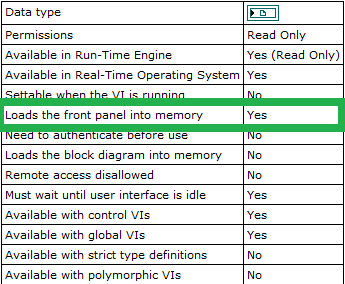Front panel of final view (performance) during editing
Hi all users of Labview,.
I am currently developing an application with LV 2015, and I try to define and properly adjust my front. So I'm wondering one thing:
Is it possible to have a vision of what the front looks like when I run my application?
Because when I work on my front, I have the menu bar, the toolbar and other things, I have turn off when my application is running. So when I try to put my indicators and/or my controls, it is never very good because when I run my application the size of the visible façade is greater than that in edit mode.
I don't know if I'm clear, but if anyone knows how to make the visible façade even edition or in run mode, it will be very useful.
Thank you
Tags: NI Software
Similar Questions
-
How to view the PSA screenshot on front panel
Anyone know how to view the screenshot of the specturm Analyzer the PSA series on the façade. I can put the JPEG file in the C drive, but I can not display on the front panel. Please see my labview code.
Thank you, very good information
-
display the error when editing on front panel
Hello
When I add another tab (notching amplifier) in the front panel, the program displays connection error. What should I do to get rid of these errors? I am attaching the file along the slot vi.
Kind regards.
This happens because the data type of the tab control changes (you add another page). A tab control is essentially an enum and enum values are part of the data type. A reference to the tab control control is to be packaged and passed in several subVIs. Cluster of frontage on these subVIs control has the element 'Hand Control' value "Include the Data Type". Thus, what they expect to see (for example, a tab with 3 pages) is not what they get. That is why the thread cut. You must either:
- Uncheck "Include the Type of data" for the item "control of the hand. I don't know what other impact this will have, as I look at all the code.
- Update all the controls on the front panel with a new reference to the command.
Aside: who wrote this program needs a lesson on the typedefs.
-
How to scroll through the front panel when running
Hello
I'm using LabVIEW 8.5. I want to scroll the front panel automatically according to the moving object. I enclose a vi for example, in which I move the image, but if it is out of range of screen I have to scroll manually horizontal scroll bar to see the position of the image, it is possible that it automatically scrolls according to my position of the object.
-Thanks in advance
Hi, Mary,
Well, now I see what you wanted. From my point of view using front panel scrolling for this animation is wrong way (if not I do not know your final objectives).
I would recommend that you use the image for this control. Here the work by hand a little more, but you will get better results and will not scroll to your façade.
For example, "quick and dirty" implemented:

Andrey.
-
How to make non-visible control on the Front Panel appear at Design time?
I have a few controls on the front whose visibility is changed (on or off) at run time. The problem is that if I stop the Run time, the visibility of the control remains in the running in design mode state. So I am not able to see or find the control to make changes in design mode.
How can I make all the visible front-panel controls, or find and make it visible to a control on the front whose visibility has False?
Thank you.
It is documented in the help of LabVIEW.
Hidden front panel display
Perform the following steps to display a hidden front control or indicator. You can also hide the indicators and controls on the front panel.
- Find the terminal block schema for the object. "If you have multiple devices with the same type of data, right click on the terminals and select visible elements" Label in the context menu. Find the object with the label that corresponds to the object hidden façade.
- Right-click in the Terminal, and then select Show Control context menu if the object is a control or indicator to show if the object is an indicator.
You can also use the Visible property to display the controls and indicators by program.
You can also view all hidden front panel controls and indicators.
Path: Fundamentals-> build the façade-> how-to--> configure the objects-> display on front panel of the façade hidden object.
-
display of a front panel without labview
I have a cRIO-9073 that I use to control an oven. Everything works on my development machine, but when I open a browser on the computer that will be used in the oven, I can't front panel appears. All I get is the border and title blocks. The guy here who also LV said he used the performance Viewer? I can't find anything like that. What Miss me? I have attached the screen shot of what I speak.
Thank you
Seth
The computer in the oven must LabVIEW or LabVIEW Run time engine. There was not a "Viewer" for many years.
The image looks that you have either the Web server is running, or if this is the case, ActiveX was blocked.
Take a look at aid to the publication on the web, or watch here
-
Hey!
How can I include the "impedance" and "Probe atténuation" options at the front view of NOR-SCOPE?
Now, this option run "Edit-online Device Configuration"!
Thank you
Patrick
Hi Patrick,
the soft front panels are demo applications for our various modular instrument drivers. We do not distribute their code, nor can you change their GUI.
If you are programming with LabVIEW I would recommend that you build your own version of a scope to start with an example of our example search tool (help-> find examples). A good starting point would be the Acquisition of niScope configured EX example which also gives you a good overview of how to use the scope pilot.
If you have more specific questions do not hesitate to ask!
Best regards
Peter
-
Binding the controls on the front panel programmatically
It seems that Programmatic binding the controls on the front panel do not work when they are located in a tab control.
Is this a known problem in LV 8.6?
If the control of the façade is already bound to a URL of PSP you can link to another URL using DataSocket URL property during execution of the VI.

If the front panel control is not bound to a URL of PSP, then you cannot attach it to the URL of the PSP when the VI is on. You can use the method AttachDataSocket of VI to change the link while the original VI is stopped (in edit mode).

-
Usability is NOR-SCOPE Soft Front Panel for the PXI-5154?
I am plans to use the PXI-5154 with his NO-SCOPE Soft Front Panel in a product to test instrumentation. Our past experience, our users need an on-board scope that is easy to use which does not load the CPU. In most cases the scope will be used to check a transitional type of pulses. So, the amplitudes and rise times are essential to ensure compliance with ISO standards. The ability to capture, store and recall traces of reports is important, as well as the ability to perform simple and reproducible follow-up measures. We don't expect our users to have to program the scope; "give me the waveform.
Does anyone have any comments on the usability of the NOR-SCOPE Soft Front Panel? How to compare with other soft scopes?
Hello!
The scope Soft Front Panel is very user friendly and able to load/save waveforms, Load/Save settings and make the scalar measures. I've attached a screenshot of what the front soft worn looks as well as a link to a help document on the high speed digitizer HELP. Information on the scope Soft Front Panel lies in this document and can be found under the tab content in the configuration tree (NI - Scope Soft Front Panel help).
Help of digitizer OR high speed
http://digital.NI.com/manuals.nsf/WebSearch/2123F564C6DE7B27862574DE006915DE
-
Security of 2014 LabView front panel
Hello.
I am looking for web and this forum without success. Where is the Front Panel security in labview 2014. The Web for LabView 2011. Tools--> Security--> security on the front panel.
I want to disable change a variable for some users. I create user... but do not have this option to FrontPanelSecurity.
Can you help me... where can I find this Panel on labview 2014?
The link you posted is for SDC. You can buy this and he license for LabVIEW, because it's an add-on.
-
HP Z620: Front panel connector pinout
Kindly help me on what is the pinout of front panel to motherboard HP Z60 connectors? Nothing is indicated on the map.
Here is the motherboard front pinouts. This is a view of the motherboard. PIN 6 is the key, a missing brooch, which helps determine the orientation of the connector.
The Z420, Z620, Z820 and all have the same front panel connector pinout.
-Terminals 2 and 4 are for the power light. HP systems have back to back LED connected between these pins. A white LED lights up in red and a normal functioning (and flashes error codes) when there are errors.
-Connect a switch momentary between pins 7 and 8 will turn on the computer and off.
-The sensor pins are for a thermal sensor in cable from the front panel. If it's sensor is not installed, the system fans will probably ramp at full speed and very noisy.
-Speaker Out is the internal speaker.
-
I can't resize the front panel to a smaller window. I put in (0,0) minimum window size, unchecked maintain proportions and to scale all objects. I had originally put the size of the minimum window to 1012 x 616. When I close the window property and re - open the settings still collated (0,0) while they are saved, but I am unable to reduce the size of window smaller than 1012 x 616.
Also, there is open space on both sides in both dimensions, so I'm not running in the front panel objects. What property/properties miss me that locks the minimum panel size? One last thing is that I'm able to resize windows from any SubVIs I the same project and edit the minimum window size them and they respond as expected.
Thank you
Very strange
comics ctrl + A, ctrl + C, ctrl + N, ctrl + E and ctrl + V solves everything.
NOR should open with a debugger that vi... Oh where is that entry again heep peek ini thing...
-
How can I insert a jpeg image in the front panel
Hello
I'm new to labview and have written a vi using a data logger NI USB-6008 reading from a sensor that performs a calculation and then displays a value. I am trying to put the logo of our company on the front screen when running, but can't work out how to do it. The logo is a jpeg file.
I use the trial version 2010.
Thank you
Andy
Hello
Drag / move your jpeg file from windows Explorer to the front panel of your VI should work.
Hope this helps
-
Creating custom shaped front panel
I want to create a popup in personalized form (other than the rectangular shape). For this I created a green façade (0x00FF00) background color, placed the shape I want as a background image. Now the unnecessary part is in green. I then used a function of windows (USER32. DLL: SetLayeredWindowAttributs) to the green of the transparent color. It works for me, but the question here is that it takes time to become transparent. For a fraction of a second, the green color is visible to the user. Is there another way to be a part of the transparent window?
You will probably need to get it to keep the front screw closed/hidden until after he made the call to USER32.dll (and make that one of the first calls you make). It is probably your façade opening when the VI of loading display Input Panel began execution - or you might not be calling it right at the beginning of your VI so there is some delay.
Oh - affecting the hidden Panel should work - there is a difference between closed (no front panel) and hidden (open, but not visible) - properties that can be performed on narrow front panels work usually on hidden. If this still does not work - you could try to move the position of the window off the screen (p. ex.-5000,-5000), show it, apply the property and then bring it back.
-
Determine the front panel in memory
Hello!
Is it possible to determine, the façade is loaded into memory, programitically?
Thank you!
Well, simple rule of thumb:
LV does not load the memory front panel if it is not needed.
LV charge front panel in memory if you view it.
LV charge front panel in memory if the use of knots of property requiring the façade. This info can be obtained from the detailed help for this property:
LV charge front panel in memory for some methods (also documented in detailed using the method).
On a side note:
Please do not mix the execution of code in the UI with the front loading thread. The user interface thread is still running and does not determine the weather (or not) front panels is loaded into memory.
hope this helps,
Norbert
Maybe you are looking for
-
Question: 17-e049wm HP PAVILION screen will not stop autotuning?
I just bought a refurbished HP Pavilion. I can't understand how to disable the auto brightness, which is an extremely irritating feature, which seems to have no effect. I have it turned off under advanced power settings, nothing. I looked in general
-
PTitle original: Messenger problem. What do I do? Thank you for your help. - - Application error"/ >" 1000 2 100 0 x 80000000000000 2010-09 - 09T 17: 19:39.000Z"/ >" 120170 Application Solweigs - Msnmsgr.exe 14.0.8117.416 4bc935af WL
-
My World of blackBerry Smartphones stuck on «Complete purchase...» »
About 20 hours ago I bought 'ACE Solitaire Pack' of App World via my phone. The purchase went through quite a lot as usual. I saw him pass «Fill out purchase...» "for download (who got 100%) how my phone locked up. He never had to part "Installati
-
How to deal with the "Trust this PC question?"
So I cleaned my laptop because of a problem that could not be repaired (Windows 8.1) disorder (Windows 10) back to Windows 8. So I checked my PC and it says "proud of this PC. I did the newspaper and codes and that brings me to this: Secure devices V
-
Help! Lightroom has lost all the photos
Using Lightroom 3 on OS x 10.6.8. A 12000 + photos in Lightroom. This is what happened:I tried to export a picture using export with preset > burn size JPEG.The program froze, with the beach of rotation ball.I did a Force Quit, then tried to re - ope