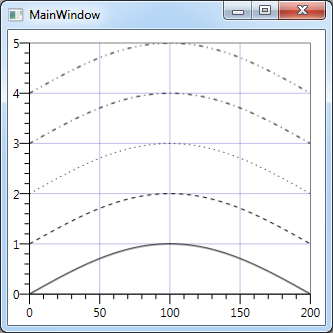Graphical WPF dot line type does not
When I set type of line point-to-point, point dash, dash-dot-dot, I don't see the points, dashes only. The graph is in vector mode. The solid lines are working too of course.
I was not able to reproduce the problem. Here's the test code I used:
XAML
Code
graph.DataSource = Enumerable.Range( 0, 5 ).Select( plot =>
Enumerable.Range( 0, 201 )
.Select( i => plot + Math.Sin( i * Math.PI / 200 ) )
.ToArray( )
).ToArray( );
When I run it, it looks like this:
Tags: NI Software
Similar Questions
-
Help! document type does not allow element 'p' here; a lack of "object", "applet", "map".
Could someone help what is the problem the code below?
I got the error message " document type does not allow element 'p' here; "lack tag one of the"object","applet","map","iframe","button","ins","del"start"
< class p = "nospace" > < a href = "creeps.html" target = "_blank" style ="color: rgba (255,255,255,1)" > I love my family < /a > < /p > "
Thank you very much
KT
I close the p tag in the previous code. After I closed the p tag, error message is gone.
-
Firefox-new-window command line option does not as it should.
When using
Firefox-new-window "http://www.ebay.com/" "http://store.steampowered.com/'"https://mail.google.com/mail/u/0/#inbox".command-line or batch file, it does not open 3 windows with each of the links, it opens 2 and in one of them, I'll take 2 tablets!
Is this normal behavior? How can I open 3 individual windows?
Hello, use this:
firefox.exe -new-window "http://www.ebay.com/" -new-window "http://store.steampowered.com/" -new-window "https://mail.google.com/mail/u/0/#inbox"
-
Uninstalled - graphics card now the unit does not start
I managed to uninstall my graphics card and when I restart my pc, the screen goes black, and even if I go into safe mode, it does not work. In safe mode, the screen is black except the flashing '_' in the top left, Ive waited more than 30 minutes on the '_' to continue, but to no avail.
Please help me!
Hello
Did you uninstall the graphics driver or you replace the chip of the graphics card?
This sign happens because there is something wrong with the hardware.
Check if it of possible to enter the BIOS and check the options. -
Mid 2011 iMac 27 pink vertical lines and does not start - any ideas?
My iMac was working normally when he is suddenly flashed to a Uni blue screen. I rebooted and it came with the normal loading as burt screen with vertical lines of roses. He gets a third of the way through the sequence start then just goes to a gray screen and hangs. I tried Safe thing same boot. Apple Diagnostics ran short and long tests, and comes without any problem.
Occasionalyl iMac starts and works for awhile then crashes on a gray screen is unresponsive.
Any thoughts on what would be the problem?
6 months out of the AppleCare too!
Please make an appointment at the Apple Store - Genius Bar store and bring it into service. If you are in the United States or is unable to make an appointment in this way, contact your Apple store.
Question (?) Mark, record of flashing or a gray screen at startup
It's related, but not identical questions. Their causes are described in based on Intel Mac-Startup sequence and error codes, symbols. Solutions will be found in:
A globe or a flashing question mark appears when you start your Mac
Mac OS X - grey appears during startup
In most cases problems can be caused by one or more of these:
a. problem with the computer's PRAM - see reset the PRAM and NVRAM on your Mac.
b. boot, directory of the drive has been corrupted - repair with disk utility.
c. critical system files are corrupted or deleted - reinstall OS X.
d. the hard drive is physically non-functional - replace the hard drive.
Please note that the information I have provided is what Apple recommends, if other users will suggest different solutions found here, then be sure to what they recommend has no impact on your ability to get the Apple continuous service guarantee, if any.
Please do not start remove disks or change cables unless you know what you're doing and have exhausted other alternatives non-invasive described here. If you perform all knit yourself which is not approved by Apple, then you will void any warranty you can have and lose any other Apple support.
Fix the hard disk and permissions
Boot from your Snow Leopard installation disc. After the installer loads, choose your language and click on the button continue. When the menu bar appears select utility drive in the Utilities menu. After that the charges of THE select your entry from hard drive (mfgr. ID and car size) in the list on the left. In the status area, you will see an entry for the S.M.A.R.T. status of the hard drive. If it does not say "Verified" then the hard drive is faulty or has failed. (State SMART is not reported on external drives Firewire or USB). If the drive is "verified", then select your OS X volume in the list on the left (subentries under the entry for the road), click the first aid tab, then click the repair disk button. If THE reports any errors that have been corrected, and then run repair disk again until no errors are reported. If no errors are reported, click repair permissions. Wait until the operation is complete, then exit FROM and return to the installer.
If THE reports errors, it cannot be resolved, then you will need Disk Warrior and/or Tech Tool Pro to repair the drive. If you do not have one of them or none of them can fix the disc, then you will need to reformat the hard drive and reinstall the OS X.
The main difference if you use Lion or Mountain Lion, you must first boot from the boot Recovery HD simply HD recovery to perform the foregoing.
Reinstall Snow Leopard without erasing the drive
1 fix the hard disk and permissions
Boot from your Snow Leopard installation disc. After the installer loads, choose your language and click on the button continue. When the menu bar appears select utility drive in the Utilities menu. After that the charges of THE select your entry from hard drive (mfgr. ID and car size) in the list on the left. In the status area, you will see an entry for the S.M.A.R.T. status of the hard drive. If it does not say "Verified" then the hard drive is faulty or has failed. (State SMART is not reported on external drives Firewire or USB). If the drive is "verified", then select your OS X volume in the list on the left (subentries under the entry for the road), click the first aid tab, then click the repair disk button. If THE reports any errors that have been corrected, and then run repair disk again until no errors are reported. If no errors are reported, click repair permissions. Wait until the operation is complete, then exit FROM and return to the installer.
If THE reports errors, it cannot be resolved, then you will need Disk Warrior and/or Tech Tool Pro to repair the drive. If you do not have one of them or none of them can fix the disc, then you will need to reformat the hard drive and reinstall the OS X.
2 reinstall Snow Leopard
If the disc is OK then leave FROM and return to the installer. Proceed to reinstall OS X. Note that the Snow Leopard installer will not erase your drive or disturb your files. After installing a new copy of Mac OS X, the installer will move your Home folder, third-party applications, elements of support and network preferences in the newly installed system.
Download and install Mac OS X 10.6.8 v1.1 updated Combo.
Relocation of Lion/Mountain Lion without erasing the drive
HD recovery start: , restart the computer and after the buzzer, press on and hold down the COMMAND and R until the menu screen appears. Otherwise, restart the computer and after the buzzer, press on and hold down the OPTION key until the Boot Manager screen. Select the Recovery HD and click on the arrow pointing down.
Repair the hard drive and permissions: at startup, select in the main menu disk utility. Repair hard disk and permissions as follows.
When the recovery menu appears, select disk utility. After that the charges of THE select your entry from hard drive (mfgr. ID and car size) in the list on the left. In the status area, you will see an entry for the S.M.A.R.T. status of the hard drive. If it does not say "Verified" then the hard drive is faulty or has failed. (State SMART is not reported on external drives Firewire or USB). If the drive is "verified", then select your OS X volume in the list on the left (subentries under the entry for the road), click the first aid tab, then click the repair disk button. If THE reports any errors that have been corrected, and then run repair disk again until no errors are reported. If no errors are reported, click repair permissions. Wait until the operation is complete, then exit FROM and return to the main menu.
Reinstall/Mountain Lion Lion: Select reinstall/Mountain Lion Lion and click on the button continue.
Note : You will need an active Internet connection. I suggest to use Ethernet if possible because it's three times faster than wireless.
-
Intel HD graphics driver installation error: "computer does not meet the minimum requirements.
Hello
I tried to update the Intel graphics driver in my notebook using sp55098.exe , but the system returned the following error:
"This computer does not have the minimum requirements for installing the software.
I have the following: dv6-6b05tx laptop computer running windows 7 pro 64
It's the device I am trying to update:
Intel HD Graphics Family
Current driver date: May 7, 2011
Current version of the driver: 8.830.6.3000I tried the drivers on the Intel site, but they do not work either.
Help, please.
Thank you very much.
PS
I managed to update the drivers of AMD Radeon HD 6700M using this link of guru3d.com.
But I can't find a similar solution for the Intel card.
Hello:
Please read the notes on the AMD driver file...
Description: 
This package provides the AMD graphics driver high definition (HD) and Catalyst Control Center for models of laptop computers that are running an operating system supported. For laptops equipped with switchable graphics modes, this package contains the drivers for the two graphics (GPU). Switchable graphics allow users to switch between a graphical power mode (normally used under the power of the battery) and a mode of graphics performance. If the video output high-definition multimedia interface (HDMI) is supported, this package also installs the HDMI Audio Driver. The Intel driver is only for the models with only the Intel UMA graphics adapter.
You must live with what version of the video, Intel is in the AMD driver package.
Paul
-
HP dv6 6c98sa - switchable graphics - AMD Radeon 7470 m does not work after installing Windows 8
As per the title, I upgraded my Windows 7 Home Premium 64 - bit of Windows 8 Pro 64 bit, of course according to a lot of discussions here (which I've read through) the AMD Radeon stops working.
I had it running using some Toshiba drivers which I can't make it work again since I did a new install of Windows 8 last night (I love not upgrades, the plan was to run the upgrade to make sure no problem then do a clean at a later installation) - FAIL!
With the standard driver for Windows 8 my machine has an AMD Radeon HD 7400 m (Microsoft Corporation WDDM v1.20), but it starts like, or should I say fails to start and display the following error message "Windows has stopped this device because it has reported problems. (Code 43) ». If I turn off the device and restart, then it does not show an error and says it's working very well, I'm not sure it's good.
AMD Radeon 7470 m (PCI\VEN_1002 & DEV_6760 & SUBSYS_185D103C & REV_00)
and Intel HD Graphics 3000 (PCI VEN_8086 & DEV_0116 & SUBSYS_185D103C & REV_09)
The Intel HD Graphics 3000 is running driver version 9.17.10.2875 (17/10/2012), which I have updated via the utility Intel drivers update last night.
Any help would be appreciated.
I've used - ftp://ftp.hp.com/pub/softpaq/sp55001-55500/sp55092.exe
Works fine now :-)
-
ATI graphic driver says error message does not properly
I constantly get a message indicating that the ATI graphics driver does not work correctly. I downloaded an update, but then got another message indicating that the file is not found. Can you help me please?
Hello
You mean you downloaded an updated driver? Download it again and note where you
put it as indicated in the driver updated of the methods below.Download - SAVE - go to where you put them - right click – RUN AS ADMIN - REBOOT
After each installation.Check with ATI (manually), supported drivers and their forums as they could be called
questions.Download the Catalyst Drivers here
http://game.AMD.com/us-en/drivers_catalyst.aspxATI - Forums
http://forums.AMD.com/game/categories.cfm?CATID=260&forumid=11ATI - Support and drivers
http://support.AMD.com/us/pages/AMDSupportHub.aspx================================================================
This utility, it is easy see which versions are loaded:
-Free - DriverView utility displays the list of all device drivers currently loaded on your system. For
each driver in the list, additional useful information is displayed: load address of the driver, description,.
version, product name, company that created the driver and more.
http://www.NirSoft.NET/utils/DriverView.htmlFor drivers, visit manufacturer of emergency system and of the manufacturer of the device that are the most common.
Control Panel - Device Manager - graphics card - note the brand and complete model
your video card - double - tab of the driver - write version information. Now, click on set to update driver
(this can do nothing as MS is far behind the certification of drivers) - then do a right click - Uninstall - REBOOT
This will refresh the driver stack.Repeat this for network - card (NIC), Wifi network, sound, mouse, and keyboard if 3rd party with
their own software and drivers and all other main drivers that you have.Now in system manufacturer (Dell, HP, Toshiba as examples) site (in a restaurant), then the manufacturer of the device
site (Realtek, Intel, Nvidia, ATI, for example) and get their latest versions. (Look for the BIOS, Chipset and)
software updates on the site of the manufacturer of the system here.)Download - SAVE - go to where you put them - right click - RUN AS ADMIN - reset after each
installation.Always check in the Device Manager - tab drivers version you install actually shows up.
This is because some restore drivers before the most recent is installed (particularly that audio drivers) so
install a driver - reboot - check that it is installed and try again if necessary.Repeat to the manufacturers - BTW in the DO NOT RUN THEIR SCANNER device - check manually
by model.Look at the sites of the manufacturer for drivers - and the manufacturer of the device manually.
http://pcsupport.about.com/od/driverssupport/HT/driverdlmfgr.htmHow to install a device driver in Vista Device Manager
http://www.Vistax64.com/tutorials/193584-Device-Manager-install-driver.htmlIf you update the drivers manually, then it's a good idea to disable the facilities of driver in the Windows updates,
This leaves ONE of Windows updates, but it will not install the drivers who are generally older and cause
questions. If updates offers a new driver and then hide it (right click on it) and then go look for new ones
manually if you wish.How to disable automatic driver Installation in Windows Vista - drivers
http://www.AddictiveTips.com/Windows-Tips/how-to-disable-automatic-driver-installation-in-Windows-Vista/
http://TechNet.Microsoft.com/en-us/library/cc730606 (WS.10) .aspxHope these helps.
-
Line-In does not detect audio microphone?
I recently got a new headset, Razer Pro Kraken, and the line does not detect my microphone, I need because I use Skype. I checked and there the audio turned up completely, and I know for sure that the plugs are correct. What should I do to fix this? I am on Windows 7, if it helps.
And also - I can hear the audio, the microphone right pick up. And I know that he is not a defective product, because I had this problem with previous helmets in the past.
Hello. Your laptop is an Alienware M14x? Have you tried to reinstall the Realtek audio driver?
Reinstalling the audio driver will restore the default audio settings. On many models by default is for line-in (off mic amp) then you may need to select again for a microphone and set the mic boost levels.
I would check the settings both on the recording of the sound Properties tab (right-click on the audio icon and click recording devices, right-click on the microphone and set as the default, right-click the microphone, and then click Properties device, then the levels tab to set the push) and also the microphone of the Realtek Audio Manager tab. I would test the microphone using Windows Sound Recorder instead of Skype.
-
Hello
I just installed Windows 8 and switchable graphics does not work on the system. The most annoying is that I can't use the radeon graphics card, because the stop system it works.
I've attached a screenshot of what I see:
What I have tried to solve the problem:
- Install the latest drivers AMD radeon HD (http://support.amd.com/us/kbarticles/Pages/AMDCatalyst1211betadriver.aspx)
- Reinstall the driver built-in Intel (HD Graphics 3000)
- The latest version of the A09 bios for laptop
Nothing has worked.Switchable graphics worked very well under Windows 7 64-bit.Help, please!and the version of the driver:
-
ACS 5.1 - command line filters does not not in Config Mode
Hello
I am trying to set up filters to deny command line sniffer commands being entered. I have set up a command set and applied to an authorization policy. The command filter works great for commands in privileged mode. However, the filter does not work for any order that is entered in configuration mode.
I have a set of commands that will deny for a test installation:
display the clock
terminal length
display monitor
duration of the distance
the monitor session
The first three commands are entered from the initial mode of privilege and they are omitted by the AEC. The last two commands can be entered in config mode and the ACS does not stop their entry.
I have attached two screenshots that show configuration commands on GBA game and a Terminal session which commands are filtered and which are rented by the intermediary.
Has anyone encountered this problem? Is there something else I should be adding to the command Set? Is this a bug?
There is a bug on the Cisco site that relates to the command filters:
I don't know if this bug applies to this question because there is so little information on this subject. In addition, if it does not I don't understand workaround to apply it to this situation.
Any advice would be greatly appreciated. -(ACS Version 5.1.0.44.2)
Dave was soon
You have authorization for the configuration on the router mode?
If this isn't the case, add:
AAA authorization config-commands
-
Graphic Windows Mail in signature does not
Windows Mail... The graph of the signature will not be displayed even after the backup in a Windows message htm file by following the instructions. It worked before, but now it does not work. Any suggestions? The square appears with the name of the image, but no graphics. I followed the instructions to insert images in a signature... but does not... Help please... ??
Ok. You left out the part 'Live '.
Establishment of a GIS HTML in WLMail is different from Windows Mail, and I can't help you.
If you get no response in this forum, either click on the button to edit and move this thread in the forum WLMail, or repost here.
Windows Live Mail help is in this forum
http://answers.Microsoft.com/en-us/windowslive/Forum/LIVEmail?tab=all -
After update laptop graphic card driver HDMI port does not not work and sleep mode disappers
Mr President, I have buy a new computer laptop 15-e017tx after the update of the graphics card.
- HDMI port does not when I connect the laptop to my led tv
- In the windows operating system sleep mode is dissappers.
- On the start menu, the language is Hindi
There are problems am faceing now. How to solve this problem? Short films screen attach also the problem when I open the catalyst control amd.
Hello
As mentioned above, restoring Windows 8 will allow:
http://Windows.Microsoft.com/en-AU/Windows-8/restore-refresh-reset-PC
Good luck.
-
Problems with my slower... graphic AGA and external monitor does not display
First of all, let me say that I am not computer savy. I just bought an Alienware 17 June 1. Got my AGA and installed a Geoforce GTX 980 inside graphics card. First I tried as far as I know (which is not yet much about computers) to connect an external monitor to the AGM. For some reason that the monitor does not display anything and my laptop States there is not all the other monitors it can detect. Now, the other problem I have is that I run games using my AGA and when its connected I can really see my games download restless and slower. I thought that the whole purpose of the AGM was pushed my graphics and do amazing things... not very frustrating. Any suggestions on what I might hurt?
Try the following:
Disconnect the graph.
Uninstall the video card drivers.
Install the following driver (this version is not in the official Dell support website again, however, it has been tested by our engineers)
Restart the system and connect the graphic amplifier and test it.
Please let me know if this helps you solve the problem.
-
My Eraser tool leaves black lines and does not clear.
It's my problem, I have the latest Illustrator and everytime I want to use the eraser it leaves a black line behind, do not erase anything. any ideas on how to fix it?
Select the object that you do not want to have a stroke and click the shade of white that has a line through it. This nuance means no color. But she does not have a path. the object remains until you select the path and press the delete key.
Maybe you are looking for
-
Downgrade from Windows Vista Home Edition to Windows XP Pro Dutch on Satellite P200-15N
Not knowing where I really should put this... I put it in this part of the forum too :) So: Hello I bought a new laptop with Vista Home and two Partitions... I would like to install on the second partition "Windows XP pro" (with official key & SP2 in
-
I bought this phone of the manufacturer of the bike and it arrived today. Recently, I wanted to put a microSIM in this great device but I have seen that instead of three pins to drive on the SIM tray, there were only 2. And this SIM card reader does
-
How do I change the batteries in the wireless mouse
I can't find Vault battery to change the batteries in the wireless mouse, please show me where.
-
Name email is long enough. How to use shortcut keys?
Original title: Mr. Dennis Biellier My email name is long enough to reduce the number of keystrokes... I want to bury him under a key that I don't use much. For example the "shift 6. It would be only 2 keys. In my view, that it is QUICK ACCESS key
-
Age of Empires 2 on Windows 7 has color issues
Hello, I want to run Age of Empires 2 on my computer to Windows 7 rc. But there is their color when I run it, the grass is not green and the blue water isent. How can I solve this problem? I'm trying to run complatify with windows xp service pack 2 a