GREP: How to replace a paragraph with a manual line break break?
Hello.
I want to replace a few paragraph breaks (Enter) with manual line breaks (SHIFT + ENTER).
How do I do that?
Any help would be appreciated.
GREP codes for all functions and special characters can be found in the help: help InDesign | Find/replace
In this case, you do not want to change
\r
TO
\n
Be aware that this will stick together, paragraphs with all the consequences for its paragraph styles. I rarely do this (and then only unformatted text!) that I don't know yet if it will apply the above the following paragraph paragraph style, or vice versa.
Tags: InDesign
Similar Questions
-
How to replace the paragraph with a space mark
Hello
I received the contents of a manual in raster format, but each line of text ends with a paragraph mark. How to replace the paragraph with a mark space otherwise than by hand?
In Word, this is pretty easy, but I don't see not any provision for it in the search box on 7.2 Frame.
Yours,
Michael F
========
\p = end of paragraph
\P = beginning of paragraph
See: Help > keyboard shortcuts > keys for the search and replace
-
How to replace a paragraph with an object style style
Hello
I'm having this problem lately in the pagination of a newspaper that I have to do all the premium post with a Rectangle border. the problem is that the text is in the grid.
Is it just as, while I add a paragraph style specific to certain parts of the text, I can automatically give this text a specific object (such as rectangle stroke) Style
Does make sense?
Thank you very much
http://dtputils.com/products/view/1
Maybe a plugin?
-
How to remove a shortcut with the command line?
How to remove a shortcut with the command line?
How to make a backup of the local users and groups with command line?
You delete a shortcut, just as you would remove any other file. A shortcut will end with the extension ".lnk". So assuming you are trying to remove the shortcut named "Shortcut.lnk" which appears to the user 'Bob's Office, you use the button Delete (del) or 'clear' command by specifying the full path to the file. (Remember to put filename in quotes if there is a space anywhere in the path or name) as in:
del "C:\documents and settings\Bob\Desktop\Shortcut.lnk".
What kind of a backup 'users and groups' you want to do? If there is a backup of the users and groups as written in the registry, a good registry as C:\WINDOWS\ERUNT backup program that will make the command line. If you are trying to backup all users and their data as well, then you are better off with a backup program.
HTH,
JW -
How to replace Windows 8 with Windows 7 on a Compaq CQ58
Hello!
Yesterday, I bought a Compaq CQ58 with Windows 8 on it. I would buy Windows 7 to replace Windows 8 with. But:
1. it is posible to change 06:52 on my laptop CQ58?
2 and if so, can I have programs default HP on this subject?
3 and if so, how?
When you request support, please provide the model name and product number complete (p/n) of the HP computer in question. HP/Compaq made thousands of computer models. Without this information, it can be difficult, even impossible to help you solve your problem.
The information requested above are on the bottom of your computer, inside the battery compartment or on the BIOS boot screen. Please see How can I find my model number or product number? for help more to find this information. DO NOT include your serial number. Please enter the product/model information consumer HP Online Support page and post it here for our review.
1. it is posible to change 06:52 on my laptop CQ58? YES, it is probably possible to install Windows 7 on your computer.
2 and if so, can I have programs default HP on this subject? NO.
3 and if so, how?
WARNING *.
HP does not recommend installing Windows 7 on a consumer computer comes with Windows 8, and it will support the installation of Windows 7. HP doesn't provide drivers for Windows 7 and the appropriate drivers are not available for the hardware in the computer. In addition, Windows 7 can not take in charge some of the hardware or software designed for the computer.
Make sure you create your media recovery HP or USB Flash Recovery discs before you edit or change anything.
You will need to DISABLE "Secure Boot" and ENABLE "Legacy Support" in the "Configuration of the BIOS start-up secure" on the settings page similar to what is shown below, until you try to install Windows 7.
After you save the changes, the computer will ask you to confirm the changes... Accept the changes by typing the four digit code and press the ENTER"" key.
If you install from a USB key and see a message of "load a driver - a required CD/DVD drive device is missing", it's because as 'System Configuration' > 'Config USB3.0 in pre-start' is set to 'Enabled '. This should be set to 'Auto '. This should clear up the CD/DVD device is missing.
In addition, as the hard drive is probably partitioned as TPG, you must start using the internal CD/DVD UEFI or UEFI-Key/key USB to install Windows on a GPT-partitioned disk. Turn on or restart the computer and press "F9" or "ESC", then "F9" when prompted. Select the source of boot UEFI you use and you press "ENTER".
I suggest using Windows 7 SP1 for the best installation experience. If you need Windows SP1, see 'How to install Windows 7 without the disc' to download and create your own disc of Windows 7 SP1. If the DVD does not start as UEFI, you may need to use a USB Flash drive (can ask "Quick start" DISABLING in BIOS) as the installation media. Please download the Windows 7 USB/DVD download tool to create a Windows 7 SP1 USB Flash drive. Please note that some computers may not recognize a valid active UEFI USB Flash drive if it is formatted in NTFS and may require only a FAT32 formatted USB Flash drive. You should be able to make a FAT32 formatted Windows 7 installation USB Flash drive using Rufus, UNetbootin, Universal USB Installeror WiNToBootic. I like Rufus, because it contains options for 'Plan of GPT partition for UEFI computer' and 'FAT32'.
From the top...
(1) turn on the computer and immediately start typing the key "ESC".
(2) when the MENU is displayed, press "F10".
3) navigate the BIOS to the "System Configuration", 'USB 3.0 pré-OS Config' and the value 'Auto '.
4) navigate the BIOS to the "System Configuration", "Startup Options" and "Secure Boot" the value 'Legacy Support' the value "Enabled" and "Disabled"
5) press "F10" and click "YES" to "Exit Saving Changes".
(6) computer should restart and display "Change of operating system startup Mode"... type the four digit code, then press "ENTER".
(7) let Windows 8 boot to the top and put the Windows 7 SP1media in the drive to DVD or a USB port, then logout / stop.
(8) to turn on the computer and immediately start typing the key "ESC".
(9) when the MENU is displayed, press the key "F9" and then select the correct boot UEFI source (CD/DVD drive internal, USB drive, CD/DVD, USB Flash drive, etc.). ... Press any key to start the CD/DVD, if prompted.
(10) select "Language", "time / currency ' and 'Keyboard' settings and then click"Next ".
11) click on 'install now '... Check "Accept terms" and click "next". Click on "Custom (Advanced)".
(12) you may need to provide Intel or AMD SATA/RAID drivers at the moment...
(13) ' where do you want to install Windows 7? Select "Disk / Partition" with "Unallocated space", you created earlier, and then click "next".
(14) follow all instructions and meet the need. Enter the Windows 7 key when asked.
(15) download and install the drivers from the support page for your computer.
After installing the drivers, please post the "Hardware ID" Device Manager (text only) for all other devices missing or unknown as illustrated in the example below.
If you have any other questions, feel free to ask.
Please click the 'Thumbs Up' white LAURELS to show your appreciation
-
How to replace the arrow with a graph on a TitledPane?
The TitledPane has an arrow that changes state (turns) to indicate whether the component is reduced or developed. Is there a way to replace this arrow with a chart customized for each State?Most certainly. Everything in the controls is style-able in the CSS. The area you are trying to style can be addressed through:
.titled-pane > .title > .arrow-buttonSo you can specify images here, for example, or you can simply change the trajectory of the arrow by adding another > .arrow on the end below, I posted the all CSS style that is built for TitledPane so you can see how everything is style. You can create your own style sheet, copy and paste this in there and then begin to tweak things and see how it affects the appearance of the TitledPane.
See you soon
Richard/******************************************************************************* * * * TitledPane * * * ******************************************************************************/ .titled-pane { -fx-skin: "com.sun.javafx.scene.control.skin.TitledPaneSkin"; } .titled-pane > .title { -fx-background-color: -fx-box-border, -fx-inner-border, -fx-body-color; -fx-background-insets: 0, 1, 2; -fx-background-radius: 5 5 0 0, 4 4 0 0, 3 3 0 0; -fx-padding: 0.166667em 0.833333em 0.25em 0.833333em; /* 2 10 3 10 */ } .titled-pane > .title > .arrow-button { -fx-background-color: null; -fx-background-insets: 0; -fx-background-radius: 0; -fx-padding: 0.0em 0.25em 0.0em 0.0em; /* 0 3 0 0 */ } .titled-pane > .title > .arrow-button .arrow { -fx-background-color: -fx-mark-highlight-color, -fx-mark-color; -fx-background-insets: 1 0 -1 0, 0; -fx-padding: 0.25em 0.3125em 0.25em 0.3125em; /* 3 3.75 3 3.75 */ -fx-shape: "M 0 0 h 7 l -3.5 4 z"; } .titled-pane:collapsed > .title > .arrow-button .arrow { -fx-rotate: -90; } .titled-pane > *.content { -fx-background-color: -fx-box-border, linear-gradient(to bottom, derive(-fx-color,-02%), derive(-fx-color,65%) 12%, derive(-fx-color,23%) 88%, derive(-fx-color,50%) 99%, -fx-box-border); -fx-background-insets: 0, 0 1 1 1; -fx-padding: 0.167em; } .titled-pane:focused > .title { -fx-color: -fx-focus-color; } .titled-pane:focused > .title > .text { -fx-text-fill: white; } .titled-pane:focused > .title > .arrow-button .arrow { -fx-background-color: white; } -
How to replace one table with another?
I need to replace one table with another. Both tables have the same structure, primary keys, indexes, constraints, but different data (about 50 million records).
I would like to make this replacement in line, with no passage of database in offline mode.
There is no clause CREATE or REPLACE TABLE in Oracle unfortunely.
I could use just DROP and ALTER TABLE RENAME instructions, but it is necessary that a user receive message error "table or view does not exist. It may be possible to block incoming requests at the moment, while old and new droppping table rename are performed?
Thanks in advance.Hi again!
You can detect normal users with session sessions $ v. A session of a normal user has a username (username of the column). Systemsessions PMON and SMON have no user name. So, you can use the following query to detect sessions, you need to kill:
SELECT sid, serial#, username FROM v$session WHERE type NOT LIKE 'BACKGROUND';concerning
-
How to separate two buttons with a vertical line
Hello
I'm trying to separate the 2 buttons in regions with a vertical line as Button1 . Button2. I intend to use an image of the vertical line for this. I put the image of a vertical line in the images of the workspace. How can I see the line between the buttons. Can I use the new "Image display" item for this purpose. Any input on this would be appreciated.
Tahnks,
NAV
Published by: Navarannan on 07-Sep-2010 05:34Yust create a between your buttons display element and put it in the source of this button a pipe:
|sign.
In the attributes of the feature display HTML form elements, you can put
s tyle="font-weigh t:bold;fon t-size:20px"or similar, to influence the layout of the sign of the pipe.
Denes Kubicek
-------------------------------------------------------------------
http://deneskubicek.blogspot.com/
http://www.Opal-consulting.de/training
http://Apex.Oracle.com/pls/OTN/f?p=31517:1
http://www.Amazon.de/Oracle-Apex-XE-Praxis/DP/3826655494
------------------------------------------------------------------- -
Result of text SQL with Chr (10) (line break) NOT carried over to the HTP. P Javascript Mailto
[4.2.1.00.08 Express application.]
Hello, Super gurus!
Maybe I am still not able to wrap my head around quotes and concatenations, as in this post , I would like to ask for your help again.
I can't get a NEW LINE character to work in my htp.p & javascript.
Full article: it is an extension of what I worked on, as shown in the link above. This time, I called a request similar, as shown below, of my 'after Submit PL/SQL anonymous block ' process:
DECLARE
TYPE emp_aat IS TABLE OF THE emp % ROWTYPE;
l_employees emp_aat;
v_result varchar2 (5000): = ";
BEGIN
SELECT *.
LOOSE COLLECTION l_employees
WCP
ORDER BY ename;BECAUSE me in 1... l_employees. COUNTY
LOOP
v_result: = v_result | l_employees (i) .ename | ' - '
|| ' Job: ' | l_employees (i) .job | ' ';
|| Chr (10);
END LOOP;
Dbms_output.put_line (v_result);
END;The above works well with the Chr (10), where each outcome starts on a new line:
ADAMS - job: CLERK
ALLEN - job: SALESMAN
BLAKE - job: MANAGER
CLARK - job: MANAGER
Further down on my PL/SQL block process, the problem I have is that I can not get the v_result is displayed as you like, with the new line:
HTP.p ("< body > '");
HTP.p ("< script type =" text/javascript "> '");
HTP.p ('window.location.href = "mailto:" |) v_logged_on_user_email | ';'
||'? "subject = salary increase Request"
|' & cc ='
|| v_hr_email
||';'
|' & body = '
||' \n "||' Two hundred per cent increase for these people to chance! "
||' \r\n "
|| v_result
||'";'
);
HTP.p ("< /script >" ");
HTP.p ("< /body >" ");
As a matter of fact, these '\n' and '\r\n' above do seem to not work at all. And the body of my email has just 1 big piece:
ADAMS - job: COMMITTED ALLEN - job: SALESMAN BLAKE - job: MANAGER CLARK - job: MANAGER
Issues related to the:
-Should I replace "Chr (10)" in my SQL query with something so that javascript would recognize?
-How is "\n" does not work as expected?
Please let me know if I did something wrong with the foregoing, and that can be done to correct it.
Thank you very much!
It is a HTML problem, you will get best responses from stackoverflow.
Try % OA
-
How to replace the iPhone with iCloud contacts contacts
I see a lot on the other hand... but I need help. I spent hours on my reductive duplicates of MAC (2-3 each) and out Hung old addresses, etc.. I've narrowed my list of contacts from 1200 to 458. Once I did, I have archived my new list of contacts "just in case." When I go in iCloud on my computer, I see 458 contacts. Large. However, my iPad and iPhone are always a mess. I thought that this was happening in iCloud would replace the junk on my devices. I have read articles that said disable contacts in iCloud and it will ask you what you want to do with contacts - delete. Yes, I did. It has eliminated about 90 contacts and that's it. Also, I went to all my e-mail and accounts disabled using contacts from gmail, yahoo, outlook etc. Who does nothing either.
Summary: What's in my account iCloud, 458 contacts, is correct. Now, how the hell do I clean my iphone and ipad and load these 458 contacting them and get rid of the 1200-1500 in each device now? Waaaah. Very frustrating that there is not a global deletion that I can find.
Please help a rookie. MM
Turn on the iCloud contacts for all devices
-
Pavilion dv6700 CTO: how to replace the drive with SSD hard dv6700
Am trying to replace has no HD with SATA SSD, but the pins are different (flat LANDSCAPE on the SSD and vertical on the original drive). There is no information on the removal of the black connector. How can I get the new drive to adapt?
The dv6700 uses a piece of plastic connector via the standard SATA connections on the hard drive. It looks like the part of the hard drive but is a separate room.
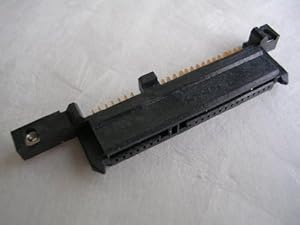
See the standard locations of SATA connection on the bottom, then the pins on the top brass? Carefully remove this piece of plastic from the old hard drive and the place are good go on the SSD and you.
If it's 'the Answer' please click on 'Accept as Solution' to help others find it.
-
How to replace the HDD with SSD for Inspiron 15R 5521?
Hello
I have the Dell Inspiron 15R 5521 Intel i7 with Windows 8 is installed. I would like to replace the hard drive with the Samsung SSD 840 EVO series.
First of all, this SSD will be compatible with my laptop? Second, I don't know how to install the Windows 8 and all the necessary drivers for this laptop works again.
I have very little knowledge of operating system installation. Can someone help me with step by step instructions please?
Thank you.
Hi Daniel Hong,.
This drive should work fine. I have a link below an operating system for your reference installation guide.
-
Advanced search and replace. How to replace the space with carriage return?
10.9.13.0/24, 10.9.4.2/32, 10.9.4.3/32 in
10.9.13.0/24
10.9.4.2/32
10.9.4.3/32Find replace them ',' with carriage return.
I still find articles on an advanced search and replace, but I can't seem to locate it.
OS X El Capitan 10.11.3
3.6.1 the numbers
HI Brendan,
You don't need an advanced find and replace for it.
In the search box, press, then space.
In the box replace by, press option-return.
Then click Find and replace and find until you are finished.
Kind regards
Barry
-
How to replace a number with a string
Hello
I am trying to replace the value + 1.23 in 1 P 23 and if it is negative - 0.23 in 0N23, can someone help me with this?
Check the fixing.
-
How to replace one color with each other?
Hello
I use Photoshop Version: 2015.1.1 to change a single image. (I use the color Mode indexed with a color table custom that I created with only 8 basic colors.)
My bitmap has a black background and a border of a pixel wide red around its perimeter. I want to erase that border (replacing the Red pixels with black). I can do this with the Eraser tool, but I have to drag them all around.
I was wondering if there is a faster way to do it. If there is a tool that would allow me to click on the red border, they are automatically the Red pixels that form this border change to black, it would be great. If someone can tell me that if such a tool exists, I would really appreciate it.
I should mention that the inner part of my bitmap has red pixels I don't want to change, so I don't have to replace all the Red pixels across in your drawing. I just replace the consecutive red pixels that form the border.
Thanks in advance,
PaulSet your foreground to black color. Select >, then edit > Stroke, 1 pixel inside, then uncheck the box.
Maybe you are looking for
-
Hi forum I want to ask... I use laptop Hp laptop model pavilion dm1-1128TU since 2010 and is very good work, but now I got the note every time I open my laptop on the screen always notice because my battery is very slow... what I need to do... need t
-
E2416H fall more into the monitor arm (VESA)
Hi all - I bought the E2416H monitor and the monitor arm (Dell single monitor arm MSA14 s & P). VESA connectors are not aligned with each other. I can just connect them! They are about 1 mm. Please see attached picture. I added the red lines to
-
Smartphones blackBerry my applications folder disappeared.
How can I get that back? Are my lost data (task list)?
-
Can of paint in Adobe Sketch App?
Is there a bucket of paint in the Adobe application tool sketch on the Air2 iPad?





