How to replace the paragraph with a space mark
Hello
I received the contents of a manual in raster format, but each line of text ends with a paragraph mark. How to replace the paragraph with a mark space otherwise than by hand?
In Word, this is pretty easy, but I don't see not any provision for it in the search box on 7.2 Frame.
Yours,
Michael F
========
\p = end of paragraph
\P = beginning of paragraph
See: Help > keyboard shortcuts > keys for the search and replace
Tags: Adobe FrameMaker
Similar Questions
-
GREP: How to replace a paragraph with a manual line break break?
Hello.
I want to replace a few paragraph breaks (Enter) with manual line breaks (SHIFT + ENTER).
How do I do that?
Any help would be appreciated.
GREP codes for all functions and special characters can be found in the help: help InDesign | Find/replace
In this case, you do not want to change
\r
TO
\n
Be aware that this will stick together, paragraphs with all the consequences for its paragraph styles. I rarely do this (and then only unformatted text!) that I don't know yet if it will apply the above the following paragraph paragraph style, or vice versa.
-
How to replace the iPhone with iCloud contacts contacts
I see a lot on the other hand... but I need help. I spent hours on my reductive duplicates of MAC (2-3 each) and out Hung old addresses, etc.. I've narrowed my list of contacts from 1200 to 458. Once I did, I have archived my new list of contacts "just in case." When I go in iCloud on my computer, I see 458 contacts. Large. However, my iPad and iPhone are always a mess. I thought that this was happening in iCloud would replace the junk on my devices. I have read articles that said disable contacts in iCloud and it will ask you what you want to do with contacts - delete. Yes, I did. It has eliminated about 90 contacts and that's it. Also, I went to all my e-mail and accounts disabled using contacts from gmail, yahoo, outlook etc. Who does nothing either.
Summary: What's in my account iCloud, 458 contacts, is correct. Now, how the hell do I clean my iphone and ipad and load these 458 contacting them and get rid of the 1200-1500 in each device now? Waaaah. Very frustrating that there is not a global deletion that I can find.
Please help a rookie. MM
Turn on the iCloud contacts for all devices
-
How to replace the HDD with SSD for Inspiron 15R 5521?
Hello
I have the Dell Inspiron 15R 5521 Intel i7 with Windows 8 is installed. I would like to replace the hard drive with the Samsung SSD 840 EVO series.
First of all, this SSD will be compatible with my laptop? Second, I don't know how to install the Windows 8 and all the necessary drivers for this laptop works again.
I have very little knowledge of operating system installation. Can someone help me with step by step instructions please?
Thank you.
Hi Daniel Hong,.
This drive should work fine. I have a link below an operating system for your reference installation guide.
-
How to replace the arrow with a graph on a TitledPane?
The TitledPane has an arrow that changes state (turns) to indicate whether the component is reduced or developed. Is there a way to replace this arrow with a chart customized for each State?Most certainly. Everything in the controls is style-able in the CSS. The area you are trying to style can be addressed through:
.titled-pane > .title > .arrow-buttonSo you can specify images here, for example, or you can simply change the trajectory of the arrow by adding another > .arrow on the end below, I posted the all CSS style that is built for TitledPane so you can see how everything is style. You can create your own style sheet, copy and paste this in there and then begin to tweak things and see how it affects the appearance of the TitledPane.
See you soon
Richard/******************************************************************************* * * * TitledPane * * * ******************************************************************************/ .titled-pane { -fx-skin: "com.sun.javafx.scene.control.skin.TitledPaneSkin"; } .titled-pane > .title { -fx-background-color: -fx-box-border, -fx-inner-border, -fx-body-color; -fx-background-insets: 0, 1, 2; -fx-background-radius: 5 5 0 0, 4 4 0 0, 3 3 0 0; -fx-padding: 0.166667em 0.833333em 0.25em 0.833333em; /* 2 10 3 10 */ } .titled-pane > .title > .arrow-button { -fx-background-color: null; -fx-background-insets: 0; -fx-background-radius: 0; -fx-padding: 0.0em 0.25em 0.0em 0.0em; /* 0 3 0 0 */ } .titled-pane > .title > .arrow-button .arrow { -fx-background-color: -fx-mark-highlight-color, -fx-mark-color; -fx-background-insets: 1 0 -1 0, 0; -fx-padding: 0.25em 0.3125em 0.25em 0.3125em; /* 3 3.75 3 3.75 */ -fx-shape: "M 0 0 h 7 l -3.5 4 z"; } .titled-pane:collapsed > .title > .arrow-button .arrow { -fx-rotate: -90; } .titled-pane > *.content { -fx-background-color: -fx-box-border, linear-gradient(to bottom, derive(-fx-color,-02%), derive(-fx-color,65%) 12%, derive(-fx-color,23%) 88%, derive(-fx-color,50%) 99%, -fx-box-border); -fx-background-insets: 0, 0 1 1 1; -fx-padding: 0.167em; } .titled-pane:focused > .title { -fx-color: -fx-focus-color; } .titled-pane:focused > .title > .text { -fx-text-fill: white; } .titled-pane:focused > .title > .arrow-button .arrow { -fx-background-color: white; } -
How to replace the text with the video?
Hello
I bought this model for AE http://videohive.net/item/commercial-plan/109232
Everything is going well except importing video inside.
If you take a look at the video preview, there is an option to place the 4 images/videos in the model. However, when I tried to import the video, it does not appear. I tried right clicking on the active panel, and then replace the file existing with my video. No luck.
The video I tried to import is video MP4 (in .m4v format).
Also I tried to import a MP3 file does not play in the file after.
No idea why this is happening?
Thank you.
What version of AE you have. Earlier versions had problems with the MP4 video. It is always better to transcode strongly compressed sources before you start to manipulate the video.
Somewhere in this model there are place video support or a layer of support of the place. You must find the original film layer not the demo, not the nested model. Once there is everything what you need to do select this place holder layer in the timeline and select your new video in the project Panel and press and hold the Alt/Option key and drag on the timeline. The images will be replaced.
-
Pavilion dv6700 CTO: how to replace the drive with SSD hard dv6700
Am trying to replace has no HD with SATA SSD, but the pins are different (flat LANDSCAPE on the SSD and vertical on the original drive). There is no information on the removal of the black connector. How can I get the new drive to adapt?
The dv6700 uses a piece of plastic connector via the standard SATA connections on the hard drive. It looks like the part of the hard drive but is a separate room.
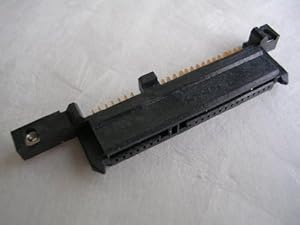
See the standard locations of SATA connection on the bottom, then the pins on the top brass? Carefully remove this piece of plastic from the old hard drive and the place are good go on the SSD and you.
If it's 'the Answer' please click on 'Accept as Solution' to help others find it.
-
How to replace a paragraph with an object style style
Hello
I'm having this problem lately in the pagination of a newspaper that I have to do all the premium post with a Rectangle border. the problem is that the text is in the grid.
Is it just as, while I add a paragraph style specific to certain parts of the text, I can automatically give this text a specific object (such as rectangle stroke) Style
Does make sense?
Thank you very much
http://dtputils.com/products/view/1
Maybe a plugin?
-
How to replace the workflow with a custom error message
Hi all
In the workflow administrator responsibility, we can see errors for errorred different activities in the status monitor page and clicking on error in the status column.
As this error information is not useful sometimes so I would change this error message with my custom message for the frequently mistake of activities.
I can make the change in the workflow package and workflow.
Please suggest what and how achiev thise. Is it possible to add code in the exception block to give my custom message.
Can I use WF_CORE.context in my code.
for example: ('PORCPTWF', 'GET_REQUESTER_MANAGER', "Author of the APPLICATION DO NOT HAVE MANAGER");
Thanks in advance.
Best regards
SoniaHello
You must include the error handling in your PL/SQL to call WF_CORE. Context and return a meaningful message.
When you include calls to WF_CORE, don't forget to add a RAISE in your exception block to make sure that the error is passed upward the battery correctly.
HTH,
Matt
-----
WorkflowFAQ.com - the independent resource ONLY for Oracle Workflow DevelopmentReview alpha chapters of my book "developing with Oracle Workflow" are available through my website http://www.workflowfaq.com
Have you read the blog at http://www.workflowfaq.com/blog?
WorkflowFAQ support forum: http://forum.workflowfaq.com -
As explained in the question, some of the icons for sites appear only as a dotted rectangle. There are several favorites that have been imported from a html file and some of them have no icon showing on the list of bookmark or toolbar for Firefox, but they did it on the original browser where they wre imported. As a general rule, the icons 'fills' when each of the imported sites are visited some do not no matter how many times visited.
I checked to make sure that the fonts and colors are chosen by the site server, so this isn't the problem.
Although it is a function a little cosmetic (navigation works fine, just no icons), the icons site much faster recognition visually, making the browser it much faster and easier on the eye.
Any help to fix this would be greatly appreciated for a user of Firefox "second-time-around."
Firefox normally restore the favicon if use you this bookmark.
See also:
-
How to replace the mouse with the PID
1 Microsoft Wireless Laser Mouse 7000
2. the mouse works very well but the tranceivers seem to be brocken. When I plug it into my port USB it doesn't say not recognized. Error code 43
3. Yes, I did the troubleshooting steps to go on http://support.microsoft.com/kb/310123 and many other sites I've tried.
4. I called the microsoft customer service in Australia, and they didn't know what had happened to the avalanche Transceiver, I told them error and always tell me the steps I tried already.
Certainly you would have tried everything underneath, including reinstalling the drivers. If you did then I think that the device has failed and must be replaced.
Troubleshoot the incidents of the response to the mouse or wireless keyboardJohn
-
How to replace the variable with the help OF the operator?
Hello
I'm creating a form where the user selects the check box which products he wants to see. After the choice, I should show all sales of this product, but the selection does not recognize the variable after the IN operator, for example:
SELECT the product, price, quantity
FROM the sale
Product WHERE IN (vcProducts);
Can someone help me?
CreeI guess that vcProduct is a varchar2 variable where you have a chain of your prodids, as ' 4711,4712 concatinated, 4713'. May be you have each place value '. Is not the question, which is not part of the sql syntax set. You either have a list of enumeration or a subselect.
Where do you need it? In the block or Pl/Sql where clause.
In the latter case, you can configure the list in a variable (with enclosing "") and set the block where property.In the first of may by INSTR is useful, INSTR (vcProduct, vcDelim | table.prod_id | vcDelim) > 0. Make sure you have your list attached and separated by the vcDelim. If you prodct table with the number of lines (million), it can be slow because no index will be used.
Dynamic sql or.
Or write a subquery und temp-table. -
How to replace the aol search in the toolbar of windows xp with google?
How to replace the aol search in the toolbar of windows xp with google?
Hi majortom68
Follow the link below to learn how to add/remove the default search in internet providers explore.
Good luck.
-
When I type (C) in Excel, it returns a c with a circle around him like copyright. I want to how to replace the copyright symbol (C)?
Excel:
http://www.Microsoft.com/Office/Community/en-us/flyoutoverview.mspx
Office newsgroups
Discussions in Excel General questions.
They will help you with your questions Excel when repost you in the Office discussion groups above.
See you soon.
Mick Murphy - Microsoft partner
-
Guide: replace the HDD with SSD, Lenovo Y480
Lenovo
That's how I replaced my HDD with a SSD in my Lenovo Y480. I did it immediately, so there is no user file to consider. I used a key from Lenovo recovery. Read this guide in its entirety before starting.Execution time: about an hour.
Items, you will need:
-Y480 Lenovo
-New SSD (I chose a Mushkin Chronos Deluxe because my research lead me to conclude that it is the best available from June 2012)
-Small Phillips screwdriver
-Butter knife or similar to remove the HARD drive. There is not much space for your fingers in there.
-DVD-r blank
Step 1
Turn on the computer.
Step 2
Write the number '1' on a blank DVD-R and insert into the optical drive.
Step 3
Press the small button just to the right of the power button. This launches a recovery key.
Step 4
Follow the instructions on the screen to make restore disks. I chose the factory restore option, which required three DVD - Rs. label each disc with numbers to let you know in what order to use them later. Once it is finished, place back #1 DVD into the optical drive.
Step 5
Physically remove the hard drive and insert the SSD drive by following the instructions below.
1. turn off and unplug your computer, flip upside down.
2. remove the battery.
3. remove the access panel by removing the two screws and slide.
4. remove the two screws that hold the hard drive carrier.
5 remove the hard drive by lifting upward. There is a right angle SATA adapter plugged into the hard drive. This card just came out with the hard drive.
6 disconnect the hard drive adapter and plug it on the SSD.
7 unscrew the hard drive bracket and screw it on the SSD.
8 put the SSD drive in the Bay, screw the support down and replace the access panel. Be sure to screw it up.
9. replace the battery, lock.Step 6
If you did not already the first recovery DVD in the optical drive, use a paper clip to open the optical drive and insert the diskette. Close the drawer, then turn on the computer to start the restoration.
Step 7
Select the boot drive by pressing F12 when you see the Lenovo logo during startup, and then select the optical/DVD drive in the list.
Step 8
Follow the instructions on the screen. The first time that I did, restoration impossible immediately, probably because of a missing partition. However, after restarting the computer by performing a battery pull, then continue to step 6 restore completed successfully.
I have not compared this drive, but I can tell you that the Windows experience index is 7.9 and startup time is 24 seconds now. The base index is 6.8 for this system now.
You will find that Windows has already helped TRIM. However, regular defragmentattion was still on. I think that the system restore has been disabled automatically.
Good luck
Matt
I saw no option for this, and I was quite surprised, that he didn't do it automatically. I'm not an expert on everything, so what follows is a guess.
Perhaps that if you create a partition on the SSD first, recovery will recognize and use it.
Maybe you are looking for
-
Office Jet 6600: How to print black with color ink run out?
How can I print black with color ink are empty? (I have gone to properties... black and white only... and allow black ink only a few times, but I get the options for onlinr purchases, cancel printing or help.) When I click on it help States I can pri
-
I'm trying to save as much space as possible screen... Is it possible to add some custom buttons to the toolbar of Labview? Separator for toolbars adding takes too much space for my application...
-
How to stop the series 'VISA read' the sends packets instead of bytes available.
Dear Labvillians, Highlights: How can I stop series "VISA read" send me packages rather bytes? Background: I have a system which publishes series of 14 bytes on a semi-regular interval packets. At busy times, the producer of these these queues of dat
-
Icons/Assistant installers have all changed how to back original please
I tried to run a program while it is not connected to the net, realtak HD Audio, I was prompted to select a file to run it with I chose Windows media. Suddenly all my existing icons/Assistant installers changed the menu start photo pf. The names alwa
-
I need to config my computer as a server using XP Professional. I need some instructions on how to config it. Thank you very much for the help.