Grey flicker LCD screen
Hi all!
I have a problem that I suspect that some of you might have known. I have an Acer Aspire V5 - 573G for a little over a year now. Yesterday my LCD started flickering of colours grey and white. He normally gets back to normal as soon as I gently tap the screen. A half hour ago, the screen went totally crazy as you can see in the image below. Taps did not help more and I had to stop and restart in order to get back to normal again.
So how is this problem caused? I saw many people wrote about this on other ACER models. Are different views on what is wrong (backlight, cable, graphic, bios). Do you know what is really the cause and how it can be fixed?
I'd appreciate some info really, because this notebook is vital for my work.
Thanks in advance!
Hello Philippe,
Watch this video. The connector is located behind the inverter. This is probably your problem.
Tags: Acer Laptops
Similar Questions
-
Satellite M60: grey spots on the LCD screen
It seems that I have a problem with my Satellite M60. I noticed a few more dark spots on the LCD screen. Looks like the screen is dirty (grey size spots about 5-6 pixels), but it seems to be not in the surface of the screen, but on the inside (the surface is perfectly clean) and, certainly, is not the problem of dead pixels or subpixels.
Is it possible that there is little dust inside of screen? Is it possible to clean it somehow? Such a strange thing is covered by the standard warranty?
Hi Fox
Possible it s not a BIOS issue. Of course, I read the other case, but perhaps it s not the same question.
But do not forget that you are using the good BIOS!
A lot of users here uses a bad BIOS or bad BIOS procedure.
In addition, the BIOS version performed from 14/09/06. That is why it s not very old updated. -
HP DV4 white/green horizontal line on LCD screen
Hi all
Need your help to find out what the problem with my laptop... It's a w/c DV4 I bought this August 2009...
I see a white/green horizontal line near the bottom of the LCD screen... It is present on the moment where you turn on the laptop.
I tried to change the resolution, it is still there with the same appearance... It flashes a little sometimes...
Do not know what to do... Could someone give me an overview of what is false and the best advice plan to take action...
Thanks in advance!
Hello guys,.
I just want to update you with my DV4... I open this topic for me to find a solution to my flicker
White/Green horizontal line on LCD...
Finally, I got my repairs... on the center of HP service here in the Philippines (Buendia Avenue, Makati City, PH)
Here are the details:
DV4-1413TX
Intel P8700
Windows Vista Edition Home Premium SP1
NVIDIA G105
Purchase date is August 2009
Problem: Flickering line at the bottom of the LCD w/c seems to spread over time
The warranty is 1 year... with extended warranty to 3 years thanks to the HP Care Pack w/c was delivered
to purchase.
Solution given by HP service center: replaced my LCD... Service is good so far... It took almost a week
for repairs, delivery of parts to service here in PH Center took some time. Services and repairs are
everything is free because I am under warranty...
Tips: take your laptop to an authorized Service Center or HP official... If you buy an HP laptop, together with Care Pack...
-
Satellite PRO U500 - LCD screen size is reduced
Hi all,
I have a Toshiba Satellite Pro U500 with one small problem, the size of the LCD screen is reduced. I have a white border to the right and down. The max resolution is 1024 x 768.
The problem is visible also when I enter the BIOS, so I think that the problem is not Operting System drivers.
Is there a solution to my problem? I have to send in the audience?Thank you for the help
GiuseppeH
It is really strange, especially if you see the same thing in the BIOS settings?
Since when did you notice this behavior?
Do you use pre-installed OS original you got with your laptop?Have you done something that may be responsible for the issue described?
I U500 and default display resolution is 1280 X 800 t, so I understand why you have 1024 X 768 on your U500.
-
Re: Satellite M300 - should I replace a damaged LCD screen?
My LCD screen is damaged and almost impossible to use. The laptop is still under warranty, but I understand screen damage are not covered. I don't know even how it happened. I'm not aware of any bump or impact to the unit.
It is better to spend the money to replace the screen or it would be cheaper to buy a new computer? It is a spare computer that is only used if I am away from giant, holidays, at hospital etc.
That the cost would be about, in Australian dollars?
Thank you
warrawillahHi warrawillah,
I think that it of difficult to tell if you need to replace the screen or buy a new computer. In my opinion it s based on the price of the new view.
You need to contact a service provider authorized in your country. Guys can order all spare parts and if you want to replace it also.
Good luck!!!
-
LCD screen turns off without reason - Satellite M40X
I have a problem with my laptop Satellite M40X, I work when the LCD turn off and I hear two PIF. To turn on the LCD screen I need to restart the laptop, but the problem persists after a few minutes.
Can someone help me, please.
Hello
Here you can compare the version of the BIOS installed on the laptop with the one published on the page of the Toshiba driver.
If you use the older BIOS, you can try to update. Maybe the update will sort this strange behavior.But there could also be a hardware malfunction if the BIOS update does not help.
-
Portege R100 video cable does not reach the replacement LCD screen
Hi guys, I have replaced the LCD screen of my Toshiba R100, than they had in it was defective. It seemed that it was a replacement at some point however. In any case, I received my new screen, but does not reach the video cable to the top of the circuit of LCD screens. How am I meant to connect it to the screen? Is there an extension cable or what? The screen they had in there previously looked like they were welded copper wires about 8 digitizer.
Here are 2 pictures of what I mean

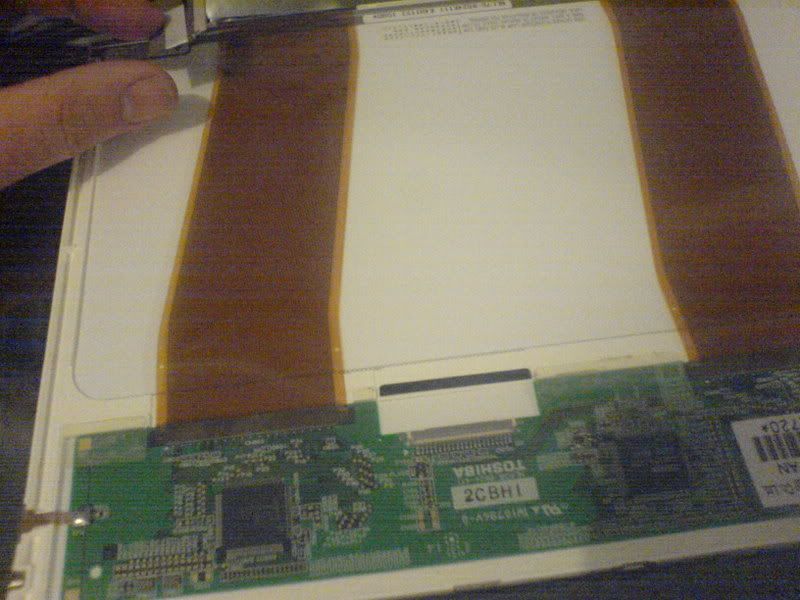
Hello
Where did you buy this screen?
Are you sure that it is perfectly compatible with your laptop protected R100 to 100%?Looks like it s not fully compatible
However, if an extra cable is necessary you can get it from the Toshiba ASP in your country.In your case, I recommend you contact the guy and ask for compatible cable!
Welcome them
-
Satellite 5100 - LCD screen no longer lights
Hi, I hope someone will help me on this problem.
After disassembly of the top satellite covers the lcd screen that does more, but I guess the system is working properly because I can hear windows access "jingle". I think that I reconnected it all cables (green and white connectors for the video card), but I'm not sure thin brown/white/black cable of the lcd screen. That's all
Hi stefano88,
Why you have disassembled the LCD?
To be honest I n don't know cables, you want to say you also plugged the UPS FL for LCD display? This is necessary because FL inverter controls the backlight of your screen.
Can post you a photo of the cables you want to say?
-
Equium P200 1ir - where can I buy cable LCD screen
Hi all
I have an Equium P200 1ir and my screen has been crazy, color errors everywhere.
I followed the problem down to be a cut wire in the cable of the internal lcd screen.My question is: where can I buy a cable lcd screen replacement for this machine that the screen itself is fine.
I have searched all over the web and have had no joy. If possible can someone Toshiba advise me to buy the lead...
Thanks in advance
Antony
Hello
All laptop parts can be ordered from a local Toshiba authorized service provider.
The ASP in your country should be able to help
If these cables is not available or not on stock, then guys would be able to order this Toshiba head stockHave a look here to find all of the ASP in the world:
http://EU.computers.Toshiba-Europe.com-> support download &-> find an authorized service provider -
Satellite Pro U300 - the broken LCD screen
Hi all
My first post please bare with me.
I have a Satellite Pro U300, who has a broken LCD screen.
I have a replacement screen, but not sure how to go abouts it change places.Someone at - it a service manual for this model or the tricks and tips on how to disassemble the unit to swap the LCD broke with a new one?
Any help would be greatly appreciated.
The service manual can be downloaded. It s not for the public and it s only for Toshiba and approved providers available I think.
On the Toshiba site, you can download the user manual, but I doubt it would be useful for you.I think the best way would be if you go to an authorized service provider. The exchange of the LCD is a little tricky and you should have experience with this.
On the Toshiba site, you can search for an ASP. I m sure that the technicians will help you. ;) -
Part number 2006 imac 17 inch lcd screen
Hello I have a question to try to get the correct part number Apple for a replacement LCD for my iMac Early 2006 17-inch 2.0 GHz model A1208 screen please?
And yes my computer developed the vertical lines that eventually became half of a black screen, and although I can connect on my old iMac and see half of my office, I notice that I can not open the photos or images.
So, I'm now trying to fix it.
If you know what Apple suggested replacing correct these bad LCD screens, I would really appreciate it!
Thank you!
-Peggy neck in Northern Virginia
Check with ifixit.com. they should know and maybe the part.
-
Tecra 9000 - no display on the LCD screen when you turn on
I recently got a Tecra 9000 for cheap on eBay. I am experienced with the construction and repair of computers, but not so with laptops.
The problem with this laptop, it's that do not display on the LCD screen when you turn on. It was just black, no backlight, nothing. I took the laptop all share, found no obvious problem. I had to turn it on and the screen lights up a few times trying to figure out the problem. Would it be a bad connection? Or something else?
After getting it to start work, I'll try to start to put it back together and it stopped working again. I haven't not been able to reduce it to know if it's a bad connection or a card problem.
Someone at - it suggestions? This is a problem for others here?
As you describe the issue, I think it is somehow a bad connection or a damaged cable, because it does not work once you have disassembled the screen.
Maybe you need to check all the cables, leading motherboard to the LCD and take a close look, maybe for a few scratches or strong curvature. -
Bad monitor or LCD screen cable on Qosmio X 505?
Looking for a little help to solve my problem.
About six months ago my web cam log if I moved the monitor back or front. A month or two later the monitor should fade a bit. I have to move the monitor to restore its brightness. The monitor will now completely black if moved. I have to close it and open the lid (monitor) completely so that he could appear at the back and it still does not work the first time... I am running an external monitor via HDMI to avoid the problem... I really need to this address.
This sounds like a cable of the LCD screen or a monitor problem? Looking at what part to replace everything first.
Thank you for your time.
You know very well that this virtual path no one can say with certainty what the problem and this question must be verified correctly.
I put t know why you don t tell us what model of laptop you have.Anyway, if you have the new Qosmio notebook with valid warranty I recommend to contact the nearest Toshiba service provider and let them solve this problem. Warranty will cover all costs.
-
Satellite A100 - display balack after replacing the LCD screen
Hello
So I'm trying to fix a LCD on a Satellite A100. The girl I am set as said she accidentally hit the screen with his hand and became black.
When you turn on the laptop I can here windows activate, nothing is on the LCD screen. It is not the backlight, because I don't see anything on the screen at all. So I bought a replacement LCD screen and that one does not work either. Same question
I think it is the inverter, any suggestions?
Could be the sensor cover?
Thank you! Kyle
Hi Kyle,.
Did you buy this new LCD screen to a service provider authorized? I ask this question because it would be interesting to know if it s a Toshiba valid a party or 3rd party a spare.
Did you check the connection of the LCD cable? There may be a link to lose or the cable itself is touched.
Theoretically, it might be the FL inverter too, but I doubt that. Otherwise, you'd see something on the screen but very dark. -
LCD screen moves on my laptop satellite
Hello!
LCD screen of my laptop is moving! It looks like its not glued to the screen!
His works always fine, but it's a little boring.
I just discovered it a few days ago and worried. Is there something I can do?Thank you!
Hello
This issue is not known to me, but it certainly isn't usual display behavior. You can try to check on an external screen to see if there is the same situation. If the external monitor everything works fine, I imagine that the LCD monitor may be defective.
Make sure you also all the display settings are right (resolution and color quality).
Maybe you are looking for
-
The RESEARCH is boring. Tried to get rid of it, but can not.
MAKING RESEARCH page comes on when I start firefox. I think it started to happen with the upgrade of lats. I am currently at 25.0.1 level.My default home page is NOT DOING RESEARCH.I checked under modules-> extensions. He isn't here.It's in the windo
-
Satellite A200-10 x PSAECE display driver software problem
Hello I'm new to this forum, so don t know too how things work.But I am desperate need display driver for my Satellite for XP.Apparently, this software file is corrupted in the download section... So please if someone can help me find this software o
-
When I choose the answer all by mail, I have a simple message "on 2 February 2016, at 4:35 pm, Mike wrote: I would like to have all the information of previous as mail to, cc, and subject. How can I change this?
-
Acer travelmate 332 t. Monitor does not turn on
It is an acer travelmate 332 t. mobile, PII, 256 MB of memory. I hear it start the system, but no display on the monitor. The monitor lights. Can you tell me which prevents any display screen? Ideas or techniques
-
taskbar been moved, want to come back!
well well my mother has moved my taskbar to the bottom of the screen to the right of the screen and I want to move again
