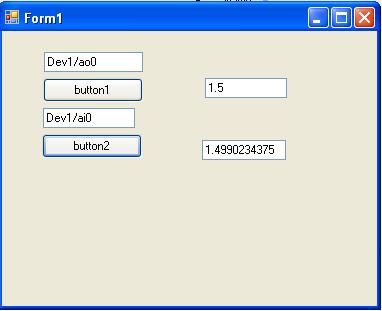Hello problem with test android
Hello
I created a really simple .apk file with Hello world and I loaded it on my samsung galaxy Android 2.1 phone, and when I tried to test it I got the following message: Parse Error - there is a problem of analysis package. I'd appreciate any help on where I was wrong!
Thank you
For those interested, it means that I don't have download Adobe Air on my phone. And in the future, I'll stay away from android.
Tags: Adobe Animate
Similar Questions
-
Hello.
I have two problems with this router.
1. I can not log in with the user name and password provided by my internet provider. I can't log in to the user interface of stock, I install tomato or dd wrt to be able to connect.
2. I can't reach speeds greater than 4 Mbit/s cable (not wireless, cable).
Any ideeas?
Thank you in advance.
Search the Forum to find out how to change the mtu to manual and use 1492.
Or search for your product support page.
Edit: or that someone you learn to type "change mtu linksys' in a google search.
-
Hello, problem with adobe story on the new Safari
Hello and sorry for my English
My problem: on this site, my version of the Safari browser is not valid (for accuracy I am on Mac OS el capitan)
Here the error message or warning-->
'Browser not supported '.We're sorry, but your browser is not able to run Adobe Story
If you can, please proceed to one of the following browsers:Apple Macintosh OS X 10.5 (Leopard) or 10.6 (Snow Leopard)
Safari 3.x on Leopard
Safari 5.x
Firefox 3.x to 8.x
Chrome for the 15.x 9.xMicrosoft Windows
Internet Explorer 8.x or 9.x
Firefox 3.x to 8.x
Chrome for the 15.x 9.xIf you're feeling adventurous, you can use the link below
try Adobe Story in your browser not supported. Please bookmark
the link below to bypass this warning in the future.
Start Adobe Story with a browser not supported"I wonder if Adobe provides an update?
or
one way to solve the problem
If anyone has a solution that allows me to stay on safari... I take
Thank you
After you open the site, simply click on the link "start adobe story...". "downstairs.
Just make sure you have flash player installed like history depends on. You can get the latest from http://get.adobe.com/flashplayer
-
Hi guys,.
could someone help me? This is my problem
I installed SQL 2008 Enterprise and Enterprise VCOPS.
I ran the vcops script to create the database.
But when I run the vcops installation program
I don't not get connection with the databaseI have worked with the two-mode connection
Windows authentication
SQL authenticationAnd this error always appears in the first test
IIRC, it is covered in the installation guide (http://www.vmware.com/pdf/vcops-enterprise10-install-admin-guide.pdf), at Page 29. vCenter operations is not delivered to the Auth sql dll required for Windows authentication with the product. You need to download and install it manually.
-
Hello problem with stick DVD player
I have a Dell 8400 and have been looking how to subscribe my DVD and cannot find a way to do it... anyone would be able to give me some advice? Thanks in advance.
Fiona
Hello
Thanks for all your answers, there is a disc in it... I had a paper clip and found the small hole under neath the reader and edjected it as it and it works... the trombone is a tool right...
and I tried edjecting it about 2 years ago
-
Problems with the Android SDK 23.0.5 and EPCO
I got the error ".../sdk/extras/google/gcm/gcm-client/dist does not exist. As described here:
https://blogs.Oracle.com/mobile/entry/oracle_enterprise_pack_for_eclipseI downloaded EPCO 12.1.3.1.1 Oracle and have the Android SDK 23.0.5.
But in the SDK Software Manager, I can not find the Message of Google Cloud.
You must check the checkbox for the obsolete API - and then the option will display under your extras...
-
Hello, problem with photoshop departure cc
OnCoreFoundation9.dll is missing on the pc.
I yesterday geinstalleerd photoshop CC 2015 on the PC (Windows 7 64-bit) - chart AMD HD 5450 - and SSD
Starting CC geht, click and start. But it's not good? What should do?
Thank you for the help
My English room
It's a third plug which is the origin of the problem. You have OnOne plugins or other installed on your computer?
-
An article of my folio should show a PDF, there is the link to that file in the context of Web content. In iOS, everything works fine, but Android devices do not show the file! Android native applications can show pdf files in Web Content?
And is it possible to display pdf files in Android using another way?
Let's take this offline for now - will send you a PM
-
Hello problem with rendering lighting which is gray
The tool rendered lighting is dimmed
Check Edit > Preferences > Performance If "Use graphics processor" is selected.
If this does not help, try to change the 'advanced settings '.
Some graphics processors are not compatible. For more information look here:
https://helpx.Adobe.com/FR/Photoshop/KB/Photoshop-CC-GPU-card-FAQ.html
Fenja
-
I'm having a problem with an Android app that opens pdf files through an intention with ' application/pdf ' as type a uri that does not include an extension (something like "file:///storage/emulated/0/Android/data/package.name/cache/Documents/Document20136000217 25840499999") the file picker opens properly, but if I choose Adobe Acrobat, Acrobat is activated but immediately closes with the message "No applications available on the device to open files of this type".
If I select the Reader PDF Viewer to open intend the file opens correctly. I also tried adding '.pdf' name of the file and in this case the intention also works with Adobe Acrobat.
Acrobat seems to ignore the mime type. Documentation to http://developer.android.com/intl/es/reference/android/content/Intent.html#getData () which seems to be a mistake - the mime type must take precedence over the content of the data.
The application runs on a Nexus with Android Marshmallow 6.0.1 5.
Hello Colin,
We just released the last version (16.1) demand in the PlayStore where we tried to include a fix for the problem you are seeing. Upgrade you to the latest version and let us know if you are still having it ask.
Thank you
Adobe Acrobat team
-
Hello! I have a problem with the Simulator for android is not work. What is the reason?
Hello! I have a problem with the Simulator for android is not work. What is the reason?
Depending on your mobilde device you must first unlock the developer settings in order to test the AIR apps on it.
Where to find these settings depends on your specific device.
-
problem with loopback test base with NOR-6008
I recently started to use DAQmx in c# .NET 4.0 with NOR-6008 USB DAQ. I tried a loopback test by connecting output to an analog input analog and tried readign the signal from the output to the entrance but did not send the signal (or maybe a problem with the code). The analog input readign reads a random value rather than the value entered by the user for the output. I connected ao0 and ai3 on data acquisition. Here's the code.
private void button1_Click (object sender, EventArgs e)
{
Task analogOutTask = newTask();
AOChannel myAOChannel = analogOutTask.AOChannels.CreateVoltageChannel ("Dev1/ao0", "myAOChannel", 0, 5, AOVoltageUnits.Volts);
AnalogSingleChannelWriter writer = newAnalogSingleChannelWriter (analogOutTask.Stream);
Double analogDataOut;
analogDataOut = Convert.ToDouble (AnalogOut.Text);
writer. WriteSingleSample (analogDataOut, true);
}
Private Sub button2_Click (ByVal sender As Object, EventArgs e)
{
Task analogInTask = newTask();
AIChannel myAIChannel = analogInTask.AIChannels.CreateVoltageChannel ("Dev1/ai3", "myAIChannel", AITerminalConfiguration.Differential, 0, 5, AIVoltageUnits.Volts);
AnalogSingleChannelReader reader = newAnalogSingleChannelReader (analogInTask.Stream);
Double analogDataIn is reader. ReadSingleSample();
AnalogIn.Text = analogDataIn.ToString ();
}
Hello
I built an application using your code (with task.verify) and it works beautifully.
Have you tried different channels of inputs/outputs?
Curt
-
Problem with android publication.
Hello, I have a problem with Android publications (I use the Professional license).
I updated my app to version 32 and everything went well.
If I download the new issue of the magazine on ipad / iphone is discharged safely, while on android tablet is unloaded and tells me that I need to update the app.
If I try to remove the app of my tablet and re-upload, However, there is the problem.
Can you help me?
Thank you
Maura Trolese
If you get an error message telling you to update the application, this means that the folio format ("Viewer Version") you specify when creating the folio is greater than the version of the app. You mentioned that you updated the Android app to v32. If this is the case, make sure that you have submitted new version v32 actually in the store of Google play and that you have successfully updated the app on your Android device.
In the future, you can easily avoid this problem by using "v26" for the folio format when creating folios.
-
Need of XLSX files tested to see if there is a problem with the content library
Hello
I have a file which causes an error when you use the library of Stellent. The file is a file XLSX and when we open and then save the file again, then does not cause the error. This leads me to believe that the file has been successfully created or something wrong with the library. More than likely it is the file. Is there any tool that I can use to test the file that will tell me what exactly is the problem? The file is automatically generated by a survey company. And so if we can show a problem with the file itself, then they will have to solve the problem in their autogenerator.
Thank you
Larry
Published by: 1000345 on April 16, 2013 06:44
Published by: 1000345 on April 16, 2013 06:45
Published by: 1000345 on April 16, 2013 07:00
Published by: 1000345 on April 16, 2013 07:00Which, in my view, that we use it for is to get out of text or metadata files to create an index on the data.
Yes, it's also OutsideIn. I believe you can use the SDK to export research.
If I were you, I'd do some testing base of the new version and it doesn't help, create a service request in Metalink so that management can take a peek inside.
-
Hello I have problem with my site, and mozilla. Google chrome, safari, explorer, opera work ok. I have Sobipro for both the company and the logos and images without work!
When I try to open the url is this:http://www.athens-dayandnight.gr/images/sobipro/entries/288/587_img.jpgwhith mozilla is the following: /images/sobipro/entries\288\587_img.jpg when ichange it------with this / work.
any idea?
Thank you
Hello, the URLS that contain-in their path are not valid. Firefox is less tolerant to errors in this respect than other browsers.
Correct the path to http://www.athens-dayandnight.gr/images/sobipro/entries/288/587_img.jpg in the source code of this site or if you don't control the contact of the site their webadmin to do...
Maybe you are looking for
-
I just posted a question on the last update automatic 38.3.0 it is possible to log into different e-mail accounts in a profile, only the first e-mail account. My support mozilla account is linked to one of the email accounts that I can NOT connect to
-
How to reset the password for BIOS on Satellite A15-S127
What is the best way to reset the password for boot/BIOS/CMOS on a Satellite A15-S127? I saw notes on the creation of a parallel loop, but I can't find the technical notes on how to make one. Even if I can make one, it will work on this model? I don'
-
display problem with IE8 or something else?
I want IE 8 to display web pages in the margins left and right of my screen. All pages are now displayed so that you have to scroll left and right to view the page margins.
-
I can install Windows 7 64-bit disk external eSATA SSD as my OS boot?
I would like to install on in-house, but I also need to run RAID disks for my data for redundancy. I want to we SSD for my OS drive for obvious reasons (speed). But the TRIM command to clean up the SSD is not functional through RAID controllers. I
-
I have 3 computers all run Windows 7 Pro. In the last 24 hours, all 3 have completed an automatic update of Windows. Now all 3 are not usable. When the computer is finished the update and stops I can restart the machine - the computer looks like it s