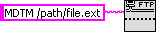help - a few corrupt after copying the dng files
Hello
I don't know where to post this, but here's my problem:
When I copy files dng from the computer internal hard drive to a hard drive, many files become corrupt (I guess). When I opened the copies, photoshop just says that he "cannot complete your request because Photoshop does not recognize this file type." On OS x, you can usually see a thumbnail preview for each file, but files corrupt, there is only a symbol of dng, and when I enlarge him to preview it will not also show the image.
Of the original files all work perfectly fine. Oddly, not all copied files get damaged. I tried two different hard disks, both had the same problem. copy to another location on the internal hard disk works without problem.
A that someone has encountered such a problem? I couldn't find anything like it online, I don't even know if it's a hardware or software related issue.
Thank you!
Hi fleshdog,
We have sent a private message, please check.
Kind regards
~ Mohit
Tags: Adobe Camera Raw
Similar Questions
-
Windows 8.1 in Adobe Illustrator, I tried to copy my design & tried to paste it, but after sticking the image (file), now the color looks different, drive and lighter. So, kindly inform how to paste the file with 100% same resolution / color / appearance. Thank you.
Hi GANESHKUMARAPILLAI CHRYSTELLE,.
Here is a link for color management workflows in Illustrator.
It is best to place the image instead of paste into Illustrator. When you paste the images they are in RGB color format. Make sure your document is a RGB file
Click on these links for more information.
Understand the workflow of the CC of individual course Illustrator color management: Advanced
Creative Suite * keeping colors consistent
Implement the print color management workflow. Illustrator, InDesign, Photoshop
Concerning
Scott
-
Develop settings lost after re - import the DNG files folder
I use LR for several months and - after having used to his peculiararities - love the program.
Tonight, I have re-imported one file to DNG files that I had previously withdrawn from the LR - using the import option 'Add '. When the develop module, I noticed that my original develop settings have been applied is no longer.
These settings are not incorporated into the DNG files? How could they get lost? They wrote, too, when re - import files?
I always back up my catalog before closing. The backup of the catalog contain the original developing parameters for these DNG files?
I know I must have done something wrong! Please inform and explain. Thank you.
The development parameters are only in the catalog, unless you have autowrite to xmp enabled in the settings of catalog or if you have selected the image files and saved the data to develop with Cmd/Ctrl-S to the selected files.
When you delete the files from the catalog data to develop will too after a short period (allows cancellations) so if you have a catalog of backup with files until they have been removed you could open that save develop settings and then open your catalog of work and read the metadata,.
I keep all my files in Lightroom, as it is my rather than the operating system file manager. Then I know (I hope) where everything is and what happens to my images.
Your type of error has been made by many, including myself and is part of the learning curve for digital imaging!
-
"You do not have permissions to access this folder" after copying the files on server 2012R2
Recently, I've copied the 600GO files and folders using Robocopy from 2003 to 2012R2. No problem with the copy, but the properties of the root of the copied files showed a number of size and file incorrect directory to the same directory on Server 2003.
Pursuit of the investigation, it seems that even if I am in a group of security on all files (with full control), I can't navigate some of them. When I select some files, I get a popup saying "you don't have permissions to access this folder." If I click on the "Continue" button, I also have access to the folder.
When I check the permissions applied to the folder, it shows my group listed (with full control in the source files) and now added my user account security and given full control permissions.
Anyone can shed light on what is happening here?
To answer my own question, I just find some information about it and it is linked to the good old UAC.
http://social.technet.Microsoft.com/forums/WindowsServer/en-us/9061bc1c-42EA-47ed-8c7d-56b07139fb86/you-don ' t-currently-have-permission-to-access-this-folder-click-continue-to-permanently-get-access?forum=winservergen
-
Original title: __Installing Japanese language.
Im trying to install Japanese language, I get an error message stating "windows".
Setup could not copy the appropriate files"when I
apply "install files for East Asian languages".Even when I insert the CD, the message always appears.
Hi Robin.Q,
It seems that implemented the software Interface of Japanese language files is corrupted.
You can try to download and manually install the Japanese language of this link Interface software.
http://www.Microsoft.com/unlimitedpotential/programs/LLP.mspx
Hope the helps of information. Please post back and we do know.
Concerning
Joel S
Microsoft Answers Support Engineer
Visit our Microsoft answers feedback Forum and let us know what you think. -
LR4 bought last night - mainly interested in the moiré removal tool. Tried on two DNG files. Seemed to remove the color model, but not the contours of the intensity. BUT, after this test, I opened the DNG files in Photoshop CS5. In Photoshop, there are now ugly brush models where the tool has been applied. And DNG files now show a "last modified" date today. Looks like LR4 can corrupt the DNG files
I have studied the file (thanks Harold) and have the following share:
1. the DNG file is not damaged.
2. the DNG file wrong (more precisely, stale) setting values of local correction for brushed regions. The recorded values indicate an increase in exposure, that's why the strokes appear visible in older versions of ACR (like 6.3 or 6.4) supported by PV 2003/2010, but not PV 2012.
3. the reason for the incorrect/fade value being registered for PV 2003/2010 settings is because of a bug in Lr 4. I will work with the team to address this issue.
4. in the meantime, to remove the visible effects "brush stroke", you can delete the local corrections, or click an individual PIN (once the adjustment Brush tool is selected) and reset the exposure to 0.
5. you will not encounter this problem if you open the image in Lr 4 directly in ACR 6.7 RC.
6. the reason why the problem is a not disappear in this case when you tried ACR 6.7 RC, is because you have already saved the image to an earlier version of the ACR 6 parameters. In other words, you've come this way: Lr 4-> ACR 6.3 / 6.4-> ACR 6.7 RC. When you have saved the image settings (for example, by clicking 'Done') in ACR 6.3/6.4, this threw your moiré adjustment. This is because older versions of ACR do not understand the new settings (e.g., the moiré).
-
I copied the old file of passwords in the new profile, but do not see.
Got a new laptop. Copied the content from the old profile to new profile. Most of the old information are there (bookmarks), but I do not see the passwords. I repeated copying the two files key3db and logins.json specifically, but even the passwords saved on my old profile are not there...
Could you try again in a new profile and copy only the files logins.json and key3db?
Create a new profile as a test to see if your profile is the source of the problem.
See "create a profile":
- https://support.Mozilla.org/KB/Profile-Manager-create-and-remove-Firefox-profiles
- http://KB.mozillazine.org/Standard_diagnostic_-_Firefox#Profile_issues
If the new profile works then you can transfer files from a profile already used in the new profile, but be careful not to copy files corrupted to avoid transporting more problems.
-
I am running windows xp sp2 and I put my site to dowload under (Tools/options), but when I select an MP3 file to download, firefox does NOT copy the file to my location of choice on my HD - instead, it opens a new window with a 'player' of fortune and starts to load the player with the MP3 file. The problem is that I have no idea where on my system, firefox has copied this file, so, I can't leave and come back later and read this MP3 file using winamp. I need to hear right then or lose - if I close this new window (with this puny little ' player'), then I lose the download, there where to put firefox on my PC (I have no idea where it is). It's all under firefox 25.0
I also use FIrefox 12.0 on an older windows 2000 machine and that works perfectly - I can download any MP3 file, I want to, and downloads of firefox 12.0 (on win2k, sp4) to my location (on my HD), and it gives me the download window so I can watch its progress and have some control over break and resume , and, when it's done, the download window offers me the option 'open containing folder' so I can make sure that where I wanted. In other words, Firefox 12.0 on WIn2k, sp4 works better than firefox on winxp sp2 25.0! What gives? I went through and set up my options for XP just like I did with Win2k and everything looks good, but firefox 25.0 don't know just my chosen and always default place to give me fortune player and I am not able to actually copy the mp3 files on my hard drive - it's firerox almost unusable 25.0 since downloading mp3 files is a big part of my use firexfox - please help. I am not able to upgrade windows at this time, and since firefox 12.0 still works fine on win2k, I do not understand what has happened to firefox?
Hello littleberry, you can click on the link that leads to an mp3 file or right click on the drive in firefox and choose to download the file like that...
-
Copy the FTP files according to date and time
Hi all
I'm creating an application where I need to copy the last file created from a remote FTP site only. Thus, for example, if my remote/ftp location contains some folders and some files, it would list only the file that has been changed recently.
Right now, NLST and LIST of commands give me the complete list of files and folders directly, but I don't need the file that has been recently modified.
Can someone help me?
Hello
Unfortunately the LIST or the commands do not return good usable change dates and times.
But there is an FTP task 'MDTM' command to get the date of the change of a specified file.
You must run this command for each file individually.
You use the FTP functions from the Internet Toolbox? Then you can do it like this:
In the response string, you will get the response code (250 for successful operation) and the date of change.
I think you need to find the last file with little code on the host based on the modification dates.
Hope this helps
-
How to fix a packaging error - "cannot copy the linked files?
I use a file that I used previously to a directory. I rename to use the layout, but use all of the new images, etc. It shows all links are good in the document, but when I go to package, I get the message that it cannot copy the related files. I have InDesign CC 2014 and OS X El Capitan. Any ideas on a fix?
Looking for special characters in link names. I think that only dashes and underscores (maybe a few others) are allowed in file names. Also look for foreign language characters.
-
My drive hard extern lost all of a folder with pictures of wedding in it. I woked on the .dng files, renamed them and does in jpg format. This morning I couldn't find the folder with the original and jpg files more. So I have the original images in my backup hard drive. My question is, as I've renamed them and in the folder that I took of the backup folder, they still have the original name, I don't know how their synchronization.
Hi gabyl,
You can try to rename the original files on your back upward and convert to DNG so and link them to the missing images as a result of the article.
Adobe Photoshop Lightroom Help | Locate missing photos
Adoeb DNG converter:
Windows: https://www.adobe.com/support/downloads/product.jsp?product=106&platform=Windows
Mac:Adobe - Adobe Camera Raw and DNG Converter: for Macintosh
Concerning
Sarika
-
Original title: M2TS
I copied the 2 files to a DVD movie and he changed the .m2ts file format and it is not supported by Windows Media Player. How to convert files in a file type supported?
Hello
The files have already been burned on a DVD and therefore cannot be converted. However, you can download and install third-party codecs to play .m2ts files.
Codecs: Frequently asked questions
WARNING OF THIRD PARTY
Using third-party software, including hardware drivers can cause serious problems that may prevent your computer from starting properly. Microsoft cannot guarantee that problems resulting from the use of third-party software can be solved. Software using third party is at your own risk. -
Need help to open two images with the same file with different exposures on the screen at the same time in the Photoshop creative cloud (in previous versions we could open two images of the same nef (raw) file and then combine them on the screen with the move tool. They have become a composite of two layers which could be developed further with the mask tool.
Hello
Please go to the preferences > workspace and uncheck the option 'open the document in the tabs '.
Now you can click on file and choose file > open and open the two images in two different windows which can be arranged side by side.
Thank you
-
Is it possible to choose Import in the DNG file only?
I couldn't get any support or contact information, so I try to get an answer to my question, as follows, from here.
Is it possible to choose Import in the DNG file only?
I like to keep the disk space and the ability to remove unwanted jpg copies is unnecessary work for me a lot of your time.
Then nobody knows where to send the program errors or suggestions for improvement?
Thanks in advance
You can also make sure that you don't have the following "Processing JPEG files" option to raw as separate photos selected. See the screen capture.
-
I'm trying to download 11 items that I already have on a new computor windows 8.1 after downloadind the first file and the extraction I get the error message when I try to download the second file: the party reach the components file is missing
Make sure you have both. (1 of 2) file .7z and .exe file (2 of 2) under the same folder files
Then double-click on the .exe file (2 of 2) it will start the installation process.
Maybe you are looking for
-
New disk recovery is required for my Qosmio G20
Dear Sirs, I lost my suitcase which included my recovery disc and cables...Can I have another pack of accessories delivered to me on my costs? I am facing serious questions about Qosmio G20 with Media Center 2005 and think I'm ready for a clean forma
-
How to access my photo stream on icloud for my iPad
-
HP Pavilion DV6-6c13cl: I forgot my BIOS password
I'm sure that it's a fairly common problem, but I set my BIOS password a few years ago and now I need to access the BIOS and I don't remember the password. When I get locked out of password attempts, the message is: System disabled [61997807] I don't
-
where can I obtain service pack 2 for windows xp 64-bit 2008 server?
I have windows 7 and am running windows xp on a virtual machine using vmware, I use a windows xp 64-bit on windows server 2008 and it has service pack 1 installed. I tried to do the automatic updates, but it did not install service pack 2. I tried th
-
My computer automatically returns to the classic Windows theme.
Whenever I log in, regardless of this theme that I had put my computer, it resets to classic Windows. When I connect, I can change the theme, but the setting remains only until I connect again.