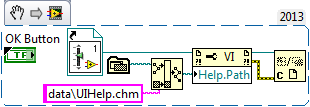Help! My file is stuck inside a group!
Help! My file is stuck inside an empty group!
I edited a linked picture by double-clicking the form and image in the toolbar links to edition, but now I can't leave the group to pursue the rest of my paper edition.
All the rest is washed out! A double click of the canvas does nothing, there is no small "arrow" at the top left, most of the options of the menu of the object is gray...
I'm totally stuck here!
Please help with any suggestions! ?
(using Illustrator CS5)
Update: I think I solved the problem... my drawing layer had become sort of the base layer to another layer. No idea how - did not deliberately make!
What that it either - by pulling it until its own layer everything fine.
Never seen that before but.
Consider the problem solved.
Tags: Illustrator
Similar Questions
-
Subdirectories show 0 files & mouse stuck inside Windows
I'm on Windows 10 in Fusion 8.1.0 on Mac 27 "retina OSX 10.11.2.
1. I am able to navigate in Explorer to the directory "Documents", but all the folders in the files in this directory report 0, which is incorrect
2. my mouse is locked in the Windows Control Panel; hit / pressing the button control does not always work
OK, found the announcement suggested to reinstall the VMware tools. This seems to have cleared up the problems.
-
Hi Im trying to switch plans but anyway I'm stuck inside a blank page in my adobe account. Oh I live in South Africa I limited the speed of the line and I think I ran... Any help?, Hi Im trying to change the plans but anyway I'm stuck inside a blank page in my adobe account. Oh I live in South Africa I limited the speed of the line and I think I ran... Any help?
Hello
Please consult phone support | Orders, returns of trade
Hope this helps!
-
'Stuck' inside an application with No Way Out
I recently bought an iPad Mini 4, my first iOS device after years of Android. There is much to say about the iPad, and I can see why it has become so popular. There are things that I have to "unlearn" on Android to succeed with the iPad, and that is what is talking about this issue.
When you work with the apps I sometimes find myself 'stuck' inside an application with no way to go back where I was before. There is no visible controls that move to be back, and swipe left/right/up/down does not help. The only thing I can do is quit the application by pressing the Home button.
In Android, I can press the previous to go back to where I was before. I can go back in a full application to the first screen. Can I do this with my iPad Mini 4?
Double-click the home button, then tap the application you want to switch to.
--------
iPad User Guide - web site:
https://help.Apple.com/iPad/9/#
iPad User Guide - iBook:
https://iTunes.Apple.com/us/book/iPad-user-guide-for-iOS-9.3/id1035374126?Mt=11
-
disc is stuck inside my computer
I have a disc stuck in my computer. The drawer WILL come out, but the disc is stuck inside the computer somewhere and isn't in the drawer. Help, please. Thank you.
As far as I can tell the screw you are looking for is in the location where memory is (see figure). If you intend to review, make sure that you unplug the computer AND take out the battery
-
Problem writing data to the file that is inside the SD card.
Hello
I am trying to write the data to a text file that was inside the SD card in my application.
Everything worked well. If once I connect my camera to the PC via a USB port, then unplug the unit that also data are not added to the file system. Please can someone help me solve this problem.
Thank you
Schott Perfecto
1 single source can access both microSD card. So if the BlackBerry Smartphone is connected to a PC and mass storage mode, your application will not be able to access the microSD card. Mass storage mode allows your PC watch the microSD as a drive on your PC. It is configurable in the Options of the device. You can set it to on, off or invites.
-
Possible to change the contents of text inside the group frame?
Hello world
I'm newbibe to Indesign forums.
I had grouped image placed on the rectangle frame and the text. now I need change content text frame using indesign Javascript
Possible to change the content of text inside the group frame... ?
-yajiv
Hello
Try the following lines.
main(); function main() { if (app.documents.length != 0 && app.selection.length == 2 ) { if( app.selection[0].constructor.name == "Group" && app.selection[1].constructor.name == "Group" ) { var sel1 = app.selection[0]; var graphics1 = sel1.allGraphics[0].itemLink; var text1 = sel1.textFrames[0].contents; var sel2 = app.selection[1]; var graphics2 = sel2.allGraphics[0].itemLink; var text2 = sel2.textFrames[0].contents; sel1.textFrames[0].contents = text2; sel2.textFrames[0].contents = text1; var fP1 = File( graphics1.filePath ); var fP2 = File( graphics2.filePath ); graphics1.relink( fP2 ); graphics2.relink( fP1 ); } // if else { alert ( "Select 2 groups!" ); } // else } // if else { alert ( "Wrong selection!" ); } // else } // mainAlthough it might work for you, it is probably not advisable, because if you apply other content on the chassis, you modify the content, but not the formatting. Even with the restoration of the links of the images.
So a better solution may be, separate frames, move them and group them back.
-
I am using a .chm help file to provide context-sensitive help for some VI and control in my application running. I put the path of the .chm file in the path of the help of dialog of the VI documentation and of certain typedefs of control as well as the tag help. Everything works correctly when you run in Labview but when I create an executable file and run it, I get inconsistent results. Some controls to access the help file (question mark in the context help window is blue) while others do not (question mark is grayed out).
How is access to a .chm help file is incompatible in the executable it all works perfectly in operation?
My help .chm file is loaded in my project. I'm using Labview 2011 64 bits.
I rebuilt the application LabVIEW 2013 and did some tests to see if I can recreate the problem. I can't. I see the problem only in the executable file that you sent me. When you build an executable file, however, and want to deploy to the target, you will want to use paths stripped in context help. The method that I used to do this is as follows:
To create a static reference of VI and use a relative path to set the path to each control. When I use this method and then include the help files in my executable, I can change the path to the file for the Type Defs programmatically. This seems to be a better way of defining the type defs, so that the path will be relative whenever respective executable file and its data directory are located.
Shane C
-
Laser Jet MFP M125nw Pro: the paper is stuck inside the printer
the paper is stuck inside the printer Laser Jet Pro MFP M125nw
Did you follow the information from the HP web site?
-
U400 - cd stuck inside the car
I have a cd stuck inside the slot in the drive. By pressing the ejection will hear the sound of the player moving the thing, but the drive did not just get out. What should I do?
Thank you all for the suggestion. Somehow, I managed to take out the drive by sheer luck. I found that the disc is a bit twisted and that like most is the reason why it got stuck. It's a lesson for me to carefully check the physical condition of a disc before putting in any drive slot-loading!
-
All help & support files have disappeared. I get the message "help and support files cannot start."
Original title: help & support files
Windows 7 Professional. All help & support files have disappeared. I get the message "help and support files cannot start."
How to return please?.
Perhaps. An analysis of file system I think would replace the help files, but you can try it, there is no harm. Just open a command prompt (right click and "open as Administrator"), and then type sfc/scannow
-
After Effects after several months, I now can't launch After Effects without this error: After Effects can't continue: error when access to the files instead of inside "/ users/dsvp/Library/Preferences/Adobe/After Effects / 13.8. There is no subfolder this Library which is the first obvious sign of something not going. I've uninstalled and reinstalled twice with the same error and lack of file structure. I do not understand why a re - install does not create the files and folders needed.
reset your preferences - http://helpx.adobe.com/after-effects/using/preferences.html
[moved from the installation, update, & members of Acrobat After Effects]
-
After that the effects cannot continue: error when access to the files instead of inside "/ users/me/Library/Preferences/Adobe/After Effects / 13.8", if it please check the file permissions and try again.
[Fixed spelling - Mod]
Go to the folder listed in the path and change the permissions to read/write. Do you know how? It is in the info file.
-
Help! I'm stuck. No, not the child into the well. I took a picture and put a second layer top with a rounded rectangle to make a frame. My problem is that I need to find a way to hide the small box outside the box on the second layer. Thanks to all those who can help you.
Another option is to put the Options bar of the Rectangle rounded to the path tool
Trash bolt for the background layer, hold down the Cmd key and click on the symbol of the new layer to layer below the image to white. Then edit > fill with white.
Return the image layer and draw the image as a path
Click the load as a selection path in the Panel traced
Edit > stroke and stroke with color
Select > Inverse > delete
-
The product I bought doesn't work! I need help and I was stuck in your 'contact us loop' for the last few days and I'm frustrated. How can I contact you for help!
Probably the best place to start is the right forum for your product. This is the forum for Distiller Server, a product used by corporations long dead, and probably not what you have. If you can't find the right forum, please let us know the FULL name of what you paid for (Please check your invoice, as Adobe have a lot of similar products), and we may be able to direct you. Good luck!
Maybe you are looking for
-
Synchronize book samples IBook?
I can sync iBooks purchased on all my devices but iBook samples does not synchronize. It is built in iBooks property or a mistake on my part. Indicators are defined the same as those purchased books.
-
HOWTO find out, if a VI has been called by teststand or independent series
Hello together I am quite new to NI TestStand and want to use the screw ' TestStand - Get/Set property value ' to move dynamically of TestStand, Labview data and vice versa. From the point of view of the concept I want to use parts of the screw in my
-
built in webcam on HP Pavilion notebook dv6608ca is not detected
My integrated webcam is not functional and not sure what to do... any help?
-
Error Code 800706BE when installing Windows Live Essentials 2011 update
Original title: 800706BE error Code I installed the latest update of Windows Live Essentials 2011 windows. Part of the way in which the process, I was asked what I wanted to download and I chose the minimum download which has been downloaded and inst
-
Problem with HP LaserJet P1005
I have problem to connect my printer (HP LaserJet P1005) to my laptop... after a few tries, I managed to install the software and connect both my devices, but there's another problem is stating that the USB printing support is an older USB device and