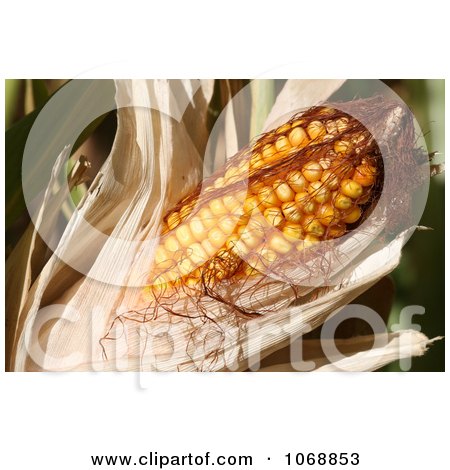Help with effect
Hello.
First of all; I'm not English, so sorry for the possible errors in writing.
Well, to understand my doubt, you must watch the following video:
http://www.YouTube.com/watch?v=6h1QsRcxmzs & feature = youtu.be
As you can see, this is a clip of Battlefield 3. We're making a movie, but... some soldiers have a blue icons over their heads. So, I'm trying to remove these icons... but I can't. I tried all kinds of videos on Youtube, but no one is certainly good.
That's all... I need help with it, I don't know if it is easy to do but I'm begineer with this programs (I have AE CS4)
Go to the window - timeline and press play to check and make sure that your animation plays correctly. Then go to file - export - rendered Video. Choose the settings that match the rest of your film.
Tags: After Effects
Similar Questions
-
Help with effects of roll and radio button
I searched the forum help and google and have not yet found an answer. Somehow I am trying to add a bar of menus with an option to sign up to a mailing list, I built bar and every thing becomes opaque number of specific pixels, however I can not understand how to apply the effect to scroll to the option button. the check mark opacity isn't check-able. If I missed a previous post or some info on this, it would also be a great help to be headed in the right direction.
You can settle scroll to only button but the form itself. In the fill option, you can apply opacity.
Thank you
Sanjit
-
Help with effects of glass cracked in a scene of rolling credits?
Hello!
I am currently working on a short film for my class, and the effect is to have shards of glass. I followed this tutorial exactly (After Effects to burst glass Tutorial - YouTube) and got the effect I wanted. However, now I want to make the short film credits appear in the hole that the glass leaves behind after. It would seem that if credits were "behind" the shards of glass.
Is it possible, or difficult to do? How to achieve this effect please?
Thank you!
Make a solid size comp. Put it on the layer on the hole. Temporarily reduce its opacity to 50%. Using the pen tool, make a mask in the shape of hole. Put the strong opacity back to 100%. Making the credit roll, the hole on top and below the masked solid. Use the solid as a matte.
-
Need help with effects of scrollbar for scrolling horizontal + vertical website
Hello
Recently, I came across a Web site that uses horizontal and vertical scrolling where 1 roll = browser full length move to the next section (as opposed to several rotations in a continuous movement of the mouse ball like most websites). Please see the example here because I'm probably not very well explain : A Chocolate Bar, Restaurant and shop chocolate, Fondue, gift boxes and more | Max Brenner ()http://maxbrenner.com).
I wonder if this effect is something that can be done in Muse and if so, how. This is something that I see more and more and behaves almost like a slideshow that can be controlled by scrolling.
Thank you!
Michele
Hi Michele,
I'm afraid that's not possible out of the box at this point, I would recommend that you post this in the section ideas here, ideas for features in Adobe Muse
You can at the same time, use CSS to turn off the scroll bar, preventing the partial scroll of the page and by disabling the scroll, wheel leaving behind only your navigation to scroll the page.
- Abhishek Maurya
-
Need help with text in After Effects
Hello!
I'm new with After Effects and need help with something that should be simple.
I use the effect of the stroke and Freehand drawing, and I'm trying to get the text to go from left to right, but for some reason any, that it seems to be random.
Any ideas?
Click and drag as you would layers.
If you're new to AE, it would be a good idea to take a step back, take some time and go through these resources. Have solid foundation in how AE work will make things go a lot faster and with much less frustration.
-
Original title: help with Windows XP.
I have a laptop with Windows XP. When I try to go on homepage e-mail he says I have no internet connection, even if I do. Also, I can't run windows update. A pop up as my security settings will not allow active x but don't give me any option to change as I've seen it before. I tried everything I can think of.
Hi SteveKey,
· You use Internet Explorer to access these sites?
· If so, which version?
Method 1: Run automated troubleshooting and check if it helps.
Improve performance and security in Internet Explorer
Method 2: Check to see if the following is useful.
a. open Internet Explorer.
b. Select tools, then Internet Options in the menu at the top of the Internet Explorer window. The Internet Options window opens.
c. Select security from the list of tabs at the top of the Internet Options window. The Security tab appears.
d. click on the custom level button. The security settings window opens.
e. scroll down to download signed ActiveX controls entry and select the quick option.
f. scroll down to Run ActiveX controls and plugins entry and select the active radio button.
g. Select the OK button to accept the changes. You may have to restart Internet Explorer for the settings to take effect.
Method 3: You can try to optimize Internet Explorer and see if it makes a difference. Follow steps 2, 3 and 4 of this article.
-
New user needs help with the creation of an animation :)
Hello
IM fairly new to all Adobe Premiere Pro Im using CS6 and need help with it.
I want to make a video and add a scene that looks like the beginning of this video Sarah the movie - YouTube , to be exact - the animation at the location where you type your user name and password, I can do that in Adobe Premiere Pro? I want to do exactly the same animation and no idea of how do
Would appreciate any help!
There are several ways to do so.
One way would be to create a title with the name and title with the password. Add the crop effect to each and the keyframe as necessary. Adjust the size and position as desired.
-
Hello, I need help with my photoshop, the majority of my family rececently disappeared options fusion and I can't access strokes and other options ive tried to reset the settings of preference and he seems to come back but when I add an image and you try to add text again, they'll only options I have are drop shadow , gradient, Chromakey, shine of satin overlay, inner (I use photoshop cc 2015) Please help, my Skype contact options are: RoblivionM8 and email:[email protected]
Thanks for your time
Your first screenshot shows the layer style dialog where not all types of effects are indicated on the left. Bottom left of the dialog box, you see a small icon fx with a menu arrow drop-down. Use drop down the menu and make sure all you click on show all effects or restore the default list. I don't know what you're trying the shoe on the second screen capture.
-
Making the ear of corn and need help with the ball.
I do some corn on the COB for an illustration and I need help with the texture of the ball. I've been slowly making progress with gradient for kernels mesh, but I can't seem to recreate the look of the ball at all. I tried to recreate it in a rectangle by using the option in the menu object (1 row, 50 columns) gradient mesh and I'm trying with the fusion in object mode, but not lucky yet. Can someone help to put me on the right track to make the texture:
I've been slowly making progress with gradient for kernels mesh, but I can't seem to recreate the look of the ball at all.
Tank,
You have published three images stylistically very different. The first is photographic and call probably (but not necessarily) for graduates of mesh. The other two are graphical treatments (and frankly, they're both rather flat; lack of depth).
Illustration style extends the range of cartoonish in sketchy photo-realism and all the rest. The problem is you didn't show your own attempt so that anyone can have an idea of what you're trying to achieve the stylistic point of view.
I just need to put in place so that the final step does not appear the whole box. The problem now is trying to make the style of the good brush to reproduce the effect...
You seem to think you have to build a kind of linear construction and then find a way to reshape the shape of each part of the leaf. Yes, you pouvez approach it this way, but Illustrator users has often tend to be what aunt Molly would call "too clever by half."
Not everything must be something semi intelligent auto or complex and tedious consruct involving brushes, envelopes, masks, etc, etc. Much can be accomplished by thinking that he just thanks to measure you draw directly economic paths and constructions, which take no more time (often less) and result in very tidy, simple files. Again, a lot depends on what you are trying to achieve the stylistic point of view. But here's an example that only took a few minutes to draw:
If the above consists of:
Three roads closed, 8 points each, with ordinary linear degrees
Three mixtures of open path with three anchor points for each key path
Six paths closed for shadows / highlights, with 19 points in total
Mixtures being directly from the paths drawn comic forms, the spacing of the veins 'automatically' and intuitively follows the width from point of view of the worksheet.
Rather than to build a boilerplate brush, colouring and the weight of each of the three main paths of the vein mixtures can be set individually at any time, simply directly by selecting the key path.
JET
-
I am under some misunderstanding or lack of understanding about the stationary and visited link style effects. In the footer of the file which is below, I have an adverb "Legally" and an openrange-logo image. I want to both be links.
http://www.openrangeimaging.com/test/gravity-test/index-Test01.html
I have almost the legal link works correctly. It is the appropriate color and has no text decoration initially. Place the cursor over the link and it changes color. Click on the legal link and it opens the referenced page. The problem is that if you click on the back button of the browser the link then appears with a very small dotted border.
Openrange-logo link does not appear correctly. It connects to the external site ok. But it seems initially with the blue border which becomes red on the bottom and the violet after the visit. I want it to appear without any border or any other effect in all States. I maybe it changes color to the overview, but for now I want to get rid of the borders.
I think that I have the html markup incoorect but I can't figure out how. I tried a number of things without success.
Any help with this and other comments on the code and markup of this will be very much appreciated.
TIA
It should be-
an img {outline: none; border: none ;}}
Nancy comes to typo...
-
Need help with this gallery of xml!
I have build a gallery but its very simple... There are pictures of the xml file.
I have attached all the zip files.
I just want two things if anyone can help.
first of all when I press the next button, he's going to the next image, but without effect. It just displays the following image... I want to incorporate the effect of dragging when the image is changed to another.
and secondly, I want to use the AutoPlay feature.
Once swf starts images came one by one with a vertical drop of a few seconds.
Thanks in advance... I really need help with this..!
For the look of sliding effect using the actionscript class Tween. Allows you to create motion tweens using the code. The example below will be tween property _x of the instance named anObject from 0 to 300 in 3 seconds...
import classes before using
Import mx.transitions.Tween;
Import mx.transitions.easing.Regular;TW var = new Tween (anObject, "_x", Regular.easeIn, 0, 300, 3, true);
To implement an enforcement function auto you need to import all the images first, in the order, then you will need to use form any controlled timer, such as setInterval (with clearInterval not to need) in order to have things turn on automatically by some part-time
-
Hello, I recently bought a Macbook from a friend and since I got the Mac it's very very slow at doing things like browsing the internet using Safari, it takes forever to load, web pages and all sorts of things that I'd like to get help with this problem maybe a few recommendations and also on how to speed up... If you need to care about Macbook, I can give these thx.
To sell or transfer ownership of a Mac, even to a member of your family, you must follow these instructions. So far, you will have continuous problems.
Refer to what to do before you sell or give away your Mac
- If you have enabled FileVault, disable it in system preferences > Security and privacy.
- "Remove" your iTunes account. Ditto for Audible if you have one.
- System Preferences > iCloud > deselect 'Back to My Mac' and 'find my Mac '.
- Disconnect from iCloud. Select "Delete from Mac" when it appears.
Next: delete all of your personal information by erasing the internal storage of the Mac completely.
- If your Mac comes with a grey system installation DVD, start up your Mac with this disc in the optical drive, all holding the key c to boot from it instead of its internal volume, which must be erased before selling.
- Apple stopped Macs shipment requiring these discs in August 2011.
- If your Mac does not comes with disks, boot OS X Internet Recovery:
- using three fingers press on and hold the following keys: ⌘(command), optionand R.
- With a fourth finger, press the power button to turn on the Mac.
- Keep the other three fingers here where they are until you see the icon "spinning globe.
- This method force the Mac to download BONES initially installed from Apple servers, that won't require not an Apple ID install.
- Remove any password Open Firmware, if you created a: select utility password firmware in the Utilities menu and remove.
- Select disk utility from the utilities menu.
- Delete all partitions that can be created.
- Select the icon for the hard drive to the Mac, and then select the tab "delete".
- Click on the 'Security Options' button and erase the drive.
- More "robustly" you erase the disc, the longer it will.
- The fastest method is sufficient, since all but the techniques more expensive and equipment will be able to recover data deleted safely.
- When he finishes, quit disk utility.
- In the utility menu, select Install Mac OS X .
- An identifier Apple won't be necessary. If a prompt for an Apple ID, return to step 5.
- Do not create user accounts.
- When he finishes, shut down the computer.
- If you want to install the bundled apps that have been included with your Mac, restart using your DVD Applications if it was included and install the bundled apps.
- Apps, delivered with the new Macs sold without disks cannot be transferred. His new owner must buy them from the Mac App Store with its own Apple ID.
If the Mac is sold to someone outside the family, consider the following additional information:
- System provided with your Mac installation DVD must stay with him forever and be included in the sale.
- Consider including your AppleCare certificate if you bought it, documents printed, same box if you have.
- AppleCare remains with the equipment and can be transferred.
- Run an invoice indicating the serial number of the Mac.
- Once is no longer in your possession, remove the Mac of your devices in my support profile.
-
Help with horror? El Capitan Mac
Hello, I have major issues with horror. It interferes with almost all of the process: navigation (Firefox or Chrome), MS Office, Adobe Pro, Finder... I ran a report EtreCheck (see below) and the major problem seems to be Firefox. I was wondering if someone could take a look at this and make other suggestions.
Thank you!
EtreCheck version: 3.0 (300)
Report generated 2016-08-12 12:44:23
Download https://etrecheck.com EtreCheck
Time 06:53
Performance: average
Click the [Support] links to help with non-Apple products.
Click the [details] links for more information on this line.
Problem: Beachballing
Description:
Beach ball with Firefox, Chrome, MS Office, Adobe Pro, Finder
Hardware information: ⓘ
MacBook Pro Intel Core i5, Intel Core i7, 13 "(mid-2012)"
[Technical details] - [User Guide] - [warranty & Service]
MacBook Pro - model: MacBookPro9, 2
1 2.5 GHz Intel Core i5 CPU: 2 strands
8 GB of RAM expandable - [Instructions]
BANK 0/DIMM0
OK 4 GB DDR3 1600 MHz
BANK 1/DIMM0
OK 4 GB DDR3 1600 MHz
Bluetooth: Good - transfer/Airdrop2 taken in charge
Wireless: en1: 802.11 a/b/g/n
Battery: Health = Normal - Cycle count = 38
Video information: ⓘ
Graphics Intel HD 4000
LED Cinema Display 1920 x 1200
System software: ⓘ
OS X El Capitan 10.11.6 15G (31) - since the start time: about 3 days
Disk information: ⓘ
HTS545050A7E362 disk HARD APPLE disk0: (500,11 GB) (rotation)
EFI (disk0s1) < not mounted >: 210 MB
Macintosh HD (disk0s2) /: 499,25 (Go 150,27 free)
Recovery HD (disk0s3) < not mounted > [recovery]: 650 MB
MATSHITADVD-R UJ - 8À8)
USB information: ⓘ
RD Slim BUP Seagate 2 TB
EFI (disk1s1) < not mounted >: 210 MB
SEAGATE External 2 to (disk1s2) Volumes/external Seagate 2 Tb: 2.00 TB free 1.20
Apple Inc. Apple LED Cinema Display
ISight Apple Display Inc.
Apple Inc. Apple's USB audio device
Apple Inc. FaceTime HD camera (built-in)
Apple Inc. Apple keyboard / Trackpad
Computer, Inc. Apple IR receiver.
Apple Inc. BRCM20702 hub.
Apple Inc. Bluetooth USB host controller.
Hub keyboard Apple, Inc.
Logitech USB-PS/2 optical mouse
Apple Inc. Apple Keyboard
Information crush: ⓘ
Apple Inc. Thunderbolt_bus.
Goalkeeper: ⓘ
Mac App Store and identified developers
Kernel Extensions: ⓘ
/ Library/Extensions
[loading] com.sophos.kext.sav (9.4.52 - SDK 10.9 - 2016-08-05) [Support]
[loading] com.sophos.nke.swi (9.4.53 - SDK 10.9 - 2016-08-05) [Support]
Launch system officers: ⓘ
[loaded] 8 tasks Apple
[loading] 152 tasks Apple
[operation] 65 tasks Apple
[killed] 13 tasks Apple
13 killed process lack of RAM
Demons of launch system: ⓘ
[loaded] 46 tasks Apple
[loading] 150 tasks Apple
[operation] 89 tasks Apple
[killed] 6 tasks Apple
6 killed process lack of RAM
Launch officers: ⓘ
[no charge] com.adobe.AAM.Updater - 1.0.plist (2016-05-02) [Support]
[operation] com.brother.LOGINserver.plist (2016-03-10)
[loading] com.gog.galaxy.commservice.plist (2016-04-24) [Support]
[failure] com.maintain.PurgeInactiveMemory.plist (2016-06-09) [Support]
com.maintain.Restart.plist [no charge] (2016-06-09) [Support]
com.maintain.ShutDown.plist [no charge] (2016-06-09) [Support]
[operation] com.maintain.SystemEvents.plist (2016-06-09)
[operation] com.sophos.uiserver.plist (2016-05-12)
Launch of the demons: ⓘ
[performance] BESAgentDaemon.plist (2016-05-16)
[loading] com.adobe.fpsaud.plist (2016-06-28)
[loading] com.gog.galaxy.clientservice.plist (2016-04-24) [Support]
com.maintain.HideSpotlightMenuBarIcon.plist [no charge] (2016-06-09) [Support]
[loading] com.microsoft.office.licensing.helper.plist (2010-08-25)
[operation] com.prey.agent.plist (2016-05-17)
[operation] com.sophos.common.servicemanager.plist (2016-05-12)
Launch User Agents: ⓘ
[loading] com.adobe.ARM. [...]. plist (2016-04-22)
[loading] com.bittorrent.uTorrent.plist (2016-04-19) [Support]
[loading] com.google.keystone.agent.plist (2016-07-11)
[operation] com.spotify.webhelper.plist (2016-08-10) [Support]
[loading] com.valvesoftware.steamclean.plist (2016-07-14)
org.Hola.VPN.plist [no charge] (2016-08-01) [Support]
User login items: ⓘ
iTunesHelper Application (/ Applications/iTunes.app/Contents/MacOS/iTunesHelper.app)
ClipMenu application (/ Applications/ClipMenu.app)
Agent application of file transfer Android (~/Library/Application Support/Google/Android File transfer/Android File Transfer Agent.app)
MightyText application (/ Applications/MightyText.app)
Internet Plug-ins: ⓘ
AdobeAAMDetect: AdobeAAMDetect 1.0.0.0 - SDK 10.6 (2016-05-02) [Support]
FlashPlayer - 10.6: 22.0.0.209 - SDK 10.9 (2016-07-13) [Support]
QuickTime Plugin: 7.7.3 (2016-07-29)
AdobePDFViewerNPAPI: 11.0.15 - SDK 10.6 (2016-05-02) [Support]
AdobePDFViewer: 11.0.15 - SDK 10.6 (2016-05-02) [Support]
Flash Player: 22.0.0.209 - SDK 10.9 (2016-07-13) [Support]
Default browser: 601 - SDK 10.11 (2016-07-29)
SharePointBrowserPlugin: 14.6.6 - SDK 10.6 (2016-07-28) [Support]
Silverlight: 5.1.50428.0 - SDK 10.6 (2016-07-29) [Support]
The internet user Plug-ins: ⓘ
Picasa: 1.0 - SDK 10.6 (2015-10-13) [Support]
3rd party preference panes: ⓘ
Flash Player (2016-06-28) [Support]
Time Machine: ⓘ
Automatic backup: YES
Volumes to back up:
Macintosh HD: Disc size: 499,25 GB disc used: 348,98 GB
Destinations:
TB external Seagate 2 [Local]
Total size: 2.00 TB
Total number of backups: 29
An older backup: 15/05/16, 06:27
Last backup: 12/08/16, 11:45
Size of backup drive: Excellent
Size of backup 2.00 TB > (disk size 499,25 GB X 3)
Top of page process CPU: ⓘ
35% firefox
11% kernel_task
7% mdworker (13)
4% WindowServer
2% BESAgent
Top of the process of memory: ⓘ
GB firefox 3.08
Kernel_task 848 MB
180 MB mdworker (13)
90 MB Microsoft Word
Finder 82 MB
Information about virtual memory: ⓘ
24 MB of free RAM
7.98 GB RAM (1.31 GB being cached) used
3.01 GB used Swap
Diagnostic information: ⓘ
August 12, 2016, 12:24:55 PM/Library/Logs/DiagnosticReports/SophosWebIntelligence_2016-08-12-122455_ [redact ed] .crash
/ Library/Sophos Anti-Virus/SophosWebIntelligence.bundle/Contents/MacOS/SophosWebIntelligence
August 12, 2016, 12:00:06 PM/Library/Logs/DiagnosticReports/SophosWebIntelligence_2016-08-12-120006_ [redact ed] .crash
August 11, 2016, 01:40:07 PM/Library/Logs/DiagnosticReports/SophosWebIntelligence_2016-08-11-134007_ [redact ed] .crash
August 11, 2016, 10:17:21 /Library/Logs/DiagnosticReports/tcosrj_2016-08-11-101721_[redacted].hang
/ Volumes/VOLUME / * / Romeo & Juliet.app/Contents/MacOS/tcosrj
August 11, 2016, 06:33:30 /Library/Logs/DiagnosticReports/_2016-08-11-063330_[redacted].crash
???
August 10, 2016, 13:44:38 /Library/Logs/DiagnosticReports/firefox_2016-08-10-134438_[redacted].cpu_resour ce.diag [details]
/Applications/Firefox.app/Contents/MacOS/Firefox
August 10, 2016, 06:43:13 AM/Library/Logs/DiagnosticReports/SophosWebIntelligence_2016-08-10-064313_ [redact ed] .crash
9 August 2016, 15:17:53 self-test - spent
First uninstall Sophos. Anti virus apps are not necessary and may cause problems. Remove the bittorrent as well. It can be a source od malware.
-
How to get help with Add ons and extensions that stop working
I have saved passwords and it has stopped working. It's so hard to get help with Moxilla
rosemarybales said
I still don't know why the extension button passwords saved with the key icon has stopped working.
This button displays the saved passwords in Firefox's built-in password manager, is no separate passwords that record you in Dashlane. Can you save passwords in both places? (Well, I guess you do.)
I have a guess on why it has stopped working. Firefox 40 has some changes to how extensions can work with the user interface, so quite a few extensions that have been more than one year must be updated for Firefox 40. It has been updated on January 10, 2012.
Anyway, the way of 'long' to display the passwords saved in Firefox is through the Options page, the Security Panel, the saved passwords button.
-
What is the correct way to ask for help with the forum, rather than product, questions?
I can't find the right way to ask a question about the forums themselves.
PAGulley said
I can't find the right part of the forum to ask questions about the forum itself and its features. I wonder what the right place and the way is to get help with the forum system itself. I can find the place to ask questions about specific Mozilla products very well.
Look up where it says contributor tools and select Contributor Forums. Make sure that you scroll to the top or you'll get a bar with different links instead,
The forum is https://support.mozilla.org/forums where you question would be better in the SUMO community discussions.
Maybe you are looking for
-
Can I get a full refund if my IMac needs to be replaced
My IMac recently broke up because of a problem starting. Keep it under AppleCare, I know that I can get the replacement, but I was wondering if I can get a full refund? Thank you very much.
-
Games in Windows 7 does not work
I'm launching games included on my laptop Windows 7 64-bit. None of the games will answer.
-
Original title: google update on startup, I get C:\Users\Jerrold\AppData\Local\Google\update\1.3.21.65\goopdata. DLL is not designed to run on Windows or commercial error what should I do to correct this? And what is the update anyway?
-
Transfer files from the flash drive to Windows 7
I am using a USB to transfer my music from iTunes on my old Mac OS X (10.5.8) to iTunes on a new PC running windows 7. The only way I was able to do so far is one song at a time as there is no option "select all". I have more 5 000 songs. It is good
-
Problem syncing USB of blackBerry Smartphones
Hi all... I have Pearl 8130 that I was using and sync with my MacBook Pro for some time. This week I started having a problem where the phone will be continually close and restart as soon as I connect it to the USB cable for the synchronization. I'