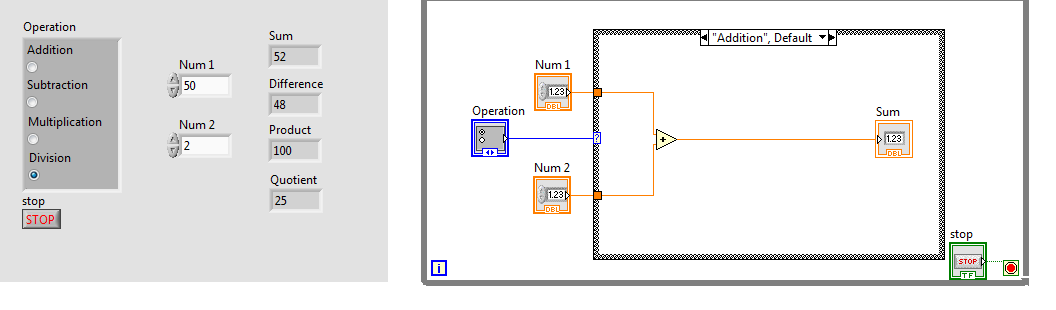Hide indicators
Hello world
I have two subvis: subvi1 and subvi2
Subvi1 contains a listbox with three values that the user will choose one of them.
Subvi2 contain a number of indicators, and depending on the value chosen, some of them must be hidden.
I tried to use the node property, but I have not found a solution.
Any suggestions?
Did you use the Visible property node? This is the solution.
If you still have problems then post your VI so that we can see what you're trying to do.
Tags: NI Software
Similar Questions
-
How to hide indicators based on the values of the case?
I'm trying to show some of the indicators only if necessary - the derivative graphic when you test a resistance and the semi-log graph extracted to test a diode. I'm not too sure that I extracted the characteristic part of the diode with precision. (The few cases of structure is completely turned off to the right, everything else works.)
Thank you!
Here is an example:
the function of visibility is a simple bool
-
How to hide a control and change a background image at the same TIME
Hello
I made a slideshow on LabView VI, who also monitors data in real time to a data logger.
The program works like this: -.
Start/Page 1:-bottom pane displays a nice screenshot. A set of indicators displays the data in real time. Switches to Page 2 after 20 seconds.
Page 2:-background to an another screenshot. Hide indicators in real time and a set of three graphs appear, displaying historical data. Switches after 20 years.
Page 3 etc:-hide charts and indicators, a 'slide show' appears by changing the history pane. Back to page 1 after the sequence.
Everything works fine, except for one thing: I can't hide indicators and background to change at once, resulting in a clumsy "discrepancy" between the two.
I did one VI example to illustrate this. Simply select two separate images to the façade, run the VI and toggle the Boolean control to see what I mean.
Any idea how to get indicators and background of change at the same time?
Thanks in advance,
Hello
Hi Jin,
have you tried to "DeferPanelUpdates" when you power on? This is a property of the component...
So David value = TRUE, do all the switching, to redefine Defer to FALSE!
-
Hello
I have two questions/problems.
The attachment is a very simple version with limited program that I do.
So, remove or change the functionality is not possible or expected to take weeks.
The program is based on the WSF with Enum as a control of type strict, structure of the event box for event handling and finishing.
Show/hide, indicators, screens settings is mostly done by tabs, in some case with enable/grey in addition to.
To give you an idea: the real program has 100 + buttons, a load of indicators and some screens.
9 Rs232 communication for controllers of temp and PLC, nozzles, TCP communication with cameras and a servo
functionality of .net methods for cameras and works with 10 + files csv for parameters, Journal, and unit.
(1) in the second program, main2, I clicked on 'Control tab 3' and locked.
Now, it is impossible to unlock!
Firstly blocking also the largest tab "Control tab 1" doesn't help...
(2) situation: machine works, with a previous version of the great program. The program cannot be run on a different PC (under development)
Make it possible would be to simulate all controllers, Modbus signal indicates, com and .net... so would complicate it too.
Problem: They asked to do a very large addition, so I made a separate program of only this addition with his own enum/event/case (40 steps/case-pages/events)
The merger of these two programs is impossible, the events are not compatible. Not even with the two structures of event in separate cases, with time-out etc...
How is it possible to merge the two programs? So you strict type def compelled the States of both, the structure of the event contains all of the events, the case contains everything. Please, don't tell drag-and - drop. I do like local variables, most of process variables are wired between the loops.
Tip: Do not "use default if the thread continues" in cases, when this defect is the wire.
It passes data from the previous time that the default page has been executed, perhaps days before.
Seems normal, but not intiutive.
.
You can solve 1) by selecting the tab control 3 integers on the façade. This means:
(a) make sure that 3 of tab control is visible on the façade.
(b) press the left mouse button right next to the lower right of the tab control 3 (so within tab of the tab control 1 2).
(c) all with the left mouse button, move the mouse pointer to the top left corner of the tab control 3 (be sure that the dotted rectangle is just around, inside, of the tab control 3)
(d) release the mouse button. Now the control 3 tab must be selected.
(e) release tab control 3 by selecting arrange > Unlock
It is currently not possible IMHO to give advice to question 2). The problem is that we do not know anything about the events you wish to comment on or if there are conditions of competition between the two parts of the software.
It might be possible to include the whole of part 2 of the software within a school. But that's just a guess...
Softwareparts fusion is never easy if there is no dedicated interface or the parties can be transferred to the original architecture (which would be the copy & paste or Drag 'n' drop...).
hope this helps,
Norbert
-
Hello world!
I have InDesign CS5.5 and I'm having a problem with the new functions of scrollable frames.
I tried to recreate a framework like the one shown here floating tv.adobe.com/watch/learn-digital-publishing-suite/scrollable-frames-and-pan-zoom-v19/ at 03:43.
My problem is:
Hide indicators Scroll does not work
Use the Document Position does not work too.
I installed the latest tools producer (FolioProducerTools-CS55 - 1.10.1 and FolioPanel-CS55 - 12.2.2.1).
I am running Windows (that's the problem here?:-P))
I have de - and reinstalled the tools of the producer.
I also tried on my computer windows laptop. Same result.
Do I need to install anything else to make it work?
Maybe someone can help me here.
Best,
Wolfgang
Post edited by: Onefootvisual19 I uninstalled the Folio Tools 1.10.1 v producer and installed s 1.8 v (where the scrolling function framework was not available yet) installed v 1.9 (the service sought as described above did not work) and finally reinstalled v.1.10.1. It still does not... I'm the only one who experienced these problems?
Post edited by: Onefootvisual19
Here are three screenshots to illustrate my problem.
(1.) I have the red box is the container for the grouped elements that enable scrolling (on the left side is the entire element so you can see). Hide indicators scroll option is checked and also use the document position.
2. when I start the scrolling frame content viewer puts content on the upper left corner...
3 and scroll indicators are visible
What is the problem here?
Can someone help me?
Best,
Wolfgang
Post edited by: Onefootvisual19
Here's another weird thing:
I looked upward http://www.caniupdateadobedps.com/ and they say that you will find the version number of dps in the Info window of the folio builder Panel. it should be 20
but mine says 15? However, I have installed v20 now for the fifth time.
the extensions manager says I v20 however.
Is - what the cause of my duties of dps does not as they should?
I would really appreciate some help here.
Dear Neil,
Thanks for pointing the right direction.
Here's the deal:
After I deleted all the pieces you described and reinstalled the tools that this still does not work, but I noticed in the extensions manager that the plug-in was still active and in the location where I installed InDesign CS5.5. I still once uninstalled the tools and also to delete the "(ressources DigitalPublishing) folder" and the plugin 'DigitalPublishing.apln' (which is the year 2011). "
I reinstalled the tools and then start InDesign CS5.5 Panel window told me, I'm missing a plug-in and I should download the latest tools producer.
Here's the trick: I copied the newly created (after reinstall new tools) "(DigitalPublishing ressources)" and the "DigitalPublishing.apln" C:\Program Files (x 86) \Adobe\Adobe InDesign CS5.5\Plug-Ins\Graphics to the location where I installed InDesign CS5.5 and it works! "
Neil, thank you very much for your time!
You saved my day!
Best,
Wolfgang
-
I'm rather new to LabVIEW, only used for about 1.5 weeks from this post, it means that I may be missing something pretty obvious due to ignorance, but is it possible to make my front to change as my changes of breakage due to the selection of the user to a certain case via the front panel?
The goal of the program is to make a simple layout for a user who uses the digital multimeter that the proposed code is designed for and I don't want tons of digital controllers and such clutter the screen that do not work with the function of the user uses to measure with.
Thanks in advance.

Yes.
Two ways: 1. use a tab control.
2. use of property nodes (Visible property).
The tab control is a bit easier on the block diagram, but if some controls should appear in many cases it is difficult to do. Property nodes take more space on the diagram but allows you the versatility to do almost everything you want.
Read the help files and look at a few examples.
Lynn
-
Is this a bug or I use bad indicators in userChrome.css
I wish I had my auto-hide bookmarks bar until I move my mouse on the location. I found a code earlier to do it, but I've never really tried so far with FF4. When I put the code and move the bookmarks bar in the Panel of the obligation to hide, it works fine until I open a new window or exit / restart of the browser.
#PersonalToolbar {display: none;} #navigator-toolbox:hover > #PersonalToolbar {display: -moz-box;}Auto-hide to the hover works very well with the box, but the bookmarks bar is completely empty. No arrow, just empty space. Whenever I commented the line in userChrome.css, the buttons reappear. When I move the bookmarks bar and then reactivate the line and restarting, the buttons are fine when I move them in back and forth until the next exit.
I tried this on three machines (all Windows 7, 32-bit and 64-bit), and the behavior is the same. I also tried to disable all the modules and extensions without change in the results.
Is this a bug or I have the wrong indicators used (-moz - box)? Thanks for all the ideas/help provided.
So bad, I don't think it works.
---
I think that display: - moz - box is correct.
What happens if you try to change a style different, such as the height attribute?
/* Bookmarks Toolbar */ #PersonalToolbar {height: 1px;} #navigator-toolbox:hover > #PersonalToolbar {height: 26px;} -
I would like to combine several orders and LEDs on the front panel in a group in a way that allows me to do the whole group Visible or not.
I tried to use a Cluster, but it has a side effect that all elements must be inside the controls or indicators, but not mixed.
Is there any graphic element, like a panel that can contain other controls and indicators on the inside and make them Visible or not as a group regardless of whether they are commands or the LEDs?
Good suggestions on how to do this?
Thank you.
The tab control is still not my favorite, appearance but it's a way fast and effective to show and hide groups of controls and indicators.
-
Hide/show controls single cluster
Hi all...
I'm doing something, but without success...
I have 2 groups of 20 witnesses
1. 20 Boolean switches
2-20 digital indicators (LDM)
What I want to do is simple when I'm pressing one of the buttons bool I want to hide/show the digital relevant.
If anyone can help?
Its a bit quick and dirty, but it don't do what you want. Digital command allows you to select the item in the cluster and boolean to enable or disable then press run. He could have put in a loop with stop button
Ken
-
Read the indicators continually the Subvi execution
Greetings,
Number of previous threads about this problem. However, it looks like all the need of huge changes to to the Subvi.
Now, we have a bunch of Subvi programmed by different programmers, but at the end it is difficult if we combine all the indicators in each Subvi and display the values in the façade of a single main vi, without big changes for each Subvi.
Control reference using will be a solution, with some changes in the sous-de VI, but it seems that the main vi and Subvi need to run at the same time. We cannot run only a Subvi himself then.
Variable overall is another station, however, we have a huge amount of indicators, creating global variables for each indicator in each Subvi seems like redundant procedures.
'
I wonder if there is a way to create a main vi shell-like read these indicators permanently without needing to touch the inside of each individual Subvi. Or please let know us if you have better ideas.
Thanks in advanced for any comment.
-chen
I was not involved in all this other discussions that you mention, so I can only go off of what you have described in your post. So the questions I ask are:
-Don't the SubVIs run continuously (called) before the end of the application?
-How to stop the sub live? You are reliant on the controls on the front panel (for example, a stop button)?
If you'd rather not touch the sub live, you could put the sub sub-panels in the main vi screws. This would allow you to expose their facades, hosted in the main vi. Search for Sub panels using LabVIEW or online. It would also expost controls too, but you can customize the front of each to hide these off-screen, so to speak. There is also a VI properties that allow you to programmtically re - locate originally and resize the front panels in order to ensure the proper display.
If this does not work for you then I think you should take a hard look at your architecture. Sometimes you can get so far from Shoemaker to things together. Look closer at all misconceptions of what a VI is actually and what calling a VI in an another VI means in fact (you're basically calling a function with some extras added as a front panel). There are ways to get what you want by programming, but they are hard work, not very easy to manage and can be more effort than other solutions.
My strategy of choice? Use a messaging system any to communicate between your objects in your system. You have your items (hand UI, each Sub VI is a small entity of independent work of others) and you can use one of the buildings available to you through LabVIEW base (notifiers, queues, events user Global Variables (yuck), FGVs etc.) to allow these objects communicate with each other.
But I guess you've heard all this before. All I can say is that "they are right". Sometimes there is no better solution for the bad design to re-design.
-
Hide items in the Structure box
How to hide the control flags if not selected in the option box. In the vi below, I want to hide the controls, indicators, difference, product and quotient when I select Add in the option box.
I want that the single control display while you select a specific operation. When I press the check, only, the sum indicator should appear, while all the rest are hidden.
Hi gjjude,
Probably you might be looking for this solution. Check the attached VI.
-
Hi, I want to hide certain areas such as :-labelfield TextField, ButtonField, etc. on the button click.
For example: button1 and button2 are present in the base class and after pressing button1, the control moves to next screeen where there are such fields as textfield & indicators button I want to hide, and in the same way when you press button2 on the other fields must be visible and only a few buttons should be hidden...
«I tried these already...»
---------------------------------------------------------------------------------
-((TextField) name) .getManager () .delete (datetimefield);
-((ButtonField) selectfromMap) .selectionDelete ();
-selectfromMap.setEditable (false);
----------------------------------------------------------------------------------"(1) ((TextField) name) .getManager () .delete (datetimefield);
If you want to remove datetimefield, then the correct code would be:
datetimefield.getManager () .delete (datetimefield);
(2 point ButtonField) selectfromMap) .selectionDelete ();
SelectionDelete is intended to be used for the text field where the user has selected a section of the text. According to the documentation:
"By default, this method does nothing; custom fields that support delete operations must override this method.
ButtonField does not implement this. On the other hand, does ActiveAutoTextEditField.
(3) selectfromMap.setEditable (false);
The documentation says:
«This method allows you to change the style of this field by adding or removing, the style of Field.EDITABLE.»So you can do the non editable field, and he look and behave differently, but not remove it.
In summary, deletion is the only option that works, I suggest that the reason that he did not work for you, it's that you were not selecting the field properly Manager.
Edit:
I've seen your last post when I added above.
In this case, I suggest you create a handler that is added in the correct position, which, by default, does not contain field. When the user clicks the appropriate button, add the fields you want to this Manager. When the fields should be deleted, use the Manager deleteAll() method to remove all the fields you do not want to display. This should work for you.
-
Panel request: hide the transient attributes
Hello
I have an EmpVO that has a transitional attribute to say lets say for example age. I want to display on the page. This page is a panel request also with "Add", more fields dropdown. I don't want to display my age transitional attribute in the query Panel or adding drop-down fields.
When I put the suspicion of display to hide in the indicators of control of the view at the age attribute, object, the value is NOT coming in the page. ID, I say 'Display' is 'also' showing in the query Panel.
My Version of JDev
-----------------------------------------------------
Studio Edition Version 11.1.1.7.0
Build JDEVADF_11.1.1.7.0_GENERIC_130226.1400.6493
JDK1.6
Thank you
Murali.
Hello
Arun-
-
show/hide different shipping for the different combinations of product options
Hi guys,.
So far, Ive kept shipping options fun and easy for all my products with a standard plate or the next day for the entire site option.
I sell bathroom tiles
Now, I'm looking to sell MIC of tile, which means I have to deliver these separately from the bathroom tile.
A new postage for MIC is placed £16.
Now I can set it up so that if someone buys just pads the next day and standard options are not visible/selected, and if someone buys just tiles bathroom they cannot select the £16 trim option as a delivery charge.
However it is someone wants to buy the two points that I have to charge times the delivery of bathroom tile and trim delivery price I did a 4th (standard + £16) and 5th (next day + £16) option combining the total amounts. Simple.
The thing that I don't like the look of, it's that I have these options (4th and 5th) selected for all catalogs.
This means that if someone buys a few toppings that they see in the drop-down menu pad option a £16, but also the option of 4th and 5th.
This also means that if people buy just the bathroom tiles, they will see the standard and next day options, but also options 4 and 5 even if they have not selected toppings.
Is there a clever way (I assume that java) to assert that the 4th and 5th options should show only if the two cataologe stripes and catalog of bathroom tile is selected at the same time. If not the two selected do not present options 4 and 5.
I hope this makes sense. If someone wants to help, and needs more information, you know where to find me.
Dave
Not to find a smarter way to get your credentials so they don't sit in a parent category or have something in common.
You can also assign the same weight for the catalogues of tiles and then use module_data to get these identifiers.
But the simple is to paste the ID in a liquid:
{% set inTiles = false-%}
{% set inTrims = false-%}
{% set tileCatalogIds = "211120,211121,211118,233354" | divided: "," %}
{% assign trimCatalogIds "252612" = | split: "," %}
{% for article on globals.cart.items-%}
{% assign strId = item.catalogId: convert: "string"-%}
{% If tileCatalogIds contains strId-%} {% assign inTiles = true-%} {% endif %}
{% If trimCatalogIds contains strId-%} {% assign inTrims = true-%} {% endif %}
{% endfor}
If breaking down:
We use these indicators and their default value false
{% set inTiles = false-%}
{% set inTrims = false-%}
We are affecting our 2 separate tables holding our IDs, (note: the tables have strings)
{% set tileCatalogIds = "211120,211121,211118,233354" | divided: "," %}
{% assign trimCatalogIds "252612" = | split: "," %}
For each item in the basket, convert us its catalogue ID to a string so we can compare to the above tables.
We put the flags to true in the case of each if this is true
{% for article on globals.cart.items-%}
{% assign strId = item.catalogId: convert: "string"-%}
{% If tileCatalogIds contains strId-%} {% assign inTiles = true-%} {% endif %}
{% If trimCatalogIds contains strId-%} {% assign inTrims = true-%} {% endif %}
{% endfor}
The last part, only if the two indicators are true, which means that we have in our shopping cart at a tile and a pad to return the
Then in the auto function JS, get us the select object and make a table with the options we want to hide/show
-If we have our real flags, display us the options 4 and 5
-If not all our flags are both true, display us options that are not of the 4 and 5
-See us the default option
All this can be achieved with liquid only, if you use module_data instead of tag_shippingoptions, and build your own shipping drop-down list.
Benefits:
- No JS
- drop-down list will change when you remove the basket products (atm, it doesn't work, you need to add a timeout for your function to run)
- much cleaner
The end.
Stoiky
-
How to hide the column in the layer model
Hello
My version of Jdeveloper is 11.1.1.3.0.
We can make a visible attribute / guidance invisble by setting the value of display boards in the tab control.
I want to display the column under certain conditions.
Is it possible to dynamically model level itself by displaying indicators property?
Reg,
ViniHello!
Try using instead of
rendered = "#{Bindings [def." [Name]. Hints [def. "{[Name] .displayHint! = 'Hide'} '.
This one
rendered = "#{def.hints.displayHint! = 'Hide'} '"
Maybe you are looking for
-
The profile of MY ID Apple is implemented for English and the United States. I am currently in Korea and for some reason my Security Questions are in Korean, I can't read and answer? He's too good for security questions in English, so I can answer?
-
NB500-107 - no option in the boot on USB
Hi experts, Help, please. I can't do my NB500 begin on an external DVD - rom because there is no option in the BIOS, only the HARD, LAN and Fdd drive... I replaced my faulty HDD... Please help Thank you...
-
Have you tried the usual bugs of restarting the phone, wipe it all away, activate and deactivate do not disturb, disable bluetooth and mode plane from suggestions from the forum. Think I should rest the IOS to 9.1 and not spend to 9.2. How can I do t
-
Can I synchronize Windows Live Hotmail for mac os x in the mail application? How?
Just a PC to an iMac. I love. I can shoot e-mail in the Mail application that comes with mac os x, but I can't seem to synchronize. In other words, when I delete a hotmail on the iMac message that the message is still on the hotmail web site. In
-
I got a message saying that outlook express must be reconfigured.