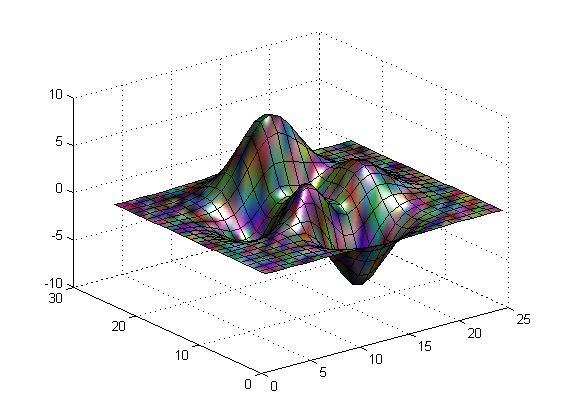High quality display still a problem
Hi, have installed everything recently Patch_All AdobeIndesign 7.5.3 to help solve the problem of slow performance of high quality display when dragging images on the other in the area of the workspace on InDesign CS5.5 but the issue has not been corrected. Using view > display typical does not solve the problem, but I was wondering is there another work around the issue. 2011 iMac using 10.8.5, Intel Core i5 to 2.7 GHz, 12 GB RAMM etc so the specs are very good. The file sizes are very small, IE: 2.4 MB. Any suggestions? Thank you
I don't remember what the default setting was for drawing to screen Live in CS5.5, but I would recommend that you go to delayed if it is not set to that already. This will give you the same behavior you have been accustomed to in CS3 to the extent of the moving objects (they are redrawing release unless you click and hold for a while before dragging). Many older systems and even more recent are struggling with the screen drawing Live the Immediate value.
Tags: InDesign
Similar Questions
-
High quality display - appears corrupted
Hello
I have a problem with the display of high-quality files placed TIF (InDesign CS3 5.0.4). When seen at high magnification of that image is replaced by a black solid with diagonal lines of black and white in the upper part.
I read in the archives of the problems of performance display and tried the suggestions, but have failed to solve the problem:
(1) restored preferences
Ensure that the following options are selected:
(2) purpose of display performance > high quality
(3) view > display performance > allow object-level display settings
Image placement is essential with what I'm doing so because the question is normally associated with CMYK hair I usually use a gray TIF to correctly position, then replace it with the CMYK version. However, becomes more complex page layout, the gray TIF becomes too "corrupt" to a high zoom factor. Of course, the exported PDF file is always true, but I really need to look at really high magnification in InDesign.
I close all other applications to make sure this isn't a problem for RAM, but in vain. Any suggestions would be greatly appreciated.
Thank you.
MacBook Pro 2.33 GHz Intel Core Duo
3 GB 667 MHz DDR2 SDRAM
Mac OS X 10.4.11
I've cropped the file up to 7000 pixels and not had a problem. Have you tried PhotoshopPDF seems to work very well here.
-
InDesign open all files in high quality display
Hello
I'm using InDesign and Adobe Suite CC per day. Last week, I realized that after I open each file InDesign my cursor would turn into the image of the ball (loading) and would take a while to get him back to the normal cursor. After investigation, I worked more on what each of my files open in the high quality screenthat previously she opened as typical display.
Is there a preference I can change? Can it be easily solved?
Thank you very much
Stephanie
Exact version of InDesign? Operating system?
Try going in Edition > Preferences > display performance (Windows) or InDesign CC > preferences > display performance (Mac). Is the display by default (top) high quality? The typical display value.
-
Can I choose a high quality display mode in Adobe Acrobat Pro?
When I open a PDF in Adobe Acrobat Pro graphics are displayed in a low quality (pixelated) which is really annoying. When I opened the same pdf in Adobe Acrobat Reader, they are displayed in high quality.
I really want to choose a display mode of high-quality Adobe Acrobat Pro as well. Is this possible? Please help :-)
I moved your question to one of the Acrobat forums, where it is more appropriate.
Go to Edit - Preferences - Page display in both applications and compare the settings. If it works well in the drive then set Acrobat to be the same as those of the reader.
-
Switch to Win 7 kills the quality display performance option?
Recently, I switched from Windows XP to Windows 7.
I use CS2. The files with that I work contain PDF pages placed in InDesign. I checked that all the links are good.
The placed PDF pages contain some pages that are scans and some containing the living text.
I have the settings default for InDesign value high quality screen and also checked with the context menu that is on now for the document.
Printing is fine, and export quality is very good. (Yes I restarted, a really familiar with this setting and them around slot tension while trying several times, I even deleted the object level display settings.)
When I was on XP, I had a nice crisp preview, now there is no difference between 'Typical view' and 'High quality Display', not even a glow that I pass the parameters. It definitely changes if I select 'quick view' to these gray boxes.
All my text on the pages placed, even the living text, is really jagged, even if you approach.
My graphics driver is up to date, I tried to delete my pagefile and makes also bigger. This is currently the system managed to around 8000 MB.
I'm on a HP Pro 3130, 2.93 GHz, 8 GB of ram and an ATI Radeon HD 4550 video card. I have the same monitors as before, a set of (monitors double, identical) HP L1906 recommended resolution. I tried a Hertz 60 and 75.
Old files, what was going on well before and also new files all share this question.
I don't know what else to try.
Any ideas?
Thanks in advance!
CS2 is completely not supported under Windows 7.
In addition, 8 GB of RAM, I'd imagine (hope) that you are using the 64-bit versions. It is an another fly in the ointment.
Sorry, but it's time to upgrade to CS5. And that's pretty much your last chance at an upgrade price. CS2 is the oldest eligible version.
I suggest that take advantage of him now before you have to pay full price.
If you then you need to upgrade the entire suite. The best deal that I know is on Amazon where you can save $30 and get free shipping: http://amzn.to/byP8go
If you upgrade stand-alone version is about the same price everywhere. $199. Make sure you by from an authorized dealer.
Bob
-
Problems trying to change the display to high quality
Hello
I'm changing my screen of high quality in a script, once I created a document. I am aware of the restrictions relating to images previously placed, but the InDesign menu item isn't even checking to high quality screen. I tried to move to a MenuACtion, but I have problems with this too... :-( Is there a reason why it doesn't work? I get no error = it's just doing nothing.
(where app = Application InDesign):
App. DisplayPerformancePreferences.DefaultDisplaySettings = idViewDisplaySettings.idHighQuality
Thanmks in advance!
-TT
CS6 VB.NET WIN7
This does not work for the same reason that the same action in the user interface does not work: change this preference only affects windows future not exsiting ones.
You must use the property viewDisplaySetting of the front layoutWIndow (translated in VB).
Dave
-
Cannot set "display performance" high quality
Hi guys,.
Since the last update, I can't put "display performance" of high quality. Only quick and typical works.
Tried with various documents, but is does not appear in the documents.
I already rebooted my computer.
I work on a Macbook Pro of the retina 13inch early 2015 with OSX El Captain 10.11.5
You have a solution?
Thanks, Ruben
See: Indesign cc 2015.4 - display settings
-
I just bought Leica, should be free, Lightroom,
I try to download there problem to to do.
can anyone help.
Dear customer Leica,
We are delighted that you are interested in one of our high quality products and are hereby send you the redemption code for the download of the software directly from Adobe.Please enter this code at the following Web site to download your version of Lightroom:
Your redemption code: xxxx.xxxx.xxxx.xxx.xxx
https://redeem.licenses.Adobe.com/getserial
We hope you enjoy our product.
Leica Camera AGPlease check How to download, install and activate Adobe applications
-
Bug: Indesign defaults to the display of high-quality
I just downloaded the latest Indesign update, and when I open the files by default at the sight of 'High quality' instead of 'Typical' view as he used to. I work with files that have very high resolution images, and I have to sit and wait for each picture to load (at the high quality viewing) before I can do anything, that kills my effectiveness. When I try to adjust the preferences 'Typical' look at one, it does not stick. Fix this bug to Adobe.
Disable the GPU performance.
-
Import photos look pixelated. How can I get high quality? [was: Jeff Waters]
I am producing a book and by inserting the digitised photographs. The problem is that a lot of photos are pixelated as long as I can see them in "normal" mode. Most, but not all are clear when I go to the 'presentation' view, but some come to ok, then a few seconds later, they become very grainy. Here are my questions:
1. all print ok regardless of the view?
2. What is the best protocol to import? I'm currently scanning at 1200 dpi, import in Lightroom where I edit, then export as tiff or jpeg with a resolution of 400 pixels per inch.
How is quality, if you click with the right mouse click on an image and change the display quality.
If you print, you should not print directly from InDesign, export to PDF and print from Acrobat.
Important in InDesign is the effective resolution, normally of high quality, it comes to 300ppi, images are used in RGB with color profile, if transparency is included use psd, otherwise use a jpg with quality.
-
Video 'share' - more high quality, for importation in ProTools?
I have problems with the function 'share' on my Mac: I am trying to export high-quality video/audio off ss12 to continue work in ProTools. The format, in that I work is directly from my camera the rx100 Sony (see screenshot which shows the format during playback in QuickTime 10). If I choose 'get info' Codec appears as H.264, AAC, size 1920 x 1080.
As part of 'Share' I chose "Export for display on the computers files" - I guess that it is the highest quality.
Formats to 'Share' I tried:
1 AVCHD - but this file could not be opened by my Mac.
2 MPEG - opens in Quicktime 10, but in QuickTime 7, there is no sound. When I imported it in ProTools 10, there is no audio data.
3 QuickTime - ok imported into ProTools, but the aspect ratio is now 4:3 with a mailbox at the top / bottom. I want my full-quality 1920, who came out of the camera.
Any help would be greatly appreciated.
Thnaks
paulrudolphmusic
We start by
3 QuickTime - ok imported into ProTools, but the aspect ratio is now 4:3 with a mailbox at the top / bottom. I want my full-quality 1920, who came out of the camera.
If your video specifications source are HD 1440 x 1080 anamorphic 16:9, then the project or you set the project preset for
NTSC
AVCHD
HD1080i30
When you export the Timeline with the source, then
Publish + share
Computer
QuickTime
with Presets = NTSC DV 16:9
Click the Advanced button, and then go to the 'Video' tab in the export settings dialog box that appears.
NEC the H.264 video codec and then put the rest of the fields as shown in the screenshot. The goal is H.264.mov file (1920 x 1080 @ 29.97 progressive frames per second).
Included, I put a check mark next to limit data rate to 12000 Kbps (kilobits per second). You can adjust this value if you try to compromise between the bitrate (flow), the file size and quality.
Make sure that you delete any channel icon in the box to the right of the width and height fields so that you can type in not 1440 x 1080, 1920 x 1080. Note also the other parameters I put in place.
Be sure to have the latest version of QuickTime installed on your computer with Premiere elements 12.
Your first task should be to define what sustains this ProTools program and then we decide if Premiere Elements offers a such export. I'll leave the ProTools part up to you.
Looking forward to your follow up if you're looking for additional export opportunities for your exports of Premiere Elements. For any questions, or need clarification, please do not forget to ask.
Thank you.
RTA
-
Generate thumbnails of high quality
After setting in Camera Raw photo and view the photo in the bridge, I see the photo uncorrected in the content and preview panels and Mode 'review '. To get to show her the photo adjusted, I have to right click on each photo and select "generate high quality miniature". I don't think I've ever had to do before so I think that a framework has been cut to 'Generate high quality Thumbnail' a manual instead of automatic.
How can I make the adjusted picture display automatically after that I come back to the bridge of Camera Raw?
I use v4.0.5.11 Bridge CS5 and Windows XP Pro SP3.
Thanks to anyone who can help me.
They will be able to fully - or semi - generated automatically, depending on the setting of the options/preview of thumbnails (bar path, right, 2nd icon). Three options include "prefers incorporated ' (use only the internal preview), ' high quality we demand" (updated on selection) and "always of high quality' (current folder is updated). If you select the third option, bridge expected to ensure that the current folder is up to date with current renderings of your images. If he uses too much computer juice, the second option is less greedy in resources.
There are (at least) exceptions to this rule:
Sometimes, the bridge cache is corrupt. You may need to select the folder that contains and ' tools > Cache > purge cache for folder... "to solve this problem.
On my computer, when you use Photoshop as a host for Camera Raw, Bridge doesn't update the thumbnail, when part of a Collection or search. I could have sworn only once, but I can't be sure.
Sometimes bridge just refuses to cooperate, and the best policy is to restart.
-
Hi people!
I want you put in my VI a land of 3d surface high quality, such as this one:

The problem is the 3d resources that come with LV are far enough away from what I need. In my project, I create a table with 4 columns: X, Y, Z, Signal. They are all float values. The image in the example we see that there is no creation between Z coord and the color of the surface. There was also the color of column of Signal.
So, does anyone know where I can find such thing? It could be a VI, a DLL or an ActiveX that I would call the window of the main façade.
Thank you very much
Leo
Thanks for your reply, for (imstick).
This color matrix imput has really solved my problem, but it made me look for what it is. So, in a bone these seaches, I found a post on "Adding a 4th dimension" on a 3-d chart. In this post, I saw thar I can use the wMatrix property to control the color of the point individually.
The document on this subject is in: http://digital.ni.com/public.nsf/allkb/E09EB9C864A320CD862568890005B388?OpenDocument
Thank you all!
Leo
-
graphic quality in video cards problem switchable dv6-6c50ee
I have
Laptop HP Pavilion dv6-6c50ee + 4 GB RAM installed
running windows 7 64 bit
all the drivers and software are up to date.
I had this problem with some "(zone frontalière 2, pes 2013...) games" and with a lot of friends of mine. "
"When I use the best chart performance switchable"(Radeon HD 7690M XT, certains de mes amis ont deles de GPU nvidia) ' play normal course, but the graphics texture quality is bad (when the use of high quality in the game options) but when I go to low performance "(intel HD Graphic).
the quality of the texture becomes so good, but the big games run slow "(comme zone frontalière 2 parce que la carte de vedo intel est faible)" "
solved...
-
My STR DN840 cannot hold a stream of high quality network
My STR DN840 cannot hold a 320mbs network stream. The same router is attached to my TV 4K, and it streams HD content with no dropouts. The receiver is unable to maintain a stream of high quality for more than a few minutes. There is another technology of networking on the receiver?
Continuously on my XBR65HX900A works fine most of the time. The problem is with streaming audio of high quality on the receiver of 840 DN STR. It is connected to my router via a switch that shares with the TV signal and which is in turn connected to my router via ethernet through current domestic. The speed is 8mps.
Maybe you are looking for
-
FF 9.0.1 will not allow me to click on 'Remember password'
I turned on the setting for FF to memorize my usernames and passwords. When I enter my login information in a site that FF will ask me if I want to remember my password but when I click on 'Remember password', it records the click (button wins an inn
-
Skype to remember my username and password
I use Skype 5.5 Windows XP and everytime I open Skype my username and my password are already registered. I can't find a way to disable it. Can anyone hel me please.
-
How will I know if my laptop has the TPM chip on the motherboard?
Hello Model of laptop - HP Pavilion dv9260us. Product ID - RP243UA SR #ABA No - CNF7134YJK OS - Windows Vista Ultimate Build 6002. I downloaded and installed the Bitlocker of Windows Extras for Vista ultimate on Windows Update. I received a message
-
Hello I have to put 7 wsn nodes in the same case. It may seems odd, but its in the middle of a bridge so the wireless is still useful, and at the time where there is a right way to use a multiplexer with wsn node, this is the only way to have more th
-
Contents of inbox lost during the Automatic compaction
I use Outlook Express 6 on Windows XP. I agreed to leave a compact automatic prompt my Inbox. He copied my Inbox. He erased my messages may 5,2010. They are always stored on my computer? Where can I find them?