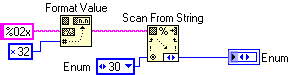Horizontal, vertical to sub menu of the main menu.
Setting up my style of main menu horizontal, when I select the submenu vertical, that everything is going vertical, even when "Edit together" is not selected.
I know that the solution should be simple, but I can't find out how it's done. Anyone?
With a Horizontal Menu, the submenu (assuming you mean that the bottom of the fall) is automatically vertical, so you will have to pay anything.
Tags: Adobe Muse
Similar Questions
-
Sub-group under the main do not repeat group
Hi all
I have the G2 where I DOCNUM_DESCRIPTION, and I've linked G3 where I can have one or more subgroup called REASON.
Something like that
G2 - DOCNUM_DESCRIPTION
-A
B
-C
G3 - REASON N ° 1
X
Y
G3 - DESIGN 2
X
Y
Native BI, I'm able to use the repeat of group function and detail but in rtf I repeating group, and it does not repeat itself. for each docnum_description, I only get the first reason coming out not all. How can I go about it?It is difficult for me to say logical without seeing the xml and rtf model.
Can you please write me model and xml. I'm going to sed if I can help you or not.
E-mail: [email protected] -
Subvi in the main program output data
Hello
I'm trying to export data from sub - VI for the main program in real time. But I found the value may be filed only when the Subvi is finished.
I'm doing some research and I think that using the queue is the best, but the global variable. You can all give me some tip on queue using to transfer data from sub - VI for the main program in real time?
Thank you!
No problem.
-
The main menu 3dot icon is missing in ff26 for android. How to find this button?
TECHNICAL DATA:
OS: Android v4. ? (do not know how to find the version)
Web browser: Firefox for Android v. 26PROBLEM:
Of what I read when looking for assistance, it is supposed to be an icon next to the bookmark icon (top right of the browser) which resembles vertical three points which, when clicked is supposed to display the main menu. On my screen there is no such icon for main menu at all anywhere on the screen. (If someone can put some instructions on how to show a screenshot in this thread, I could provide a).QUESTIONS RELATING TO THE:
1.) how can the menu icon main foeced appear?
2.) y at - it another way to access the main menu in the Android version of firefox if missing this icon "3 points"?NOTE: subject: config seems to have been paralyzed in the Android version of firefox so that there seems to be no way to list all the settings such as once, as it was the fault discovered in the desktop version of firefox.
In my view, the icon to the left of the main button that looks a bit like a tray to reverse mail is the menu button.
-
How can I create a sub navigation, detached from the main navigation bar.
I'm in the middle of the development of a Web site that features two areas of navigation. In the upper part of the site I have the main navigation, with House, about, work and communicate with, while in the lower part of the page work, I want to add navigation sub disciplines such as Visual identity, brochures and flyers, annual reports, etc.. It will be the child pages on the work page.
I can't find the option to detach the navigation under the disciplines of the main navigation. Can someone tell me how I should create this possibility so that the sub navigation will be generated automatically, but detached from the main navigation?
See you soon,.
Unfortunately two unique sets of generated navigation automatically is not possible currently. An alternative is to create your navigation bar with a menu manual, low browsing with a menu widget, and then disable the top-level pages appear in the menus (on the preferences page, or by right-clicking on a page in outline view). Since there are more pages in the navigation at the bottom, this could at least save time by keeping only the automatically generated value.
-
I'm looking for the main menu button
The main menu depend on your phone.
If you have a phone with a menu button Android it will be activated by this button.
If you have a phone with a switch button Android app it will be activated by pressing the three points or lines near the address bar.
-
Some dropdown menus drop on the left edge of the page instead of under the main menu
Some drop-down menus at the left edge of the page instead of under the main menu.
This does not happen on all web sites. Very confusing.Yes, I see the same thing with Firefox 21 with the menu container.
Works fine for me with the beta version of Firefox 22 and later, it's broken in the current Firefox version 21.You can consider making a custom of the beta version of Firefox 22 Setup or wait a few weeks until Firefox 22 is released.
You will need to create a new profile for the beta version, so not to launch Firefox after installing the beta.
See:
-
I had a few existing Firefox bookmarks but wanted to add a bit of Safari. Now, the imported bookmarks from safari appear as a bookmark called IMPORTED FROM SAFARI. How can they be merged so that all bookmarks fall under the main Menu of bookmarks?
You can move or copy/paste to another folder in the library (bookmarks/history Manager) through the context menu or the menu organize button on the toolbar.
- Bookmarks > show all bookmarks
-
I need to disable the 'Help' option in the main menu.
I am running Public Fox 1.09 as an addition in our school district, because it allows me to keep the students from our proxy. They discovered that all that they have to go to 'Help' and 'restart with disabled modules. They can then select "Not of Proxy" and get anywhere that they want. I need to disable the 'Help' option in the main menu.
Hello NeonLeon, if it would be possible in principle to hide some menu entries, the next thing that your students will discover is that you can also get in safe mode by pressing the SHIFT key while launching firefox, so it's no solution...
You can use a mozilla.cfg file in the firefox program folder (where the students hopefully will have no write access) to lock some preferences as the configuration of your proxy, for more information, see: http://kb.mozillazine.org/Locking_preferences
-
I'm changing the name of the main "bookmarks" menu item
Regarding submenu items, I managed to change their 'content' via userChrome.css.
But setting a name different in a "content" of the bookmarksMenu in this way only leads to show the new name of the menu with its next "bookmarks" label.
How can I change the tag or remove its display?You cannot change the name of a menu via the code item in userChrome.css because you can use this file to make CSS changes and do not change the attributes.
If you use a content property {content: "new label"} then you add only the text before or after existing text if you want that button would you like to work.
You create a simple extension to make such a change or possibly use the extension userchromeJS. -
How to get my Apple TV purchased apps to appear on the main menu? I got all my apps on the main menu. I had to reset and reinstall Apple TV to get Airplay for work. It worked, but now my apps are only visible when I go to the window "purchased apps. I would do again all back on the main menu. There are 19 of them. How can I move them into the main menu? That's where they were all before resetting. Apple TV Gen.4. I asked the President, but she did not.
Apple TV does not display the cloud purchases would be in the same way, an iPad or Mac. You must re-download your applications so that they will appear on your home screen. Good luck.
-
What are the CSS selectors for the main Menu of FireFox 4?
What are the CSS selectors for the main Menu of FireFox 4?
http://img228.imageshack.us/img228/5512/ff4menubar.gifAlways the same as in Firefox 3.5 and 3.6 versions:
#main-menubar #file-menu #edit-menu #view-menu #history-menu #bookmarksMenu #tools-menu #helpMenu
-
How can I add app to the main menu of the AppleTV?
Hello
Our YouTube app icon disappeared from the main Menu of our AppleTV (software version 6.2.1) a few months ago.
It seems to coincide with an update software and thought that Apple didn't guarantee the rights or something to use the YouTube link, but we noticed from the icon of the application on other AppleTV.
Anyone know how I can add the icon back to the main menu?
We went to the settings area to see if we could "show" the icon but is not listed:
https://drive.Google.com/file/d/0B3RNYlFlPZcNOXY4VTM2ZWpubjg/view?USP=sharing
Thank you
I think you have an ATV2 - correct? YouTube pulled support for generations past last spring...
-
I enclose a complete record than contaions a small project with three VI s. What I want to do is this: run the MAIN.vi. Choose the necessary to load sub.vi and click on Auto load. The main FP is closed and the VI under load.
Everything works fine in design mode. But does not work when the EXE is built. (No refernces path hard-coded are used)
Cannot find the reasons why - for sure there seems to be a problem with the paths to files. And I'm taking care to strip a level in run mode. It still does not work. Don't know why - any ideas welcome.
Project 2012 LV.
You don't need to strip the path once more when the main VI is running as executable. Delete the executable check box structure in the CurPathToString.vi
In the CurPathToString.vi you properly get the path to the appellant, i.e. the top of page VI: MAIN.vi. Regardless of whether the project is running in the development environment or as executable, the MAIN.vi, the SUBVI01.vi and the SUBVI02.vi are in the same exact way, it must remove that once the name of the top of page VI of the path.
-
HOW TO PASS THE HEX OF THE MAIN PROGRAM VI ENUM, SUB VI ENUM VALUE
HOW TO PASS THE HEX OF THE MAIN PROGRAM VI ENUM, SUB VI ENUM VALUE.
HOW THEN IT WILL CHOOSE CORRECT ON SUB VI HEXAGONAL ENUM VALUES.
Enum values are strings, you must first convert the hexadecimal value to a hexadecimal value chain represtation.
Then that convert from the enum.
Maybe you are looking for
-
How to round a reported result before
Hello My teststeps measure return results like 1,7267326467267236423 and only the first two values after the decimal point are interesting. How can I set a Postexpression to round off the result which ist set Step.Result.Numeric before being returned
-
Error usb-6212 "reading port.vi digital" reading: Subvi is missing
Hello I try to have the LabVIEW to recognize my USB but I got the error "digital port.vi read" is missing. I was wondering if there was a resouce for sample VI? Or how to write a VI in order to recognize/read the digital signals of e/s? Thank you ver
-
Windows xp updates windows 0x8024400A error
Hello. I want to install Windows xp home edition and trying to run windows updates, that's what I have... Error number: 0x8024400A how can I find the correct patches or packs to add manually?
-
BlackBerry OS update Q10 10.3.1.1565 on Q10: voice calls and video BBM no longer works
After the update to OS 10.3.1.1565 on the Q10 BB today BBM voice and videoconferencing no longer work.The BBM title is white (username BBM not visible) and BBM voice or video buttons do not respond.It looks like a bug. Does anyone know a solution?
-
Cannot access the IP by default with the switch Cisco SF200 - 24 p
Hello, I just bought Cisco switch SF200-24, but I can't access to switch with default address IP 192.168.1.254. I set up my laptop 192.168.1.4 and connect to the Port No. 1 but I can't ping too. anything you can help me please.