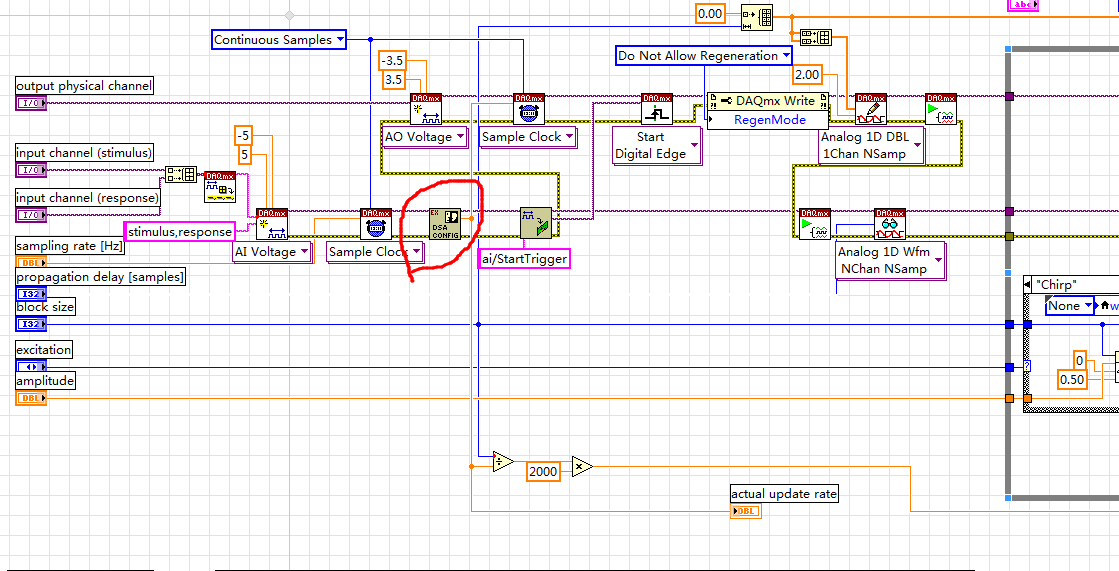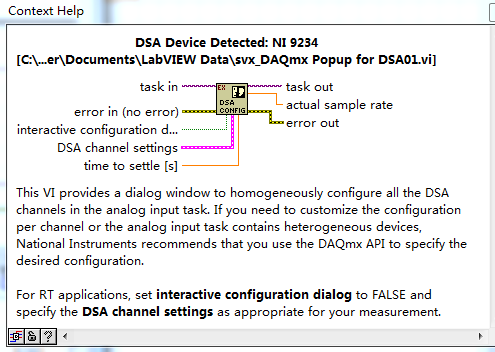How can I put a footer which links to the first page of a PDF from the other pages?
I am trying to create a pdf file that has the "Return to Table of contents" option at the bottom of each page from 2 to 23. I know how to add a footer, and I know how to add a link, but is there a way to put a link as a footer? I don't want to go and create the links 22 for each file.
Page 2 create a button that has a mouse "Go to a page view" action that goes to the table of contents page.
Then duplicate this button on pages 3-23.
Tags: Acrobat
Similar Questions
-
How can I put an analog clock safe on the desktop?
Sidebar and analog clock
How can I put an analog clock safe on the desktop?
Recently, due to security problems Windows Sidebar has been made inoperative.
I was using the Microsoft clock available in the sidebar widget.
Is there any other way to get a secure analog clock available for my office?
I have Windows Vista Ultimate Edition, which I run in Aero - because I usually have enough memory for my use.
You might be able to find one online for free, but be careful when you download from. I just let the digital clock on the lower right of the screen.
-
How can I change my photo which shows on the screen of my account.
Original title: How can I change my photo which shows on the screen of my account.
I have a picture on my account sign in the screen that I don't like. Please tell me how to change and put a different picture. I looked and looked, but can't find how do.
I have a picture on my account sign in the screen that I don't like. Please tell me how to change and put a different picture. I looked and looked, but can't find how do.
Hello
Go to the start screen, then click on your account name in the upper right.
Select change image account.
In the next window, click on the Browse button.
Navigate to the image you want to use, and then select it.
Click the choose Image.
Concerning
-
How can I put a picture in photoshop? I get an error message: could not complete your request because Photoshop does not recognize this file type.
I'm just trying to bring a photo from the library of Photos on my Mac. Help!
Somehow, I tried to answer you, I could solve this problem. I tried to upload the picture and somehow, it came with the Photoshop window. I clicked on "Editing" in the region, I needed to change, and this has been resolved. Simple. I just needed to do something very simple. Thank you very much for your help!
-
How can I put my master pinned head on the foreground of each page?
Hello world
I pinned my head on my main page and started to work on the content of all the pages of my Web site.
Unfortunately, when I scroll to the top, the content of my pages will appear above my head pinned.
My question: I need to disappear under the header content. How can I get there?
Thanks a lot for your help
Stouf
so easy ;-)
Thanks a lot for your response and your help!
See you around. Stouf.
-
How can I stop firefox sync to synchronize with the other user accounts on windows 7
I have 2 user accounts on my computer. When I put it to Firefox sync on my computer to also synchronize user account all my favorites, passwords, & information to Firefox in the other user accounts on my computer (windows 7). I don't want to have all my information is synchronized when using Firefox, other user accounts. y at - it a setting that I am not seeing that I can use to fix this?
Go to Menu > tab OptionsSync > disconnect it > sign in with this account you want...
-
I have several bookmarks in my toolbar, and my most often used found in a drop down menu, which is annoying. I have tried to click and drag on the menu bar, there was room for more icons, but they didn't budge. Anything under the "toolbar" has been helpful. Help tell me do right click on my toolbar and then click on 'Customize'... which did not come as an option. I would like to really all my favorites toolbar (I have about 10) or real on the toolbar visible, not hidden in a small dropdown tab menu.
There is a plug-in that allows you to put bookmarks in two rows on your toolbars, but it is not compatible with my version of FF (7.0.1).
App Tabs are cute, but I don't like them on top where they take place where I have the legs for various open websites (I usually opened several at once). App Tabs are fixed and do not move as site tabs, which is extremely annoying and so why I 1) want to move to the bottom of the toolbar or 2) be able to view all my bookmarks toolbars - which is what I prefer.
BTW, I have Windows 7.
Thanks in advance for your help.App tabs are special tablets and are always displayed at the left end of the tab bar.
You can place all the bookmarks that you want to see the toolbar of bookmarks in the bookmarks toolbar folder.
You can do this in the sidebar or the Manager of bookmarks if you can't do it on the bookmarks toolbar.
Most visited is a special file (smart) which shows the websites that you have visited and are not necessarily Favorites, so you can not drag on the personal bar unless you first to bookmark the. You can make it open in a tab by clicking on Star on location bar twice and choose the toolbar of bookmarks as destination folder. -
How can I put all my photos together in the Gallery of photos after restoring an accident?
A year ago, I was infected by the Trojan Aleuron and had to completely restore my computer. Fortunately I was able to restore my backup, but now, after a year of trying to find the photo in my GALLERY of PHOTOS in the files and the 'restored' files, I wonder if you can help me put them altogether in one place, so when I want to 'Browse' to upload a picture on a website, I don't have to search in files on my computer!
Thanks for any help I receive.
Hi delraybuzz
You must manually move all the files in one folder to a location on the hard drive. You can use the photo folder to store all of the picture files and check.
Check out the link to below to get help-
http://Windows.Microsoft.com/en-us/Windows-Vista/working-with-files-and-folders
I hope this helps.
-
How can I put a mathematically if form - formula in a field of a pdf file?
Hello together,
I'm quite inexperienced with JavaScript.
I have to put in place of the formulas in a form.
In a field I have to add the field, b - but the result should be displayed only, if the result is positive.
In the next field, the result should be displayed when it is negative.
This should be done in about 15 lines and at the end of each row is a field that results which multiplies the number of positive or negative, with a price.
And... to summarize more than two things, I have to add all the numbers that are positive and all the numbers that are negative.
I am sure, that's not really hard - but it is for me.
It would be great, if someone could help me.
Thanks in advance.
Klaus
I understand the situation, but let me give you some more detailed advice. If you set the setting depending on whether the option calculate for fields 3 AND 4:
For "Zone 3", you use the following the Validation script customized:
And for "Zone 4" you use this as the Custom Validation script:
The results are:
You can find the file here:
https://files.Acrobat.com/preview/c00025e0-8bfb-46d7-9ac9-300e87578333
-
How can I put in a parameter to send the pair "CTRL + E '?
Hello
In my approach to RS232, I want to send the command above (CTRL + E). How I write it in the parameter field?
Thank you
Rafi
TS4.1
Hey Rafi,
Try Locals.str = "\x05".
I have not tested, but it should work if you reference help on Index: string
Jürgen
-
How can I open compressed mail which was in the Inbox in windows mail
Windows Mail has compressed old messages
Now, I need to access
How?
Windows Mail is not compress old messages. You will need to provide details of what is happening.
-
How can I put Aero Flip 3D button in the taskbar Windows 7 64.
Essentially, I like and to duplicate my task bar of Vista Business in Windows 7 Professional - 64.
I keep my taskbar on the left side and want to key programs I use right under the ball to start, like I do in Vista and grew up in Aero 3D he really likes her.
Answers are most appreciated. Thank you.
To add a shortcut for Aero Flip 3D on your taskbar in Windows 7, follow these steps:
1. right click on your desktop, select new, and select then "shortcut".
2. in the location field, type %WINDIR%\System32\rundll32.exe dwmapi #105
3. click Next, then type Window Switcher for the name of the shortcut, then click Finish.
4. right click on the shortcut of the Window Switcher that you just created, and then click Properties.
5. click on the button "change icon...". ».
6. in the field "Search for icons in this file" type %SYSTEMROOT%\system32\imageres.dlland press ENTER.
7. Select the first icon, and then click OK.
8. click OK to close the Properties dialog box.
9. drag the shortcut to the Window switch your desktop on the taskbar.
10. you can now remove the Window switch your desktop shortcut.Hope that helps, have a wonderful day!
Kristan M. Kenney ("Nighthawk64")
-
How can I put a background of movement behind the video green screen
Hi people a novice (like today) here. I shot some videos of a person standing in front of a green screen. Now, I would like to add a background of movement instead of the GS.
Is could someone please tell me how this is done? Thank you very much in advance
Do what you say. Ask the layer of GS (V2) on top of the layer of BG (V1).
-
How can I do a new insert data in the other table extrancting?
Hello, I'm looking how to do an insertion of two tables save values and apply to other tables like this:
The insert I'm looking for is something like this:
Have two tables, the first table is emp1 and contains the column: data 1 and 2 with line of data1: 1234 and line data 2:5555, therefore,.
I want to create an insert on a new table called (emp2) that contain the data in the column: data 1, data 2 (from the first table demo1), data 3, data 4, etc.
How insert again I can put / call data from another table insert in this table (emp2).
I don't know if my example is correct (my English is very bad).
This is an example: (sorry for the points).
table EMP2:
1 data... 2 data... 3 data... data 4... data 5
(from emp1)... (from emp1)... 8534... 2347... 4544
Thanks for the help.
Published by: user10182692 on 24-May-2009 08:39
Published by: user10182692 on 24-May-2009 08:40
Published by: user10182692 on 24-May-2009 08:45Welcome! on the forum.
You can include the code and data in the {code} tags
If I'm good, and I know what is your condition
insert into emp2 ( data1, data2) select data1, data2 from emp1SS
-
How can I set a channel IEPE DAQmx and the other not?
Hi, guys! I am a first year student in labview. I meet a problem and need your help.
In my DAQmx data acquisition system, I must acquire the data of two channels at the same time. And a channel IEPE, another does not need. You can open the example in the following location: C:\Program NIUninstaller Instruments\LabVIEW 2014\vi.lib\addons\Sound and Vibration\Example Support\DAQ\DAQmx\Frequency Analysis\Dual channel Analysis\Baseband FRF (DAQmx AI and AO) .vi. In the example, you must configure both of them to stage IEPE or not. There is no more information that I can find. And I have no idea to solve this problem.
Thanks in advance
concerningWhat you have tried after the update.
-You can list down all channels using the as shown in http://digital.ni.com/public.nsf/allkb/CC501982F91AFA548625735D00547AC2
-You may find the information and links in this forum: http://forums.ni.com/t5/LabVIEW/Setting-up-IEPE-settings-DAQ-MX-task-for-multiple-channels/td-p/1728...
Maybe you are looking for
-
How can I delete a lot of my Firefox browser.
I use a Mac version of office 10.6.8. On the advice of my Councillors ISP and Apple they said to uninstall Firefox, and then reinstall a new version and that should not a lot as the opening page. Have tried several times the online instructions but w
-
Block the ip address in the server with the command cmd win
Hello In win server how can I block IP with the command cmd? Thank you
-
How can I add morph images windows live movie maker
Is it possible to add images morph into windows movie maker
-
IPS (AIP - SSM) ASA5520 module
My ASA is 7.2 2 & ASDM is 5.2 (2). Fix version 5.0.2 of v6.1.1 IPS module. What version of ASA/AMPS should I fully support the IPS 6.1?
-
BlackBerry Smartphone Wifi and Email Setup
Hi all I recently bought a unlocked BB Bold 9000 in the United States. I am currently in Hong Kong where I use a local SIM card for my phone. During the initial installation, I came across two issues: 1 email to "create or add an email address" opti