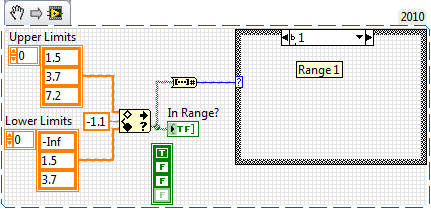How can I write a memory on my computer
I don't know how do I get a blank page that I can write a book or story on... and then save it to continue the writeing later? Thank you for your time and effort in advance
Hi Brian,.
You can use Notepad, Wordpad, and Microsoft Office Word that you can use to create, edit, view, and print text documents.
Notepad and Wordpad are the Windows default program, to use Microsoft Office Word, you must install Microsoft Office.
Please see the following articles for more information on Notepad and Wordpad:
Open Notepad
http://Windows.Microsoft.com/en-us/Windows-Vista/open-Notepad
Notepad: Frequently asked questions
http://Windows.Microsoft.com/en-us/Windows-Vista/Notepad-frequently-asked-questions
Open WordPad
http://Windows.Microsoft.com/en-us/Windows-Vista/open-WordPad
Using WordPad
http://Windows.Microsoft.com/en-us/Windows-Vista/using-WordPad
WordPad: Frequently asked questions
http://Windows.Microsoft.com/en-us/Windows-Vista/WordPad-frequently-asked-questions
You can save the file created with a particular file name to be consulted at a later date.
Hope this information helps.
Tags: Windows
Similar Questions
-
How can I write a DVD blu - ray on a mac?
How can I write a DVD blu - ray on a mac? I tried a blu - ray burner and (if necessary) the software to use.
I found the BE14NU40, BD playback/BD write LG, but I don't know if it's Mac compatible.
Can anyone advice a good burner + software?
I used one of them for several years and it works very well with Mac:
Al
-
How can I write a letter in french with Pages
I use my computer in English, and I have to write an essay in french
So, how can I write a letter in french with Pages
Hi Luke,.
If you are familiar with the French keyboard layout, you can move from the keyboard to this provision.
If not, you can acess of the accents you will need the English KB layouts using (for example) option-~, then press e to e, or -e option, then press e to e. see the viewer keyboard for other options. Open the keyboard Viewer, and then press option key to display the keys to use for each accent.
If all the accents you need are not available from an English keyboard, you can still list a French KB language as a 'second choice' and switch to it when you need an accented letter.
Choice of the keyboard are defined in system preferences > language and text > input sources. If you choose more KB a page layout, the entry menu (a flag) will appear in your menu bar. The indicator shows the currently active KB.
Kind regards
Barry
-
How can I enable the memory remapping in BIOS on the Satellite A100-192
Hello!
How can I enable the memory remapping in BIOS (5.90) on my laptop?Thank you.
Hello
It seems a problem with the Microsoft 32-bit Windows operating system.
Please check this:
http://support.toshiba-tro.de/KB0/TSB7601WE0007R01.htmYou can find this info:
_Issue: _
I put in the memory 2x2gb in my book * and the BIOS * and the operating system is worth about 3 GB_Solution: _
This is a limitation of the 32-bit system.
System resources need of addressing which overlaps physical memory below 4 GB.
These requirements can reduce available addressable memory space to and reported by the operating system -
Satellite Pro M30: How can I write on a CD 900 MB?
Hello
How can I write on a CD 900 MB, I use nero 7 and nero on what they told me I have to update my firmware CD writer questioned. I got satalite pro M30 and windows XP SP2.Hello
I found this firmware on the Toshiba driver page:
http://support.toshiba-tro.de/Tools/updates/DVD-r-RW-firmware/SD-rxxxx/frmwre-na.zipBut I m not 100% sure if it works.
You can also try to search the FW on the driver page.
http://EU.computers.Toshiba-Europe.com/cgi-bin/ToshibaCSG/download_drivers_bios.jsp?service=EU -
How can I write a digital waveform to the digital output (traditional DAQ)
Hello
I use a NI 6023e, PCI, with 8 digital outputs. I generated a digital waveform. How can I write for a specific digital production line now?
I only have Labview 7, so I can't use DAQmx.
Thank you very much
-
How can I write my results to Excel in a perticular line sheet?
Hi all
I'm new in labview and I have a problem.
I found my results, it is in the 2D array... He sometimes in 1 d array because I want to remove the header line.
How can I write my results one by one in the row following on it?
Hereby, I have attached the excel sheet where I write my results.
There are about 25 result so I have to run my VI 25 times but the result appears in excel sheet in 25 succeeding row.
hope you find my question...
Thank you
Ok..
I'll probably do...
-
How can I write a case statement if I want a case for x< 1.5; ="" a="" case="" for="" 1.5=""><= x=""><= 3.7; ="" case="" for ="" 3.7="">< x="">< 7.2.....etc. ="" my="" input="" is="" a="" floating="">
Thank you.
You don't seem to have set rules on inclusion, but I often use the function in the range and Coerce in these cases.
-
How can I write the value of floats Unitronics vision230 PLC with modbus Ethernet
How can I write the value of type Float in unitronics PLC Vision230 modbus ethernet (Ethernet Master Query.vi MB) usinsg I read and write register 32 bits, for example, I want to write the value 23.45 2nd Add. MF. And registry MF is the 32-bit registry. I read and write register 32-bit.
Narendra.
Narendra,
Two characters can type cast into a uint16 you VI supports.
To summarize. Take one (4 bytes). Flatten it to a string (4-byte) divided this string into two parts of 2 bytes each. Cast in u16 (16 x 2 = 32-bit).
However, if you really want to follow the IEEE standards then you will need refer this KB. His is not that simple, but seems closer to what you are looking for.
Amit
-
How can I write in a table cell (row, column appear) in a databae?
How can I write in a table cell (row, column appear) in a database using LabVIEW Database Toolkit? I use Ms Access. Suppose I have three columns in a table, I write 1 row of the 1st column, then 1st rank of the 3rd column. The problem I have is after writing the 1st column of 1st row, the reference goes to the second row, and if I write in the 3rd column, he goes to the 2nd row 3rd column. Any suggestion?
When you perform a SQL INSERT command, you create a new line. If you want to change an existing line, you must use the UPDATE command (i.e. UPDATE tablename SET column = value WHERE some_column = some_value). The some_column could be the unique ID of each line, date and time, etc.
I don't know what is the function to use in the Toolbox to execute a SQL command, since I do not use the Toolbox. Also, I don't understand why you don't do a single INSERT. It would be much faster.
-
How can I write a whole byte to a port of digital I/o on a NI7340
I was able to find a Port.flx of e/s from reading that allows me to read all 8 bits at a time. I can't find a Port.flx VI e/s writing. How can I write all 8 bits at a time?
Take a look at the value of MOMO.flx of I/o Port. Here is general information about DIO with Motion and here an explanation on the Protocol of MOMO (should we need to Off).
-
How can I move virtual memory on hard drive external?
I use windows xp. I have problems with virtual memory. I have an external hard drive. How can I move virtual memory external hard disk? I get a message that my virtual memory is low. My computer is running very slowly. Is there another answer to my problem?
You can increase virtual memory instead of what you think now... You can find good info on how to do http://www.delete-computer-history.com/increase-virtual-memory.html and http://support.microsoft.com/kb/308417. However, for convenience, I'll include some steps below...
"How to increase virtual memory? ."In Windows XP
1. on start and then click Control Panel.
2. click on performance and Maintenanceand then click System.
3. on the Advanced tab, under performance, click settings.
4. under the Advanced tab, under virtual memory, click on change.
5. under drive [Volume label], click the drive that contains the swap file that you want to change.
6. under paging file size for selected drive, click custom size check box. You can enter the amount of memory you wish to book for virtual memory by entering the initial and maximum size.
7. click on set
When you are prompted to restart the computer, click Yes.
Special note: You must choose the same amount for the initial size and maximum size. This will stop your CPU from the pagefile evolving. "(found in the link above)I hope this helps, if I can be of further assistance, you can try to join the http://www.informationinternetmarketing.com/
-
How can you write a resume using windows Vista Home Basic?
How can I write a resume using windows Vista Home Basic? I put t have microsoft word or office.
Start menu -All Programs - Accessories - Wordpad.
-
How can I get more memory on my laptop
How can I get more memory on my laptop
Hey
Wizzifloyd
You can buy the physical ram more
http://www.Microsoft.com/athome/moredone/addmemory.mspx
and if you only have a limited amount of ram already try readyboost
Read about the use of a flash drive to it and how to set up in the link below
http://www.bleepingcomputer.com/tutorials/tutorial136.html
Walter, the time zone traveller
-
How can I order additional memory for my HP Mini 210-2001sd PC computer
How can I order additional memory for my HP Mini 210-2001sd PC computer
Here is a link to a seller.
Maybe you are looking for
-
Pages pull up of certain documents and States "it cannot be opened for some reason any."
I use the Pages more up-to-date on my macbook, but whenever I have pull up some documents, he says that he cannot find it for some reason any? I had no problem before, but all of a sudden does not work?
-
Password required to remove history or cookies
My kids are visiting sites and entering passwords and the credential to these sites and I need to keep all information until I have him visit. I can do any password removal required? I need the site, the ID and the password for this site.
-
Dell Aero Smartphone drivers not recognized
I downloaded the Drivers DELL AERO of Mini3 of: http://www.dell.com/support/drivers/us/en/19/Home/NoDefaultOS and according to the Instructions that I saved it on my desktop with the path to C:\DELL\DRIVERS\R24923 for any future reference. Problem: M
-
Error message:-during the Installation of Adobe reader on Windows Vista
When I install Adobe reader on Windows vista. I get an error message - this installation package could not be opened. Verify that the package exists and you can access it, or contact the application vendor to verify that this is a valid window inst
-
Need drivers for HP Pavilion G3660D
Hi guys, I just got from Vista to XP and I was shocked to discover that there are no drivers for this PC XP. Can you guys help out me? I need driver Realtek RTL8139/810 X LAN, 82801 GB/GR/GH Serial ATA Controller, Intel GMA 3100, Coexnant 11258 and a