How do I copy and paste an object in the application?
If I draw an object, it is possible to copy and paste in the application? Or I have to put it on the desk and working there?
Thank you!
Hi Matty
It is only possible to 'paste' an object for the draw in the Photo layer (in other words, it cannot be changed). What you trying to do? Paste an object that you can continue to edit?
Sue.
Tags: Adobe Draw
Similar Questions
-
How can I copy and paste a page in the same DC Adobe .pdf?
How can I copy and paste a page in the same DC Adobe .pdf?
Open the Page thumbnails. You can select the pages and then drag the pages. When you hold down the CTRL key you can copy pages.
-
How can I copy and paste iCloud Notes on the site to iCloud for Word on Windows?
I looked at the instructions on Apple's site on how to copy / paste of Notes iCloud in document programs, but I had no success. When I right click and drag to select what I want to copy, and then right-click, there is no option to 'Copy' (there are options to 'Copy image' and 'Save image', which do not translate in a Word document). I would like to consolidate some of the Notes I will be no more editing in the document files and you'd be acknowledging the possibility of a solution to this problem I encounter.
The following works for me: select the text, and then use the Ctrl-C key combination (or the copy of the browsers Edit menu command). Then paste into Word.
-
How can I copy and paste a connector on the sheet without changing name?
Any way to do it?
If this isn't the case, it would be very interesting to add functionality.
dbur,
Thanks for giving us an easy one this time...
 The function exists (even if it is not the default). Copy the link on Page (Ctrl + C) and instead of a straight paste (Ctrl + V), you can make a (Ctrl + Shift + V) - or go for change-> paste special-> paste without renaming on the connectors Page to accomplish the same thing. This redundant with the link of the Page On and also copy the intelligence network as well.
The function exists (even if it is not the default). Copy the link on Page (Ctrl + C) and instead of a straight paste (Ctrl + V), you can make a (Ctrl + Shift + V) - or go for change-> paste special-> paste without renaming on the connectors Page to accomplish the same thing. This redundant with the link of the Page On and also copy the intelligence network as well.I advised R & D if users copy an existing on the Page that the default behavior should be changed to allow the same Connector/Net copy to be placed in multiple locations (without rename it to a new connector on the Page). If you also think that this should be the default case, let us know! R & D a "play it safe" to eliminate the possibility that a double connection would be made unintensionally.
Kind regards
-Pat
-
How can I copy and paste a file to any application on my e-mail address
I'm trying to put a CV to an e-mail from a potential employment so I applied. I can't get the process to work. Help
If it is in a folder, you will need the ZIP folder first and then attach it.
How did you create the resume? The best way would be to save it as a file PDF and then attach that.
-
How can I copy and paste to an employment application that has no 'attachments '.
I know how to copy and paste to add a RESUME for a job application that does not have the 'attachments' option. Y at - it a simple explanation on how to copy and paste to an online employment application.
Hello
It is a very good tutorial step by step for you to copy and paste.
«How to copy, cut and paste in Windows»
http://www.bleepingcomputer.com/tutorials/cut-copy-and-paste-in-Windows/
How to highlight text in a document
Before you copy, cut or paste text data, that you need to be able to highlight, or select, the text that you want to run the action. This is called putting in value and allows you to select information in a document or parts thereof. Once the text is highlighted you can then copy or cut the information according to your needs. An example of this highlighted text looks like below:
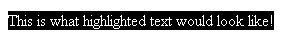
Figure 1: Example of highlighted textAnd you can use Ctrl + C to copy, and then Ctrl + V to paste.
See you soon.
-
How can I copy and paste an email before I answer it, I asked to copy and paste as they will not open emails with attachments for security reasons
Use CTRL + A to select all the contents of the message. Then use Ctrl + C to copy the content, and then use Ctrl + V to paste.
Steve
-
How can I copy and paste the URL into the browser?
How can I copy and paste the URL into the browser?
Hey laquettak2368033,
It is enough to select the URL by dragging your mouse over it & then use the keys Ctrl + C to copy & then paste it using Ctrl + V keys.
Kind regards
Nicos
-
I have a 64-bit Windows 8.1 PC and use Internet Explorer 11 or Windows Chrome. Can someone talk to me through selection, copy and paste a PDF document in general? As well as my occasional to translate Spanish Pdf document need, I also like to know how to select, copy and paste into Notepad or WordPad, an e-mail or a document. I tried everything I can think but cannot make it work.
Just FYI: If you have PDF documents online (which contain 'real text' of course), you can also use Google Translate to translate the entire document. Click 'translate a document' under the entry field.
-
How can I copy and paste a pdf form on my Clipboard Mavericks. I see that word wrapped text.
How can I copy and paste a pdf file in my Clipboard Mavericks. I see that word wrapped text.
If the form is saved in PDF format, can not you just place the PDF file in the other application?
-
Copy and paste multiple fields at the same time?
Is it possible to copy and paste several fields at the same time as in the employment history section or reference to an employment application?
Hello Glenn,.
You can right click on the domain and select 'Copy field' and can then slide it into position suitable in the document so that in the preview page.
Let me know if that helps!
Kind regards
-Usman
-
HP Jet 11-D007NA: How do I copy and paste in Windows 10 with left and right keys
Hi Everyone, 27/08/15
I know the c control and control functions v for copy and paste with Excel and Word. How do cut you, copy, and move entire folders when you are working in Windows 10? 2 tapping fingers at the same time used to work in point 8.1 of Windows but does not work in Windows 10. I want to move my documents together and download files from my drive c on a memory stick that I have only 32 GB SSD in my book and it is fill up very quickly. I don't want to lose days copy individual files and sticking them in the memory stick. That would be a common mistake. I don't understand why HP had to remove the left and right buttons and make life very difficult for its customers. They probably saved a couple of hundred by getting rid of the buttons in their calculation of costs, but made it impossible for customers to use the laptop in a productive way.
Vijpat10
Have you tried pressing the right and left of the touchpad corners? Most of the models without physical buttons have this function.
-
How can I copy and paste a local variable in a custom type?
I have a variable container that I want to copy and paste into a custom data type. So I opened the window Type of TestStand, expand the Custom Data Types and then right-click on
and Paste in my context menu is disabled. How can I get my exact data type it? Hello
A work around:
Create a container type in the custom data types.
Under which I could copy the container.
It will be useful.
Ravi
-
I need to know how to cut copy / paste on my computer. I'm putting something and it says to copy and paste.
What should I do? It is windows 7
Thanks Jonathan
Moved to Virus & Malware
Original title: 7 premian House of widows
Text, for example. Place the cursor at one end of the text. Hold down the left mouse button and drag the text to highlight. Right-click on the highlighted text and left click on the copy. Place the cursor where you want the text to go and right click and paste.
-
How can I copy and paste a list of email addresses in Mail App for Windows 8?
The title is pretty self-explanatory. "How to copy and paste a list of email addresses in the Mail for Windows 8 App?" I would like to send an e-mail message to a group. It seems that I should be able to copy and paste a previous e-mail email addresses to this group to compose a new message. I am able to select text in the body of an email to copy and paste, but can not select one of the e-mail addresses. It will only allow me to save each email to my contacts address individually. No idea how to copy and paste in bulk?
BeksH44
The format of the email addresses can be different from the email you received. You can export and import from MS Office (in comma-delimited format) for the DESKTOP e-mail client but not the mail app 8 victory. As I know there is no way to make a straight copy. / Paste for victory 8 app.
You can always create a group in the people application, and then add the users manually. For future emails you would just type the name of the group.
Maybe you are looking for
-
If I don't have that only one TV connected to a Directv DVR Receiver and Apple TV, can I use the live TV on Apps on TV in my house that are connected to the Apple TV?
-
Line break when writing text using OutputStream file
This seems to be a bit of a stupid question, but I am confused. I write a simple eventLog for my program that, at the present time, contains a few hexagonal channels. Since OutputStream has not an writeLine or writeln method, there is no innate line
-
After scanning essentials security said my computer has not been scanned and it is not protected
After that says security essentials scan my computer has not been digitized and is not protected. It is on a weekly auto scan and does not work. Why
-
I recently bought a new vaio with touchscreen and win 8. the ' store became available? I clicked on the app and get this message: App not available, either you have been disconnected from the server or access to Internet number... something... not th
-
Following reports of download system cannot find 'AcroRead.msi '.
OS is WIN 8.1I can navigate to the file on but then the system reports: error 1714. Cannot remove the old version of the CD player.Contact your technical support.