How do I retrieve my downloaded vuze movies
How to get my movies vuze downloaded back I turned on my xbox and entered my system of video player and all of my videos have disappeared it happened once before, but they came back the next day... I tried turning the xbox market but no joy please don't help!
Hello
The Microsoft Community (formerly answers) has no influence on the XBox or XBox Live
If you need to contact them.
XBox - Support
http://support.Xbox.com/en-us/pages/default.aspx
XBox - Contact us (support)
http://support.Xbox.com/en-us/contact-us
XBox - Support Forums - and my XBox (top-right)
http://forums.Xbox.com/
Xbox technical support phone number
- Toll-free: (800) 4MY-XBOX or (800) 469-9269
Opening hours: 600 PM 2200 h / Pacific / daily
International (direct line in the U.S.): 425-635-7180
XBox LIVE - Service status
http://support.Xbox.com/en-us/Xbox-Live-status
Manage the XBox Live account
http://support.Xbox.com/en-us/billing-and-subscriptions/account-management/Xbox-Live-account-management
XBox Live Sign-in problems
http://support.Xbox.com/en-us/billing-and-subscriptions/Windows-Live-ID/Xbox-Live-sign-in
I hope this helps.
Rob Brown - Microsoft MVP<- profile="" -="" windows="" expert="" -="" consumer="" :="" bicycle=""><- mark="" twain="" said="" it="">
Tags: Windows
Similar Questions
-
I downloaded a movie on Torrent & don't know how to display
I downloaded a movie on my system & don't know how to display
I downloaded a movie on my system & don't know how to display
===================================
A Google search for torrent of view may be worth a try.Here is an example of the results:
How to display ahttp://www.liutilities.com/how-to/view-a-torrent/ Torrent
John Inzer - MS - MVP - Digital Media Experience - Notice_This is not tech support_I'm volunteer - Solutions that work for me may not work for you - * proceed at your own risk *. -
How can I retrieve my documents content that has been removed by a virus?
original title: how DO I GET inside MY DOCUMENTS, PHOTOS AND PROGRAMS what has BEEN REMOVED BY a VIRUS?HOW CAN I RETRIEVE MY DOCUMENTS. MOVIES AND PROGRAMS THAT HAS BEEN REMOVED BY A VIRUS?
HelloYou can read the articles below and check if that helps.
How to recover a lost Word document
http://support.Microsoft.com/kb/316951How to recover a lost in Word 2007 or Word 2003 file
http://support.Microsoft.com/kb/827099I hope this helps. -
Hi there is a balance of $20 showing on my Itunes account, however I don't seem to be able to use it to download a movie to rent.
Can someone tell me please how to get this balance...
What happens when you try to rent the movie? If you use a family sharing and that you are the family Organizer so you won't be able to use your balance.
-
How and where to download Windows Movie Maker thanks__baywoodpk@hotmail
How to download Windows Movie Maker and where can I find the download
This link is gone - does not Director
Well, this post is a year old.
Windows Movie Maker 2 for XP
http://download.CNET.com/Windows-Movie-Maker-Windows-XP/3000-13631_4-10165075.html -
How can I retrieve a large amount of photos that I've accidentally "move to trash" in Lightroom?
How can I retrieve a large amount of photos that I've accidentally "move to trash" in Lightroom?
Thanks for the update.
You can copy the original images from your SD card on the hard drive or the location where they were originally stored, and changes can be restored only if you have a backup catalog that contains the version edited for these images.
Locate the backup catalog on your computer that contains the changes.
-
PC, Lr, folders, Action: moving files/folders on the hard disc autour, download WARNING "move files on the disc, if you continue, this move... change... can be undone. question: my original files will be damaged? If so, how can I move files? Thank you
Duplicate thread: PC, Lr, folders, move files/folders on the hard drive, download WARNING "move files on the disc, if you continue, this move... change... can be undone. question: my original files will be damaged?
-
Now that my project from FCP 5 minutes video clip is over, even if I am a complete and total novice to the iMac, I nevertheless managed burned a DVD via the file > share the menu option and everything went well, but now I want to download the .mov on YouTube, but is unable to determine to WHICH many files created in this project is the one to download! It seems that many files are named "Untitled" and I do not seem to know how to find ONE with a .mov extension.
At the top left of my screen of the FCP is the list of "Libraries" that after that I developed all the arrows to point down looks like this:
Libraries
Untitled
Smart collections
30/06/16
Age of television
If you haven't guessed, the name of my project is "T.V. Age" and I expected to find somewhere on the computer, a file named, 'T.V. Age.mov' or somethjng like that for me to download on YouTube, but I can't find THE .mov files. Maybe I don't know how to market the Finder option to display filenames WITH extensions?
I'm hoping that someone with enough time on their hands and understanding in their hearts will take the time to help me locate the .mov that as well as help me correctly name this library Untitled in the zone without good libraries course disrupt the integrity of the completed video-music that is always open on the timeline, even if I don't there anymore since my work with her is over , but the only "CLOSE button" I see is 'close library Untitled' button on the file menu. I don't see even its end (the *) project button! The only way I see how close my project is to close the program, but I doubt if it's true. Any help will be greatly appreciated.
Tony
If you did burn a DVD, then you did burn a DVD, you export any file can be used. Share > main folder > Audio + video and download that ProRes file resulting. Or use the built-in YouTube option to upload directly to YouTube.
You don't "close" anything in the part of the timeline, it is useless. You would simply open a new project or other media type of container, in the part of the timeline.
-
Can someone tell me how to download a movie when he tells you that you don't have enough storage even if I Go 40.8 left?
You download the movie on your iPad. Do you have enough free storage on the iPad?
-
Why only download family movies shared and not stream
I use the family sharing and for some reason that my children need to download a movie, I buy to watch while I always listened to?
Hi bjohnson33,
I understand that you have a question about the sharing of family and purchased movies streaming. Family sharing is used to share the iTunes purchases by downloading the content. For streaming content, you should always use home sharing. Here's how it works:
Use home sharing to share iTunes content with other devices
Home sharing lets you share and stream content from the iTunes library on your computer to other computers and Apple TV iOS devices.
Use the home sharing on your Mac or PC
You can use Home sharing with up to five computers on your home network. Follow these steps to use home sharing:
- Open iTunes on your computer.
- Sign in with your Apple and the password. Use the same Apple ID to each computer or device on your network to share at home.
- Go to file > home sharing.
- Turn on home sharing.
Use the home sharing on your iPhone, iPad or iPod touch
- Go to settings > music or settings > videos.
- Scroll to home sharing.
- Press Sign in.
- Then, enter your Apple ID and password. Use the same Apple ID to each computer or device on your network to share at home.
You can now use home sharing on your iOS device:
- To take advantage of shared videos, open the video application, touch Shared and select a library.
- To take advantage of the shared music on your iPhone or iPod touch through home sharing, open the music application and tap my music > library. For iPad, type just my music. In the screen that appears, click on the category near the middle of the screen. Tap on Home Sharing, and choose a shared library to connect to.
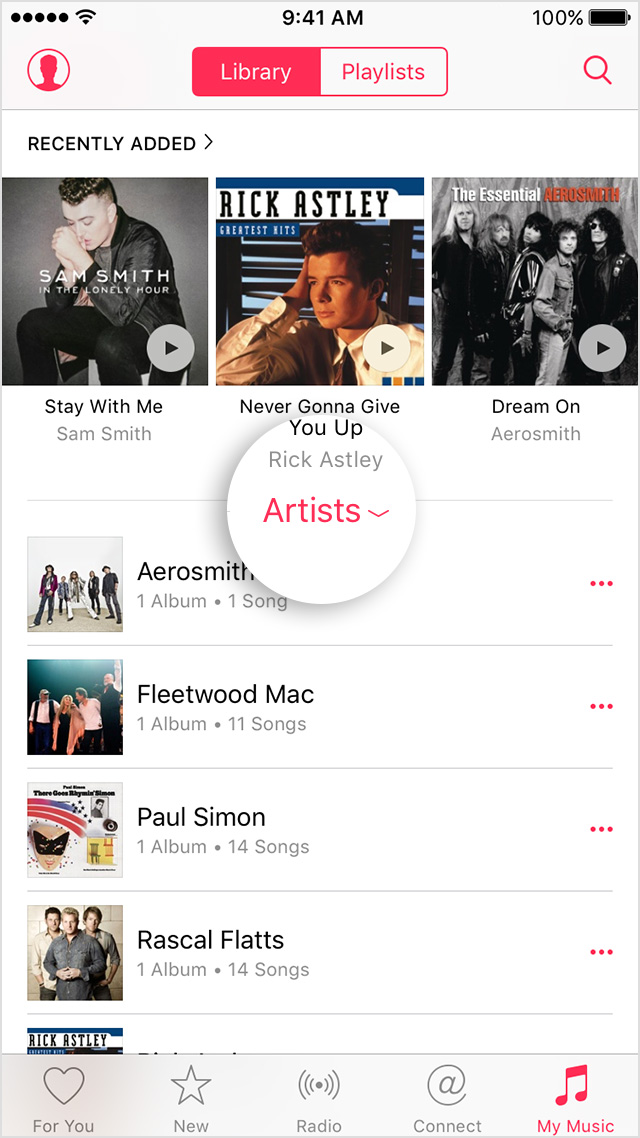
Use the home sharing on your Apple TV
- On your Apple TV (4th generation), go to settings > accounts > home sharing. On earlier models of the Apple TV, go to settings > computers.
- Turn on turn on home sharing.
- Then, enter your Apple ID and password. Use the same Apple ID to each computer or device on your network to share at home.
See you soon!
-
iTunes does not know that I have downloaded a movie on iTunes
So a little more information about this title...
I already downloaded 4 movies to iTunes on my work laptop, but recently had to give up on this laptop. Instead of going to my laptop and re - download all 4 movies, that would be a pain with my slow internet speed, so I decided to transfer them to a USB key. However, my laptop computer does not know I have these 4 films on this subject, if all the tiles show the small icon of clouds as I have to download or listen to. I don't know if iTunes knows you previously downloaded a file and it can't find it, it will leave you you browse to the new location and it can recall, but I don't know how to force to think that it's been downloaded previously. If it was only 1 film or just a few small files, I would forget and download them all, but they will have several evenings to download and I prefer not having to wait that long. In which case it is important, as well the old work laptop and my staff use the same Apple ID
Thanks in advance for any help!
Hi justsometallguy,
Thank you for using communities Support from Apple.
I see that you have saved some iTunes movies before moving on to a new computer, and you want to import into your new computer. All you have to do in this case is simply add the files to your iTunes library by following the instructions below. Once you import the file, you should see the symbol of download of clouds disappear from this film.
In iTunes, choose file > add to library, search for a file or folder, and then click Open.
12 iTunes for Mac: importing music and video already on your computer
Take care.
-
When I open my Outlook Express download my email but I can't. The last email I have is on 26/11/10. How do my email newly downloaded?
You probably have too much in your Inbox.
- Move messages that you see in the user created folders.
- OE backup.
- Close and open OE.
- Compact your folders.
Click Outlook Express at the top of the the folder tree so no folders are open. Then: file | Work offline (or double-click on work online in the status bar). File | Folder | Compact all folders. Don't touch anything until the compacting is completed.
Compress your OE folders:
http://www.insideoe.com/files/maintain.htm#compact6: Uncheck work offline and make a manual send/receive.
What now? If you still have questions, after return before doing anything else.
*********************************
General precautions for Outlook Express:
Do not archive mail in the receipt or sent items box. Create your own user-defined folders and move messages you want to put in them. Empty the deleted items folder daily. Although the dbx files have a theoretical capacity of 2 GB, I recommend all a 300 MB max for less risk of corruption.
Information on the maximum size of the .dbx files that are used by Outlook Express:
http://support.Microsoft.com/?kbid=903095After you're done, followed by compacting your folders manually while working * off * and do it often.
Click Outlook Express at the top of the the folder tree so no folders are open. Then: File | Work offline (or double-click on work online in the status bar). File | Folder | Compact all folders. Don't touch anything until the compacting is completed.
Disable analysis in your e-mail anti-virus program. It is a redundant layer of protection that devours the processors and causes a multitude of problems such as time-outs and account setting changes. Your up-to-date A / V program will continue to protect you sufficiently. For more information, see:
http://www.oehelp.com/OETips.aspx#3And backup often.
Outlook Express Quick Backup (OEQB Freeware)
http://www.oehelp.com/OEBackup/default.aspx -
How (burning?) copies of your own movies on a DVD? I have only a single tray to insert the bland DVD. Is a required type of c1040 of DVD? Thank you
A drive and a blank DVD is all you need. Check
the manual of your DVD burner and a DVD player to
See the types of DVDs, they are compatible with.Personallty I have had success using DVD - R blanks.
The following article offers some info about brands:What are the best blank DVDs?
http://www.digitalfaq.com/reviews/DVD-media.htm If this is 'not' a commercial - protected against copying DVD...
the following freeware can create an ISO Image
that allows to burn copies.FWIW... it's always a good idea to create a system
Restore point before installing software or updates)Download ImgBurn:
http://www.Digital-Digest.com/software/download.php?sid=470&SSID=0&did=1
(The download is: SetupImgBurn_2.5.5.0.exe)(During the installation there will be an option to install
Shortcuts of UniBlue and the "Ask Toolbar"... you can
you want to deselect those)The following tutorials may be worth a visit:
How to create an image file of a disc with ImgBurn
http://Forum.ImgBurn.com/index.php?showtopic=6379How to write an image file to a disc with ImgBurn
http://Forum.ImgBurn.com/index.php?showtopic=61 -
FrostWire downloads of movies will not play in Windows Media Player
I recently instaslled Frostwire but 9 times out of 10 when I download a movie it will not play with Windows Media Player. I always ask me to install all sorts of additional software. How to select the right files before losing hours of downloading stuff that I find myself deleting.
Hello
1. what exactly happen when you try to play the Windows media player?
2. What is the exact error message you received?
3. what file format you are using?
I suggest you follow the link and check
Play an audio or video file: frequently asked questions
-
How to adjust a horizontal scrolling to move larger increments
-HP Pavilion dv7-6b55dx - Windows 7-64 bit
How to adjust a horizontal scrolling to move larger increments
Hello
You can try the following to see if this will give you the option that I described earlier.
First, download the latest installer driver Synaptics, on the link below and save it in your downloads folder.
http://ftp.HP.com/pub/SoftPaq/sp52001-52500/sp52352.exe
Then, open windows control panel, open programs and features, right click on the entry "Synaptics Pointing Device Driver" and choose uninstall.
Once done, restart the laptop.
When windows has completely recharged, open your download folder, click with the right button on the setup of Synaptics and select "Run as Administrator" to launch the installation. Once done, reboot the laptop again and see if the option is now available.
------------------------------------------------------------------------------------------------------------------------------------------------------
If the driver I suggest fails to install, use Recovery Manager to reinstall your original Synaptics driver - how to use the Recovery Manager to reinstall the drivers and software is detailed in the document at the link below.
Once the relocation complete, restart the laptop.
------------------------------------------------------------------------------------------------------------------------------------------------------
Kind regards
DP - K
Maybe you are looking for
-
I am unable to check save password box. Yet once downloaded and got the same results.
Check box is clear and does not respond when I click on it. I am running xp pro
-
Send instant messages via email from yahoo with the new version of firefox
I can't send instant messages via email yahoo in the new version of firefox, how do I fix this problem
-
Microsoft will make the D67 - 00001 Microsoft Trackball Optical Mouse ever?
I went to buy a new one and just discovered, it is no longer made... This is the best mouse I've ever used. Everyone else is doing with the trackball of thumb? I did not use a conventional mouse shaped move-your-hand-across old style in several years
-
This USB controller is a risk to install on my computer? Result of the scan of Uniblue driver.
Why the new version Intel R 8280IEB USB #6.0.1.1.001 say it has not passed Microsoft tests and then I go ahead and install it anyway with a damageing my computer?
-
software download update impossible
Bought a used still new in box touchpad. Great job on the dowload MISTAKEN reads as follows: The update of the adobe reader cannot be installed and the current version is unusable. Please restore the original version. It will allow me to restore but
