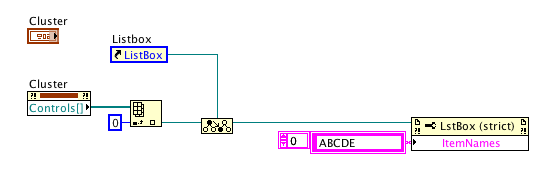How reaction to select items in listbox
Hi everyone, I recently started learning scripts, help a newbie!
Task is listboks, it dynamically filled the image names in the directory (in the example itself filled), I show you ideally in an image of the location itself separate Panel. Well, or at least tell me how to assign a reaction to the selection of items in the listbox and set the edittext terrainpour file name.
var w = new Window("dialog",'Title');
p1 = w.add("panel", [10,10,200,150],"");
p1.orientation = 'column';
p1.alignment="left";
e1= p1.add('edittext',undefined,"");
e1.preferredSize.width= 100;
list1 = p1.add ('listbox', [30,30, 100, 100], 'asd');
list1.add("item","One.jpg");
list1.add("item","Two.jpg");
w.show();
Something like that?
var w = new Window("dialog",'Title');
p1 = w.add("panel", [10,10,200,150],"");
p1.orientation = 'column';
p1.alignment="left";
e1= p1.add('edittext',undefined,"");
e1.preferredSize.width= 100;
list1 = p1.add ('listbox', [30,30, 100, 100], 'asd');
list1.add("item","One");
list1.add("item","Two");
list1.selection=0;
e1.text=list1.selection.text;
list1.onChange=function(){
e1.text=list1.selection.text;
}
w.show();
Tags: Photoshop
Similar Questions
-
Get selected items from ListBox
Hello
How can I get the selected items in a list in Flex.
I use a multiple-selection list.
THXNever mind.. I got it.
It's as simple as that:
Alert.Show (lst.selectedItem.fieldname);
;)
-
How to retrieve selected item via onSelectedValueChanged picker?
Hi all
I would like to display the selected word Picker but how to retrieve the value selected picker using onSelectedValueChanged?
How and where to report this var dataModel.data (row) = selectedItem; on the pickers?
Pickers use row or rootIndexPath?Here is my code QML here
{} Selector
ID: Zodiac
string myValue property: "RAM - Rat".
Title: "Zodiac".
Description: zodiac.myValue
genre: PickerKind.List / / end of onSelectedValueChangeddataModel: {XmlDataModel}
Source: "zodiacvalues.xml".
} / / end of dataModelpickerItemComponents:]
{PickerItemComponent}
type: 'itemmonth '.
content: {container
do something
}
}
]
onSelectedValueChanged: {}
I tried this but it does not - there is not a word screen.
zodiac.myValue = zodiac.selectedValue (selectedIndex (0)) + "-" + zodiac.selectedValue (selectedIndex (1)) + "(" + rootIndexPath + "par»;)"
}
}
Label {text: zodiac.myValue ;}}Thank you
Hi BabyPinky,
Check it,
import bb.cascades 1.0 Page { Container { Picker { id: zodiac property string myValue: "Aries - Rat" title: "Zodiac" description: zodiac.myValue dataModel: XmlDataModel { source: "model.xml" } // end of dataModel pickerItemComponents: [ PickerItemComponent { type: "item1" content: Container { Label { text: pickerItemData.background } // end of Label } // end of Container }, // end of PickerItemComponent PickerItemComponent { type: "item2" content: Container { Label { text: pickerItemData.text } // end of Label } // end of Container } // end of PickerItemComponent ] // end of pickerItemComponents onSelectedValueChanged: { var selectedItem = dataModel.data([ 1, selectedIndex(1) ]); zodiac.myValue = selectedItem.text console.log(selectedItem.text); } // end of onSelectedValueChanged } // end of Picker Label { id: zodiacLabel text: zodiac.myValue } // end of Label } // end of Container }// end of Pagealso chek the section Index
https://developer.BlackBerry.com/Cascades/documentation/UI/lists/list_view_selection.html

-
Shuttle: How reference the selected items on the right side
It seems so easy, then why am I hurt so much.
I have a simple shuttle:
1 Adam
2 Baker
Charlie 3
4 delta
Echo 5
6 foxtrot
Select name, UserID R of UserTable
The values are stored in a VARCHAR2 MULTI_USER field (for example 1:2:4:6)
When I want to retrieve the names of the selected element, how reference the elements separated by colon?
For example:
Select the name of UserTable
where UserID in (select MULTI_USER MULTI_USER where MULTI_USER_ID = 1)
should return:
Adam
Baker
Delta
Foxtrot
Why is it so difficult for me to understand?
Thanks in advanceHello
This might help
http://docs.Oracle.com/CD/E23903_01/doc/doc.41/e21674/bldapp_item.htm#sthref908Kind regards
Jari
-----
My Blog: http://dbswh.webhop.net/htmldb/f?p=BLOG:HOME:0
Twitter: http://www.twitter.com/jariolai -
Hi all
How can I select item (s) in the name of the specific layer
my code is
var layer = app.activeDocument.layers.everyItem () .getElements ("Info Layer");
can a correct this, help will be appreciated
Thank you
Steve
Hi Steve,.
Please try the JS code, below, I have just alernate vandy method.
var myDoc = app.activeDocument; var mylayer = myDoc.layers.itemByName("Layer 2"); for (var i=0; iTHX,
csm_phil
-
To access the selected items in a ListBox control
In LabVIEW 2010, I have a ListBox control. How can I get a list of the objects that the user selected in the ListBox?
I don't see any method, property or event that would provide this information.
Thank you.
The value of the ListBox are the indexes of the selected items.
If you allow the user to select "0 or more' items, the data type will change in a table."
To get the names of the selected items (I guess that is what you want), you should India property 'element names.
Tone
-
How to replace the selected item in a tree control?
How to replace a selected item in a tree control by a new order of string?
Next time, try to be more specific.
-
How to pre-select an item in a drop-down list
Hello
I need to pre-select an item in a drop-down list, but I don't see how to achieve this using the current or existing methods. I know that if I set the rawValue then it works, but later when I try to retrieve the data in the selected drop-down list the order of the day list, I get an 'empty' which does not help. What he needs, is the value, the pair of label to work properly. When I manually select an item in the drop-down list, it works perfectly. But not when I try programtically set. So now I wonder if it is possible to set the index for the drop-down menu, so that he believes have a selected item, when I survey I get the correct value.
Hope you can help.
Kind regards
Ian
Hello
You can use the selectedIndex property to set the desired value.
And to retrieve a value, I recommend you to use *.getDisplayItem (*.selectedIndex);
I hope this will help you!
-
How to change the background color of selection of the selected item in the drop-down box of choice?
How to change the background color of selection of the selected item in the drop-down box of choice?
By default, the selection background color like 'blue', but if I want it to be "yellow" for example, how should I do?
Thank you
The id is applied by (I think) the skin of the ChoiceBox class. You don't need to define.
You must apply the css in an external style sheet. You can apply the external style sheet to any parent of the box of your choice, or on-site (the most usual way to do it).
Example:
import java.util.ArrayList; import java.util.List; import javafx.application.Application; import javafx.scene.Scene; import javafx.scene.control.ChoiceBox; import javafx.scene.layout.VBox; import javafx.stage.Stage; public class ChoiceBoxTest extends Application { @Override public void start(Stage primaryStage) throws Exception { primaryStage.setTitle("Example 2"); final ChoiceBoxchoiceBox = new ChoiceBox<>(); List tempResult = new ArrayList (); for (int i = 0; i < 10; i++) { tempResult.add("Item " + i); } choiceBox.getItems().setAll(tempResult); VBox root = new VBox(); root.getChildren().add(choiceBox); final Scene scene = new Scene(root, 300, 250); scene.getStylesheets().add("choiceBox.css"); primaryStage.setScene(scene); primaryStage.show(); } public static void main(String[] args) { launch(args); } } choiceBox.css:
@CHARSET "UTF-8"; #choice-box-menu-item:focused { -fx-background-color: yellow ; } #choice-box-menu-item .label { -fx-text-fill: black ; }Post edited by: James_D
-
How to operate an item selected in the table
Hi all
I do search and changes to these languages in the table, I want to run selected item in the dialog box, using function suitable for language
feature does not not for the element selected, which is my fault
can someone help me on this, the help will be most appreciated
taken = type_ahead (["- search language -", "Albanian", "Arab", "Bosnia", "Bulgarian", "Burmese", "Chinese HK", "Chinese Sim', 'Chinese Taiwan',"Croatian","Czech","Danish","Dutch","Estonian","Persian","Finnish","French","German","Greek","Hebrew","Hungarian","Iceland","Indonesian","Italian","Japanese","Korean","Latvian","Lithuanian","Macedonian","Norwegian","Polish","Portuguese","Portuguese (BRAZIL)","Romanian","Russian","Serb","Slovene","Spanish","Spanish Columbia","Swedish","Thai","Turkish","Vietnamese""]);
function type_ahead (table)
{
var l = new window ('dialogue', ' DHL find and change ');
myGroup var = w.add ("group", undefined, ");
var entry = w.add ('edittext', [0, 0, 300, 22]);
entry.active = true;
list var = w.add ("listbox", [0, 0, 300, 300], table, {scroll: true});
List.Selection = 0;
buttons
var myButtonGroup = w.add ("group");
myButtonGroup.alignment = 'Center ';
bCan var = myButtonGroup.add ('button', undefined, 'Cancel');
var bOK = myButtonGroup.add ('button', undefined, 'OK');
bCan.onClick = function() {}
w.Close ();
}
entry.onChanging = function)
{
var temp = this.text;
list.removeAll ();
for (var i = 0; i < array.length; i ++)
If (array [i] .toLowerCase () .indexOf (temp) == 0)
List.Add ("item", array [i]);
If (list.items.length > 0)
List.Selection = 0;
}
~ entry.onChange = function () {w.close (1)}
If (w.show ()! = 2)
Return list.selection.text;
on the other
w.Close ();
}
bOK.onClick = function () {list.selection == 0? alert ("Please select any language"): w.close (1) ;};}
function {Albanians ()}
//---------------------Albanian----------------------
app.findTextPreferences.findWhat = "program the efficiency of network operations ';
app.changeTextPreferences.changeTo = "network of effective operations program."
app.changeText ();
app.findTextPreferences = app.changeTextPreferences = null;
}
function {Arabic ()}
//--------------------Arabic-----------------------
app.findGrepPreferences.findWhat = "";
app.changeGrepPreferences.changeTo = "";
app.changeGrep ();
app.findGrepPreferences = app.changeGrepPreferences = null;
app.findGrepPreferences.findWhat = "([0-9]) %';"
app.changeGrepPreferences.changeTo = "$1";
app.changeGrep ();
app.findGrepPreferences = app.changeGrepPreferences = null;
}
Thanks in advance
Steve
Hello
Try the code that I changed a bit in your code below
taken = type_ahead (["- search language -", "Albanian", "Arab", "Bosnia", "Bulgarian", "Burmese", "Chinese HK", "Chinese Sim', 'Chinese Taiwan',"Croatian","Czech","Danish","Dutch","Estonian","Persian","Finnish","French","German","Greek","Hebrew","Hungarian","Iceland","Indonesian","Italian","Japanese","Korean","Latvian","Lithuanian","Macedonian","Norwegian","Polish","Portuguese","Portuguese (BRAZIL)","Romanian","Russian","Serb","Slovene","Spanish","Spanish Columbia","Swedish","Thai","Turkish","Vietnamese""]);
laung var;
function type_ahead (table)
{
var l = new window ('dialogue', ' DHL find and change ');
myGroup var = w.add ("group", undefined, ");
var entry = w.add ('edittext', [0, 0, 300, 22]);
entry.active = true;
list var = w.add ("listbox", [0, 0, 300, 300], table, {scroll: true});
List.Selection = 0;
buttons
var myButtonGroup = w.add ("group");
myButtonGroup.alignment = 'Center ';
bCan var = myButtonGroup.add ('button', undefined, 'Cancel');
var bOK = myButtonGroup.add ('button', undefined, 'OK');
bCan.onClick = function() {}
w.Close ();
}
bOK.onClick = function () {list.selection == 0? alert ("Please select any language"): w.close (1) ;};}
entry.onChanging = function)
{
var temp = this.text;
list.removeAll ();
for (var i = 0; i)< array.length;="">
If (array [i] .toLowerCase () .indexOf (temp) == 0)
List.Add ("item", array [i]);
If (list.items.length > 0)
List.Selection = 0;
}
~ entry.onChange = function () {w.close (1)}
If (w.show () == 1)
{
Laung = list.selection.text;
} else {}
w.Close ();
}
}
If (cletie == 'Arabic') {}
Arabic ();
}
function {Albanians ()}
//---------------------Albanian----------------------
app.findTextPreferences.findWhat = "program the efficiency of network operations ';
app.changeTextPreferences.changeTo = "network of effective operations program."
app.changeText ();
app.findTextPreferences = app.changeTextPreferences = null;
}
function {Arabic ()}
//--------------------Arabic-----------------------
app.findGrepPreferences.findWhat = "";
app.changeGrepPreferences.changeTo = "";
app.changeGrep ();
app.findGrepPreferences = app.changeGrepPreferences = null;
app.findGrepPreferences.findWhat = "([0-9]) %';"
app.changeGrepPreferences.changeTo = "$1";
app.changeGrep ();
app.findGrepPreferences = app.changeGrepPreferences = null;
}
Mi_D
-
Determine the index of the selected items in a ListBox?
Hello
I can't find a simple/direct method to determine the index of the selected item in a list box.
I feel I'm missing something, but I can't seem to figure out who (if any) returns an index number if you use it with the recall of .onChange for a ListBox control.
The following code implements that I need, but is not particularly efficient or elegant and can get confused if you introduce multiple lists to check.
Any suggestions to reproduce this behavior, even with the best code would be appreciated.
Thank you!
var RES = ' palette {text: 'Example-list' properties: {resizable: true}-} ".
NLP: Panel {orientation: 'row', preferredSize: [400 600]------}
list1: ListBox {preferredSize: [400 550], properties: {multiselect: true, numberOfColumns:2, showHeaders:true, columnTitles: ["list 1", "item 0"]}}, \
}}"
var win = new Window (res)
Win.Show)
for (i = 0; i < 10; i ++) {}
var line = win.pnl.list1.add ("point", "Same entry")
row.subItems [0] .text = ' paragraph '+ i}.
Win.PNL.List1.OnChange = function() {}
var tempArray = new Array()
for (i = 0; i < win.pnl.list1.items.length; i ++) {}
If (win.pnl.list1.items [i] .selected == true) {tempArray.push (i)}
}
selectedRow = win.pnl.list1.items var [tempArray [0]] .text
var selectedRowSubitem = win.pnl.list1.items [tempArray [0]] .subItems [0]
Alert ("selection:" + tempArray + "\n posted content:" + selectedRow + "\t" + selectedRowSubitem)
}
.. .in the same time, that should be enough
win.pnl.list1.onChange = function() { alert(this.selection.index); // for this to work set, multiselect:false }I guess you already tried and the result is 'undefined', the reason is that you have this property
multiselect:true
in this case, the selection returns an array
this.selection[0].index;
I'd give you the first selected item, even if you only have a single element selected, for all selected items to loop through all the elements in the selection table.
not sure if the wonderful guide Peter explains this (explained in the Guide to the tools), but you should read it too, he has tons of info.
-
How to read the value of the selected item in the DropDownList control?
Hello
The DropDownList component has a selectedItem property is supposed to return a ListBase.
But what I want is just the 'chain' which is supposed to be the selected item in the DropDownList control.
How to read this value?
Thank you
-Malena
You are misreading the documentation. ListBase.selectedItem returns an object. This item comes directly from your data provider, so you just have to go up or go for any property you need.
-
How to detect when the selected item ObjectListField changed?
I expanded the ObjectListField to implement a scroller of marquee style iPod for long lines of text that will disappear from the screen. So far, I have everything works well, and it works as I expect... when it fires.
I'm having a problem to find a way to make reliable activate. It doesn't seem to be any method I can substitute or any earpiece I can use that fires when the current list item is changed. I first tried setSelectedIndex substitution. That worked sometimes, because apparently the OS is not call setSelectedIndex when he wants to change the item selected, it does something else.
Then I tried the substitution of navigationMovement and manually call the code to start the timer, but that no longer works (I was the substitution of method navigationMovement of the ListField, maybe I should have done the Manager instead?). But anyway this approach does work for the version of the storm of my application because the storm never calls navigationMovement.
Then I tried to use a fieldChangeListener, but apparently who don't get fired for the selection.
Finally in despiration I tried substitution of drawListRow, only qualifying when index equals the selectedRow. But my code of scroll calls invalidate, so of course it just causes a loop infinite drawListRow, slow down the device and not even starting the scroll, because whenever the timer is started, it cancels the old one.
Anyone have any ideas on what I can do here? Thank you.
Good end I could not fieldChangeNotify to the fire, no matter which I overrided, even with the first setting the listener. It only seems fair to shoot during the selection change event. One thing to note, I use an objectlistfield, not an ObjectChoiceField... maybe you are thinking as well to another area?
Thanks for the help anyway, in the end I was able to get the desired effect by modifying the code slightly to reuse the same animation timer rather than create a new one when the selected item changes. The timer is started in the constructor of the ListField. Works very well.
-
How to access the property of ListBox inside the Cluster element names?
In LabVIEW 2010, I have a group of controls on the front panel. In this group, I have a ListBox. How can I access the Item property for the ListBox object names in my block diagram.
Of the bunch, I can get control ListBox, but which returns a value of I32, probably the index of the selected item.
In the block diagram, how can I get the name property of the item in the ListBox control since a reference to the Cluster?
Thank you.
using the table 'orders' in your cluster, you can access each item. Next, you will need to convert the reference to a 'class more specific' with a reference to an arbitrary list box (or a constant reference of the required type), then you can access all the properties of your listbox.
-
Hey guys,.
So I tried to import some ~ 8 GB of photos on my mac, but the Photos app gives me the following message: "there isn't enough free space on the volume of your library to import the selected items. It is estimated that you need at least X.XX GB of additional free space. »
Where X.XX represents the amount of GB it says that I need but it changes everytime that I reopen the application to attempt an import.
My mac has currently 44.4 GB so I don't know why this issue is coming.
Any help would be great!
Thanks in advance,
Andres
Where is your library? If it's on an external HD and how the drive is formatted?
Have you tried to repair the library according to this document from Apple: library of your repair?
What version of PHotos do you use?
Maybe you are looking for
-
What SSHD is better: PX5005E vs MQ1ABF100H?
Someone you suggest Toshiba 1 TB models SSHD: PX3005E vs MQ1ABF100H?MQ is very popular, but comparisons tests for PX are difficult to find =) Gregory
-
All since I bought and installed MS Office 2010 I have been unable to email MSWord. I keep getting an error message indicating a MAPI application error. I understand that Office 2010 doesn't use MAPI so how can I fix this?
-
Windows update keeps telling me ERROR 66 has what it means?
That means the ERROR 66 has? I'm trying to update security for Microsoft .NET Framework 4 on Windows XP, Windows Server 2003, Windows Vista, Windows 7, Windows Server 2008, Windows Server 2008 R2 for x 64 systems (KB2160841) Download size: 3.6 MB You
-
EliteBook 8540w randomly freezes at startup
Hello Since I activated the encryption of the hard drive in HP ProtectTools and invalidate it later, I experience random freezes at startup of Windows 7 Professional 64 bit. The gel has also occur when booting from the Windows 7 DVD and a reinstallat
-
Reboot and select proper boot device (build new PCs)
So I have been building a new computer and have finally put it all together, I wanted to check and make sure everything was working and recognised (NOTE: no OS is installed). While starting the computer everything seemed ok, until I got to the restar