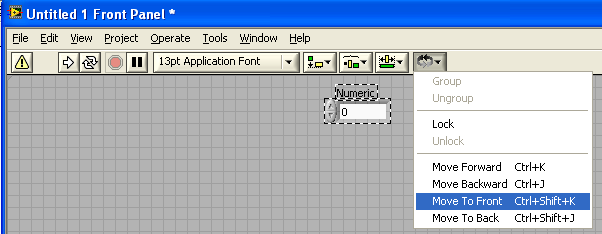How to block Background Images?
Hello
I have problems with sensory processing and when I sometimes scrolling on pages with background images, the text moves and the background image is not, and this triggers my migraines.
I tried to use preferences > content > colors options and style "text on white background", * and they help, but on some sites (and not on this site) they make it impossible to see what I'm typing errors.
Does anyone know of a good way to block images from bottom without this problem, or can be displayed/hidden?
If the problem is only that the background does not scroll this bookmarklet could help.
Make a fixed background image attached to the scrollable body element.
javascript:void(document.body.style.setProperty("background-attachment","scroll","important"));
You can create a new bookmark and paste the bookmarklet JavaScript code into the location field.
Tags: Firefox
Similar Questions
-
Block background image control
I have a digital control placed on top of a background image. Initially it worked fine. But after I reorganize the program, I found that the image has blocked control. If the control is in the border of the image, I can't change. If the control is out of the scope of the picture, I change it. How can I fix it? LabVIEW 8.6
Ryan
Looks like you just need to rearrange things. Select the control, and then select move forward.
Alternatively, you can select the background image and select move backward.
-
How to add background images to the grid area manager
Hi all,
Hope everything goes well. I read the book beginning berries black development. In this book, the author has shown that how you create grid area manager. I used the code and created GRDI Manager of fields with 2 columns and added 8 images buutom with labels. every thing works fine until now.
But the background is white. Now, I want to add a background image on my gield grid Manager. How can I do it. Please tell me. Thank you

Hi thanks,
Fixed my problem in this line
 . I used this line in my BGVerticalFieldManager
. I used this line in my BGVerticalFieldManager//Constructor public BGVerticalFieldManager(Bitmap background) { //super(USE_ALL_WIDTH | USE_ALL_HEIGHT ); super(USE_ALL_WIDTH); .... } //end of constructornow my screen scrolling works very well just like I expected

-
How to put background image to another image on top of that.
Hi all
Please help me how to fix the background image to a screen on top of that I need to put other elements.
I use this, but it does not work for me.
It displays the background image to the item added to the screen.
another part will show whitescreen.
VFM VerticalFieldManager = new VerticalFieldManager (VerticalFieldManager.NO_VERTICAL_SCROLL) {}
protected void paint (Graphics g) {}
Bmap bitmap = Bitmap.getBitmapResource ("background1.png");
width int = bmap.getWidth (); / /
int size = bmap.getHeight (); / /
int w = Graphics.getScreenWidth ();
int h = Graphics.getScreenWidth ();
g.drawBitmap (0,0,w,h,bmap,0,0);
Super.Paint (g);
}good.
You can mark the thread if it is resolved
-
How to position background image?
How to poaidion the background image in muse 2014
I have a color that covers the entire screen, but image is aligned with the right side of the screen?
I want the image centered in the page. not off the coast of one side.
Hello
Please use this image as the fill browser with the following parameters
Concerning
Vivek
-
How to add background images to the stage?
I use the last version (2014.1.1)
I want to add a photo to be a background image in the stadium.
So I do:
1. Add 'compositionReady' to the stage
(2 key - in: sym.$("Stage").css("background-image","url(images/bg.png)"); "
but I can't see the picture and to develop tools, the tag had background-image.
How to solve the problem?
You are missing quotes in your code.
SYM.$("stage"). CSS({"background-image":"URL('images/BG.png')"});)
or
SYM.$("stage"). CSS ("background-image", "URL('images/BG.png')");
-
How to block pornographic images is displayed in the image search
When I do a search for a person and then select a display of images for this person, I get a variety of porn images rigged this person mixed on the screen. I think that at some point I turned off a filter, but now I don't know how to turn it back on.
Any help please
TuskertekThis aid? You will get no help from others, unless you answer.
-
Background image in Jde 4.2.0 and more
Hello
Please tell me how to set background image to a screen in 4.2.0 versions. Now we have class background. But for older versions of the program. How can do us?
crush paintbackground
-
How can I change the background image for a single tab on the navigation bar
I create a film site for LEVEL and for the navigation bar, I intend to have a different character for each tab. However, I can't put one image of each separate tab. Instead, a single image appears on each of the tabs. Here is an example of the CSS source.
< td width = "200" > < ul id = "navigation" > < br / >
"< li > < a href ="... / pages/index.html "> home < /a > < /li > < br / >"
"< li > < a href ="... / pages/cast.html "> Cast < /a > < /li > < br / >"
"< li > < a href ="... / pages/pictures.html "> photos < /a > < /li > < br / >"
"< li > < a href ="... / pages/soundtrack.html "> music < /a > < /li > < br / >"
"< li > < a href ="... / pages/interview.html "> Interviews < /a > < /li > < br / >"
"< li > < a href ="... / pages/links.html "> links < /a > < /li > < br / >"
< /ul >
< table >
#navigation {}
list-style-type: none;
padding: 0px;
margin: 0px;
}
#navigation li {}
margin: 0px;
padding: 0px;
list-style-type: no
}
#navigation li a: link, #navigation li a: visited {}
display: block;
Width: 200px;
height: 100px;
text-decoration: none;
text-align: center;
line-height: 100px;
do-family: "Trebuchet MS", Arial, Helvetica, sans-serif;
make-weight: bold;
-webkit-transition: 1000ms relieve;
-moz-transition: 1000ms relieve;
-ms-transition: 1000ms relieve;
-o - transition: 1000ms relieve;
transition: 1000ms relieve;
color: #648AAE;
background-repeat: no-repeat;
background-image: url (.. / Images/gifs/Batman-still-2.gif);
background-position: center bottom;
text-transform: uppercase;
letter-spacing: 0.79em;
border-radius: 5px;
}
#navigation li a: focus, #navigation li a: hover, #navigation li a: active {}
Color: #000000;
background-image: url (.. / Images/gifs/Batman-animation-2.gif);
background-repeat: no-repeat;
background-position: center bottom;
background-color: #454545;
border-radius: 25px;
}
So, how can I put one image on each of the tabs (home, cast, photos, etc.). Thanks in advance for your help.
Assign a class to the element, and use CSS to apply an image as in
- class = 'home'; > Home
- Cast
- Photos
- Music
- Interviews
- Links
-
How can you save the background image contained in a Thunderbird e-mail message
How can you save the background image contained in a Thunderbird e-mail message
Have you read the instructions which preceded the right click? What of their suite?
-
How can I change the background image of an album?
I'm trying to figure out how to change the background image of the album. I'm not trying to change the picture of the official album, but the background image for the album. Is there a way I can change it?
Your screenshot is the section of the iTunes store. None of the graphics or text on the iTunes Store are under your control. You cannot change them.
-
I've just updated to Firefox Beta 20. Not happy! The options "View Background Image" and "Image Mode" when you right-click is missing. How can I get that back?
These entries should still be there if you right click on an image or an area with a background image.
Start Firefox in Safe Mode to check if one of the extensions (Firefox/tools > Modules > Extensions) or if hardware acceleration is the cause of the problem (switch to the DEFAULT theme: Firefox/tools > Modules > appearance).
- Do NOT click on the reset button on the start safe mode window or make changes.
-
HY guys, I'm trying to set a background image on a Blackberry screen. I used this code, but the image dousen can't cover the full screen. Can someone me say what the problem is, or give me an example of how's done it? package mypackage;
SerializableAttribute public class BackgroundImage extends UiApplication
{
Imagearriereplan private bitmap;
fieldBitmap private bitmap;
Public Shared Sub main (String [] args)
{
BackgroundImage PAP = new BackgroundImage();
theApp.enterEventDispatcher ();
}
public BackgroundImage()
{
The background image.
Imagearriereplan = Bitmap.getBitmapResource ("loginBackground.png");
Display display = new MainScreen();
HorizontalFieldManager horizontalFieldManager = HorizontalFieldManager(HorizontalFieldManager.USE_ALL_WIDTH | nouveau HorizontalFieldManager.USE_ALL_HEIGHT) {}
Override the paint method to draw the background image.
public void paint (Graphics graphics)
{
Draw the background image, then paint.
graphics.drawBitmap (0, 0, 240, 240, Imagearriereplan, 0, 0);
Super.Paint (Graphics);
}
};
The LabelField will be visible through the transparent image.
LabelField labelField is new LabelField ("is a label");.
A bitmap with a transparent image field.
The background image will be visible through the transparent BitMapField image.
BitmapField bitmapField = new BitmapField (Bitmap.getBitmapResource ("field.png"));Add the handler to the screen.
mainScreen.add (horizontalFieldManager);
Add the fields to the Manager.
horizontalFieldManager.add (labelField);
horizontalFieldManager.add (bitmapField);
Tap on the screen.
pushScreen (mainScreen);
}
}Thanks in advance

You can scale the image with EncodedImage, but it is usually best to use an image with a sufficient size
-
How to make a blurry background image?
I use the app free umbrella of Eugene Popov.
and I wonder how this app blurs the background image,
It's pretty cool
anyone has any ideas on this subject?
dlib library seems to do quite easily, but have not tried.
Here is the glaussian_blur() function:
http://dlib.NET/Imaging.html#Gaussian_BlurAnd here is an example of code using this function:
http://dlib.NET/image_ex.cpp.html -
How to add the background image to the screen
Hi all
I want to add the background image to the main screen how can I do it.
On the main screen, I used
-a manager of HorizontalFieldManagerField to view the bitmapField (horizontally).
-a manager of VerticalFieldManagerField to view the bitmapField (vertically).
already images of display screen (bitmap field) with Horizontal and Vertical Manager, but I also want to display the background image for the screen, how can I reach this help me please.
Concerning
Adkins
Thanks for all the response, I tried and sloved logic here how I did
VerticalFieldManager mainVerticalManager = new VerticalFieldManager(Manager.NON_FOCUSABLE|Manager.NO_HORIZONTAL_SCROLL|Manager.NO_VERTICAL_SCROLL){ protected void paintBackground(Graphics graphics) { } protected void sublayout( int maxWidth, int maxHeight ) { } }; then i added other to manager on to thisMy problem is sloved thank you for the reply
and the CSS
#navigation li a: link. Home, #navigation li a: visited. Home {}
background-image: url (.. / Images/gifs/Batman-still-2.gif);
}
Maybe you are looking for
-
I have my time capsule for base station; How do I set up just for Time Machine?
For several years, I have used Time Capsule as a wireless base station more backup Time Machine. I back up a Macbook Air (single user) and iMac with 2 users (two computers running on OS X 11.5). With Comcast Xfinity I need is more like a base station
-
Satellite A120: Microphone does not work when the power cable is unplugged
I have a Toshiba Satellite Pro A120, which has just begun to play up... I regularly record music of my DJ Mixer in microphone of my laptop entry, recording in Adobe Audition. Because the power supply makes a buzzing sound, I can't register with the p
-
Can I put the Mountain Lion Snow Leopard? Where can I download Mountain Lion?
Can I put the Mountain Lion Snow Leopard? Where can I download Mountain Lion? I don't wan to upgrade all the way to El Capitan. Some of my software may not be compatible.
-
A single storage backup subscription can be shared with all family shared devices?
A single storage backup subscription can be shared with all family shared devices? I have a family membership of 200 GB storage for 5 of my iPhone backups under an account id unique apple. I'm separating each iPhone at its own apple ID to avoid curre
-
KB971486 fails to install on Vista 64
KB971486 (security update) do not install in XP SP3 is a known problem. I'm having the same problem except in Vista x 64. I downloaded the x 64 version of this update from Microsoft and saved to the root of C. Can someone tell me how to install it