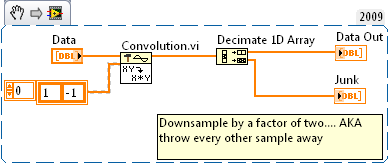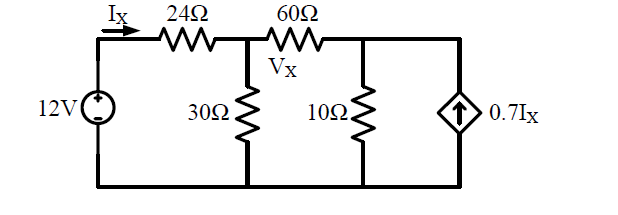How to build a shortcut to a topic for distribution?
RH10, WebHelp Pro
I find that if I 'copy shortcut' topic in the browser (IE), the shortcut resulting looks like this:
When I then use this URL on our intranet, it finds the correct topic, but the window is not correct. More specifically, it is using the correct skin but it displays the buttons in the toolbar that are NOT selected in the properties of the window. For example, I did not "Glossary" selected, but it still gives me the key glassary.
However if the help system is opened via the standard URL that opens the first topic, the window is configured correctly and I guess that this is because the string that opens the help system includes the name of the window.
Is it possible to insert the name of the window in a copied topic shortcut so that if a user enters a subject directly (without having to open the help file by using the standard URL) they will see the correctly confugured toolbar?
Thank you.
I found a way to do this. As far as I know, it is not documented.
- In RH10, access the output published via file > view > main Layout of the server.
- In the browser, enter the URL of the displayed output.
- In a text editor, edit the page *.htm target landing page default to the page you want to link. Be sure to include a subfolder containing if the page is not sitting at the level of the root of the project.
- Save and distribute the modified URL.
The URL contains a large number of escape characters and is therefore a little difficult to alter.
See you soon,.
Mike
Tags: Adobe
Similar Questions
-
How to add a shortcut on the desktop for streets & trips 2013 for windows 7
Just installed MS streets and trips 2013, I do not see anywhere how to send a shortcut on the desktop. Tried to do a right click on the programs, but this option is not started.
I don't have the application under test, but normally you right click on the exe programs (or registering in the program menu) and either "create shortcut" or "send to" and then "desktop".
If the options are not there, your office, do new right click - shortcut, find your exe file of programs (the actual file you want to run) and
and we should end up with a shortcut on your desktop to your program. (hopefully :-)) -
How to add a shortcut on the desktop for the microphone system?
original title: advice, please
How can I place a shortcut to the system of Windows 7 on my desktop microphone?
Hi GeorgeGranger,
You should be able to drag the icon on your desktop by following these steps:
- Click on the Start orb
- Select Control panel
- Select the devices and printers
- Locate your microphone
- For a long time, the micro-click and drag it to your desktop
Let us know if that helps.
-
How to build a {+ 1, -1} by wavelets?
I am using labview 8.6 and the statement calls for me to "convolve data with Wavelet following {+ 1, -1}.» How to build this Wavelet?
Thanks for the help.
-T. Vepa
Something like that
-
How to build a table of TDMS file open
Hello
Examples NI TDMS - Express write data .vi (time domain), I can build a PDM file with 2 channels (sine and square waveforms) data, which are stored as test.tdms.
Using Express read .vi data (time domain), 2 channels of waveform data are read. How to build a table later? How to separate the 2 channels of data in the tables 1-2 and manipulate the data using table functions?
For example,.
I want to collect 100 from index100 between channel 0 and their average. I want to take 50 samples from the channel 50 1 index and double each element.
Thank you for your help.
Hey Bing.
You can perform operations on different channels in the 2D table using the table to index. This will allow you to choose the channel to operate on, then you can perform the operation inside a loop on each element. In the included code snippet, I used a shift register to find the total cumulative values in channel 0 and then divided by the number of samples.
I recommend you read some tutorials LabVIEW and bases of knowledge on topics that are related to yours. These could help a lot.
I hope that my suggestions help,
Chris
-
I fitted with a 1 TB drive to my macbook, then partitioned several times, all good so far, everything works.
I use two connections, staff and work. My 'work' connection I have one partitioned drive named "work" which I use as an archive / storage for all work related data, far from any current activity. How to create a shortcut for just this partition to 'work' on the desktop?
I tried Finder > Preferences > general - show these items on the desktop, hard drives of ticks. But it shows then all partitioned drives.
The partitions must be included in the side bar of the Finder to choose. You can also click with the right button on a volume and select 'add to dock '. I don't know how to add an alias on the desktop.
-
How to remove the shortcut of Command Maj p?
I already remove the "new private tab" in the menu, but the Control + Shift shortcut Pei has not deleted.
How can I disable shortcut "Ctrl Shift p" too?
Have you tried the plus version as mentioned on this page?
-
How can I put shortcuts to websites in a bar (?) tool bar/browser... dunno what it's called. With IE, I can just drag the tab of the site to the area I want
Near the right end of the address bar is a White Star which can be hard to see, but look closely. When you want to add a shortcut to the toolbar, double-click the star. A window opens with the name of the Web page. Under this is the area of folder which will probably read "Unsorted Bookmarks". Click on the drop down arrow and change it to "Bookmarks Toolbar", then click done.
I have several folders on my toolbar such as music, Mail, etc. in which I add several Web sites. If you want to add a folder, click on the second drop-down arrow next to "Bookmark Toolbar" and click on "New folder" and give it a name.
To add a bookmark to a folder, once again double click on the star, make sure you're in the bookmarks bar and click one of the fall of two arrows to find the name of the folder.
For other bookmarks use Menu bookmark. What is added here are accessible through bookmarks in the menu bar. If your Menu bar with bookmark, file, display, etc. is not visible, click the ALT key and they will become visible. To keep the menu bar, click view, toolbars and check the menu bar.
-
How to stop the shortcut ctrl-alt-s
How to stop the shortcut ctrl-alt-s bringing HP info? I use this shortcut elsewhere.
Here it is:
-
How to create a shortcut to the desktop as with IE?
I changed my browser "Firefox" to "Internet Explorer and I would like to know how to create a shortcut to my desktop."
You can drag the favorite icon on the left end of the address bar on the desktop to create a shortcut.
You can also use an extension.
-
How to make an arch on the topic title?
How to make an arch on the topic title?
You can do the following entirely in any version of Pages because the text on a path is not supported. The News Gothic 'gate' in one area of text Pages. The arc of text was done in HTML5 Canvas with Javascript, then saved as a .png image, which was dragged/dropped into Pages v5.6.1. Normal means to create text curvilinear (CRA) is done by an application chart non-Apple.
-
Satellite Pro A100 - how to activate the shortcut keyboard-support on Vista?
Hello. I've recently updated my satellite pro a100-828 to windows vista, and things work well to a large extent with two exceptions:
1. I can't figure out how to activate the shortcut keyboard-support: media-keys to the left and the fn keys do nothing. There seems to be no shortcut keyboard-utility for windows vista in the drivers * tion. So what to do?
2. the standby electricity utility is not available, which is good because of the power saver new vista. Except that I can't dim the screen, so the battery does not last me too long. How can I do this?Thanks in advance
Best regards
ChristianHello
These problems can be solved in a few minutes. You only need the added package Toshiba. It contains the driver for the FN - key, Toshiba Power Saver and more useful tips.
Here you can download:
http://EU.computers.Toshiba-Europe.com-online decision-making supported Downloads & => Download driversGood luck! :)
-
How to build a table using incoming data stream?
I'm programming in VBAI but use LV as my Interface of Inspection. The VBAI program will go into a finite loop (x 1000) and the digital indicator with dbl vaule of food in front of the LV Panel if the value double is in order.
In LV, how to build a table (index 0-999) with this stream?
-
How to build the current controlled current source
I want to check my solution using multisim, however, I don't know how to build a circuit containing the current controlled current source. Hope someone can help me. Thanks in advance
.
The current direction must be placed between the the + 12V and 24 ohms resistance.
I just made the circuit and if you make the change, you will see that you are right in your calculation.
-
How to get the shortcut to exe on deskto automatically after installation?
Can someone tell me how to get the shortcut to exe on deskto automatically after installation?
Kind regards
Vijtin
Look at this link
Maybe you are looking for
-
Windows 10 questions with Macbook Pro
Hello I just installed Windows 10 in my MacBook PRO. Sound, the lights on the keyboard and buttons, trackpad, gestures do not work. Please can someone help me step by step how to solve this problem? Thanks in advance.
-
DAQ cards not selectable, that listed in MAX
I have (re-) installing a PXI-6122 card on my computer. The device is then entered in the measurement and Automation Explorer, but differently from what I'm used to: -It's another symbol than two PXI-6259 cards I have (see image below). -It is not po
-
Cannot attach multiple images in hotmail
I have the same problem with Windows 7. It blocks the program used to ataching muliple photos
-
I have w7 and accepted an invitation to move to w10. It was several months ago, and since then, I have received comment that is notified when they are available. I checked hollow victory support, and displays the message that my computer has xp w, th
-
Reg: Cursor (implicit / explicit)
Dear gurus,Could you please give me advice on this code below. It is below an implicit cursor / explicit cursor. Insofar that I studied (correct me if wrong), a select statement runs at the SQL prompt, it is supposed to be as implicit cursor. But, t