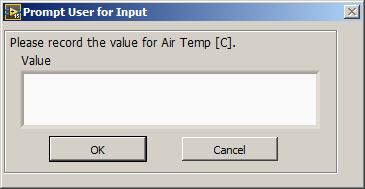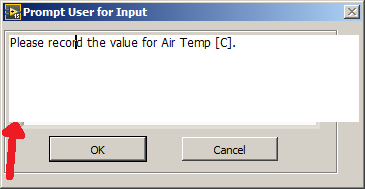How to call the shading on the front panel?
Hello world
Quick question and I was looking for, but I couldn't find on the front panel, but I have a waveform attached where I apply shading to the area between the two lines of standard deviation (see attachments).
I was told that I could call him shading on the front panel by right-clicking, but I couldn't find it anywhere. Can someone please help?
Thank you!
TheLT
Under fill options, you can fill in between different graphics. To get there the legend graphic or through nodes of inter-generational
Tags: NI Software
Similar Questions
-
Re: How to remove the front panel of the screen of the a500?
Hey I have a broken in my satellite a500 screen.
I ve already bought the new screen, but I have problem of take-off of the front frame: I unscrewed 4 screws of glasses everything is fine but I can't unlock the area around the hinge I know there is a pop lockers behind the hinge but even when I opened them I couldn't take off the bezel.
Could someone help me? Thank you
Hello
It's pretty easy, dude :)
www.irisvista.com/tech/laptops/Toshiba-Satellite-A505/removing-optical-drive-1.htm
But be careful when removing
-
Hello
I know how to remove a text box scroll bar, but how to lock a VI scroll bar in order to have loaded the same way whenever it is called?
Thank you
Rafi
Hi Pnt and thank you...
Yes it works. But how I put in place again once I have it removed?
Thank you
-
How to call the Favorites panel by the link/button directly from the page?
Hi guys,.
We have a portfolio that is full HTML5 app page and this page captures the entire screen, so there is no way to bring Adobe DPS Viewer navigation controls. We already use goto://ApplicationViewState/library to return to the display of the library and also wants to be able to use something like goto://ApplicationViewState/favorites to call favorite Panel.
It would be good to have this thing to work for all viewer controls, for example goto://ApplicationViewState/ [Label], where the label is one of them:
navigationControls - same as a tap on the screen
...
TABLE OF CONTENTS
Favorites
Browse
...
Thank you!
It didn't raise the Favorites in this way.
Neil
-
Is it possible to call a .exe (non-LabVIEW, such as Notepad) in a child windown on the front panel?
I would like to launch a stand-alone .exe inside the front of my VI. It is a piece of software by the provider of a sensor that I try to incorporate in my VI. I was able to find how to call the .exe using the .NET constructor and invoke nodes. However, the application opens in its own window. Is there a way to run from a child window within the façade (ideally, within a tab on the front panel control)?
I'm in LabVIEW 8.6.
Thank you.
smercurio_fc wrote:
I don't think that it actually works. My understanding is limited about this feature, but since I read it only works with the pop-up windows and windows that are already children. The application's main window is not a child window.I've done it before. I have attached a simple example using Notepad. Make sure that the notebook is already open no open files. Since the example is not the position of the child window, the position relative to the window will be the same, because it is off the desk. So, make sure the upper left corner of the Notepad is close to the origin of the desktop computer.
-
How to add a record button on the front panel to save waveform data
Hi, I'm new kind of LabVIEW and I worked on a code for an agilent oscilloscope communicate via GPIB and so far it works well on the collection of these two analog channels one by one, "Not UNLIMITED" but it does the trick (vpp, Vrms, frequency, etc.). I've added the feature to add data to a .csv file waveform (problem: opens a dialog box until the user gathers all the data.) Solution: I want the user to save the. File CSV whenever he wants to use later on the front panel). I've added another feature to get a snapshot of the curve waveform (problem: opens a dialog box.) Solution: I want the user to save the JPEG file, whenever he wants to take a snapshot ("take snapshot" button on the front panel)). I work with the agilent hp54645d driver. I have attached my code, if someone can tell me please how do I do this (maybe cabling and structures are solutions do not know). Thank you in advance.
I would recommend adding a case structure just around the two record VI and a button to check the condition of the structure of each case. If you want a button to control both save functions you can put the two record functions in the same structure of business controlled by a single button. You are right in saying that the loop will cause your code runs until the stop button is pressed or until the stop condition is met. If you are wanting the while loop to stop once the recorded information you can use the button that you use to control structures case to also stop the while loop. I hope this information helps.
-
How to make non-visible control on the Front Panel appear at Design time?
I have a few controls on the front whose visibility is changed (on or off) at run time. The problem is that if I stop the Run time, the visibility of the control remains in the running in design mode state. So I am not able to see or find the control to make changes in design mode.
How can I make all the visible front-panel controls, or find and make it visible to a control on the front whose visibility has False?
Thank you.
It is documented in the help of LabVIEW.
Hidden front panel display
Perform the following steps to display a hidden front control or indicator. You can also hide the indicators and controls on the front panel.
- Find the terminal block schema for the object. "If you have multiple devices with the same type of data, right click on the terminals and select visible elements" Label in the context menu. Find the object with the label that corresponds to the object hidden façade.
- Right-click in the Terminal, and then select Show Control context menu if the object is a control or indicator to show if the object is an indicator.
You can also use the Visible property to display the controls and indicators by program.
You can also view all hidden front panel controls and indicators.
Path: Fundamentals-> build the façade-> how-to--> configure the objects-> display on front panel of the façade hidden object.
-
How can I insert a jpeg image in the front panel
Hello
I'm new to labview and have written a vi using a data logger NI USB-6008 reading from a sensor that performs a calculation and then displays a value. I am trying to put the logo of our company on the front screen when running, but can't work out how to do it. The logo is a jpeg file.
I use the trial version 2010.
Thank you
Andy
Hello
Drag / move your jpeg file from windows Explorer to the front panel of your VI should work.
Hope this helps
-
How can I remove items in a ListBox in the front panel editor?
In LabVIEW 2010 Editor, I placed a ListBox control and then added 3 lines within the list box. Now, I want to delete one of these entries.
I can remove the text, but I was not able to find a way to remove one of the lines.
Delete all text does not remove the line?
How to remove a line in a ListBox control in the front panel at Design time editor?
Select the line and right click and select 'delete line '.
-
How to disable together them on the front panel lights
I have a VI that the front panel is shown below where an indicator of the chain is having a problem. The witness here shows the value "Please save the value of Temp Air [C]".
Problem
When the indicator is clicked on in the front panel the text box becomes 'editable' in appearance (only) and I did not want this
Question
How to eliminate the behavior stated below in the second picture, when the indicator also displays editable? How can I simply leave the system in a State of photography
 ?
?-Normal front photo
Photo of Two - front with click on channel indicator
Justin,
Try to turn off the indicator. Node property or right click Advanced-> checked-> disabled state.
Steve
-
How to get rid of the reference lines on the front panel
I forgot how I created a couple of horizontal and vertical lines on the front panel. It seems that the original on the front lines. When I move my program to another monitor with a different resolution, the layout is messed up because of the reference lines cannot change the resolution. Everybody respected this before? How to get rid of them?
Attached are the 2 creen shot of facades.
Thanks in advance.
Ah, I figured out. I accidentally selected the "scale with objects pane" from the context menu of a button in the tab. This is whence the reference lines.
Thanks for all your guys help and advice.
-
How to change the runtime of height and width of the front panel
How to change the front height and width during execution. Basically, I want to decide height or width according to some parameters that I'm in the moment of execution.
Ed johnsold was first

-
How can I activate on labels in the block diagram, but not on the front panel?
This question may have been asked before, but searching the Forum did not.
In LabVIEW 2010, I have 16 indicators of chain on the front panel. I can't have the label for each Visible on the front panel, so I turned it off. But in the block diagram, I need distinguqish one of the other, so I need to make the label (name) visible.
In the block diagram, if I select indicators Sting all together and go to properties and make the label visible, it makes visible labels on the front but not visible in the block diagram. What good is that?
How the help of labels (name) of the indicators String visible in the block diagram, but not visible on the front?
dbaechtel wrote:
This question may have been asked before, but searching the Forum did not.
Don't remember already asked this question and get help in this thread?
Have you tried the things I said in that thread? How did they not work?
Right-click on the terminal of BD and make visible > labels.
It probably will be the FP control show its label as well. Then go to the FP control, right-click and go to Visible > labels and uncheck the box.
The terminal of the comics will have a label, and control of the FP will not.
-
How remove the border from the front panel when vi is running?
How can I run a vi without its grey border front?
Or how can I color border of the Panel front black in order to run it on a desktop computer whose color is black?
In the attached vi written in labview8.6, I would like to launch a vi and display an image, a checkerboard, for example, without the white border of vi.
I hope not to have to the size of the vi to a size greater than the size of the screen that I would like to move the front panel of the vi to different possible positions on the monitor.
Thank you
Rob
In the properties of the category VI "Appearance of the window", go into customize.
In the appearance of window customize, uncheck the check box allow the user to resize the window. It will be useful.
-
How to call the setting menu of the BIOS on HP DV4 1540us netbook?
Hi all
How to call the setting menu of the BIOS on HP DV4 1540us netbook?
F2 does NOT an on-screen BIOS setting.
Is there another trick? Or, perhaps, defining the procedure step by step to start the BIOS?
TIA
Power on the laptop and all logo HP being displayed, press F10.
Maybe you are looking for
-
360 spectrum: Spectrum 360 keyboard
Pray where, say, is the key to switch between the modes of keyboard and replace? I can't find any mention of this in the user manual...
-
Problems with the start time/Display Tune (r) / Vista Business
Dear community of Mic,I have two problems that slow down my computer. (1) start time:After my computer starts, it loads quickly in the logon section. However, after I give my login informationthe HP computer HP monitor goes black for about two minute
-
I have to use the Microsoft Broadband Networking Utility to connect via wifi to an access point?
We have a gateway 2wire residential and three computers using here XP or Win7, and I used to have a laptop Vista Home Premium as well. All of these computers are connected to a shared internet connection using what, in my view, is called zero wirele
-
where is the control of account on the dell inspiron 1420
where is the control of account on the dell inspiron 1420
-
Connecitons how many simultaneous VPN...
How many connections simultaneous VPN can you have using the ASA 5510? With the help of a CNA will affect this number? Thanks in advance.