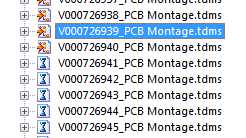How to change the icon font color
Title of the Moose: icon font color
can hoe I change the font color?
Hello
Thanks for posting the question in the Microsoft Community!
You want to change the color of the font of the icons.
Where are the icons located, the color you want to change?
If you are referring to the desktop icons, you cannot change their color.
Because desktop wallpaper images have different colors, it is easy for the colors of unreadable fonts if they are on top of the same color in a background image to display. For example, a black font on top a dark part of the background image or a white font on a white part of a background image.
The desktop icon fonts are dynamic and show white on dark background and change in white with a shadow effect black on a light background.
If you need any other assistance, let us know and we would be happy to help you.
Tags: Windows
Similar Questions
-
How to change the icon of the Application on Blackberry JDE 6
Hi, do someone know how to change the icon of the application of the project, we have created in the JDE? I searched the forum, and suggestions should go to the project properties, go to the "resources" tab and add the icon file. I have also included the file icon (PNG 68x68pixel) to the project.
But this does not seem to work for me.
I also tried to build clean, remove files jad and others, always not when I tried the app Simulator or on real device. Any help will be appreciated.
I use Blackberry JDE 6, test the application on the actual device (9800), Simulator (9700). And the app that I'm testing is just a pushscreen simple helloWorld app, not a lot of code here. Thank you.Here's how to put the icon in BlackBerry JDE.
- Add the image to your project.
- Right-click on the image and choose Properties.
- Check "use as icon for the Application.
- Rebuild the application.
-
How to change the tooltip background color in Adobe Acrobat Reader? - ...
How to change the tooltip background color in Adobe Acrobat Reader? - ...
Hi xiaolaq75134938,
I'm sorry, it is not possible to change the background color of the ToolTip, it is a design behavior.
Kind regards
Nicos -
How to change the size and color of 'staticText '?
Can anyone share please how to change the size and color of the object "staticText"?
function buildUI (thisObj) {}
var myPanel = (thisObj instanceof Panel)? thisObj: new window ('pallet', 'Gear of Stress', undefined, {resizable: true});
var txt is myPanel.add ("staticText", [0,0,100,20], "txt");.
txt. newFont, fontSize, color?
Return myPanel;
}
var myToolsPanel = buildUI (this);
I did a quick test on a PC at the office and it seems that Gill without isn't a stock PC police. You could comment on these out or change them to a police stock as Helvetica or something. Once I removed that it has launched on PC very well.
-
How to change the icon of the web in the browser window
I created my site and cannot find how to change the icon in the browser window (as they have done at the top of this page with the icon of Adobe before the Adobe Forums: text) anyone would be nice to give me a little help?
Do you mean the favicon?
I only learned that recently about favicons myself - so if you google the word you will get a lot of resources to do this. Bascially, it's a little icon file located in the root directory of your site that browsers search and display for you. As long as the file is there (* named favicon.ico*) will automatically appear if I'm wrong in what I read.
It's the thing you're looking for? (edit: it also appears in your list of bookmarks in firefox - if it isn't the one you want it is the favicon file)
-
How to change the icon of the node in a tree when the node collapse or expand?
How to change the icon of the node in a tree when the node collapse or expand?Hello
You may need to use the custom for this skin.
Arun-
-
where I find how to change the icon size and text ahead of settings (box i.e.message)
Try to change the size of fonts and text in the TEXT WINDOW WINDOW INACTIVE, ACTIVE WINDOW, AND BOX of MESSAGE. How in this screen?
Wilma Griffin
Change the size of icons:
Right-click the desktop, point to view, and then click large icons, icons or small icons.Tips
You can also use the scroll of your mouse wheel to resize the desktop icons. On the desktop, press on and hold down the Ctrl key while you highlight the wheel to make icons larger or smaller.Change text size:
You can make text and other items, such as the icons on your screen easier to see by making them bigger. You can do without changing the resolution of the screen of your monitor or your laptop. This allows you to increase or decrease the size of text and other items on your screen while keeping your monitor or laptop set to its optimal resolution.
Right click on desktop, and then click screen resolution
Choose one of the following:
More small - 100% (default value). This prevents the text and other elements to normal size.
Average - 125%. This sets text and other items to 125% of normal size.
Expansion - 150%. This sets text and other items to 150% of normal size. This option appears only if your monitor supports a resolution of at least 1200 x 900 pixels.
Click on apply.
To see the change, close all your programs and then log off from Windows. This change will take effect the next time that you open a session.
You can also display text more or less by changing your screen resolution, but if you use an LCD monitor or laptop, we recommend that you set your screen to its native resolution to avoid a blurred text. It is the optimal resolution an LCD monitor or laptop was designed to display based on its size.
Active and inactive windows:
Click Start, type: Windows color and appearance
Press enter on your keyboardIn the item list, click the part of Windows that you want to change the font for. For example, if you want to change the font of the menu, click on Menu in the list. Then, make the following changes:
In the font list, click the font you want to use.
In the size list, click the desired font size.
In the color list, click the desired font color.
Repeat these steps for each item that you want to change, click OK, and then click OK again.
-
How to change the icon of an extra folder in the sidebar?
I just downloaded Sierra, I have a mac mini and I want to change the icon of a folder that I created, I already changed it, but in the sidebar, there is no icon, so I need help to change to the icon I want.
If you had already created a folder named & then hung out in the
Docking station, a change in this file might have to replace one in the Dock; so
If this is the case, do drag the earlier version of Dock, replace with new.
Of course, when you drag the icon of the old dock, it will go "poof!"
{Are you referring to the dock as a 'side bar' on the desktop?}
Files and web links, etc. can be slid in the side bar (Dock)?
on the side of the bulkhead the nearest trash. Only applications or utilities
can be moved to the other side.
Here is an example of a file with a custom icon to the dock, put in place to
be considered a list, arranged by name; used to launch additional items that
otherwise could not fit well on the dock. There are also the Alias of elements:
The alias or the symbiotic relationship that you create in the Dock is always based on the presence
the original (a custom, etc folder) or on the icon element can become a '? Mark '
or blank if the original is no longer available. I put the original in my user folder.
If you already know how to copy a new icon to a folder (else, etc.)
or make a new graphic icon and paste it into the folder to replace original;
so if I understand this issue, the rest should be easy.
Unless you try to accomplish something else...!
-
How would I go about changing the icons?
Icons and where?
-
How to change the icon of the USB hard drive?
My external USB hard drives have this icon,
http://photoserver.WS/images/N2684b7563a181ccc.PNG
I guess because I deleted somehow autorun.inf file. I tried to change, guide following from this link
http://www.astahost.com/info.php/change-drive-icons-labels_t7859.html
but failed. Make a right click on the (H) does not give me the option to change the icon. How to change? Is it possible to do so directly, by selecting another one of shell32.dll, or more must do something with the registry?
Also failed, recommendation with file autoran.inf
[AutoRun]
label = hard USB
Icon = slick_hd_green.icoin accordance with the instructions of the
http://www.WikiHow.com/change-the-icon-of-removable-drives
In meentime, I changed his computer management Label, now it is hard USB and then noted:
http://photoserver.WS/images/eYZB4b758eb2be362.PNG
and here is happy about its autoran subfolder
http://photoserver.WS/images/MRmz4b758eb2c5113.PNG
What should do?
And another question: what is the best (small) software to create data photos icons?
Hello
Your ad is a bit confusing
Which external HARD drive, you have exactly?I know for readers of the icon can be changed in the Windows registry but is it really so important? I doubt that
-
Hello
for reasons unknown, some of my tdms files - have different icons when I open the tdms files in Diadem. Some have
an hourglass icon and only change the icon when I click on the sign '+' of the folder itself.
Someone knows this problem and how can I solve it automatically so you do not have all hourglass icons more?
Thanks in advance
Hi Norick_17,
the hourglass is presented for the case DataFinder not already indexes these files.
This could be for several reasons:
- There are a lot of file never indexed in this folder, it takes awhile for DataFinder index-> is when F5 to update the display
The script for this code is: Navigator.Display.CurrDataFinder.Browser.RefreshAll - The indexing process has stopped for a different reason. You can manually trigger the re-indexing n MyDataFinder or DataFinder Manager by right clicking on the folder and choose "Index file"
The script for this code is: Navigator.Display.CurrDataFinder.GetDataFinder.Indexer.IndexFolder
Greetings from Aachen cloudy
Stefan
- There are a lot of file never indexed in this folder, it takes awhile for DataFinder index-> is when F5 to update the display
-
How to change the default font size in Word pad
How to change the font and size of the default settings in wordpad?
Thank you
You can change the font and size and then save it as a template - ex: default.wri
Navigate to this file and make it read-only. Create a shortcut to it and use it as WordPad in the future.
It will always come back with the font settings that you put, but you will need to save it under a new name every time (you usually do in any case).
There is no other way to keep the settings of fonts in WordPad.
-
How to change the icons size in the bar of tasks other than small or big
How to change the size icons in the bar of tasks other than small or big. I'd like an average size.
There is no intermediate option to choose. You can choose small or large icons on the taskbar. -Ramesh Kumar http://www.WindowsValley.com
-
How to change the default font in the system in all parts completely
Separated from this thread.
First BIG THX for this post - helped me change the fonts almost all except those used by the modern UI in point 8.1 of Windows. Looks like the modern user interface to use 'Segoe UI Light' as default font, but it changes the way it changes only in the destop and not in the modern user interface.
So someone knows how to change the font used in the modern user interface?
Managed to achieve this:
In my view, there is a last default font used by the system, and everything I have to do is find his name and then just follow your steps again.
Update:
The font is arial. But when I change in the registry, the system takes a different default font - arial italic.
How to prevent the system from changing the font to the next in the queue?
Hi Dan,.
You cannot change the font size in Windows modern user interface, it's by design. However, you can install a third-party application using your favorite search engine to change the fonts.
Note: using third-party software, including hardware drivers can cause serious problems that may prevent your computer from starting properly. Microsoft cannot guarantee that problems resulting from the use of third-party software can be solved. Software using third party is at your own risk.
It will be useful.
-
How to change the icon of the application where the application focus?
Hello guys
I want to know how to change the application icon focus when the application.
I know how to create the icon of the Application, such as insert icon-> properties-> use as the application icon.
Do you know how to insert the second icon to the project?
Please help me guys
TNX'
Hello
Ago may messages on roll on icon.
This is the KB article for the overview icon.
KB article for icon creation.
TNX.
Maybe you are looking for
-
The purple ghostery thing always shows on the right side of the page and it is very annoying because it delays my time. Is there a way to hide this?
-
Satellite Pro A30 is randomly turn off
Hello I have a Satellite Pro A30 and from time to time it just turn off. It happens to any application that I use. It will then restart and on my desk, I will get the message that my Active Desktop was stopped unexpectedly and asks if I would like to
-
Adobe Illustrator get an iPad on the desktop?
How to do the drawing, in vetor format, I did to draw the app on my desktop using creative cloud and .ai format to open the application to draw lots?
-
Miksei Adobelta saa asiallista teknista tuke
Jos ei ilmeisesti pysty lahestymistavasta toimivaan deaktivaatiopalvelua such muut ohjelmistotalot Adobe. On kasittamatonta, etten voi deaktivoida software, joka on koneella tilinhallinnan energiastrategian toisella. Olen nyt tilanteessa, kilou aiemp
-
My apologies is this is a stupid question, but I'm new to vmware. I am running 4.5 View. Now that View 4.6 is out, that it has a cost? I want to come is that if I have Windows XP on my computer, I get not free, I have to pay for the upgrade to Window