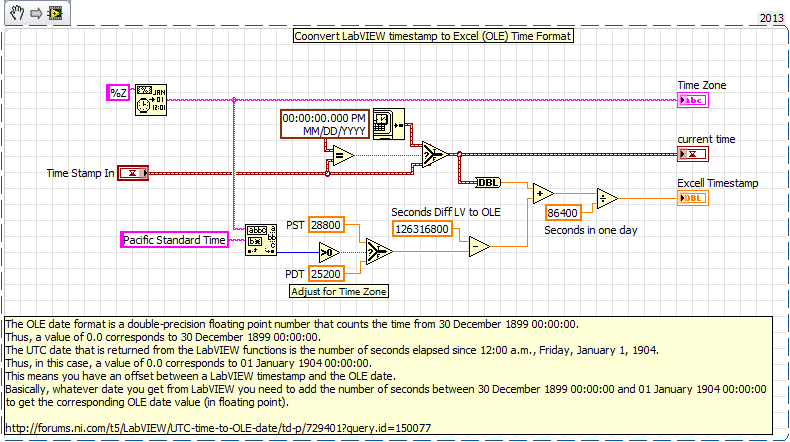How to change the time-out setting
Hi allIM new to oracle10g. We use Server 10g 2 version. We have a report that runs for more than 5 minutes. After 5 minutes, the time-out error message is displayed. How to avoid this problem. I gave the value of forms_timeout 1400 in default.env. Even after that, im getting the same message. Is there something else to do to avoid this error in time-out?
Below the message after 5 minutes.
Explanation: the request expired before the page could be found. *
Try this:*.
Refresh page: search for the page again by clicking the Refresh button. This may have been a mistake for a moment. *
If you are still not able to view the requested page, try contacting your administrator or your Helpdesk. *
Technical (for support staff) information*.
Error code 1460: Timeout*.
Background: the gateway could not receive a timely response on the site you are trying to access, a DNS server, or another gateway server. This might indicate that the network is congested, or that the site is experiencing technical difficulties. *
Thanks in advance
Robet
I don't think that this forms_timeout applies here, as it should be an HTTP request and forms_timeout has nothing to do with it.
Check the file httpd.conf of your apache located in $ORACLE_HOME/apache/apache/conf for the TimeOut directive. The default value is 300 seconds which would be your 5 minutes, then perhaps assigning a higher value should do the job.
But a report that lasts more than 5 minutes? Isn't it a little longer? If I was a user who runs this report would probably cancel the execution, as if I have to wait longer than 5 minutes for my desired output I'm sure I want to cancel it, as I suspect that it is more. I am looking for the cause of this; Maybe you have a plan of bad execution of your report, or maybe you need to redraw your sql to run faster...
concerning
Tags: Oracle Development
Similar Questions
-
How to adjust the time-out setting?
I'm in a certain OBIEE in Firefox which, by nature, do not take a long time to run. One of my local Technical Support people suggested increase Firefox's timeout setting (he showed me how to do this once, but I didn't write it). Can you provide instructions written (or annotated images of the screen), please?
Alright. There are two ways to do this. You can extend your timeout, or you can completely disable timeout. Depending on how you are using firefox, can be useful. If you want to extend your time-out, type about: config in your search bar on the top. From there, need you a list of preferences. There is a search bar. Type "Timeout" in there. The top two are disable the time-out and the 'County timeout'. If you want to disable the timeout, simply double-click the "enabletimeout" on the top. This will change the false value. If you want to change the value of how long it takes to timeout, double-click on the "CountTimeout" and type in your new value. If this is not sensible, see screenshots.
Have a great day!
-Jon
-
How to change the time-out settings in Analytic Provider Services...
... or how disable automatic lack of coincidence between APS and essbase Server (using XMLA interface).
First a brief summary:
We use a third-party product to analyze data (from Bissantz DeltaMaster). This product uses the XMLA interface provided by Analytic Provider Services. Especially the work of connection, I can choose one of our cubes, sometimes a zoom is possible, but sometimes the following error occurs:
"Microsoft.AnalysisServices.AdomdClient.AdomdErrorResponseException: (1042006): error network [10061] unable to connect to [entwgdw.hres.de:33769]." The customer has timed out waiting to connect to the Agent of Essbase using the TCP/IP protocol. Check the youer network connections. Please also make sure that the values of server and Port are correct [...] »
I already spoke with the support of Bissantz regarding this issue and the recommended increase me APS time-out settings or disable automatic lack of coincidence between APS and essbase server after each query.
The question is: is it possible and if yes: how and where can I change these settings?
Kind regards
Andréuser10660408 wrote:
All in your above response olap.* parameters are already defined in the file essbase.properties - which doesn't seem to be the problem.Yes, they are already set by default, but you can increase them if you wish.
See you soon
John
http://John-Goodwin.blogspot.com/ -
I can download but when it comes to treatment of file I have error 3259. network time out
Read article from Apple about the error 3259
iTunes Store report error - 3259http://support.Apple.com/kb/TS2799
Thank you
-
For Apple Watch, can someone please show me how to change the time on my watch when I travel to another country, like London or Singapore? Thank you.
Hello
When traveling to a different time zone, it is not necessary to manually change the time on Apple Watch.
After turning off the flight on each of your iPhone and Apple Watch, the time on your watch can be updated automatically to reflect the local time.
If it is not the case, try restarting your watch:
-To switch off your watch: press and hold the button side until you see the cursor off the power; slide it to turn off.
-To reactivate: press and hold the side button until you see the Apple logo.
-
Change the time-out for ARP cache on vSphere 5.1?
Hello
Does anyone know how to change the expiration time of the cache ARP on ESXi hosts? We have a few problems with vMotion and it seems that the default ARP cache is set to 20 minutes while it is set to 5 minutes on our Cisco switches.
Any ideas where to look?
The routing table in ESXi with has priority over what you have configured in your trade.
It wasn't a problem in ESX as the Service Console and vmkernel had their own separate routing table to deal with...
And I do not think that ICMP will reveal such a question... Ping'in so may seem very well...
Try to configure your vMotion vmk interface with a different subnet and Im sure its all good...
/ Rubeck
-
Change the time-out for the vote of the files
Hey, is there a way to change the default time-out for files with right to vote. The idea: I have a grid storage (soft). Then I configured the external redundancy for my roc diskgroup where is my votingfile.
When one of the stored mirror gets turned off, the system hungs for almost 2 minutes. The deadline to vote is set to 99 seconds, right? This should be the default setting, at least, according to the journal of crs alerts.
Is it possible to change this value?
At present, the database gets shutdown, after which expires the time-out.
ChristianHello
This note will help you with the IO time-out, but I think that's not your problem.See:
Component sync (CSS) of the Oracle Clusterware services maintains two mechanisms of heartbeat heart 1.) the heart rate of the disk on the device with the right to vote and 2.) the heartbeat of the interconnection network which establish and confirm the valid membership of node in the cluster. Both of these mechanisms of heart beat have a timeout associated value. The heartbeat of disc has an interval of time-out of e/s internal (DTO disk time-out), in seconds, to complete an i/o to the drive to vote. The parameter misscount (MC), as noted above, is the maximum time, in seconds, that can not miss a heartbeat of network. The e/s disk heartbeat time-out interval is directly related to the setting of parameter misscount.Change the default value of misscount not only affects the delay interval to wait for IO to the drive to vote, but also affect the tolerance of pulses missed through the interconnection network.
MissCount should NOT be changed to work around the problems mentioned below.
HBA QLogic cards with a link down Timeout greater than the default misscount.
Cables wrong with Matrix Storage/SAN this purpose IO latencies
SAN switch (such as Brocade) failover latency greater than the default misscount
EMC Clariion array at the intrusion of the AOC for superior to default misscount MS backup
EMC PowerPath path and to repost IO error detection and redirect than default misscount
Bad network configuration SAN that creates latencies in the path of the I/O.Then I configured the external redundancy for my roc diskgroup where is my votingfile. When one of the stored mirror gets turned off, the system hungs for almost 2 minutes.
As you use external redundancy Oracle knows not that there is a disk mirrored by behind.
Perhaps the OS or storage keep I/O when you stop mirroring due to a bad configuration. I think that this problem is related to the OS or storage not the Oracle Clusterware.
If you perform this test with the diskgroup (external redundancy) storing data will have the same result.Kind regards
Levi Pereira -
How to change the time to capture batch?
I have pictures of a trip holiday in Asia, taken with an iPhone 5s and a DSLR.
The iPhone has the date / time correct.
But unfortunately we forgot to change the time of the DSLR at local time too.
So I started a task time consuming to sort photos by events into albums and then manually move the DSLR photos to the right position, as long as it can be guessed the content of the photos.
I found the script of leonie change of lot with iPhoto, but I don't have iPhoto.
Is it another clever way do, maybe with some kind of extension?
Concerning
You might have used a smart album to separate the photos in your library by camera model:
File > new Smart album, and then use the rule of 'model camera's... ».

But unfortunately we forgot to change the time of the DSLR at local time too.
To pass the time of photos from your digital SLR to the local time, select all the photos in your album (or smart albums) and then use the command in Photos in the Image menu "Image > setting Date and Time. In the Panel that opens, set the time zone to the location where you took photos.
-
42HL833B - how to change the time system of the Australia
I have a Toshiba 42HL833B I brought back with me in Australia from the United Kingdom.
Everything works OK, another time system shows always the time of the United Kingdom.
The Australia does not come as an option in the configuration of the country so I chose 'other '.It doesn't seem to be anywhere where you can change the duration.
Is it possible to change the time manually somehow?I put t know if you s manuals with you, but you can download it here.
Maybe you can find info how to proceed. -
How to change the time before my computer goes to sleep when I type?
Help
Hello
See the guide below on setting the time "Sleep".
http://thecustomizewindows.com/2011/01/change-the-time-before-your-PC-goes-to-standby-in-Windows-7/
You may also need to adjust the time before the screen saver of the cuts - if you do, see the following topics.
Open windows control panel, open personalization, click on the link of the screensaver on the bottom right and in the next window, adjust the time of "Wait" to a more acceptable figure – also, if you don't want to log-in after the screensaver, Remove the tick from the box "in»the logon screen curriculum vitae Click on apply, then Ok to save the settings.
Kind regards
DP - K
-
How to change the time of the chargeback Server?
I installed VCB on a virtual machine. I could not notice the conflict between the time zone of the virtual machine and the chargeback setting. (A difference of hrs 12 wealthy, because theVM runs as server IST and rebilling in CSE). Because of this conflict, the reports of autoscheduled do not work.
- Change the time zone on a virtual computer is not an option because it is also a DB SQL machine in my environment. This could damage many other synchronizations.
- Cannot find a Chargeback uner option to change the setting of the server. (Tools-> time server-> only displays time and no hyperlinks)
Help change that, please.
Thank you
Jay.
Hi Jay,.
Maybe the system time zone has been changed after installation of chargeback. It is generally not a recommended practice for chargeback as a product isn't sure timezone now.
Anyway, keep us the time zone by default in our first race in the database and use it for further action. You can just erase this line of database and you should you begin to see the new timezone in chargeback. Perform the following steps after making a backup DB.
1. stop the server of chargeback.
2. run the following script against your DB chargeback.
DELETE FROM CB_SERVER_PROPERTY WHERE SERVER_PROPERTY_NAME = 'server_time_zone_id. '
3. start the server of chargeback.
But still, since we are not yet safe zone product, there may be incosistencies in what we have dealt with so far and that we treat after making this change. So the best option for you would be to reinstall the product.
Thank you
Datta
- Change the time zone on a virtual computer is not an option because it is also a DB SQL machine in my environment. This could damage many other synchronizations.
-
How to change the "time of capture" more than one photo at a specific time?
Hi guys,.
For some reason any I'm changing 'capture time' multiple photos at a time.
I know there is some feature "Change the time to capture" in the metadata.
But when I try to edit several photos, it is said that "change time to capture stored in the selected photos by entering the setting of the correct time for the picture to the left. "Other photos (but not vidieos) will be adjusted by the same amount of time. And it really does.
For example,.
If capture time of a file is 11/01/2011
Record time of file B is 11/01/2012
Time to save file C is 11/01/2013
I would like to change the time of their capture at 11/01/2014. All three files.
But the function 'Edit Capture time' being Lightroom adds just three years for each file like this:
Time to capture a file-> 11/01/2014
B file-> 11/01/2015
C file-> 11/01/2016
Thus their capture time stay as different. And it's not I want to...
What should I do?
I googled a lot and tried several programs other than lightroom as well, but the 'Capture time' recognized by lightroom couldn't be changed by other programs.
I would greatly appreciate your help.
Jim Wilde wrote:
Not really, but thanks for the thought.
Unless I don't understand the original poster, do you want to say there is a normal way to change the date of a selection of files in LR on the same date as the first option in the menu elements Organizer? I can't find in the change of date/time dialog box LR 5.3, but there must be a way to apply the same metadata through presets?
From my experience, update the date taken for lots of photos is a common concern due to incorrectly the date/time in different cameras for an event value given.
I used affecting several photos on the same date taken only in unusual situations in the Organizer. Maybe not worth a feature request if this option is really missing in LR.
-
How to change the time that stacks convergence on Dell PowerConnect 8164
I have create a pile between two switches Dell PowerConnect 8164.
But I want to know if I could change the time it takes for converges converges moment between them, I want to say... I have remove all the stacking cables (so no connection between no switches) and connect them then... something between 3-5 minutes for the complete convergence.
Is there a customization here?
Kind regards!There is no option of customization on the re-convergence of a battery. It is basically kicking a restart of the operating system on the box.
-
How to change the time of the groundswell of screen?
Recently, I was interested by using the Windows wallpaper blade. I used some cool wallpapers, but... I've found an option to change the time each painted remnants of paper.Even searched the Internet a way to do it, but only found tutorials where the option to do that appeared in the paper options painted here, it is not, as in this photo: http://i.imgur.com/eOgUM.pngSo... got a long way to make this option to change the paper painted to appear every time? Some editing the registry, or something?Already, thanks for the reply.Recently, I was interested by using the Windows wallpaper blade. I used some cool wallpapers, but... I've found an option to change the time each painted remnants of paper.Even searched the Internet a way to do it, but only found tutorials where the option to do that appeared in the paper options painted here, it is not, as in this photo: http://i.imgur.com/eOgUM.pngSo... got a long way to make this option to change the paper painted to appear every time? Some editing the registry, or something?Already, thanks for the reply.Possible reason...
You have a scroll bar on the side right that we do not have. (I have Win 7 Home Premium 64-bit). It's because your window is too small.
Either move you your scroll bar down, or expand your desktop background window, you will see the option missing?
-
How to change the time timestamp labview at the UTC time
Hello
I have table of database in UTC time field.i select and insert data in the database table based on labview timestamp controll.
example:
Table:
S:no U.name PWD Epoch (UTC 1970)
1 1450422341 123 kumar
mock 2 786 1450421623
the era of labview is difference from UTC time. so ADD this second 2082844800 at the time of labview that it will work for selection quary but time insert is not a job.
Here's how to convert a timestamp of LabVIEW to a timestamp of Excel (OLE).
Red the explainiation down and I'm sure you can figure out how to change it to get the party time you need.
Maybe you are looking for
-
I can't access my files on xp after using windows 7 for a while
IAM a user in windows xp with sp2. Recently, I went to windows 7 during about 2-3 weeks and then put it back switched to windows xp... Now, I can not access some of my folders, no opening or deleting or anything and I only have 1 Administrator accoun
-
When you try to watch netflix it says 64 bit does not support silverlight
Have windows vista version, had netflixs and looked just fine. Something happened to the p.c., now when I go to look at, it says that 64 bit version does not support soft micro silver light. Not true! We need to help, please!
-
Screen goes black after log in
Hello... On my desktop, I use vista ultimate, since about an hour before, when I turn it on and connect to the user, it displays the desktop for a second then goes black. Hard drive light continues to be on, but nothing on the screen not always curso
-
Help to install my Acrobat program on new computer
Adobe Acrobat Pro9.0WinI bought this program years ago and need help on install on my new computer. Any help would be appreciated. Thank you.
-
Acrobat Pro XI crashing constantly. Tried everything without success.
Hi all. I have problems of mega-frustrating with Acrobat 11.0.10. He is constantly crashing, especially when you try to combine PDF files.I tried absolutely everything (delivered in place, using the tool of cleaning etc.) does not.I was initially usi