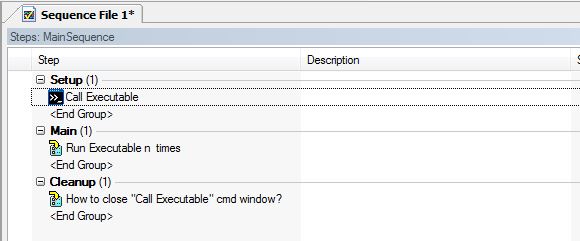How to close a cmd window 'call the executable '.
Hello
I have the following sequence in the 2013 Teststand
1. the installation program
"Call the executable" call a java program in a cmd window. --> This step works
2 main
A call to the java program "n" dll .net times--> this step works
3 cleaning
How to close the cmd window opened by "executable call?
TKS
You can create another not executable call. The file path is TASKKILL and arguments are "/F /IM cmd.exe/t. This will close all open windows cmd.
Tags: NI Software
Similar Questions
-
"Call the executable" allows the environment variable "path"?
Hello
It seems that when you use the step type "call the executable" you need to enter the absolute path of the executable, or the absolute working directory, in the definition of "call settings" step. I seem not to be able to put in a *.exe by himself in the path and have the command is found, even if I can't enter this same command on the command line (windows 7). Is it possible to configure this step to use the windows ' path' environment variable to search for the executable?
David J.
You can do the following:
(1) specify cmd.exe for the file path.
(2) specify "/c yourexe.exe" for the argument expression
This will launch a command window and tell it to run your application with the simple file name.
The reason why you can't put just yourexe.exe in the path of file is that TestStand made its own resolution of file path that is different from what the window command. It uses its directories to search to resolve relative paths. If you do not have to specify an absolute path for the file path parameter, but it must be compared to a TestStand search directory or the current sequence file.
Hope this helps,
-Doug
-
How to close a song played in the music of xbox
While I have a song to play if I can't listen to most how to stop more songs playing music and shut the application down I can't rewind before the break, but stop and close to finish listening
Hi LeslieO'Brien,.
Thanks for posting in Microsoft Community!
I understand it, when you want to stop the songs to play and to close the application you can't do go back so that you can pause, fast forward, but cannot stop and close to finish listening.
I would like to inform you that it has no function as well to stop the music of the game, but you can pause and play any song of your choice.
Here, you will use the pause button to stop the music. To close the application, you need to press ALT + F4. This will close the music app. For more information, feel free to post. I'll be happy to help you.
See also:
How to close an app?
http://Windows.Microsoft.com/en-us/Windows-8/how-close-app
Thank you!
-
How to close a browser window and return to an anchor named on a page in another window
I'm working on a Web site that contains several book images at the bottom of each page. I put in place so that when the user clicks on a book, another smaller browser window opens with a description of the book. At the bottom of the window of description of book, I have a close button that I added the Window.Close () behavior. But I would like not only to have the window close but to return the user to the bottom of the original page where I have some books, a field that I applied an anchor named at. Any ideas on how I can get this done.
I'd appreciate any help.
I tried not to customize this lightbox extension a lot. But I'm sure that the box size is predetermined by the size of the image. Larger image, larger box. And which is encoded in one of the jQuery javascript libraries.
As for placing a link in the legend, of course. Just paste your html link code into the Lightbox caption Panel as follows.
http://Amazon.com"> buy now on Amazon»
There is much more information on the viewer and how it works on the site crowded together.
http://www.huddletogether.com/projects/lightbox/
Nancy O.
ALT-Web Design & Publishing
Web | Graphics | Print | Media specialists
www.Alt-Web.com/
www.Twitter.com/ALTWEB -
How to switch between multiple windows in the same application?
Hello
I use OS X Capitan version 10.11.13 and I'm trying to find an easy way to switch between multiple windows in the same application by using CTRL + alt or different keys.
Here is what I feel...
Let's say I have Outlook, Google Chrome, Safari, iTunes and apps 'about this Mac' open.
I open the new message window in Outlook and another Chrome window. I have therefore 2 separate windows in Outlook and Chrome.
With that, I'm unable to move the composition and the window main outlook which is so annoying. Let's say I want to read the emails by the prospect main window and transfer of the content of the compose window! The command + tab doesn't take me to the main window of Microsoft outlook! Even if there were the last visited / applications window. This constraint is not intuitive, unless it can be configured in the settings?
Strangely, I can't switch to the "about this Mac" window.
The work around is to use the function (F3) mission button and click on the window, that I want to use or click the "Outlook" application on the dock icon and choose the window in the list.
Does anyone know how switch between different windows in the same application by using a key combination or one another method other than listed above?
Thank you
Avinash
In general, an Application that can open multiple windows provides a "Windows menu" you can choose the window you want.
-
How to make a smaller window / half the size of the screen?
I use win7 64 bit. My windows are open in full size filling my screen. I need smaller so I can ride double on the screen, so I can drag & drop? They keep opening full size?
Please provide the correct answer, which was to close all other windows, leaving those who need of narrowing, grab the corner and drag it to the desired size. When closed, and then reopened and then it opens in the newly shrunken size. Dave TKS.Drag the window next to the screen and they will only fill half of the screen.
-
[AIR] How to make a model window as the window of the file open/save
Hi, all ~
I want to create a window when he opens the main window of the application is disabled (including the app menu) and always in the front of the main window, but not in front of all other applications. Just like the window he browseForOpen/browseForSave.
How to get there? Thank you ~ ~
HM, Yes this is a problem. Normally (without Flex) you would in this way:
var opts:NativeWindowInitOptions = new NativeWindowInitOptions(); opts.owner = stage.nativeWindow; opts.type = NativeWindowType.LIGHTWEIGHT; opts.systemChrome = NativeWindowSystemChrome.NONE; var win:NativeWindow = new NativeWindow(opts); // add content to win.stage win.activate();
You might be able to subclass and override s:Window to include an owner option.
-Aaron
-
Hello
I'm trying to figure out what I'm missing! I added a close button for a Flash Player 8 file that runs in a browser window. When the user clicks the close button I want to close the browser window. The code on my button I tried is:
getURL ("javascript:window.close ()");
and
getURL ("javascript:window.open (", '_parent',"); window.close ();");
and
getURL ("javascript:window.opener = self;") Window.Close () ");"
Any of these will close a Safari or Firefox window, but it works in Internet Explorer. Am I missing something?
Thank you
JuliaTry this action in the buttom:
The pop up with flash will open the site in the window of the door, and then close it self.
This works fine in IE and Firefox.
P. Ertz
-
How to open a new window to the same URL?
When I click CTRL + N to open a new WINDOW, is it possible to open the new window to the SAME URL than the one I was on (instead of opening my homepage)?
You can tear off a tab in a new window by dragging the tab slightly down, but who will remove the tab of the active window.
You can watch this extension:
-
How do I reinstall my windows on the computer laptop hp2000
My new laptop of hp2000 could not complete installation windows and can't reboot to reinstall windows. The comments I get is"windows could not complete the installation. To install windows on this computer, restart the installation
Hello
Please find the link given below might help you.
-
How can I keep a window "at the top"
I often have three or more browsers open and My Documents and, perhaps, another
folder or two. I wish I could keep, say, My Documents on top of all the rest at alltimes. Sometimes it gets lost in the maze. If I could keep on top and resize it to a largeminiature, I could stick it in a corner, knowing well where it is and what it is open. This willmuch easier to drag stuff to it from other pages without closing the window -.When I click on another page.Hello
Thanks for posting your query in the Microsoft Community Forums.
The requested feature is not possible in native mode in Windows, but the third party software could be used to achieve these features. Use your favorite search engine to find software that can perform this task.
THIRD WARNING:
Using third-party software, including hardware drivers can cause serious problems that may prevent your computer from starting properly. Microsoft cannot guarantee that problems resulting from the use of third-party software can be solved. Software using third party is at your own risk.
Let us know if you encounter problems under windows in the future. We will be happy to help you.
-
How to close all active applications at the same time on the Acer Iconia A1 840
On my Android phone, I'm able to close all active applications at the same time the button next to the home button Task Manager. On my Acer Iconia A1 840 I don't have this option here. Is there another way to do it?
Thank you.
Lacoet,
To my knowledge unless you download a third party such as Advanced Task Killer App, you can only close applications active one at a time. If you are looking for an alternative, I suggest looking at game store of Google for a Task Killer app may be able to contribute to what you want to do.
-
How to close an Application running in the background of a screen called since UiApplication?
- Windows 7 Enterprise 64-bit (6.1, Build 7600)
- Java: Java (TM) SE Runtime Environment (build 1.6.0_22 - b04)
- Eclipse version identifier: 20090619-0625
- BlackBerry Eclipse plug-in: 1.1.2.201004161203 - 16
- The Java compiler level: 1.3
- BlackBerry OS: Targeting devices running OS 5
- Simulators: JDE packed 9700, 9630, 9550, 8900, 8520 5.0
implement http://www.blackberry.com/developers/docs/6.0.0api/net/rim/device/api/system/GlobalEventListener.htm... in your Application, the System.exit call.
http://www.BlackBerry.com/developers/docs/6.0.0api/NET/rim/device/API/system/ApplicationManager.html... to validate a global event.
-
How to close a database connection in the new browser
Hi @ all,
with the new object browser, it is easy to connect to a database with the methods 'ConnectDataStore' or 'ConnectDataStoreByParameter '.
But how the connection can be closed?
In an AsamOds environment, it is important to close the connection, because a part of the environment (the so-called ORB) 'hiding' some data (in the ActiveObjectMap). This "cache" is cleaned by closing the connection. So, the problem is that without the ability to close a connection, the cache grow upward (and in how the Orb ist becomes unstable and crashes after a while).
Thanks for reading

Greetings from the Germany
Contur
Hi Contur,
the new ASAM-ODS API doesn't have an explicit close method. A store (and here the connection held by this store) will be automatically closed when all references to this store is closed - which translates into VBS to nothingness. The easiest thing is the store itself:
Dim myStore: set myStore = Navigator.ConnectDataStore ("ASAM pass fail analysis Example")
Define myStore = Nothing
In the case your script any other helds refers to this store, for example the results of a query or a certain element, that you must set to nothing as well
Dim myStore: set myStore = Navigator.ConnectDataStore ("ASAM pass fail analysis Example")
protected myRootElements: set myRootElements = myStore.RootElements
Set myRootElements = NothingDefine myStore = Nothing
-
How to close a projector when locking the output is true
I want to catch the event when the user clicks the close box in the title bar of an ex-girlfriend of projector:
on closeWindow
Alert ("Goodbye")
end
It works very well. However, I don't want the bombing program when the user accidentally presses the Esc. key.
So I put the lock output to true. But then the close button no longer works.
Is there a way to get around this?
Kind regards
Trevor
There is a Windows only called QuitMsg xtra which will advise with a click
on the close box.
You can also try to fool with the undocumented "on closeRequest.
Manager and check the keys held down when he goes off to see if it is a
Key ALT + F4 or Esc which demand closing the application.
Maybe you are looking for
-
How can I disable the search bar, not only in the text boxes
I started a Typecourse on the Internet. I need the key in an exercise, / but I do not type in a formal text box. Whenever I use this key, the search box opens. How can I prevend only. Is there a way to turn completely to the search box, or at least t
-
Windows 7 (64-bit) and 5.2 of NI-Visa
Hello I use Windows 7 64-bit and has just installed TS/LV2012 and NI-Visa 5.2 Then I started MAX and that you want to add a new instrument of TCPIP, but it says: "NI-VISA is not installed on this system or NI-VISA does not support the creation of new
-
Cannot update Windows XP Pro after the reinstallation of the Message, the website has encountered a problem and cannot display the page you are trying to view. The error number is 0x8024400A. Should I turn off my Anti virus software is what could be
-
Help please! I have a printer that is connected wireless. According to Apple Help (which I would say brightly surpasses anything HP support so far) there is no other application that could interfere with the wireless communication. What should I do
-
HP DeskJet F380: HP Deskjet F380 print pages in the wrong order
By printing on both sides manually, I often use odd/even pages options to print more quickly than the management of every page on its own. However, with this Deskjet, my pages and pages of documents THAT ALWAYS get messed up would be in the sequence