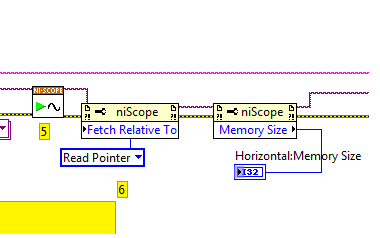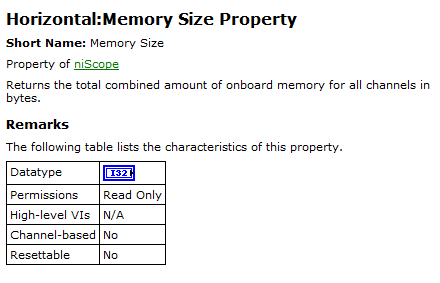How to determine the outgoing (SMTP) server settings?
ErrorMessage:
The message send failed.
The message could not be sent to the help of Outgoing server (SMTP) smtp.uniq.edu.ht for an unknown reason. Check that your outgoing (SMTP) server settings are correct and try again...
How to do this? The parameters are defined automatically. Maybe Thunderbird should check its database of the email provider.
It would appear that the outgoing serer must be
Outgoing mail server: (SSL) box810.bluehost.com (server requires authentication) port 465
THEN right-click on the account in the list and select settings
Open the entry in the list of accounts for the outgoing (SMTP) Server
Select your outbound service, and then click on edit.
Update of the parameters specified by your provider.
Now, I got my information on page 15 of this document.
www.uniq.edu.HT/ressources/20130510201220.pdf
Thunderbird information begins on Page 9
Tags: Thunderbird
Similar Questions
-
I have several options for the outgoing SMTP server. I put a default and attempt to send. It fails and uses the first condition in the list.
I restart Thunderbird and try to send. It uses the first condition in the list.
I eliminated all SMTP servers in the list but the one I want, and it works.
What escapes me, that I have observed this problem on all my systems for a long time?
Kind regards
Carl
your lack of anything that account having a SMTP server associated with them, which, if your 'in' an account more wrinkles 'default '.
Right click on a folder in account, and then select settings.
Click on the account name in the settings and on the right is a drop down list and the value 'default' smtp for this account. -
Unable to connect to the outgoing SMTP server.
I have two computers that I send and receive my email. The two computer email settings are identical and have never been altered or tampered with. Recently my desktop computer now will not send e-mail. He receives by e-mail very well. I have full internet access and no further questions of the functioning of any software or hardware on this computer. Yet, it does not connect to servier the smtp Protocol to send outgoing emails. I checked and double checked all the settings and configurations of installation as dictated by MSN for email. All the settings are the same on both computers. Both computers use Windows XP. Both computers connect to the internet via a LAN connection. Since all settings are the same on both computers and my desktop computer is the only one who will not send, what in the world could be the problem and how can I fix this problem? Microsoft doesn't seem to be of any help at this point.
Brimik,
I just want to check that I understand the installation program. You have two computers to check your email. Is your office and it doesn't send email more. If this is correct, then it seems that if your outgoing mail server port is blocked in your office. If you are able to check with your IT Department, they should be able to tell if something could block the port leaving 995.
Or if you have installed a firewall program, it could be blocking that as well. If you need to make sure that you will allow access to the program of electronic mail within the firewall program.If you need help then let us know what customer e-mail, that you are using and what error message (s) you found. Mike - Engineer Support Microsoft Answers
Visit our Microsoft answers feedback Forum and let us know what you think. -
Settings for the outgoing (SMTP) mail server for icloud
Settings for the outgoing (SMTP) mail server for icloud, please provide the setting advanced account. Thank you!
Hope this helps: iCloud: server for e-mail clients - Apple support settings
-
How to change the smtp Protocol. element of the outgoing mail server
When adding to an existing e-mail account, it is not possible to change the part "smtp." from the address of the outgoing mail server.
My smtp server name is "mailout.easymail.ca".
How can I configure this?The wizard does not any part of the server names. I think you're confusing a label that simply States the type of server with the actual server name text entry (or more accurately, the address).
A couple of my accounts using a format of "mail.example.com" and he had no difficulty at all by entering in these.
-
How to fix the outgoing e-mail when e-mail server address changes
I had to remove an email account that was getting too much spam and create a new. For example, deleted [email protected] and created a [email protected] called a new.
I thought I could keep the same account from Thunderbird by changing all these instances out of [email protected] to [email protected].
I can receive emails fine.
Under the server settings, there is a parameter for the name of the server, which remains the same, and user name, which I changed it to [email protected].
Under the main parameters, at the bottom, there is a drop-down list box to select the outgoing server, and there is a list of all accounts I have. However, the one for the account, I changed still says [email protected] - host name, and no [email protected] - hostname, and I can't send through this outgoing host.
I have to delete the old account and add the new account, save my outgoing messages so that the outgoing mail server be correct?
OK, I finally found it, just above the 'Actions of account' at the bottom of the list of all accounts. I totally didn't see that entry to date. I've included an image in case someone else is so blind that I have. Thank you.
-
How to determine the Version of the Oracle Identity Manager server?
Friends,
I have two questions about Identity Manager...?
How to determine the Version of the OIM 11 g Server?
How to determine the Version of the Server 9 IOM?
Thank youThe bundle of plates are observable by build number. If you go to metalink and check the patch bundle, there is a build number associated with them, usually also contained in the xellerate/config/Version.props file. What is written in XSD table during patching. Once installed, there is no identifier that says "applied BPXXX.
-Kevin
-
The outgoing mail server - unregistered Host field settings
Hello.I just installed a fresh copy of vCloud UM 3.2 and by setting the outgoing mail server field setting is not retained.
I enter the host name of Server mail in the host field, none for the authentication and the inlet and to e-mail addresses.
I click on save, tried clicking on save 2 - 3 times but if disconnect me and back again the host field is empty.
If anyone has experienced this problem or is it possible to fill in the field when editing a file maybe?
Thank you
Damian
Hi dbricceti,
My VMware is down now so I hope this e-mail you will get instead,
There are two save buttons, I never noticed that directly under the host server field, port information and credentials.
I kept clicking on one at the bottom of the page.
I completely missed the middle of the page, could not see the wood through the trees.
Hope this resolves for you.
Kind regards
Dan Warburton
-
Search protocal for gmail pop and smtp server settings
serverportnumbersettingsforgmailinwindowsmail
Search protocal for gmail pop and smtp server settings
Hi Ray,
You must get those Gmail service to customer or technical support. Check here: http://mail.google.com/support/?hl=en or you can try the forum gmail here: http://www.google.com/support/forum/p/gmail?hl=en&utm_source=HC&utm_medium=leftnav&utm_campaign=gmail.
I hope this helps.
Good luck!
-
How to determine the location of a Windows 7?
I want to know how Windows 7 to locate a comphuter.
Thank you
There are two ways that windows can determine the location of the computer. The most common is through the ip address. The Ip address is assigned to the netwrok by the ISP. You can determine the location of his similiarly IP network how to determine the place of a phone number of his area code.
Also what you do online can casue of many sites infer you the location. For example, if you use goolge to search a lot of things in Minneapolis, they deduce that you live in this area will serve as announcements concerning this area.
-
How to determine the amount of memory shipped on the PXI-5114
How to determine the amount of memory onboard, I have on my PXI-5114?
Thanks in advance.
Hello
I'm sorry I didn't know you already had the map. There is a property for NO-Scope node to determine the total amount of available memory that we can then divide down to get the memory available per channel. Please see the vi and help below:
This gives a shot, just drop it in a VI that you use and if it should return your memory cards. If you don't have a LabVIEW I can probably retrieve the purchased version by querying your serial number.
Kind regards
Kyle S
-
How to determine the amount of memory was my pci-6115?
How to determine the amount of memory was my pci-6115?
I see two beaches of memory OR max.
My PCI-6115 there 32 or 64 MB memory?
Range of memory between 1: FE9F7000-FE9F7FFF
Range of memory between 2: FE9F7800-FE9F8FFF
It's an old part number for the Board 32 MB.
-Christina
-
How to determine the number of highlight ' to write ' for DAQmx generate analog output?
On the configuration of the stage for DAQmx generate analog output, there is a field "value to write. I can't find any explanation for what it is, how it determines the value to enter, nor what he writes. I am trying to go through the tutorials and it cling.
Someone would give an explanation?
Hello
To write value specifies the value to write in the channels, lines or ports selected in string parameters. In other words, this value will be the value of your DC output (for example if you enter 5, your output will be 5V). To get information on different fields in SignalExpress, access help"context-sensitive help. A pane will appear in your work environment that displays the coordinates of the field when you place your pointer over them.
For new users of SignalExpress:
Generation of DC signals with NI DAQmx devices: step in the DAQmx build, select 1 sample (on request) in the generation Mode dropdown. You can select a programmatic input to generate, or you can remove the check mark from the check box use programmatic input and specify a value for generating in the field of value to write . NOR-DAQmx help also provides additional information about the data generation.
Best regards
M Ali
Technical sales engineer
National Instruments
-
How to determine the index of an item in a cluster?
I have a small program that I put in place, as I'm just trying to get up to speed on Labview. I have a boolean cluster buttons and for some reason the top button of the page is coming through as Index 3. There are four buttons in the cluster, but for some reason, there has been a change. The top must be Index 0. How to do the things fixed? I do not see how to determine the index of each button through properties.
Thank you
The order of items in a cluster is the same as the order that you added them. To change the order, just right click and select "rearrange controls in the group. If you use Unbundle by name, you don't care the order.
-
How to determine the amount of ink in the cartridge of 920 ink
I'm operating a HP OfficeJet 6500 has more with HP 920 cartridges. The operating system is Windows XP. How to determine the amount of ink in the cartridges. I get a "low ink" memo of the printer, even if it's too late.
Hello
In the menu, press the right arrow once, then you should see an icon 'meter ink' it will show you an estimated ink level.
Maybe you are looking for
-
No sound on the Satellite X 200 - 21r on Windows XP
Hi there, a new laptop here. Windows Vista had sound but I installed Windows XP SP without any problem. So, all good, but no sound. I installed the drivers from the toshiba site (version 1.69) but no luck. Also tried the drivers Realtek (version 1.81
-
HP Pavilion G6 1350SD dedicated GPU(7450M) only runs on Intel HD Graphics 3000 (no switch)
Hello! I have this laptop for 2 years and never had my work as a dedicated video card. He has not even work when I bought it out of the store o.O so, basically, I am quite sick of it and tried to get it fixed up, so I went through everything I could
-
All my music on my windows media player is missing. I did nothing to him, it was here one day, gone the next. How can I get back all my music?
-
Printing problems with Photosmart HP 6520 e-all-in-one on a Mac
Hello! I just successfully saved and connected via WiFi to my new HP Photosmart 6520 e-all-in-one pritner. I even printed the page alignment and test successfully. When I tried to print documents in Word, Adobe PDF and TextEdit, the same result occur
-
What is a good Antrivirus for the games?
I received a Symantec Antivrius Client Vista (version 10.2) from a friend for free. Is this friendly antivirus when it comes to games, or it will be just a fight? OS: Vista Edition Home Premium 32-bit Thx for responces.