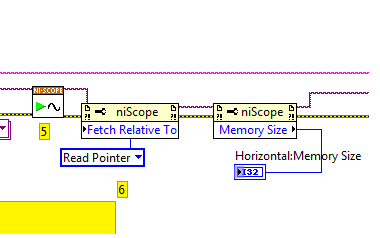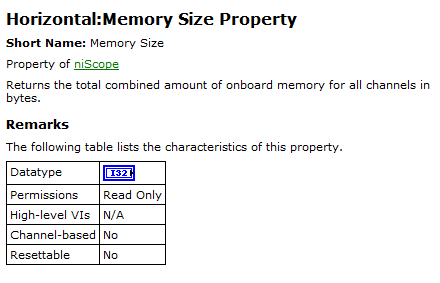How to: determine the video configuration my Dell XPS M1330 has installed.
Original title: I need help to find which video configeration installed my Dell XPS M1330.
I'm going to START, and then click HELP AND SUPPORT, then?
Hello
Control Panel - device - Graphics Manager - double click on it to view details.
Start finding information - in the search box type system - up and double click it.
Components - display.
Check with Dell Support, their drivers and documentation online and ask in the Dell Forums.
Dell support
http://support.Dell.com/
Dell support drivers - product manual & warranty Info (left side) - and much more
http://support.Dell.com/support/index.aspx?c=us&l=en&s=DHS
Dell forums
http://en.community.Dell.com/forums/
I hope this helps and happy holidays!
Rob Brown - Microsoft MVP<- profile="" -="" windows="" expert="" -="" consumer="" :="" bicycle=""><- mark="" twain="" said="" it="">
Tags: Windows
Similar Questions
-
Update the video card in Dell XPS 8300
I have the Dell xps 8300 Intel core i7-2600 processor 3.40 GHz AMD Radeon 6670.I graphics card would like to move my PSU and graphics card. I would like to know my high-end video card. I think on gtx 970. It works with my pc
Maybe not. There seems to be some compatibility issues with Nvidia.
A Radeon 7950 and corsair CS850M would be perhaps in order.
http://www.Newegg.com/product/product.aspx?item=N82E16817139098
http://www.Newegg.com/product/product.aspx?item=N82E16814202026
-
How to determine the number of highlight ' to write ' for DAQmx generate analog output?
On the configuration of the stage for DAQmx generate analog output, there is a field "value to write. I can't find any explanation for what it is, how it determines the value to enter, nor what he writes. I am trying to go through the tutorials and it cling.
Someone would give an explanation?
Hello
To write value specifies the value to write in the channels, lines or ports selected in string parameters. In other words, this value will be the value of your DC output (for example if you enter 5, your output will be 5V). To get information on different fields in SignalExpress, access help"context-sensitive help. A pane will appear in your work environment that displays the coordinates of the field when you place your pointer over them.
For new users of SignalExpress:
Generation of DC signals with NI DAQmx devices: step in the DAQmx build, select 1 sample (on request) in the generation Mode dropdown. You can select a programmatic input to generate, or you can remove the check mark from the check box use programmatic input and specify a value for generating in the field of value to write . NOR-DAQmx help also provides additional information about the data generation.
Best regards
M Ali
Technical sales engineer
National Instruments
-
23 envy d027c All In One with the card mother Lavaca3-SB IPISB - NK. How to upgrade the video card?
I have a HP Envy 23 d027c All In One with the card mother Lavaca3-SB (pegatron) IPISB-NK. It has a PCI slot available for upgrade of the video. I want to do this. I intend to use the pc for video processing and maybe a few games.
How to pass the video?
What cards are best for this system?
What has changed in the BIOS or other settings I should do? How can I get them?
Thank you
Art
The PCIe MXM slot is for HP install graphics cards in some models CTO (configure-to-order). Without the card installed when you purchased the computer, there the fan and radiator bad sets. You will need to buy a graphics card and the heatsink / fan of HP to try to upgrade the GPU in your computer. There is an extensive disassembly involved in this procedure. All-in-One computers have much more in common with laptops than they do with traditional desktop computers.
Honestly, if you want to do video processing and games... you should get a traditional desktop with enough CPU and GPU for these activities.
Please click the White Star of KUDOS to show your appreciation
-
can I use the screen touch iq526 as a monitor to another computer? If so, how to enter the video?
can I use the screen touch iq526 as a monitor to another computer? If so, how to enter the video?
You know, it's just a thought. I'm not sure that the differences between the iq526 and iq770, but as I was looking around I found this article. I don't know if it'll help, but you might want to take a look. Obviously someone understood how to use the HP touchsmart as an external monitor for his Dell laptop.
-
How to preload the video of kissanime to firefox for ios?
Hello
Watching a movie in kissanime, it is said to use the Firefox browser as it can preload the video. I just found out that it is available for my iPad. Downloaded right away and start using it. But I can't find how to preload the video. It is available for Firefox on Mac/PC or do I have to download an add on?
Thank you in advance,
Ben7iWhen he mentions the use of Firefox can preload the video, this means the desktop version of Firefox. Due to restrictions of iOS, Firefox for iOS is always based on the rendering engine of Safari, where this feature may not be supported. BTW, add-ons are still not yet available for Firefox for iOS (at least for now).
-
How to get the video intro off my google home screen I already saw it, where is the firefox logo used to be. I started with the last update that I rebooted.
Hello
to change the homepage when opening firefox-press 'Alt' and click on tools-> Options.Main menu, you can change the URL.
If the problem persists, you can follow these simple steps:
Enter about: config in the address bar and press ENTER. Accept the message of 'dragons' to see the Advanced preferences screen. Use the above search box to enter the below pref.
You can assign an empty string to stop your Firefox to retrieve "extracts" and brandLogo changes the browser.aboutHomeSnippets.updateUrl pref. Right-click this pref and select Edit then clear the value as pref in the box that appears, and then click OK. Who will also disable "snippets" that appear under the container of the research on the default home page.
Then you must open the folder of your profile, via help > Troubleshooting Information > profile folder > > button view folder. Then close Firefox. Your profile file open with Firefox closed (Firefox '3-bar' menu key > exit/Quit), wait or two minutes, then remove the storage\moz-safe-about + home folder in the Firefox profile folder to remove the brandLogo and stored in IndexedDB code snippets to make Firefox use the default brandLogo and a defined default code snippet.
If you later change your mind about these changes, you can reset the pref browser.aboutHomeSnippets.updateUrl via the context menu and Reset allows to retrieve the default value using the storage\moz-chest-fort-about + home folder again.
-
Re: How to save the video file to a DVD-R for Equium A200
I have the Equium A200. Someone can tell me how to save the video file to a DVD-R on my computer in order to use it later, or use it in windows movie maker and must not simply copy on another DVD-R right?
My cursor also has disappered in the suite of windows media, that makes life quite difficult.
Any ideas?
Thank you.
You mean, you want to copy the original DVD movie to HARD drive?
Well, you can copy the contents of the entire DVD to the HARD drive. It means that you have to copy a lot of data.
I would recommend shrinking the DVD movies using a tool called DVD shrink.
It would decrease the data and would also copy the content to the HARD drive.But if you want to use these files later in windows movie maker, so you must convert these using a 3rd party tool.
Google a bit and you should find many free applications that would help you to do this work.Good bye
-
I borrowed a camcorder tape Sony that has an IEEE 1394 (ilink Sony) and eager to download video from my iMac.
It would connect to the thunderbolt via an adapter port?
I have a cable of firewire 800 and wanting to know how to get the video from my iMac via this cable.
Appreciate any help you can give :)
You want a Thunderbolt Apple FireWire adapter. Here is a link (to the US store):
Sorry, I don't know what software you need to play your video, once you get the cable work.
-
How to determine the amount of memory shipped on the PXI-5114
How to determine the amount of memory onboard, I have on my PXI-5114?
Thanks in advance.
Hello
I'm sorry I didn't know you already had the map. There is a property for NO-Scope node to determine the total amount of available memory that we can then divide down to get the memory available per channel. Please see the vi and help below:
This gives a shot, just drop it in a VI that you use and if it should return your memory cards. If you don't have a LabVIEW I can probably retrieve the purchased version by querying your serial number.
Kind regards
Kyle S
-
How to determine the amount of memory was my pci-6115?
How to determine the amount of memory was my pci-6115?
I see two beaches of memory OR max.
My PCI-6115 there 32 or 64 MB memory?
Range of memory between 1: FE9F7000-FE9F7FFF
Range of memory between 2: FE9F7800-FE9F8FFF
It's an old part number for the Board 32 MB.
-Christina
-
How to determine the index of an item in a cluster?
I have a small program that I put in place, as I'm just trying to get up to speed on Labview. I have a boolean cluster buttons and for some reason the top button of the page is coming through as Index 3. There are four buttons in the cluster, but for some reason, there has been a change. The top must be Index 0. How to do the things fixed? I do not see how to determine the index of each button through properties.
Thank you
The order of items in a cluster is the same as the order that you added them. To change the order, just right click and select "rearrange controls in the group. If you use Unbundle by name, you don't care the order.
-
How to enable the automatic configuration service in Windows XP
How to enable the automatic configuration service in Windows XP
Hi SamuelOkon,
Are you facing any problem on your computer?
You can follow the steps in this link & check if it helps.
How to activate the Wireless Auto Configuration startup type?
Hope the helps of information.
Please post back and we do know. -
How to use the automatic configuration wizard and where can I FIND?
How to use the automatic configuration wizard and where can I FIND?
Hi TannySmedt,
To activate the Configuration service automatic wireless so it starts automatically, click the Start button. Select settings , then select Control Panel. If you use Windows XP display, select the performance and Maintenance category, and then select Administrative Tools. If you use Classic view, and then select Administrative Tools. In the left pane, click the Services icon. Click the automatic Wireless Configuration icon in the right pane, and change the box Startup Type to Automatic. This parameter will be defined the service starts automatically at boot time. Then click on the Start button to start the automatic Wireless Configuration service zero wireless and click on the OK button.
The automatic Wireless Configuration can also be started and stopped from a command prompt. To start the automatic Wireless Configuration, run the following command:
net start wzcsvc
To stop the automatic Wireless Configuration, run the following command:
net stop wzcsvc
-
How to determine the amount of ink in the cartridge of 920 ink
I'm operating a HP OfficeJet 6500 has more with HP 920 cartridges. The operating system is Windows XP. How to determine the amount of ink in the cartridges. I get a "low ink" memo of the printer, even if it's too late.
Hello
In the menu, press the right arrow once, then you should see an icon 'meter ink' it will show you an estimated ink level.
Maybe you are looking for
-
Papiamentu add on not available for version 34.0 why?
Indeed
-
How to test if the pc is connected to the TCP/IP protocol?
Hello I have a VI how should the data received from another PC, using a TCP/IP connection. My VI could connect, receive data, but if I lose the connection im not able to reconnect, because I do not know how to test if my pc is connected to the other.
-
I think that the port of my computer does not accept my printer
-
is it possible to upgrade/degrade my vista because of bugs?
Is it possible to degrade/update my windows vista free to 7/xp, all the time since I bought it (I think it's more than a year ago) it was screen 'look', when I play a game like counter-strike: Source or Titan quest (almost all funny games) it takes l
-
G61 465sl: change windows with microsoft iso 10
Hi all If I download windows 10 iso original and I use the back on laptop key (key OEM windows 7) can I update my laptop?