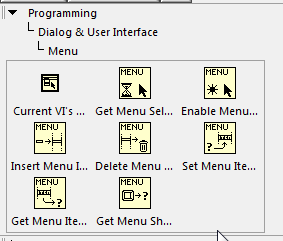How to disable an element of contextual menu tree according to the clicked tree level
HelloI have a tree with 3 levels. I've created a popup menu showing 4 menu items. Depending on which level of the tree is selected some menu options must be disabled or not shown. I was not able to understand this. The current behavior is that no matter what level I click on first determines the property disabled for all levels.
With the help of 11.1.1.6
Thank you
Rudy
Is the generation of a popup context menu?
If check that content delivery is set to lazyUncached.
How can you know what level has been clicked?
How do you use this information in the context menu?
Timo
Tags: Java
Similar Questions
-
How to stop Photoshop elements, display and print previous documents in the print window
How to stop Photoshop elements, display and print previous documents in the print window
beeftub wrote:
How to stop Photoshop elements, display and print previous documents in the print window
Open the photo tray, and then drag the picture to print on the left. It is considered to be printed as a priority. Does that help?
-
Contextual menu tree different for parent elements and children
Hi people, I'm trying to write a vi with a tree control... I was able to create a context menu for the item parent by right clicking on the tree-> Advanced-> Run - Time control-> context Menu-> Edit... However, I would like to create two menus, one adapted to the parent element and the other specific to the child elements... any help? Thank you
I think you need to dynamically create your run menu according to the selected item in the tree control. You can do this by using the menu running events and the functions in the menu in LabVIEW.
There is a palette for this:
-
How to disable an element of array?
Hello
Here, I wrote VI that will make a significant data, for example: 23 16 16 24 model data
So every time that happens in two consecutive 16, VI will remove a 16 of the data model. But in my case problem wht I am experiencing:
Whenever it removes 16 data model, it shows 0 instead of 16, but I need this completely disabled cell unless this 0 will be factored into the data model of mu.
So I'll try to use off the property for this particular cell aging or a node can tell me why 0 will come in table where he removes 16 thereof.
Puneet
You really should start with some simple tutorial to familiarize yourself with the basic operations of table and FOR loops.
Your code makes no sense!
- Why you compare tables with constants, just single element to index the results of the only element later. This can be done with 20% of the code.
- You're chance to increment the value in the shift registers without ever using the content. Why?
You want to reduce consecutive '16' to a single 16, or you want to eliminate all consecutive duplicates?
Here is a quick sketch that would eliminate 16 consecutive, keeping only one per group. Maybe this can give you some ideas. (LabVIEW 8.2.1)
-
Why is text missing in the contextual menu new while in the root of C?
So, here's the thing, when I right click on the desktop I get the context menu, and when I hover over the option new I get all sorts of options.
- Folder
- Shortcut
- Flash ActionScript file
- Contact
- Microsoft Word document
- The journal paper
- Microsoft PowerPoint presentation
- TI Connect Data File
- Text document
- Microsoft Excel worksheet
- Briefcase
But if I have C:\ in Windows Explorer and right click then all that I get are the ability to create a new folder.
- Folder
What is happening with this? This is normal behavior in Windows? Some control those kind of parents is imposed by Microsoft to prevent me from "change disastrous" system? I know the meaning of the word 'context' - as in 'popup' - so I think it's maybe the way it is supposed to be? Different options according to the context?
Here's the funny part. If I get a subdirectory as C:\AMD I once more of the available options. So why is the root of C from the creation of new files, so that I can still make new files in its subdirectories?...
I merged a Reg file, I downloaded Vistax64 Web site in my Windows registry that is supposed to add this option to the system. It does not solve the problem. Apparently, a lot of Vista users have had problems with several of the missing options in the new context menu, or persist them. I've been using Vista before SP1 came out and have never seen this problem before. Although in my case, it is not totally absent! It's more like a partial problem. Both, I have and I do not have! Why?... What's wrong?
Restore_Text_Document.reg:
Windows Registry Editor Version 5.00
[HKEY_CLASSES_ROOT\. TXT]
@= "txtfile".
"Content Type"="text/plain".
"PerceivedType"="text".[HKEY_CLASSES_ROOT\. TXT\PersistentHandler]
@= "{5e941d80-bf96-11cd-b579-08002b30bfeb}".[HKEY_CLASSES_ROOT\. TXT\ShellNew]
"ItemName" = hex (2): 40, 00, 25, 00, 53, 00, 79, 00, 73, 00, 74, 00, 65, 00, 6 d, 00, 52, 00, 6f, 00,------.
6F, 00, 74, 00, 25, 00, 5 C 00, 73, 00, 79, 00, 73, 00, 74, 00, 65, 00, 6 D, 00, 33, 00, 32, 00, 5 C,
00, 6F, 00, 6f, 00, 74, 00, 65, 00, 70, 00, 61, 00, 64, 00, 2nd, 00, 65, 00, 78, 00, 65, 00, 2 c, 00,------.
2D, 00, 34, 00, 37, 00, 30, 00, 00, 00
"NullFile"=""[HKEY_CLASSES_ROOT\txtfile]
"EditFlags" = dword:00010000
@= "Text document."
"FriendlyTypeName" = hex (2): 40, 00, 25, 00, 53, 00, 79, 00, 73, 00, 74, 00, 65, 00, 6 d, 00, 52,------.
00, 6f, 00, 6f, 00, 74, 00, 25, 00, 5 c 00, 73, 00, 79, 00, 73, 00, 74, 00, 65, 00, 6 d, 00, 33, 00,------.
32,00, 5 c, 00, 6F, 00, 6f, 00, 74, 00, 65, 00, 70, 00, 61, 00, 64, 00, 2nd, 00, 65, 00, 78, 00, 65,.
00, 2 c, 00, 2d, 00, 34, 00, 36, 00, 39, 00, 00, 00[HKEY_CLASSES_ROOT\txtfile\DefaultIcon]
@= hex (2): 25, 00, 53, 00, 79, 00, 73, 00, 74, 00, 65, 00, 6 d, 00, 52, 00, 6f, 00, 6f, 00, 74, 00, 25,.
00, 5 C, 00, 73, 00, 79, 00, 73, 00, 74, 00, 65, 00, 6 D, 00, 33, 00, 32, 00, 5 C, 00, 69, 00, 6 D, 00,------.
61,00,67,00,65,00,72,00,65,00,73,00, 2nd, 00, 64, 00, 6 c, 00, 6 c, 00, 2 c, 00, 2d, 00: 31,
00,30,00,32,00,00,00[HKEY_CLASSES_ROOT\txtfile\shell\open\command]
@= hex (2): 25, 00, 53, 00, 79, 00, 73, 00, 74, 00, 65, 00, 6 d, 00, 52, 00, 6f, 00, 6f, 00, 74, 00, 25,.
00, 5 c, 00, 73, 00, 79, 00, 73, 00, 74, 00, 65, 00, 6 d, 00, 33, 00, 32, 00, 5 c, 00, 4F, 00, 4f, 00,------.
54,00,45,00,50,00,41,00,44,00, 2nd, 00, 45, 00, 58, 00, 45, 00, 20, 00, 25, 00, 31, 00, 00,------.
00[HKEY_CLASSES_ROOT\txtfile\shell\print\command]
@= hex (2): 25, 00, 53, 00, 79, 00, 73, 00, 74, 00, 65, 00, 6 d, 00, 52, 00, 6f, 00, 6f, 00, 74, 00, 25,.
00, 5 c, 00, 73, 00, 79, 00, 73, 00, 74, 00, 65, 00, 6 d, 00, 33, 00, 32, 00, 5 c, 00, 4F, 00, 4f, 00,------.
54,00,45,00,50,00,41,00,44,00, 2nd, 00, 45, 00, 58, 00, 45, 00, 20, 00, 2f, 70, 00, 00, 20,.
00,25,00,31,00,00,00[HKEY_CLASSES_ROOT\txtfile\shell\printto\command]
@= hex (2): 25, 00, 53, 00, 79, 00, 73, 00, 74, 00, 65, 00, 6 d, 00, 52, 00, 6f, 00, 6f, 00, 74, 00, 25,.
00, 5 c, 00, 73, 00, 79, 00, 73, 00, 74, 00, 65, 00, 6 d, 00, 33, 00, 32, 00, 5 c, 00, 6F, 00, 6f, 00,------.
74,00,65,00,70,00,61,00,64,00, 2nd, 00, 65, 00, 78, 00, 65, 00, 20, 00, 2f, 00, 00, 70, 74,------.
00,20,00,22,00,25,00,31,00,22,00,20,00,22,00,25,00,32,00,22,00,20,00,22,00,------.
25,00,33,00,22,00,20,00,22,00,25,00,34,00,22,00,00,00[HKEY_CLASSES_ROOT\txtfile\ShellEx\ {8895b1c6-b41f-4c1c-a562-0d564250836f}]
@= "{1531d583-8375-4d3f-b5fb-d23bbd169f22}".[- HKEY_CURRENT_USER\Software\Microsoft\Windows\CurrentVersion\Explorer\FileExts\. TXT\UserChoice]
[HKEY_CLASSES_ROOT\CLSID\ {5e941d80-bf96-11cd-b579-08002b30bfeb}]
@= "Plain Text handler persistent."[\PersistentAddinsRegistered HKEY_CLASSES_ROOT\CLSID\ {5e941d80-bf96-11cd-b579-08002b30bfeb}]
[HKEY_CLASSES_ROOT\CLSID\{5e941d80-bf96-11cd-b579-08002b30bfeb}\PersistentAddinsRegistered\{89BCB740-6119-101A-BCB7-00DD010655AF]}
@= "{c1243ca0-bf96-11cd-b579-08002b30bfeb}".[HKEY_CLASSES_ROOT\CLSID\ {c1243ca0-bf96-11cd-b579-08002b30bfeb}]
@= "Plain text filter.
'LocalizedString"="@query.dll,-511 '.[HKEY_CLASSES_ROOT\CLSID\ {c1243ca0-bf96-11cd-b579-08002b30bfeb} \InprocServer32]
@= hex (2): 25, 00, 73, 00, 79, 00, 73, 00, 74, 00, 65, 00, 6 d, 00, 72, 00, 6f, 00, 6f, 00, 74, 00, 25,.
00, 5 C, 00, 73, 00, 79, 00, 73, 00, 74, 00, 65, 00, 6 D, 00, 33, 00, 32, 00, 5 C, 00, 71, 00, 75, 00,------.
65,00,72,00,79,00, 2nd, 00, 64, 00, 6 c, 00, 6 c, 00, 00, 00
"ThreadingModel" = "Both".[HKEY_CLASSES_ROOT\CLSID\ {1531d583-8375-4d3f-b5fb-d23bbd169f22}]
@= "Windows TXT Previewer.
'DisplayName"="@shell32.dll,-38242 '.
"Icon"="notepad.exe, 2.
"AppID" = "{6d2b5079-2f0b-48dd-ab7f-97cec514d30b}".[HKEY_CLASSES_ROOT\CLSID\ {1531d583-8375-4d3f-b5fb-d23bbd169f22} \InProcServer32]
@= hex (2): 25, 00, 53, 00, 79, 00, 73, 00, 74, 00, 65, 00, 6 d, 00, 52, 00, 6f, 00, 6f, 00, 74, 00, 25,.
00, 5 C, 00, 73, 00, 79, 00, 73, 00, 74, 00, 65, 00, 6 D, 00, 33, 00, 32, 00, 5 C, 00, 73, 00, 68, 00,------.
65.00, 6 c, 6 c, 33, 00, 00, 00, 32, 00, 2nd, 00, 64, 00, 6 c, 00, 6 c, 00, 00, 00
"ThreadingModel"="Apartment".Hi Samir,
This is part of a safety device in Windows 7 to avoid elements, shortcuts to be registered directly on the system drive (c :) drive). This is why you are able to see the other new features in the other drive letters independent of the system. If you see the root folder, it still contains a minimum files that are installed by the operating system.
If you still want to create shortcuts in the root of the drive, you can create them on the desktop and paste it into the root of the drive. However, we suggest you not to do.
I also see that you are using some registry fixes, serious problems can occur if you modify the registry incorrectly.
Hope the above information is useful, if you have any questions you can post them here.
-
How to make an object or a menu to stick on the left edge of the screen?
I want the menu on the left to look like here http://muserocket.com/TF/bonesa/ How to do paste left on any monitor?
Use the pinning control in the Control Strip to pin to your sidebar to the top left of the browser window.
-
How to disable a previous installation when I don't have the computer?
How to disable a previous installation? I thought I have already disabled the previous installation and I uninstalled it no doubt from my old computer, which is now in a landfill. But when I try to install it on my new system it tells me I've reached the maximum number of facilities.
Contact adobe support for a county of activation reset, http://www.adobe.com/support/chat/ivrchat.html
-
How to set values in a select list dynamically according to the user action
Hello
I'm new to Apex. With the help of Apex 4.0 on Oracle 10 g. In my page, I will have a list of selected countries. According to the user selection value I have to display the States / provinces of this country in another selection list. States have to fetch the state_list table and the province of province_list table.
Can someone tell me how to do this.
n advance thanksHello
LoV using cascading as detailed here http://docs.oracle.com/cd/E23903_01/doc/doc.41/e21674/bldapp_item.htm#HTMDB05014Kind regards
-
How do disable you screen saver for watching movies or surfing the web
How do you disable wallpaper/screen saver while watching movies or just surfing the net?
System Preferences--> Desktop & Screen Saver--> screensaver tab--> begins after "Never."
-
How to disable windows theme song so that I can hear the videos
When I get videos from my family, all I can hear is the theme song for Windows on the speaking people... How to remove the theme song for that the only thing I hear is my videos, Skype or other.
Hi Melissa Klopp,
Welcome to the community Microsoft and thanks for posting the question. We need additional information on this issue to provide the best solution:
1. what player do you use to play the videos?
2. when exactly you get the theme song?
3. were there any changes made to the computer before the question?
Provide us with more information on this problem for you help.
-
How to disable and enable fields already existing lines dynamically in the update page?
Hi all
I have a requirement where in detail RN (updated), I don't want the user to update the already existing line.
In the area of retail, I have two columns, 1)-> existing supply must be read-only.
-> Enabled 2) must be editable.
For a newly added line (after clicking on add a line), offer both enabled column must be editable.
For this model, I did table detail with text entry fields and set read only property: ${oa.offervo1.isOfferdis}-> offerDis is a transient (boolean) added in OfferVO.
I should be able to field offers to read only to existing data.
How can I set isOfferdis as true (aside from CO or AMimpl)
and
How do I set iaOfferdis as fake when add line button (I add line set up features)
Thank you and best regards,
Gauthier
Hi AJ,.
A surprise, I was able to reach the requirement,
The code in RowImpl remains even as you suggested.
However the default value of the transitional isOfferDis attribute as false (in VO).
Then it works.
I don't know why our code in AmImpl could not achieve this goal. If you have any solution please share will try...
Thank you and best regards,
Gauthier
-
How to get values page, component and menu of Peoplesoft from the page?
Hi all
We used Peopletools 8,4 x previously where it is used to make a comment on the page of peoplesoft something of this form:
<!--IE/6.0/WINNT; ToolsRel = 8.44.17; Page = INV_ITEMS_DEFIN1; Component = ITEMS_INQUIRY; Menu = DEFINE_ITEMS; User = VP1; DB = PSFT844/ORACLE; AppServ = / / INSIGHTVMPS2:9000; ->
We had set some debug and trace options in the configuration of the web profile, as shown in the picture as an attachment to get this comment. We have improved at 8.54, and we don't get these values in the commentary. Is there anyway that we can retrieve these values? Any help in this area would be extremely useful.
So when you press Ctrl + J or Ctrl + J twice on the page, nothing happens?
You use IE9?
Try Ctrl + Shift + J
-
How to disable adobe web and design premium cs6 located on the hard disk not bootable
After upgrade Windows 10, 2 days later SSD does not start. The software is still intact initially installed. Option I get from Microsoft, Crucial, Toshiba... reformat drive. If I do that, I understand, I lose my software license. I have hooked the SSD to USB cable and can go and see the files. Try opening Photoshop to disable, I get an error '1' which leaves me without a solution that I understand. Any help would be appreciated.
Jerry
Error code 1 means it is not installed correctly, please check:
Error: "unable to install". Creative cloud office
Cannot install creative cloud office. Error code: 1
Concerning
Stéphane
-
How to tie an element in a particular month pay in the year
Hi dear,
I would like to join the element that one only once in a year to be precise only in January each year in Oracle R12 HRMS pays. Is it possible to attach the element of the payroll process with the programming (hook user... API run like that).
Thank you
SRSYes, this is the core feature - internally, he knows all about the concept of the 'Skip_flag', you don't need to do anything else to use - another that return "Y" or "n" depending on whether you want to ignore the treatment of entry of the item or not.
Clive
Published by: clive_t on January 2, 2013 10:06
-
How to reinstall photoshop elements even when reinstalling my mac without the CD?
I need to reinstall my macpro computer, but I don't have a reinstallation CD, when I bought last year.
My system had problem now, need to reinstall from scratch?
I don't have more than one copy of the photoshop elements Installer. What should I do?
You can download cs6 (photoshop 13) here:
http://helpx.Adobe.com/x-productkb/policy-pricing/CS6-product-downloads.html
Maybe you are looking for
-
All Messages been deleted and I can't update
Hello I recently ran out of memory just for the small time, but I guess my seeds of phone upward and when I open my messages, it shows that they were all deleted I don't have new messages I receive. I like to keep my posts if my settings are set to k
-
Here's another problem with my iMac: literature of Apple-himself called putting your iMac to sleep reading. _Wake_ [added, twice :-) _I_ focus] your iMac to sleep, do one of the following: Press any keyboard [NO] Click the mouse [NO] Press the power
-
Satellite Pro A300: How to recover the Vista operating system
My friend has a Toshiba Satellite Pro A300 it has a 4 GB of ram, but on Windows Xp shows only 3 GBI also want to put in place the back of the Vista, but I can't not insatall any operating system (only the Toshiba Xp dvd)(there is a HDD recovery folde
-
I sent a question about a problem to defragment and I received a response from gerry, but there is no instructions for him.am I have something wrong?
-
BlackBerry smartphones double date on Storm
Hello, I synchronize my Storm with my Outlook calendar (via cable) and found that some of my appointments appear suddenly double on the timing of the storm, which is the same nomination at the same time, but one blue and one yellow. This is not the c