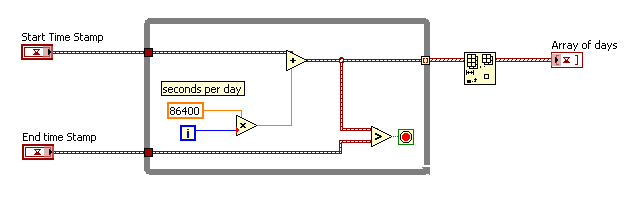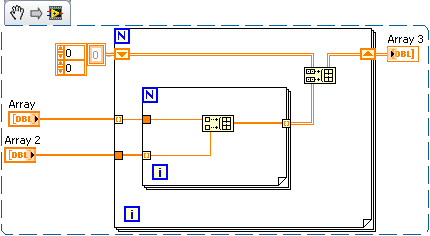How to duplicate a layer with all of its attributes?
Hi all experts of the AE,.
I know it's a simple question, but it makes me against the wall.
I have 8 layers.
I want to copy the layer to layer 4 and put at between 4 and 5 layer layers.
How do I do that?
Thank you
Press Cmnd/Ctrl + D
or go to Edition > duplicate
As you can see on the screenshot keyboard shortcuts are shown next to the command. It's really basic things. Maybe you should go through this video of Adobe TV.
Tags: After Effects
Similar Questions
-
How to save a project with all of its contents?
Hello
I'm looking for a function inside CS5 first that would do something similar to the pack in InDesign, which not only saves the project file but packs all the links in a single folder.
Thanks in advance
Wiktor
Project Manager.
-
How to duplicate a document with Acrobat DC on Android? Symbol does not work.
How to duplicate a document with Acrobat DC on Android? Symbol does not work.
This feature is accessible not leave within the Adobe Acrobat DC application. We actively strive to bring the same thing. In the meantime, you can try to do the same thing by using a third-party file manager application to work around the problem.
Thank you.
-
How to duplicate the layer and rename it?
Greetings to all.
I do a little tool, and I need to duplicate the layer, change of name and so...
Tell me how to change the name of the layer? After all, when duplicate layer app.activeDocument () of the range slider layer remains on the same layer. Can be done through hard brace, but I think that there is a simpler solution.
Thank you
Layers have a name property that can be changed via the Script.
2014, use it at your own risk.
#target photoshop
If (app.documents.length > 0) {}
theDoc var = app.activeDocument;
var theLayer = theDoc.activeLayer.duplicate (theDoc.activeLayer, ElementPlacement.PLACEBEFORE);
theLayer.name = "test";
theDoc.activeLayer = theLayer
};
-
Is it possible to duplicate a layer of timeline in Flash CS4, including all keyframes? I use it a lot in Illustrator and Photoshop, but not here. Y at - it something to do this?
The only way I know is to select all the images on the layer, right-click and select copy images, insert a new layer and delete everything except the first image, click with the right button on the image on the layer and select Paste images
-
How can I transcode images with all 4 audio channels of P2?
I'm in transition from FCP7 to Premiere Pro CS6, and one of the single crash that I meet is transcoding P2 footage and keep all the 4 audio channels separated. I can't find a way where prelude compresses all 4 channels in 2. My workflow so far has been to use Final Cut Pro to transcode my images in ProRes with all 4 audio channels and then only put in first to edit. Needless to say, I don't want to have to keep doing it this way. Thanks for your help!
Hello
You will need to update your Adobe encoder support and Adobe prelude to the latest versions: 6.02. Update of the prelude was disclosed last week, and I believe that the SOUL is also available.
This issue has been corrected in SOUL 6.02.
You can update directly from each application via the menu or you can visit the page of each product on adobe.comhttp://adobe.com> and get the updates it.
I hope this helps.
Michael
Sent from my iPhone
-
For example, to move a layer with an effect of training as well as his training center, so I don't have to make the corresponding calculations Center ripple and position.
GSIDesign wrote:
... the two methods roughly the same result but are very different when you move the training center now.
Thanks for the tip of the expression.
If the mask is exactly the same size and shape as the shape layer, then you should get the same results.
-
How to duplicate a layer and then change the adjustment layer?
This used to be easy to PS7, but he is evasive in CS4. Sometimes we need to duplicate a layer, then change the adjustment layer. For example, we may have selected a portion of an image and used the brightness contrast and then we need to create a new layer using the same section using selective correction. What we have done in the past, is to duplicate the layer, and then change the adjustment layer. Any ideas?
Create your new adjustment layer. Option drag the mask layer on the new original setting, and then choose replace.
Beware of the many similar masks:
http://www.teddillard.com/2008/10/Geekzone-rosenholtz-Sanchez-effect.html
-
How to duplicate the tabs with a single click in Firefox 35 (Mac)?
Try to switch to Chrome, Firefox, but it really lacks as a right-click "in double tab' option in Chrome - fast, easy, with one hand. Any suggestions for how to do this in Firefox 35.0? The old module is not compatible. Need this for Mac. Thank you.
Hi londonderry7, this addon seems to do the job: https://addons.mozilla.org/firefox/addon/duplicate-in-tab-context-menu/
-
How do you share themes with all users?
I have a few users using the same pc. I have a user profile that has downloaded Windows 7 additional topics, but when you go to control panel, desktop and customizations from another user, all new themes aren't there. I want to keep things clean and tidy and to minimize the disk space. Does take each user to download Windows 7 themes to their profile or can there be a central location for all users to choose what topics they want to apply and change? If yes how to make them accessible from the Control Panel, desktop and personalization option?
http://Windows.Microsoft.com/en-us/Windows/downloads/personalize
Hi Humble1,
Download the .themepack file and open it with WinRar or 7-Zip. Extract the contents of a folder (accessible by all users)
Open the theme file and update the paths to the resources accordingly. (By default, the desktop background and other parameters point to %UserProfile%)Save the theme file and place it in C:\Windows\Resources\Themes. Ramesh Srinivasan, Microsoft MVP [Windows Desktop Experience]
-
How to copy a directory with all permissions and intact junctions?
Is it possible to copy a directory with junctions in there and have it copy as junctions, not the contents of the junction?
I'll try to make a long story short, but I just spent a few hours cleaning after robocopy and junctions hidden Windows 7. I have Windows 7 installed on a spare HD so I can play with it, adjust, test things and figure out how I want to set up before taking the plunge and the replacement of XP full time.
Just as an experiment, I wanted to create a new user account, but put its directory of the user on another drive and use a symbolic link to point to her to C:\Users. I created a new user account called Test, connected so that its directory was created and then disconnected.
I discovered that the moving or copying the files, either in Explorer or a command prompt does not move or copy the directory junctions. I then tried Robocopy because it contains options to copy all security, owner, and audit information. There is also an option "copy symbolic links from the target."
The exact command, I used was:
Robocopy C:\Users\Test/e/COPYALL /R:0 /SL D:\UsersFirst of all, there will be no even to copy permissions, the few records he did copy inherited permissions from the parent directory to the destination, and he added a strange permission that I'll get to in a minute. It was not long until he stopped with the error. I don't remember the error because I restarted several times since then, and I don't care to try again just to get the exact error message in order to post here.
What's happened, it's that there is a directory hidden in C:\Users\Test\AppData\Local junction. Junctioin name is "Application Data" and it links to C:\Users\Test\AppData\Local (the same directory that is). This caused his keep copy the folder "Application Data" on itself until the max file name length has been exceded and he stopped.
When I tried to delete the directory, I kept getting an error that it could not delete the directory because it was not empty. I had total control over the directory, but I still have the error and the directory (from what I could see) was empty.
Here's the strange authorization occurs. For some reason, copies of the "Application Data" directory were defined on system / hidden and everyone had group ' the folder list / reading data "permission set to deny, that's why I couldn't see, even in the administrator command prompt.
Once I got the permissions sorted, I could not delete the directory because the name was too long. Windows told me to rename so it was more runs, then try again. I finally managed to delete by renaming the directories in a few 'Application Data' to 'a' and then by moving the part of it to another directory.
Not for the faint of heart, but it's doable if you combine two tools in a Powershell script
I think that the simplest approach would be to use
the http://pscx.codeplex.com/ Powershell Community Extensions to find source of junctions and create new ones to target. Then use SetACL http://setacl.sf.net/ to save the ACL from the source and then restore them to the newly created junction.Should not be too many lines of code :-)
-
How to fill a layer with frames?
I have a new layer consisting of 540 "frames" (not yet technically frames, only the first is a framework. "It's like a default layer in a new project).
How can I select the whole layer so I can transform all its 'frames' key frames?
I know I can drag-select, but it takes time until it reaches the 540e framework.
Shift-click on image 2 and while you hold down the SHIFT key click 540 (to select the frame), right click, click on convert (NO insert) to keyframes (or convert to blank keyframes).
-
How to build executable labview with all dependencies and libraries contained in .exe
Hello
I developed an application that uses several external libraries: JKI JSON string, Datagrid, etc... Under the build properties destinations, I select Main.exe. Under source code file settings, I have everything marked 'Set destinations for all content items' = Main.exe, 'Set destinations for packaged and shared libraries' = Main.exe.
However, when the build is finished, I still find that JKI libraries are still in separate folders. There are literally dozens of JKI files, each of them contains 1 or 2 screws in addition, the same for the equipment operators.
What I missed and how do I fix?
Thank you!
What LV version do you use?
Make sure that you have not accidentally checked the box 'use LabVIEW 8.x file layout' in your build script.
Norbert
-
How to make a table with all dates between two dates
Basically, I need a vi that returns an array with elements containing all individual dates between the two dates. I am trying to build one myself... but obviously if there is already a few vi do that I would use it instead. Anyway, any help is appreciated... I'll just be over here write it too hard to pass the time.
Just an idea
Output is the table of dates (like timestamps) between the timestamps 'Start' and 'end '.
Marco
-
How to build the table with all the combinations of a source table?
Hello
I have a 2D array that contains the list of the power user-defined settings. The number of PSs (table rows) is not fixed. For example - 3 PSs:
Stage of Min Max name
PS1 3.0 3.6 0.3
PS2 0.9 1.2 0.1
PS3 1.7 1.9 0.1
I need to build, from this list, a table of all the combinations as below:
PS1 PS2 PS3
3.0 0.9 1.7
3.0 0.9 1.8
3.0 0.9 1.9
3.0 1.0 1.7
3.0 1.0 1.8
3.0 1.0 1.9
3.0 1.1 1.7
3.0 1.1 1.8
3.0 1.1 1.9
3.0 1.2-1.7
3.0 1.2-1.8
3.0 1.2-1.9
3.3 0.9 1.7
3.3 0.9 1.8
3.3 0.9 1.9
3.3 1.0 1.7
3.3 1.0 1.8
3.3 1.0 1.9
3.3 1.1 1.7
3.3 1.1 1.8
3.3 1.1 1.9
3.3 1.2 1.7
3.3 1.2 1.8
3.3 1.2 1.9
3.6 0.9 1.7
3.6 0.9 1.8
3.6 0.9 1.9
3.6 1.0 1.7
3.6 1.0 1.8
3.6 1.0 1.9
3.6 1.1 1.7
3.6 1.8 1.1
3.6 1.1 1.9
3.6 1.2 1.7
3.6 1.2 1.8
3.6 1.2 1.9
How to build this table programmatically?
(Note also that the number of rows in the source table is not fixed).
Thanks in advance!
Hi Berezka,
using a magic of automatic indexing:
Maybe you are looking for
-
Dvd drive saying Equium M50 D:\ is not accessible
My reader DVD of Equium M50 says that the D:\ is not accessible. The request could not be completed because of an error to design i/o. What is it and what can be done for sorting?
-
The keyboard that came with my wanting to 700-147C is not indicated in the User Guide. Is there a guide user or card specially for Model # KB71211? Thank you.
-
HP15-g013dx: all my usb ports have failed
Hello to all the USB ports on my laptop stopped working, I have restored the factory computer, uninstalled the USB hubs and no matter what I plug, it is not recognized. Any suggestions? Portable computer is still under warranty I think. * Edit... I
-
Window used for 2 years and a half window then simply update, now system say this not genuine window?
-
volume icon reloads from time to time in the notification area
In the Notification area in the lower right corner of time to another sounds icon or / and internet icon or / and reload power and can't reactivate thanks to