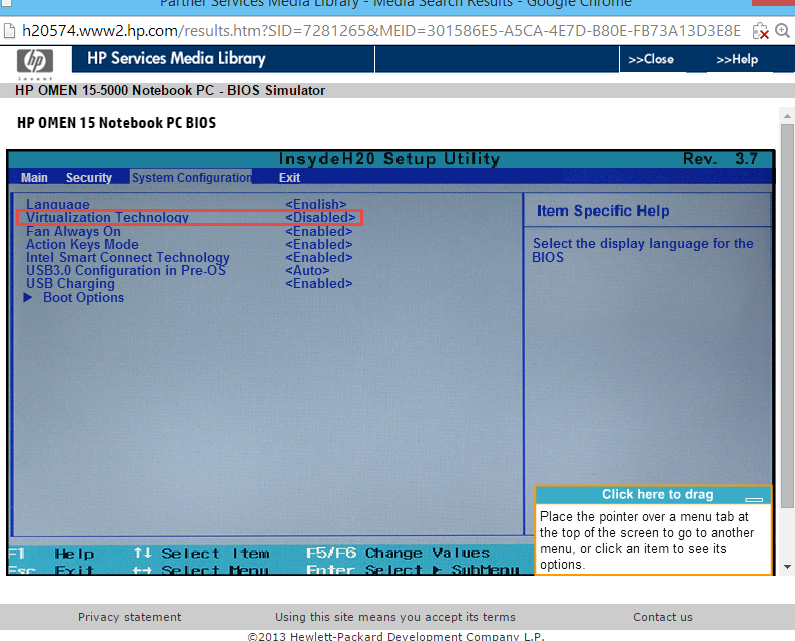How to enable Intel VIIV on Satellite P105?
How to obtain or activate Intel VIIV on my Satellite P105? I have 945GM/gsm/940gml Chipset 945gtExpress and Centrino Duo
Hello
Check if you can enable or disable this feature in the BIOS.
If the BIOS does not provide any option, it will not be possible to activate it!
Unfortunately, nothing to make :(
Tags: Toshiba
Similar Questions
-
How to enable Intel Speedstep on Satellite L300-1BD
Hello
Today, I bought the Toshiba L300 - 1BD that Vista is preinstalled.
To improve my batterylife, I changed vista to 'classic design' and the option of energy "energy saving".
Although it does not use the Intel Speedstep technology.When I run the utility: CPU - Z, it shows that the speed of the CPU is at 2000 Mhz. normally, when the CPU is idle, it must change the multiplier to low, screaming result in approximately 1000 mhz. This can save a lot of battery!
Does anyone know why it does not work, or how to make it work?
Thanx and Greetz from Germany!
Are you sure that the processor supports the Intel speed step technology?
I googled a little bit and it seems that this unit was equipped with the 667 MHZ Celeron 575 Merom (2.00 GHz) CPU
And I m 100% sure this CPU * DOESN T * support speed stage.
-
Satellite U500 - how to enable Intel virtualization technology?
How to enable Intel Virtualization Technology Satellite U500 / if this feature is already available or not because im VMware configure in my laptop and when I used to to launch I get the message
* You have configured the virtual machine to use an operating system 64-bit client. However, the 64-bit mode is not possible. This host does not support VT.*
Either way, my laptop is Windows 7 Home Premium 64 bit, 3 GB RAM, Core2duo
Hi hersi,.
There are different models of U500 on the market with different hardware and virtualization is dependent on the BIOS and CPU. Not all Core2Duo processors support Intel VT technology.
So before you start a lengthy discussion which U500 model you exactly? Can you post the exact model number please?
-
How to enable virtualization on the Satellite C70D-C10V
I have a bit of C70D-C-10 satellite K16 AMD processor and I want to know how to enable virtualization.
I have been see in BIOS, but I didn't see no option for this.You got an answer? I'm also looking for the same answer. Processor C50D AMD E1 mine
-
How to enable hibernation/standby on Satellite Pro M70-220
Nice day!!!
Can someone help me please on how to enable hibernation/standby on my laptop. When I try to do, the laptop always ask me to update the driver for the keyboard and mouse ps2 because it prevents the computer into hybernation mode, I tried to update it goes to microsoft update, but it says I have the latest driver and appropriate for my machine. What can I do to fix this? Thank you.
Aries
Hello
I recommend first test mode hibernation without the mouse connection. In addition, the message of the PS/2 mouse is very mysterious because the laptop doesn t all taken supports PS/2!
How do you connect the mouse?However, the hibernation mode must be activated before use. To use this feature, go to the power of the control panel and select Hibernate Hibernate indicator and activate!
-
Satellite Pro P100 - how to enable Intel virtualization technology
Hi all
I have a Satellite Pro P100 P/N PSPA4E-00X00HEN, which I just installed Windows 7 RC.
I desperately need to run Virtual PC 2007 (other versions do not work) on this subject, but he wants that Hardware-Assisted Virtualization allows in the BIOS (Phoenix Technologies V4.70).
I've just updated to the latest version of the BIOS, but it didn't ease for SIAS in it.
I checked the specifications of the processor and there is no installation of Intel virtualization technology.From what I've read on the internet, even if the processor is capable manufacturers on the computers/laptops, in the Toshiba case, program the BIOS to their liking which will turn on or off certain functions.
What I want to know is, it will be another update to enable virtualization or there at - it another way to do it.
Thanks in advance.
Hello
To my knowledge, the use of Virtual PC 2007 does not require a virtual technology supported by the hardware (CPU).
I have used Virtual PC and Virtual Machine on PC without the ability to VT.But you're right. Intel CORE2 DUO T7400(2.16GHZ) processor supports VT
http://Ark.Intel.com/CPU.aspx?GroupID=27256Unfortunately my knowledge the P100 BIOS does not support the option to enable/disable VT.
-
How to enable Intel Pro Wireless 2200 satellite A30-514
I recently sent my laptop away for repair and they put a card Intell Pro Wireless 2200 in my laptop but I don't know how to turn it on.
I flicked the switch on the side, but no light appearing and FN + F8 it does not turn on either.
He made his appearance in my network connections all the time but when I go looking for networks it says: "Please power on the map use the hardware switch wireless.Help, please
Simon Wakeford
Hallo Simon
One thing is strange to me. You ordered the WLAN card update? Technicians have tested the functionality of WLAN card? Did you send your laptop to the Toshiba authorized service partner?
If the map is compatible and correctly installed, you should be able to activate the card by using the WLAN switch. Please try to reinstall the driver. You can find it on http://aps2.toshiba-tro.de/wlan/
One last thing: is your laptop preinstalled with Toshiba recovery image?
-
Omen of HP: how to enable intel VT on laptop HP Omen
I'm trying to install VMware Player, however the error Is ' this kernel requires an x 86-64 processor, but only detected an i686 processor.» Unable to launch - please use a kernel suitable for your CPU"
my system is a PC 64 bit. So how to solve this problem?
Press the power button and immediately press the ESC key to call the start menu. In the boot menu, press the F10 key to invoke the BIOS.
In the BIOS, as shown in the following image, select the system Confioguration tab and then enable virtualization technology. Press F10 to select save changes and exit. Install VMWare Player.
-
How to enable Intel VT on Qosmio X 500-123?
How to turn on Toshiba Qosmio X 500 Intel virtualization technology - 123?
A BIOS option for this?I n t have this laptop, but you can enter the BIOS settings and check if this option is available.
I presume that it must appear in the Advanced BIOS options. Check it out. -
How to enable the WLAN on Satellite 2410-504?
Hello
Please could you help me I am a little confused. I want to wifi turn on my laptop. It's a Toshiba Satellite s2410-504. If you know that this short name for portable, it is who would really help me. I n he's a centrino chip so I think I need a wi - fi connection will allow it. I did some research on the web, but I'm confused by terms like cardbus. My laptop has a cardbus? If not, how can I WiFi turn on my laptop?
Suggestions for a product at a competitive price (what a chip or what?)
Thank you.You display this is Satellite S2410-504. There is no short name for this device.
Please check the bottom of the unit. Should be a label with Wifi info if the device has installed the wireless network card. You can also check in the device under network adapters Manager.
If the laptop pre-installed wireless network adapter so that you can him resulted with the switch on the side of the laptop and the FN + F8 key combination -
How to enable the WLan on Satellite A205-S5843
Why is this?
I just got my Toshiba Satellite A205-S5843 today and I would like to get on the internet at my cousins House but they have wireless and is not letting me do.I DON'T KNOW MUCH ABOUT COMPUTERS.
Why is my wireless adapter is disabled and how can I fix this problem?I have a laptop Toshiba A205-S5843.
Thank you.ANY HELP IS APPRECIATED!
Hi Justin
The wireless network card can be activated very easily!
The WLan switch on the front panel should be lit. If the switch is turned on the led WLan should be on.
In addition, he must use the FN + F8 key combination to turn on the wireless network.
Then start configuring WLan using the right SSID and the encryption on the right key.
That s all ;)Concerning
-
How to enable the WLAN on Satellite L30?
I don't know how to activate my Satellite L30 (PSL33A-00800F) to work on a WI - FI connection. Windows XP - Home page.
On the basis of the computer, he said, 'Wireless LAN withoutW/L'
Toshiba tell me that it is able to receive a WI - FI connection but not set up to do.
Toshiba tell me to download one of the two pilots of a European site Toshiba or use a dongle.I can't find the drivers for this system on Toshiba Europe sites.
Anyone know what to do?
Chris
What L30 you exactly (L30 - xxx)?
PSL33A is probably not European cell phone model and I can not find on European support page to see what WLAN card is inside.Anyway, WLAN drivers you can download from Toshiba WLAN Portal under http://aps2.toshiba-tro.de/wlan/
-
How to enable the WLAN on Satellite A660-181?
My wifi doesn't work. After a while my laptop was himself disabled wifi and now whenever I press Fn + f8 it says: Wireless Communication is disabled. Please activate the Wireless Communication switch.
I tried to reinstal drivers for wifi but nothing has changed. I saw on the internet that some versions of HWsetup you can chose betwin the wireless market.
I found no key on this laptop to turn on wifi so it seems to be a soft problem... Broadcom 802.11n and Realtec PCie controller family work very well.Can someone tell me how to solve this problem?
Hi metalkorka,
I think the problem is that you have removed Toshiba Value added Package because it the necessary tool for the FN keys. In addition, you should also Flash Cards Support utility.
I have the Satellite A660 in front of me with Windows 7 and everything works great, I have problems. It s really great notebook and I like it a lot. I'm so happy with it.
In your case I would reinstall these two tools of the official website of Toshiba:
http://EU.computers.Toshiba-Europe.com > support & downloads > download driversRemove the old version of the utility of Flash Cards and VFR first and then restart your computer. I would also recommend CCleaner, which can fix and clean the registry of Windows running. A restart more and you can with installation of VAP and Flash Cards Support utility.
Check this box!
-
How to enable Intel® anti-theft technology?
How can I activate activate Intel® anti-theft technology? Must I pay / subscribe to certain services somewhere?
I think your only option will be Lojack. I don't think that Intel sells their anti-theft offering directly to consumers. Yes, you will have to pay for it. I thought it was pretty lame that you are essentially limited to the lojack. Let me know if I'm wrong someone.
-
How to enable IR on the Satellite A500/031
Does anyone know how to activate the IR port of a Toshiba A500/031 (part - PSAR9A-031001 number)? I can't find how to turn it on.
I also own series a500 1 but have never used but I think you should switch wlan on the laptop. Then place devices with infrared port near infrared port on the laptop and it must be recognized. You can also try with Configfree (I don't know if it helps because I removed this utility)
Maybe you are looking for
-
HP laptop laptop 15-ac027tx: problem of keyboard with the toucpad
I return to windows 8.1 for Windows 10. After that the keyboard and the touchpad does not work what do I do? Please help me solve this problem.
-
HP Envy M6 Simplepass finger reader will not work after you uninstall Norton internet security.
I've seen a few problems to do with the drive of finger and Norton internet security, but I couldn't find a solution to the problem. I looked on biometric devices and it says "Windows cannot start this hardware device because its information of confi
-
No sound in Satellite P105-S6024 - upgrade of the BIOS, Windows XP SP3
I changed the BIOS - 20090304153829.zip BIOS and put the new processor T7400 and I don't have a present, I have Windows XP SP3.You are welcome to this question, it depends on my sound Help me.
-
WLAN trouble woth Satellite L40-13 s
Hello I just bought a Satellite L40 - 13s with Vista Home Premium and an Atheros AE5007EG WLAN adapter. While LAN works fine, I've failed to establish an encrypted connection of WiFi (WEP or WPA-Personal-TKIP) with my Sinus 154 DSL SE router.An unenc
-
I have a printer HP Officejet Pro 6830 and I got the message that reads that there is a problem with the head of a PIN What should I do to fix this? I can't believe that this printer (which was recommended by a person in the place, I bought the best)