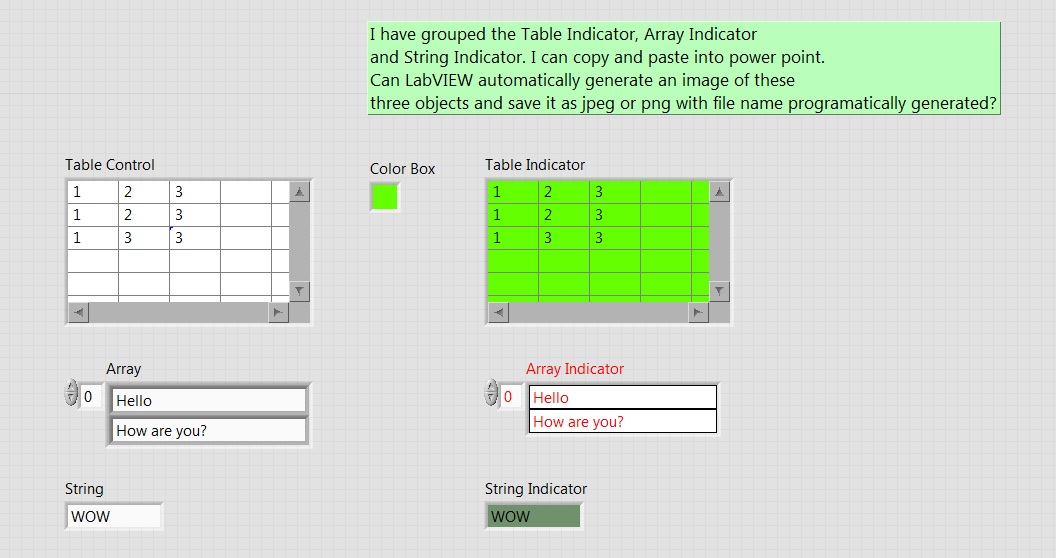How to export a table and the table as an image?
My VI generates a table (formatted with different colors of text and cell), plus a text box, as well as a table (formatting with a background color).
I can group these objects on the front panel and copy them as a single unit, and paste them into PowerPoint.
Is it possible to do this automatically, have labVIEW group together them as a single object and export it as an image file with the name of the file in the form of control? See the example attached VI and the image below:
Here's a way to do it.
1. create a decoration on the FP that surrounds the controls
2 get a reference to the decoration and the MasterBoundRect property to define a subset of the image of the public Service
3. save the subset of the image
You can color the transparent decoration to hide it if you wish.
If the method works for you, there are more complex and yet robust methods to get the reference of the decoration.
Tags: NI Software
Similar Questions
-
How to export iMovie 10 to the .flv format?
How to export iMovie 10 to the .flv format? Seems that I can't get .mov format.
You will need a file converter, for example this one:
-
How to determine the size of the file and the pixel of an image?
How to determine the size of the file and the pixel of an image?
1 MB is 2 ^ 20 bytes. It is easy to represent long:
final long MegaByte = 1048576L; //1048576 is 2^20 and L denotes that this is a long if(fileConn.fileSize() > MegaByte) { do something here } -
Hello!
I have a table in the TEST which must go to the PROD. What is the best way to do it?
Any suggestion is appreciated.
P. S.
A guy in my office suggested EXPORT/import, but I don't know how to do it.
Thank you!user5737516 wrote:
Hello!I have a table in the TEST which must go to the PROD. What is the best way to do it?
Any suggestion is appreciated.
P. S.
A guy in my office suggested EXPORT/import, but I don't know how to do it.Thank you!
=================================================
Learn how to look for things in the documentation is good time invest in your career. To this end, you should drop everything you're doing and do the following:Go to tahiti.oracle.com.
Explore your product and version.
TO BOOKMARK THIS SITE
Spend a few minutes to familiarize yourself with what is available here. Take note special tabs "books" and "search". Under the tab "books", you will find the complete documentation library.
Spend a few minutes just know what kind of documentation is available by simply browsing the titles under the "Books" tab
Open the reference manual and spend a few minutes looking through the table of contents to familiarize yourself with what kind of information is available here.
Do the same with the SQL reference manual.
Do the same with the utilities manual.
Do not read the above in depth. These are reference manuals. Knowing that just getting here is to be referenced. Ninety percent of the questions on this forum can be answered in less than 5 minutes just looking for one of the books above.
Then, set a plan to dig deeper.
-Read a chapter a day from the Concepts manual.
-Take a look in your alert log. One of the first things listed at startup is the parms of initialized with default values. Find out about each of them (shown in your alerts log) in the reference manual.
-Take a look at your sqlnet.ora, listener.ora and tnsnames.ora files. Go to the manual of network administrators and ask about what you see in these files.
-When you have finished reading the manual of Concepts, do it again.Give a man a fish and he eats for a day. Teach him to fish and he eats for a lifetime.
=================================
-
How to export a picture with the filename
iPhotos used to export a photo in a chosen directory, and then type a file name then export it. Apparently the 'upgrade' to Photos (ver. 1.2) means that I can give is no longer the photo file name specific when I export.
The closest I can get, it's choosing prefix sequential and then I am able to type a file name that will show in front of the sequential number.
so the name of the file appears as: myphoto - 1.jpg
which is a stupid file name and I'll end up editing in any case until I have download or attach to a message.
No cases of type a file name as you used to be able to do with iPhoto
Photoshop Elements allows a file name be entered when you save a file. How can he NOT be an option in Photos?
Is there a 3rd party add ons or an update that will give me the capacity back to name the files when exporting?
Thanks for any help.
If you use the settings as you have:
you will get this for the exported file:
The resulting file name should not be stupid because that's what you entered.
If it is for a single file and then change the title below the thumbnail
and use the name of the file: title. You will get the same results without the sequence number.
-
How to export iPhoto album to the new library
Mac Mini 10.11.3
iPhoto 9.6.1
I wrote a few minutes ago, but not sure that he knew.
I am trying to create multiple iPhoto libraries. No problem with doing this. Question is how to export iPhoto albums to new libraries. I just want to drag an album on but it does not work. I tried to import but can not find albums. Not sure if I can find events either. Tried but they do not load. I tried export from iPhoto, but new library saved on the desktop is shaded on.
What are the steps to move albums or events to the new library?
Thank you very much
Tzipora
iPhoto does not support to move books between libraries. You can select all photos in an album and export them to a file, and then import the folder with pictures to the library.
Or buy iPhoto Library Manager. It supports the moving parts between iPhoto libraries more easily.
You can download a free trial here: Fat Cat Software
But you need the full version and paid to move items between libraries.
-
What is the difference between IPhone exported to Asia and the IPhone has exported to Europe?
I need to know the difference from all sides and what products is best between the iphone (5 s) devices which has exported to Asia or devices (5 s) iphone that has exported to Europe
The only difference would be the compatibility with cellular networks the.
-
I want to do 70-290 Server 2003 review in the United Kingdom, may just review & how much cost me? And it will be said that I did the review to the United Kingdom?
The best place to ask this type of question is here: -.
http://social.Microsoft.com/forums/en/CertGeneral/threads
-where I hope you will have a quicker response.
-
How can I bypass password and the Welcome screen on windows 7?
starting with W 7, I get an error of soul and user password. When I click ok I have 2 icons with a request of the users password. If I click ok it goes to the Welcome screen. How can I clean it and go directly to windows without password and home screen?
There is no error message. As long as you have two accounts with the listed names so there is no problem.
- - - - - - - - - -
If there is nothing wrong with the system, then you can go directly to any account chosen by:
1 click on the Start button and in the search box, type netplwiz
2 right-click on the shortcut resulting & select run as administrator.
3 in netplwiz dialog box, check the option "users must enter a user name and password to use this computer". Select the user account Standard that you want to connect automatically by clicking on the account you want to highlight, and then click apply. Enter the password for this user account (when it exists) when you are prompted, or leave blank if there is no password. Then, return to the dialog netplwiz new & still having that same account selected, uncheck "users must enter a user name and password to use this computer" then click OK.
- - - - - - - -
I do not pretend to create 2 accounts and more admin accounts that you use for day-to-day operations. It is a useful protection against the corruption of the user profiles. No matter what profile can become corrupt and if that is the only admin account that you suddenly find you have serious problems. Operation with two spare admins [which serve just to allow tasks like facilities] protects these two accounts safe against the risk of corruption of the profile day and ensures that you will have access to the system if your normal accounts is screwed up.
-
How can I remember passswords and the names of the computer?
When the computer is new, he asked if I wanted to that it to remember passwords, not more.
It would also have the logins list, at the 1st letter was printed, not more.
Assuming that your using ie9?
Open ie9,
Click on the gear in the top right, symbol
Click on Internet options,
Go to the "content" section and the auto complete list down.
Confirm that the settings are correct.
Reset ie9,
Do not save personal settings and use the recommended and implemented.
Export your favorites for the file and save it to your desktop first if you can import it after.
-
How to export my photos and videos from Windows gallery to a removable USB device
I want to copy or export my photos and videos from windows live gallery to a removable USB device. I am computer illiterate, so please dumb to step by step. Thank you!
Click the Start button and click computer.
Everything you put in your machine will be listed as a removable disk or appointed by the device,
You can click with the right button on this list and select Paste.

Click the Start button and click on the images.
Top right, rearrange, click on the small arrow and click folder.
It is best to copy the files under index of the files and the device will hold more data.

Select one of the listed folders, and then hold down the CTRL key and press A,.
This will select all on the page your,.
Right click on one of the folders that is highlighted,
Click on copy.
Return to the screen of the computer and right click on the removable disk and select Paste.
After the paste operation is complete,
Right click on the device again and select eject.
A safe to remove the device popup will appear and you can remove the device.
If you want you can use window Photo Gallery,
Just right click on the pictures and videos that lists all the and select copy.
Ignore select it without arrow subfolders, that he belongs to another question.

-
How to set up * application and the workspace of static files after upgrade from 4.2 to 5.0?
Hello.
I just upgraded from 4.6 to 5.0 on Windows 7 64 bit. ADR 2 and Tomcat running. The APEX and my app runs. Images of the APEX are OK.
Problem: Application and do not display images of working space.
Here are the different paths:
- C:\apache-Tomcat-7.0.59\webapps\i
- C:\APEX\images
I copied the content of the APEX webapps\i images directory to the tomcat directory.
I ran the two flavors of the loading image script, and each completed without error.
- SQL > @apxldimg.sql c:
- SQL > @apex_epg_config.sql c:
I am able to log in administrator mode or developer APEX, and everything looks very good and works well.
I can't connect to my request and it works, but the images, for example, the logo is not displayed. The application CSS file is not currently in use.
The source of the page shows that in the head of <>, where "pva" is the name of workspace:
"" < link rel= "shortcut icon" href= "pva/static-files-not-configured/files/static/v4Y/eprentise_favicon-32x.png" type= "image/x-icon" / > " < link rel =" style sheet " href =" PVA/static-files-not-configured/Files/static/v4Y/epr_4_6.CSS " type of =" text/css " /> This is the logo of the hgroup > < body > <
"" "< a href="f? p = 520:1:1212525121720" id="uLogo"> < img src="pva/static-files-not-configured/files/static/v4Y/eprentise_default-logo.png" alt="eprentise demo" title= 'eprentise demo" height= "50" / > < /a > " #WORKSPACE_IMAGES # = pva/static-files-non-configured/files/static/v4Y /, which is considered in the places above.
#APP_IMAGES # = pva/static-files-non-configured/520/files/static/v2Y /, where the application_id is 520. These images are not either
My understanding is that the images of the workspace and the app are not stored in the file system in the results directory.
Advice or a pointer to the documentation on how to configure static files for application and space images of work and for the application CSS file?
Thank you
Skip
Hi Skip,
If you are using ADR the next chapter in the ADR of the installation guide part is important to you. https://docs.Oracle.com/CD/E59726_01/install.50/e39144/listener.htm#HTMIG29472
In particular, the following note in "on the configuration of the RESTful Services.
RESTful services ask Oracle 2.0 or subsequent REST Data Services. RESTful Services configuration is necessary when upgrading to Oracle Application Express version 5.0 and RESTful Services were not configured in a previous version.
Concerning
Patrick
Member of the APEX development team
-
PSD export as PDF and the text
I know that you can export a PSD to PDF by printing the document with something like NovaPDF, however, this would result in a PDF file that has no text - it seems that the text has been rasterized and the PDF is just a series of images. Is it possible to export a PSD to a PDF file and maintain text blocks? This would be very useful that the PDF can be indexed, or that the search function works on the document in Adobe Reader.
Thank you!
you are overloading the things, just use File-> Save as
-
I use Windows 7 on a 21 iMac machine. I use an Apple software "Bootcamp", dividing the HD 500 GB between the OSX and Windows 7 operating system. I want to edit/purge my software and apps, so I'm going to Windows programs and this is the problem I have. If I down - loaded the program and I do not have the installation CD Rom disc, I can't determine from the Windows programs list exactly what programs are for icons and minimal description in the list of Windows programs. I don't remember what it is that some of them do, but God knows my computer don't you, and if I delete something I shouldn't remove, I'll have a sick computer or worse! All I get are, for the most part are '... you want to uninstall this program? But of course I didn't not without knowing what the heck I'm going to do to my
computer. The program, the file name, extensions and the icons are really confusing and for a layman, incomprehensible. It seems the developers
programs do business using trade or brand names that so little has nothing to do with the function or purpose programs. Windows updates are not the worst, but they are at the top of the list. I have faithfully and automatically download all Windows updates. Why. like Mickey? I have no idea, but I trust MS (in general) to do the right thing by me and not screw up my Windows 7 operating system. What I have to download anything that comes my way? Probably not, but if it comes from MS or big players, I trust, MS and Adobe, Corel, etc., enough for to update, but
If I want to stream line my programs and get rid of the ball and keep only the wheat, I need to know what I got for free or paying over the years.Suggestions are requested if all goes well and will be read carefully, even followed, if keep you it simple. Thank you!
Oh and by the way, never uninstall updates that is sent to you via Windows updates. As you think, Microsoft publishes these updates for specific reasons and they should never be uninstalled.
-
How do you get managers and the effects to the show
I just opened PE (OS X 10.5.8) on a trail basis.
But it seems not to have executives who should appear in the menu content.
I imported an image, and the image shows as expected.
Then I click on windows > content and the correct palette is displayed, but there is nothing in the range of frames. None of the other pallets of this group seems to have any content either.
Y at - it any action you have to take to get the images to appear?
Any suggestions as to what could be causing the problem?
Thank you
Go to library > application support > adobe > photoshop elements > 9.0 > local > en_US (or location) and delete the mediaDatabase.db3. The next time you start PES, wait until the effect controls panel is filled before you try to use the program.
Note that this is the library at the top level of your hard drive, no system > library or your username > library.
Maybe you are looking for
-
Satellite M40-184 MP3 without OS
Hello I have laptop Satellite M40-184 and I would like to ask you, how to play MP3 on this laptop without OS for long time as possible. I installed the program of express Media Player, but it is not possible to play MP3 with it. Or y at - it an upgra
-
LaserJer Pro 200 M351nw: residues of toner to print business cards
When I print on bond paper, I get a decent, crisp image. But when I print on card stock thre is a powdery residue on the paper. I can drag it with a handkerchief and get a significant amount of powder on the tissue. I remember reference to paper stoc
-
After that update of Windows 7 with 5 ~ updates which mainly provided increased reliability, these KBs wound up loader of Windows BOOT OS/corrupt the rupture. Root cause found:----------------------Boot Manager cannot find the OS loader Repair action
-
XPS 8500 won't sleep automatically
Computer will not fall asleep by himself. Windows 8 Professional 64 Bit is the operating system. Parameters of sleep = sleep after 10 minutes. Suspension selective USB = on. Drive hard sleep = 9 Minutes. Wake timers are disabled. We suspen
-
I've been hitting my head against the wall trying to get VVOL established in my test environment. The configuration is as follows, 3 guests, two with HBA iSCSI broadcoms and a software iSCSI adapter. The SAN is a mixed group, a Dell 6100 w SSD and a