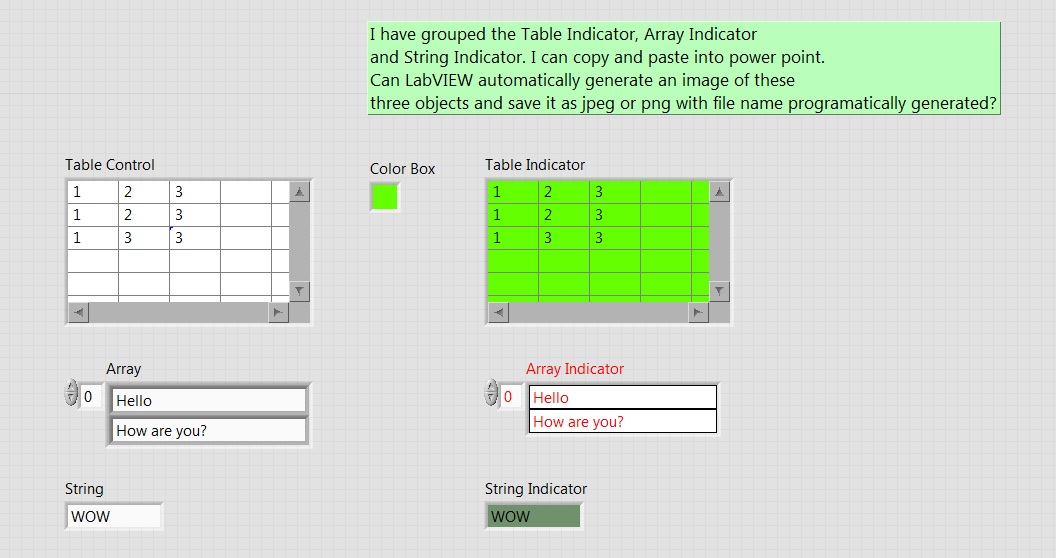How to export a table
Hello!I have a table in the TEST which must go to the PROD. What is the best way to do it?
Any suggestion is appreciated.
P. S.
A guy in my office suggested EXPORT/import, but I don't know how to do it.
Thank you!
user5737516 wrote:
Hello!I have a table in the TEST which must go to the PROD. What is the best way to do it?
Any suggestion is appreciated.
P. S.
A guy in my office suggested EXPORT/import, but I don't know how to do it.Thank you!
=================================================
Learn how to look for things in the documentation is good time invest in your career. To this end, you should drop everything you're doing and do the following:
Go to tahiti.oracle.com.
Explore your product and version.
TO BOOKMARK THIS SITE
Spend a few minutes to familiarize yourself with what is available here. Take note special tabs "books" and "search". Under the tab "books", you will find the complete documentation library.
Spend a few minutes just know what kind of documentation is available by simply browsing the titles under the "Books" tab
Open the reference manual and spend a few minutes looking through the table of contents to familiarize yourself with what kind of information is available here.
Do the same with the SQL reference manual.
Do the same with the utilities manual.
Do not read the above in depth. These are reference manuals. Knowing that just getting here is to be referenced. Ninety percent of the questions on this forum can be answered in less than 5 minutes just looking for one of the books above.
Then, set a plan to dig deeper.
-Read a chapter a day from the Concepts manual.
-Take a look in your alert log. One of the first things listed at startup is the parms of initialized with default values. Find out about each of them (shown in your alerts log) in the reference manual.
-Take a look at your sqlnet.ora, listener.ora and tnsnames.ora files. Go to the manual of network administrators and ask about what you see in these files.
-When you have finished reading the manual of Concepts, do it again.
Give a man a fish and he eats for a day. Teach him to fish and he eats for a lifetime.
=================================
Tags: Database
Similar Questions
-
How to export a table and the table as an image?
My VI generates a table (formatted with different colors of text and cell), plus a text box, as well as a table (formatting with a background color).
I can group these objects on the front panel and copy them as a single unit, and paste them into PowerPoint.
Is it possible to do this automatically, have labVIEW group together them as a single object and export it as an image file with the name of the file in the form of control? See the example attached VI and the image below:
Here's a way to do it.
1. create a decoration on the FP that surrounds the controls
2 get a reference to the decoration and the MasterBoundRect property to define a subset of the image of the public Service
3. save the subset of the image
You can color the transparent decoration to hide it if you wish.
If the method works for you, there are more complex and yet robust methods to get the reference of the decoration.
-
How to export the table to a text file description
Hi Experts,
help me please for this question, I need to export table description (metadata) no data in a text file.
Please help me what to queries of this...
Thanks in advance...
SuryaHello
Connected to: Oracle Database 11g Enterprise Edition Release 11.2.0.1.0 - Production With the Partitioning, OLAP, Data Mining and Real Application Testing options SQL> spool mytable.txt SQL> desc t Name Null? Type ----------------------------------------- -------- ---------------------------- X NUMBER SQL> spool offBest regards
Nikolai -
How to export data to excel that has 2 tables with the same number of columns and the column names?
Hi everyone, yet once landed upward with a problem.
After trying many things to myself, finally decided to post here...
I created a form in form builder 6i in which clicking on a button, the data gets exported to the excel sheet.
It works very well with a single table. The problem now is that I cannot do the same with 2 tables.
Because the tables have the same number of columns and the columns names.
Here are the 2 tables with column names:
Table-1 (MONTHLY_PART_1) Table-2 (MONTHLY_PART_2) SL_NO SL_NO MODEL MODEL END_DATE END_DATE U-1 U-1 U-2 U-2 U-4 U-4 .......... ........ .......... ........ U-20 U-20 U-25 U-25 Given that the tables have the same column names, I get the following error :
402 error at line 103, column 4
required aliases in the SELECT list of the slider to avoid duplicate column names.
So how to export data to excel that has 2 tables with the same number of columns and the column names?
Should I paste the code? Should I publish this query in 'SQL and PL/SQL ' Forum?
Help me with this please.
Thank you.
Wait a second... is this a kind of House of partitioning? Shouldn't it is a union of two tables instead a join?
see you soon
-
By the numbers, how do the list tables on the side?
By the numbers, how do the list tables on the side? It used to be on the side, now it is on the top which is a huge pain.
This changed in the transition from Numbers2.x too 3.x.
Unless you explicitly removed numbers 2.x, it is always installed and usable on your computer. You can locate it in the folder "/ Applications/iWork ' 09.
You should be aware, that numbers 2.x cannot open files saved numbers 3.x - you can export files from Numers3.x back to Numbers2.x by using the item of menu numbers 3.x "file > export to > number ' 09»
-
I need to export the table in "png" format, but continuied table also even exported to PDF...
Dear all,
I need to export the table as image format "png".
in case any continuous table is there, sample suite table page 2. I need the same page by page (2 images) required.
Please suggest how to handle these cases in javascript.
Kind regards
Sagna
Thanks Laubender and uwe!
-
DataPump to export some tables
Hi all
I would like to export some tables via datapump. For example, all the tables start with EMP, but not EMP_ADMIN. The following script does NOT work for me:
expdp / SCHEMAS = MYSCHEMA INCLUDE = TABLE: 'LIKE 'EMP %' ' EXCLUDE = TABLE: 'LIKE '% EMP_ADMIN' ' DUMPFILE = dpump_dir1:exp_inc.dmp NOLOGFILE = y
Any suggestion on how to use the name clause in the INCLUDE parameter?
Thank you!
Hello
I've updated by blog post link above - I responded to your comment here.
The problem is that you can't say
Select x from y
Union z
you have to say
Select x from y
Union
Select double z
The additional table names must be selected from somewhere.
See you soon,.
Rich
-
How to create a Table of contents of a book as opposed to a single document?
I'm working on a book with several chapters. Each chapter is a separate document joined as well as the rest of the book in InDesign. I have a table of contents in each document, and the hyperlink works very well when the document is exported to PDF. However, I was unable to create a single comprehensive contents table on the front of the book before Chapter 1. I tried everything I know how to create a table of contents for a single document, but that does not work for me with so many documents in the book. Is there something I missed? I'd appreciate any help in this regard.
In the Options section of the Table of contents dialog box, there is a checkbox: Include book of Documents.
What is checked, he must analyze each document in a book for styles to be used in the creation of the table of contents.
-
Export a table to an EPUB (a matter of beginners)
Beginner EPUB.
I'm trying to teach myself how to create an EPUB, I watched many tutorials
Adobe and all very useful and educational.
I use Indesign CS5.5
Question 1:
What is the best way to export a 'table' to an EPUB doc' who has dingbats, fleas/ticks in columns.
when I create an EPUB dingbats/fleas/ticks change a font of. It would be preferable to a "jpeg"
"table", and then re-import them in indesign via the Articles Panel?
Question 2:
As a secondary issue, is there a way just by using bullets to have only one ball and control without Word
in order to use a table instead of using Wingdings etc.?
Thanks in advance for your help.
I create a jpg of the table and use it, and which would sort the issue of the ball too.
About ammunition, rendering may vary in each device of reading/app.
-
Trying to export a table from version 11.2.0.3 to 10.2.0.3. Get an IMP-0
Trying to export a table from version 11.2.0.3 to 10.2.0.3. Get an IMP-00010: not an export file is valid, the header check failed
How to export to another version in OracleUse the VERSION parameter in expdp - http://docs.oracle.com/cd/E11882_01/server.112/e22490/dp_export.htm#sthref150
Then use impdp to import the file to 10.2.0.3 - http://docs.oracle.com/cd/B19306_01/server.102/b14215/dp_import.htm#i1007653
HTH
Srini -
How to export all objects in ddl file.
Hello
How to export all objects in ddl file.Hello
You can try this thing, but you need to do some R & D on your side as well.
Reel under query on your hard drive.
Run below command then you will get the instructions to get the ddl for the whole table.select 'select dbms_metadata.get_ddl(TABLE,'||tname||') FROM DUAL;' FROM TAB;It will show the result as for all tables...:
select dbms_metadata.get_ddl(TABLE,NEW) FROM DUAL;Now you open the hold file in Notepad and make the above statement as:
select dbms_metadata.get_ddl('TABLE','NEW') FROM DUAL;You can press on in Notepad ctrl and H to replace key and type in the first box of text TABLE and in the second "TABLE."
Ditto for the name of the table.The slide in one by one by coil settting on so you will get each ddl statement in different files.
I don't know if you are interested in R & D to yours and if you aren't then we forget.
-
How to export dimensions members of planning to a flat wire
Hello
Any body please let me know... How to export a specific dimension members (E.g. Entity) of the planning in a flat file.
Thanks in advance,
Kind regards
RandyHi Thr,
You can try one of the below one:
(1) use excel add and drill to the bottom of the hierarchy of entities
(2) planning and essbase have the same hierarchy, why not use an extractor of contour in the essbase
(3) Sql query on the realtion to correct hierarchy table
(4) ODI
(5) the file EPMA generator from a planning application can be used to take directly extract EPMA (if you EPMA)See you soon...!
-
How to EXPORT a scene database production JOBS
How to export job production of scene database DBMS
I tried exporting the table $ JOB has failed.
exp sys/xxxxx leader = dbms_job_xxxxx.dmp STATISTICS = BUFFER = 10240000 tables = JOB$ log=/tmp/JOB.log
the export will fail.
tried to create the table
SQL > create table test_job as (select * from [email protected]);
create the table test_job as (select * from [email protected])
*
ERROR on line 1:
ORA-00932: inconsistent data types: expected NUMBER has been AWARDED
ORA-02063: preceding the line of TESTDB.COM
Please some help me.Try using DBMS_JOB. USER_EXPORT procedure http://download.oracle.com/docs/cd/B10501_01/appdev.920/a96612/d_job2.htm#1001439
-
How to export all the tables for a user using oracle export utility?
Example here
The entire schema
schemas expdp TEST_DIR dumpfile = SCOTT directory = scott/tiger@db10g = SCOTT.dmp expdpSCOTT.log = logfile
Then simply import the tables
-
How to export the list of devices in the Profile Manager?
Hello
is there a way to export the list of devices in the Profile Manager on a mini mac running OS Server 5.3?
Thank you
Maybe you are looking for
-
10 on an iMac bootcamped windows reinstallation?
Hello all the world, I was wondering if I would be able to "Refresh" my 10 Windows using the built-in Restorer (return to factory settings), or is it necessary that reinstalling Windows 10 from my Mac OS, wiping the partition, bootcamp and reinstalli
-
Equium L20-198: need a updated ATi display driver
Hello I bought a laptop Equium L20 and being graphics, I notices that there is a serious problem with the features of opengl/directx in terms of vertex shaders. I create my own 3d applications and I found that shader/pixel pixel programs compile and
-
BearShare is unresponsive in Windows 7
I have windows 7 and 15 months, I've been using a program I downloaded called bearshare, now it does not open when I try to access it. Can someone please tell me why? and how to fix it.
-
HP mini 1116nr: password check failure Fatal Error... System stopped
Password check failedFatal error... System stoppedCnu9122fw4
-
Reinstalled Vista Edition Windows Home Premium. Invalid product key
Acer Aspire 5630. HDD corrupted then formatted and reinstalled Windows Vista Home Premium. Product key on the bottom of the laptop bounces as invalid. Help. Diagnostic report (1.9.0027.0):-----------------------------------------Validation of Windows