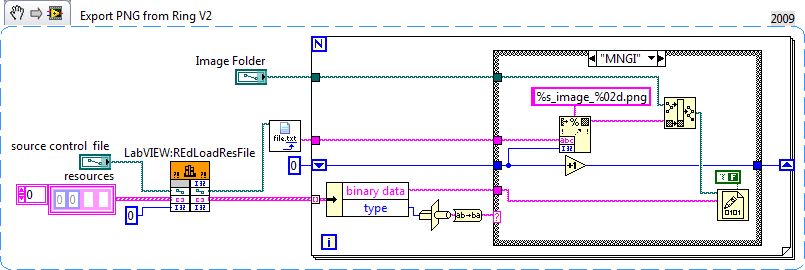How to export an image to JPEG Baseline (standard) in Lr. By default, it is always progressive JPEG
How to export an image to JPEG Baseline (standard) in Lr. By default, it is always progressive JPEG
I need that my print online site do not accept the progressive Jpeg format. I have to go to the Ps
and make a script for each batch file, I want to print.
Thanks in advance for your help
Best regards
Lightroom offers the user any scope to change the algorithm used for JPEG. So, you are stuck with the workaround.
BTW, if you're printing house online cannot handle JPEGs from Lightroom I would look for an another printing house.
Tags: Photoshop Lightroom
Similar Questions
-
How to export an image file in Windows Movie Maker
How do you export an image file for the windows movie maker Collections? Step by step please?
Open Movie Maker and go... File / import into collections...
Search for the photos you want to import... Select (highlight)
the photos and the left, click the import button. -
How to export an image from my library to the PokerStars Lobby
How to export a photo from my library to a different site? (PokerStars.fr)
For what purpose,.
If a site offers you an option to have an image file to represent you or to show to other users of the site that it will also offer you a download feature,
It is usually in your profile page options / Edit your profile.
Like my photo on my answers.
-
How to export Illustrator images for iOS 7 iPad and iPhone
How to make an asset I have created in Illustrator and save them in resolutions appropriate for iOS (retina, non-retine, iPhones and iPads, etc.)?
I looked at these pages, but they did not help me understand what to do in Illustrator to get the result intended:
http://beageek.biz/how-to-create-launch-images-app-Xcode-iOS/
http://www.idev101.com/code/User_Interface/launchImages.html
http://www.Axialis.com/tutorials/make-iPad-icons.html
Please don't give answers about Flash, Adobe AIR or Photoshop. These applications, including Adobe AIR are not what I need assistance.
The question is about Adobe Illustrator.
I'm building an application in xcode on a MacBook Pro and using Adobe Illustrator CC.
Thank you
W
Should be OK to create your image in the respective pixel dimensions, and then export to 72 dpi.
-
So all I want is to save an image is not to save the changes to the PSD. How can I do this simply?
Export is a "save under" to another location, and then close the original without modifications. So that's what you do.
Then of course there is always save for Web, or even the new module export (which I cannot recommend until they have finished it...)
-
How to export an image animation that loop for a certain period of time?
I created a sequence of animation images with 6 photos chaque.12 seconds time and I put it for playback 25 times but when I export as a quicktime that it reads only once. How can I make the video loop exported 25 times?
As far as I know, the only way to get in the gif / png is to repeat the executives making the size of the largest file 25 times, which is obviously not ideal. But you might be able to control the number of loops in the application that you use to play the animation. For example, I think you can do that from PowerPoint.
-
How to export Single Image file to PDF on Mac with Acrobat XI?
Mac Acrobat gurus,
On a Mac (under OS X 10.8), with Acrobat X or XI, how one page of a PDF export (for example, JPG, PNG) image?
- While I found a way to export the entire (very, very long) PDF file in the pictures, I can't configure Acrobat to select and export only 1 page as an image file.
Suggestions?
Thank you very much!
Wryter plan
-Extract from the page to a new file (Tools - Pages - extract)
-Save the new file as Image.
-Delete the new file.
-
I work with PSD files where the funds have been removed. Import images in Lightroom do my settings. When I go to export images as files JPEG LR flattens the image and transforms the white background. Is anyway to change this default color? Ideally, I would like to import a PSD file with no background and export the jpeg file affecting black background. Is this possible?
Nope... If you want to keep transparency, you will need to use Photoshop. Lightroom has to the concept of transparency in the exported files.
-
How to export an image from .tiff without pixelation 72 ppi?
I see images for printing on vinyl, with the printing press demanding 72 ppi .tiff files.
Produce the Illustrator (.ai) file and printing it produce a clear image on paper without pixelation.
However, when I export to .tiff @ 72 dpi, the result is heavy pixelization that I can't print.
How to avoid this pixelation when exporting to .tiff in Illustrator CS6?
Thanks for any help you can give.
I really know whst you can do on such a small iteem except to find another printer that cn print 125 P3S.
-
How to export w / images low resolution?
I want to send a file .idml with an editor, but with high resolution images (300 dpi), I placed, the file is 512 MB. I would rather send him something more small - is there a way to automatically export the file with versions of 72 dpi of my images?
IDML files should not be working in older versions of InDesign.
IDML is a feature in CS4 and I think that they only transfer between CS4 (v6) of InDesign.
Maybe they think .inx, which is how to save back a version, bells or whistles that CS4 has lost in translation into CS3, as cross-references, for example, CS3 does not have this feature, so if you use references of Cross of CS4 so they are reduced to text format on save back to CS3.
-
How to export the image of the ring of the photo
Hi all
I have a picture ring, which has several png images.
Now, I want to save these images as separate files. Any way to export them to the ring?
Thank you
Anne
I got rid of it and added a small patch since the result is there are (at least) two different ways that images are stored and I forgot that I usually ditch that VI when anyway because it does not support transparency. VI to 8.5, changes illustrated here:
If you attach your .ctl file I could make sure it works as well.
-
How to export the images from the Collection as a catalog and then merge with another catalog?
How to transfer a version edited photo in a single LR catalog to a new LR catalog that has no editing.
Tip! The Lightroom Catalog is a database file and contains no actual photo files, all it contains is information about the files that you have imported and info on the work you have done with the original image file.
Please provide information on what you are trying to reach.
The normal workflow is to create a catalog of the original files and then you can have virtual collections, smart Collections, Copies to make alternative options.
-
How to export an image with the corrected pixel format?
Hi, I have a bunch of images .png of the old software of the era of MS-DOS that I want to convert it to a format of 0.8 pixels to simulate the stretch of old CRT monitors.
I can easily preview by activating the correction of the pixel under the menu 'View' format, and it looks great. But if I try to "save under" the .png or .gif file, it seems blurred and horrible:
Any tips on how to do this?
Thanks, but I was told a better solution.
The images are 320 x 200. In rescheduling the 1600 x 1200 with nearest neighbour, I can make each pixel or 5 × 6 and fix the problem without any distortion.
-
How to export multiple Images edited to load on a Blog
I want to export a set of editing of images to a temporary folder on my internal hard drive to download and use on Facebook or on my blog. Lightroom won't let me not export a single photo at a time (the said export dialog box ALWAYS "export a photo" above. Ideally, I would like to export a quick Collection.
'Export' is not the right concept for my lens, or I'm missing something. Export this way works in Picasa...
Thank you
Select all the images in the quick collection (Ctrl + A) or click on the first and shift-click on the last of the lot. Then click the export button. All selected items will be exported to the selected file.
-
How to export an image from the video clip of the first Pro to Photoshop for corrections and back.
I want to export a video clip in Premier Pro on Photoshop for minor corrections throughout, then back to the first Pro. Corrections will be the same for each frame in the video. What is the best way to achieve this? If it makes any difference, I work with clips of R3D monochrome 6 K.
Hi TR.
Try to import the file directly in Photoshop. If this does not work, report.
Thank you
Kevin
Maybe you are looking for
-
Had cracked screen but the phone works still. Today screen is become white, and the phone rang again. Did hard reset and now the phone is completely turned off and will not be exposed - not even the Red of the battery is displayed
-
application of current-voltage output of a sensor output
HIII... my question is that we have two types of sensor output. one is currently & other is under tension. can anyone specify that is the specific application where we use a sensor with current output only & in what application, we use a sensor whose
-
all this happened after I did a "start analysis" by using my Avast Anti Virus. Now I can't use my anti virus yet because the same message appears. Any suggestions I'd appreciate
-
HP Pavilion Notebook - 17-g198: site not to raise drivers for laptop
When I try to get drivers to download from the HP Web site is broken and does not work for me. http://support.HP.com/ca-en/drivers/selfservice/HP-Pavilion-17-G100-notebook-PC-series/8499304/model... I put in windows and 10 64-bit, and nothing happens
-
I just got the phone with 3 different departments. where to go to complain?
Well, where should I start... they lost the paperwork. They called once to acknowledge the camera, but said nothing about the loss of the all important reception that would start the workflow. I called the following week to get an update, date at whi