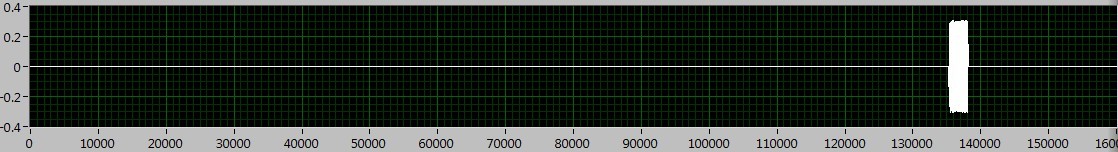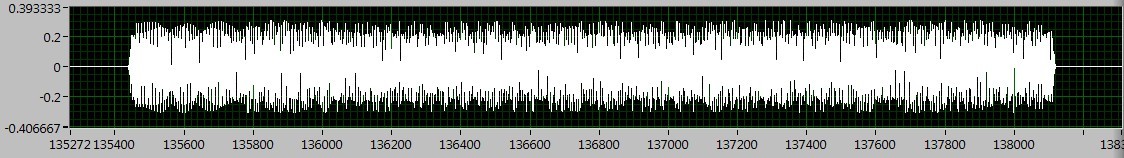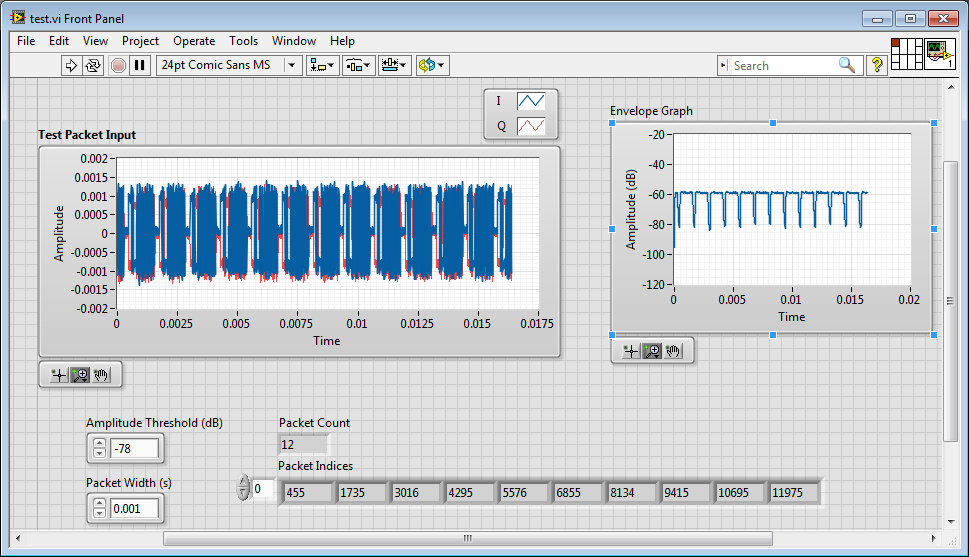How to extract the contents of the div on a single page in div on another page
Hi all
I would like to draw the content of the div on the page divs on another page (so that I don't have to update the information on a single page).
Could someone give me a tip on where to read about what/how to? I don't expect the final answer, just a hint on where to start looking for how get startet.
Thanks in advance for any answers.
Best regards
Ivan
Try to read on DW Spry html data sets. The Spry HTML data set allows users to use HTML tables standards and other markup, structured as a data source.
http://labs.Adobe.com/technologies/Spry/articles/html_dataset/index.html
http://labs.Adobe.com/technologies/Spry/docs.html
Kind regards
Vinay
Tags: Dreamweaver
Similar Questions
-
How to extract the signal from the waveform of my power level designated?
Hi all
How can I extract the signal of the waveform accroding to the power level? I read the Trigger & Gate .vi, but this vi retrieves the signal duration. I want to extract the signal depending on the power level.
As shown in the following figures, the signal I want to deal with is between 130000 to 140000, if I Zoom, I can see the useful signal is between 135400 to 138200. The question is how to extract the signal in the area?
I tried the sub_NoiseEst_And_Chop_Shell.vi in the example of Packet_based_link also, but this Subvi seems to be a bit slow. Can someone give me the best advice? Thanks in advance!
I'm working on something similar, but have not had time to fully develop.
My idea was to use an envelope detector (low pass filter) and then use a detection of energy VI on the envelope.
Here is where I left
-
I have an application of machine vision, in which the geometric pattern match technique was used to find the target in the images of type variant.
as we know, we do a geometric model by model OR editor in the editor we can adjust the parameters of the curve specified settings to get the desired curves and we derive the custom box to ignore during the match. then we save the use of the same model in our application of vision.
Now my question is coming. When I program my request for the geometric game. I have specified the parameters of the curve for the entrance of the IMAQ Advanced Setup learn ringtone 2, of course, I have to adjust this identical to the model, but I don't know how we extract the geometric model. I tried all the methods, for example, I can read data custom, IMAQ get characteristics of the geometric model(it's just for the basic functionality? so is there even a VI based edge?), even at anasys PNG file formats! But I can't read the info of the geometric model by myself!
It is also illogical to adjust the CURVE SETTINGS manually again for the " IMAQ Advanced Setup Learn Pattern 2" after that I already have in the template editor OR!
Hello
Why do you need to specify the curve settings once again, if you have already built a model using the template editor? You don't need to use "IMAQ Advanced Setup learn geometric model 2 VI" to find games (see the attached example).
You can wire the 'curve settings' control to 'IMAQ configuration geometrical game model 2 VI', but the values are not used if wire you a Boolean true to the node "use learning curve settings" (it's like that by default). To prove it, I enclose a small program with pre-created model (using the template editor) for a geometrical alignment. The model and the test of three images are also included.
Try changing the settings of the curve with the 'use know curve settings' enabled, and you will see the corresponding score remains the same. Disable the Boolean control, then try to change the curve settings.
Also take a look at the detailed help for "IMAQ configuration geometrical game model 2 VI", specifically the "learning curve parameters of use."
I hope this helps.
Best regards
K
-
I downloaded a free trial of Adobe Creative cloud and dreamweaver CC. I am not able to download a .psd to see how to extract the HTML and CSS.
Download button is disabled. What is the case for a free trial?
Hey girijamg,
I asked that you try to open a page because snippet Panel will be disabled until there is a html page is open in DW.
Excerpt from Panel will be ready for the job that after any html page is open in DW.
Hope it makes sense.
Lalita
-
How to extract the values of XMLTYPE column,
SQL > create table temporary global xmtype_tab (xmlfile xmltype);
SQL > select * from all_directories;
SYS RESTOREDIR/home / / dbimptask /.
insert into xmtype_tab values (xmltype (dbms_xslprocessor.read2clob ('RESTOREDIR ','LAS_SETUP.xml ')));
1 line of creation.
SQL > select * from xmtype_tab;
XMLFILE
--------------------------------------------------------------------------------
<? XML version = "1.0"? >
rowset <>
< ROW >
< DATA_CAPTURE_ON > 1 < / DATA_CAPTURE_ON >
How to extract the values inside each tag?
XML file has the following data...
rowset <>
< ROW >
< DATA_CAPTURE_ON > 1 < / DATA_CAPTURE_ON >
< > 9600 BAUD_RATE < / BAUD_RATE >
< ACK_TIMEOUT > 1 < / ACK_TIMEOUT >
< TUBE_TRAVEL_LIMIT > 4 < / TUBE_TRAVEL_LIMIT >
< SEND_SID_TIMEOUT > 1 < / SEND_SID_TIMEOUT >
< INDEX_Q_TIMEOUT > 2 < / INDEX_Q_TIMEOUT >
< HW_HANDSHAKING > 1 < / HW_HANDSHAKING >
< / ROW >
< / LINES > ';
I use the Oracle 10.2.0.3 version...Why does this work?
You are missing the tag of the ROWSET:
select extractvalue (xmlfile, '/ROWSET/ROW/BAUD_RATE') baud_rate from xmltype_tab where existsnode (xmlfile, '/ROWSET/ROW/BAUD_RATE') = 1; -
NOTEBOOK: HOW TO STOP THE EMBEDDED "UNTITLED" WORD ON PAGE I USE
HOW TO REMOVE THE EMBEDDED "UNTITLED" WORD OF THE PAGE WHICH SHOULD BE PRINTED... Remember - this is a public forum so never post private information such as numbers of mail or telephone!
Ideas:
- You have problems with programs
- Error messages
- Recent changes to your computer
- What you have already tried to solve the problem
HOW TO STOP THE EMBEDDED "UNTITLED" WORD ON PAGE I USE
Go to file, Page Setup and remove header and footer text.
"jimmcanany" wrote in the new message: * e-mail address is removed from the privacy... *
HOW TO REMOVE THE EMBEDDED "UNTITLED" WORD OF THE PAGE WHICH SHOULD BE PRINTED... Remember - this is a public forum so never post private information such as numbers of mail or telephone!
Ideas:
* You have problems with programs
* Error messages
* These recent changes made to your computer
* What you have already tried to solve the problem, HOW can I STOP THE WORD EMBEDDED 'UNTITLED' of BEING PRINTED on the PAGE that I USE -
Paint or Windows Photo Gallery
I try to combine a picture of my sister with a picture of a poem beside it, how to combine the two into a single photo?
If you have the poem recorded in an image format,
the following freeware can create a side by side
Panorama.(FWIW... it's always a good idea to create a system)
Restore point before installing software or updates)Download IrfanView
http://MajorGeeks.com/IrfanView_d4253.html
(filename: iview433_setup.exe)
(uncheck if you don't want Google Chrome)Download plug-ins too...
IrfanView plugins
http://MajorGeeks.com/IrfanView_PlugIns_d4908.html
(filename: irfanview_plugins_433_setup.exe)When the program is installed... read more...
Open IrfanView and go... Image / create the Image of the Panorama...
(this will open the screen to "Create a panorama image")On the screen to "Create a panorama image"... left click on the add images"" button.
(Displays the 'Open' screen. Now, drill down to the
the folder that contains your saved Photos of veterinarians.Now... click left (highlighted), the two images, you want to join.
(you can select more than one if you hold down your Ctrl key)
The two images highlight... left click on the button 'open '.
(Or... you can add the images one at a time... which is always easier)Now, go back to the screen "Create the panorama image.
and the file names of the selected pictures need to be in the
Field "Input Images.Now with the names of two files in 'Images of entry' field...
You can left click on the button 'create Image '.(the positions left and right of these images can be swapped in)
selection of a file name and using the "mount image" / "Move."
Images down"buttons...)Now you should see a display of the combined image.
Reach... File / save as...Choose a backup location / enter a file name / choose a format...
On the left, click on the button "Save..." -
How to stop the printer printing an extra page after that I have to print something, with mGET http: / h1014.www1.hp.com/pup/inkjet/updates/va/mamifests/b_bu_c_p00_348e88c
Host: h10141.www1.hp.com
Accept-encoding: identity; q = 1.0 *; q = 0
User-Agent: HP - inkjet ink-WebUpdate - 1.1
printer
-
How to unregister the Microsoft 8 on 1 PC and reinstall on another PC?
How to unregister the Microsoft 8 on 1 PC and reinstall on another PC?
You are required for installation on PC 1 completely disassembling, (agreement 1 license = 1 computer)
Then you can install on 2 PCs, if the version is a version upgrade, 2 PC must also have a current operating system eligible installed. The only problem you may encounter is the activation, it cannot activate via internet, otherwise you will have to activate by phone.
If you need clarification, read; License terms for Microsoft software. Which is available to the page of Activation of Windows in the center of the Action.
-
How one move the templates of virtual machine from one host to another host in the cluster even
Hello
Can you get it someone please let me know how to move the templates of virtual machine from one host to another host in the cluster even?
Thank you
James
Welcome to the forums!
Convert it to a virtual machine (right click on guest and choose the appropriateoption), move it through the migration feature (right-click Guest, and then choose "Migrate") and convert into a model (right click on guest again and choose to convert to a template).
If you found this information useful, please consider awarding points to 'Correct' or 'Useful' responses Thank you!!
AWo
VCP / vEXPERT 2009
-
How to reverse the direction of turn of page in first pro cs6?
How to reverse the direction of turn of page in first pro cs6? The two clips are on video 1. I passage of tour page between clips of drugs and it works perfectly. The tour takes its source in the Northwest corner and end in the southeast corner. I want the exact opposite.
Click on the transition.
Window > controls
-
What is the best way to create the layout for a single page website in Adobe Muse?
I was wondering the best way to create the layout for a single page website in Adobe Muse. Does anyone have any suggestions?
You can have access to this tutorial (and their other) a month for only $9.99. Is it too expensive for you!
-
How can I print multiple different .ai files on a single page in Illustrator CS6?
How can I print multiple different .ai files on a single page in Illustrator CS6? I have all the files organized by organizing Documents > tile all in the grid and I want to print files in this format, so that they can all be seen at the same time when printed on a single page.
General information, it's that I have 16 drawings of different CAD I converted and edited in illustrator. I do basically a plank-contact with all 16 drawings so that they can be examined on a sheet of paper after printing. Each drawing is in its own unique file but I did not understand how to put everything on one page for printing.
Try to do with the bridge. You cannot print all document tiled windows.
-
HOW TO EXTRACT THE CONTENT INTO RECOVERY?
Hi all
I use HP Pavilion 5vt. My laptop is composed of 3 partitions: C, D and E (what is disk backup.).
I decided to get my laptop to the initial state of the plant. However, before I receovered, I copied a folder of my own - no HP factory - e software (I didn't know that the E partition could not be reached). Then I successfully recover my laptop.
The problem is, my own folder software disappeared, even if the partition of size E again proved existence of this file. When I clicked to E, no there wasn't a warning appeared which said that "this partition must not be delete alter.
I'm not good in IT: this is why, I really need your help to extract the folder I was stupidly cut and paste for before E.
I highly appreciate your help.
Best regards
Hello
I guess the recovery procedure has recreated the E:\ partition and the folder you are looking for is no longer exists. As you probably know, D:\ and E:\ partitions may not be changed.
If you want to check, a utility to find files, folders, etc is called Commander free of charge, on the link below. It displays the files that the operating system normally hides and has a search function.
http://www.SnapFiles.com/PHP/download.php?id=107872&a=7122339&tag=601108&loc=10
It is a zipped file. If you do not have an extraction utility installed, download and install 7-Zip , which can be used to open it so that you can run the Setup program. Run the program and select the drive E:\ in the toolbar to display the content.
Best wishes
DP - K
-
How to extract the images filled in numbers?
Hello community,
I have prepared a file number for one of my clients with basic information and photos of products. I now need to export to Excel, but it does not keep the images which were filled in the cells of the numbers.
Is there a way to extract the images of cells of numbers? I took these pictures on the internet directly, so I have stored them in a special place. I think, however, that they could be stored somewhere on my mac but cannot find them.
I have over 300 images inserted in 300 cells, so I'll try to avoid to find their return and save them properly.
Thanks for your help!
I've tried in the past to extract numbers background images but never succeeded.
I know that when you click on a cell and command + c to copy the content to the system Clipboard background images is included, because you can also click and command + v to paste the images follow the dough.
But how the numbers stores the image to the system Clipboard when you copy and paste is not, as far as I know, documented. It is so difficult to "get to work."
If you are handy with AppleScript, you can try + command + c to copy and then run this script.
the Clipboard as record
This will list the contents of the Clipboard. Give more information on how the image is stored in this folder could make it possible to shape a script to extract the images.
But that is as far as I'm away.
The folks at Mac OS technology discussions might know how.
SG
Maybe you are looking for
-
Hello I have a problem with my I phone 6 s / 64g / I bought the last week / my wifi has a problem it is disconnect automatically I had the same problem with my old phone I 6 / 64g help me please Thank you
-
Pavilion G6-1b39wm: need drivers (at least Ethernet) after disk HARD total failure and replacement
I have a Pavilion ^ notebook PC series - it's a G6-1b39wm, the product number is lw363ua #aba. The hard drive was a total loss. I bought and installed a new hard drive and reinstalled Windows. However, I have no drivers - ethernet, WiFi etc... - and
-
Error 42 on Create Endpoint of network news reader
I am trying to use the network stream. I have not had any problems on my Windows System 7/LabVIEW 2011. However, when I tried the same code on my computer laptop desk or at home (both windows 7/LabVIEW 2011), I got a 42 error trying to create the e
-
Is it safe to delete old Update Service installers?
Hello Is it safe to delete the contents of the C:\ProgramData\National Instruments\Update Service\Installers? My PC has 7 GB of these files from 5 updates, and I want to delete them. The software NOR must it always these installers for nothing? Thank
-
Restore everything to factory settings.
I have a HP Pavilion 521N Home Edition Version 2002 with Service Pack 2 of Office I got from my grandmother. The computer is running extremely slow. I want to restore it to factory again. I do not have a disk. I noticed that she has been commissionin