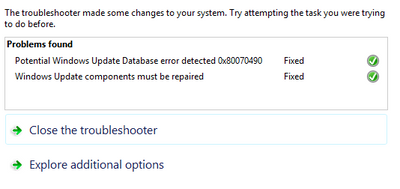How to fix Microsoft Update?
I selected in the Help menu in Windows Live Mail, get updates, which I connected to the Microsoft Update web page. I selected the Express Piority button updates, waited for the find updates feature complete, after which he me connected to the next web page, which displays the following error message: "the site has encountered a problem and cannot display the page you are trying to view. The options provided below may help you solve the problem. "I chose the option of assisted Microsoft Online Support and typed this question. When Microsoft Update does not work, how it works yet do you?
I will try to reinstall the Windows Update Agent Installer. Here is a link to the Microsoft site that explains how to do this: http://support.microsoft.com/kb/949104. Go to the section How to get the last agent to update as it is already installed. Scroll down to the section on the additional information tab called Windows Vista, Windows Server 2008, Windows XP, Windows Server 2003 and Windows 2000 Service Pack 4 (I checked that it also works under Windows 7). Choose one that fits your computer (x 86, x 64, Itanium). Run this update and follow the instructions. Windows Update will now be reinstalled, but it's a good idea to restart at this point.
Good luck
Barbara
Tags: Windows
Similar Questions
-
How to fix Vista update error code c0150004
I tried to play a game online and it said that I had to update, but then it wouldn't let me update and says that there is an error
* original title - what is error code c0150004 and how to fix TI *.
Hi blade3211,
Please see the thread with a similar problem and fix possible:
http://social.answers.Microsoft.com/forums/en-us/vistawu/thread/adb8671a-B360-47D6-8a74-7256eb5e2756
I hope this helps!
Debra
Microsoft Answers Support Engineer
Visit our Microsoft answers feedback Forum and let us know what you think -
How authenicate a Microsoft Update?
We received an email that says Microsoft but it installed a virus called MSOclean. The virus has blocked access to the Internet and all programs. It offers protection for one year antivirus & if not accepted, there is no way around it. Our hard drive has a partition, the system so I didn't know if I could reformat. Without Internet access, we reinstalled XP from Microsoft, but lost all of our personal files.
Since reinstalling XP, we continue by train a window pop up when you turn on the computer. He says it's a real update from MS, but that's exactly what the e-mail virus said, too. The flight window & star in the form of logos on the email seem to be authentic Microsoft. Is there a way to authenticate if this window is a real Microsoft Update? I don't want to go through what happened last time... The virus was so subtle, that he deceived us... Thank you for any ideas or help with this problem.Microsoft does not updates by e-mail.
After you have reinstalled XP, have you immediately go to Windows Update and get the necessary service packs and other updates to security critical? See
HOW to get a computer that is running Windows XP Gold (no Service Pack) fully patched (after a clean install)
http://groups.Google.com/group/Microsoft.public.windowsupdate/MSG/3f5afa8ed33e121cHOW TO get a computer that is running Windows XP SP1 (a) or SP2 fully patched (after a clean install)
http://groups.Google.com/group/Microsoft.public.WindowsXP.General/MSG/a066ae41add7dd2bWhat antivirus application do you have? What's his current subscription? Have you installed it before you the computer connected to the Internet?
What other anti-malware software do you use?
I suggest that you download, install, update and run analyses with each of the following free tools. Do not run the scans at the same time.
MalwareBytes AntiMalware
SUPERAntiSpywareFor Windows XP, Windows Update can be configured to behave in 3 ways different (http://support.microsoft.com/kb/306525):
- Automatically download and install updates (this is what recommends Microsoft and does not require further work or the decision-making process on your part)
- Download the updates and let the user decide when to install automatically (this requires you to make a positive decision to install the updates, you can see what has been downloaded before installing)
- Inform you that updates are available (this requires you to manually get updates, for this reason, you can see people recommend its use, because users can forget getting updates after timely notification and thus increase their exposure to malware, on the other hand, it gives you complete control and shows you what are the available updates before download you; otherwise after) you receive the notification, you can manually go to the Windows Update site and make sure you get Microsoft updates and not malware)
-
How to fix Windows Update error code: 80070424
Tried to install "Microsoft Fix It" but PowerShell installation failed. Windows Vista Edition using Home Premium 64-bit. I am currently totally impossible to install updates and it becomes really frustrating. I cant even install the printer due to the system drivers is not not to date.
Hi Kyle,.
You have made any changes to your computer recently?
I suggest you to follow the steps in the link and then check if it helps.
Error message 0 x 80070424 when you use Microsoft Update or Windows Update Web sites to install updatesI hope this helps.
-
How to fix Windows update error 80072efe or 80072f76
I need help to download properly update 8007371B.
I am running Windows Home Premium 64 Bit
You can reset the Windows Update components by running the Fixit on this page. But if there is malware present, she will continue to reset the connection to the update servers:
How to reset the Windows Update components
http://support.Microsoft.com/kb/971058
Suggest you download and save the Fixit. Then configure the system before the clean boot by running:
How to troubleshoot a problem by performing a clean boot in Windows Vista/Windows 7
http://support.Microsoft.com/kb/929135
Once the Fixit has been downloaded and the system is started in the pure State, check that the native Windows Firewall is now on if a 3rd party firewall has been used previously. Now run the Fixit and choose the default mode. Restart once it's done and see if the system can be connected to the update servers. If he can't, then rerun the Fixit and choose aggressive mode. Turn it back on when he finished the race and updates.
I suggest before you stop and install the updates, disconnect from the Internet, first.
-
How to fix Windows update configured to never install drivers
None of my USB sticks work, says no driver installed. Troubleshooting report says "windows update configured in a way to never install drivers". How can I fix?
Hi Phil,
Thank you for your update on the issue.
- Have you tried to connect your USB stick with all the USB ports on your system?
- You are able to install all Windows updates.
As you have tried to choose the option always to install the best driver from Windows Update software already, I suggest once, click the radio button for Yes, this automatically (recommended), save changes and check if the problem persists.
Also, I suggest you try to remove and reinstall all USB controllers and check with the question.
- Open Manager devices by clicking the Start button, click Control Panel, click system and security, and then, under System, clicking Device Manager. If you are prompted for an administrator password or a confirmation, type the password or provide confirmation.
- In the list of the categories of equipment, locate and expand Bus USB controllers.
- Right-click every device under the Bus USB controllers node and then click Uninstall to remove them one at a time.
- Restart the computer and let the USB controllers get reinstalled.
- Plug in the removable USB device and test to make sure that the problem is solved.
More information: http://Windows.Microsoft.com/en-US/Windows7/Update-a-Driver-for-Hardware-that-isn ' t-work properly
Please post back your results for assistance.
-
How to fix microsoft device association root enumerator driver
Microsoft device association root enumerator with question mark in Device Manager... What is this and how to solve this problem, I found... ???
PL guide me... Misses forward for your response
By
Satya...
Hello
· Is it the driver originally a problem with the functionality of the operating system?
· What is the brand and model of the computer?
· Do you have updated all the latest drivers for the computer?
Follow these methods and check if that helps:
Method 1:
If your computer is having problems with a recently installed device or other hardware, try to use the hardware and peripheral troubleshooting tool to solve the problem.
Open the hardware and devices Troubleshooter
Method 2:
I suggest to uninstall the driver and restart the computer and let Windows automatically installs the drivers and check if that helps.
Open the Device Manager - Windows - Microsoft
Method 3:
I suggest you to contact the manufacturer of your computer, and update the divers most recent for the computer.
Reference:
http://Windows.Microsoft.com/en-us/Windows7/update-a-driver-for-hardware-that-isn ' t-work correctly
http://Windows.Microsoft.com/en-us/Windows7/update-drivers-recommended-links
-
How to fix microsoft streets and trips 2009 liscense error 0xc004d301
Having a problem with Microsoft streets and Trips 2009 Lisc initialization issue. He had to fix this error of liscense error 0xc004d301
Hello
If it please ask in the forums of Streets & Trips or check with direct support. Although some
We here use S & T we are not the best source of information to help you solve the problem.Rob - Twain
-
How to fix sucurity update for Windows xp (kb263317) NE WILL NOT TURN to DAY
MY SUCURITY UPDATES WILL NOT UPDATE SECURITY UPDATE FOR WINDOWS XP (KB263317) PROBLEM. Help.
This thread may be interesting:
-
How to reinstall Microsoft > update NET Framework 1.0.3705 on Windows XP v
When I go to hibernate the computer, the following statement appears and stops the process:
"The service"Microsoft.NET Framework v1.0.3705 Update"prevents the computer from entering the hibernation. Try to stop
This service and try again. »I am running Windows XP with SP 3.
Thank you for everything that you help maybe.
TimH
Hello TimHostrawser,
Thanks for the return of the response. I have included a few steps below to confirm the Microsoft .NET Framework v1.0.3705 that update is set to manual.
Click Startand then click Control Panel. Click performance and Maintenance, click Administrative Toolsand then double-click computer management.
In this window, select 'Services '. Then select "V1.0.3705 update of Microsoft .NET Framework". Then right-click and select Properties. On the general tab, set to Manual Startup Type and restart.
In addition,
.NET framework Cleanup Tool User Guide
http://blogs.msdn.com/b/astebner/archive/2008/08/28/8904493.aspx
-
How to restore Microsoft updates list to add and remove programs in the control panel?
Under Widows XP SP3
You have the box show updates checked (at the top of the Add/Remove window)?
How long and how did you remove the updates from the list? If only recently you can use system restore to roll back the machine just before you deleted the items.
Why should you list? Updates can be uninstalled manually with the Spuninst.exe utility, look in the update to spuninst folder, example:
C:\WINDOWS\$NtUninstallKB973687$\Spuninst
John
-
How to fix windows update after you restored windows 10 pro on Windows 7 pro
Troubleshooting explained
Windows Update error) x 80070057 (2016-08-26-T-06_39_52P) not fixed
He tried to run last night all installation failure, it's a new system won't work with 10 plus is not compatible with apple TV itunes.
Interested in a fix if anyone has had this problem, thank you!
Windows 7 update problems? First read this.
:)
-
How to fix "Microsoft Teredo Tunneling Driver"?
Someone please help how to solve the problem of Microsoft Teredo Tunneling driver.
Follow the steps
1. click on the Start button and open Control Panel.
2. click on Device Manager
3. right click on Microsoft Teredo Tunneling driver
4. click on Uninstall
5. click on OKIt has done my friend -
I went to Microsoft for help but was told that since the introduction of Windows 7 installed on my HP computer that HP would be difficult. Went to HP Live Chat Support talked to three technicians different and none of them could solve the problem. The problem is an error message that I receive as follows:
Microsoft Visual C++ run time library program C:/Program File (X 8... ended in an unusual way - contact the programs manufacturer.)
I did and no one wants to help. WHY?Hello
1. when exactly you receive this error message?
2. you receive this error message when you use Internet Explorer?
3. What is the exact full error message?
4. have you made changes on the computer before this problem?
Follow the mentioned below as follows:
Step 1: Check in safe mode.
You can also check if the problem persists in safe mode.
Reference:
http://Windows.Microsoft.com/en-us/Windows7/start-your-computer-in-safe-mode
http://Windows.Microsoft.com/en-us/Windows7/advanced-startup-options-including-safe-mode
Now step 2.
Step 2: Perform the clean boot and check.
To help resolve the error message, you can start Windows Vista or Windows 7 by using a minimal set of drivers and startup programs. This type of boot is known as a "clean boot". A clean boot helps eliminate software conflicts.
How to troubleshoot a problem by performing a clean boot in Windows Vista or in Windows 7
http://support.Microsoft.com/kb/929135
Note: After troubleshooting, be sure to start your computer in normal mode by following step 7.Hope the above information is helpful.
-
I ran Windows update convenience store.
I forgot my model - HP ENVY 17 Intel i7 Quad t
Maybe you are looking for
-
What is the difference between firefox for os android and firefox
Difference between bones of firefox and firefox for android
-
Pavilion Dv6 7029wm: Pc turns on, no power indicator
The computer randomly stops, the light that indicates the power adapter is connected to the computer was not on. I tried the combo to run without battery, with only the battery, tried to unload and running it with only the battery or discharge and on
-
Get and set local variables in c#
Hello I am instantiating a .net (c# 2005) of Teststand assembly. I want to get all the local variables of Teststand in my c# application and also to be able to define Teststand inhabitants of c#. Does anyone have a solution for this? Thanks in advanc
-
Upgrade breaks app, how to debug?
Hi all I pushed a major update to my app to App World ("Guidants"). It works perfectly well on my Z10 with 10.3.2.2836 and the Simulator here, but all plants valuation gave a 1 star rating and say that after upgrading the application does not start.
-
Hello I was following the situation. Let's say I have a main QML file that is called from C++ as follows: ShareTheMatch::ShareTheMatch(bb::cascades::Application *app) : QObject(app) { // create scene document from main.qml asset // set parent to crea