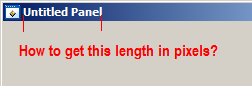How to get the "Sign" option to display; Reader XI on Win 7
Lately I am unable to get the option "Sign" to view the XI player.
Reader XI, Win 7.
I found this statement but could not do this job:
If the icon of the sign is not in the toolbar, right-click the toolbar, and then choose file > Add text or Signature.
I have a right-click just to the left of the "Tools" command, but the file > showed an option to "Add Signature text. What is displayed for file > 'Documents', 'convert', 'create a PDF file", etc. Not sure I'm in the right place.
The document being interest is one that I scanned. I checked the properties of the Document, and it says "filling of form fields: permit."
This feature of 'Sign' existed before, and I don't know what has changed.
Help.
Frank
Hi Frank,.
Have you tried with different PDF files?
Other than that, the only thing I can think of is to reinstall the drive.
Kind regards
Rave
Tags: Acrobat
Similar Questions
-
How to get the signed version of the Widget customized by using getDocuments?
Hello
How can I get the signed version of the Widget customized by using getDocuments? It seems that we can get that by specifying email at getDocuments method call, but it seems to work. It always returns the original document widget but not signed. Any help will be appreciated.
p.s.: It works very well when obtaining documents created using the 'sendDocument' method but not with documents created with 'createPersonalUrlWidget '.
Hello JunaidAnwar,
You provide the key Widget Parent document created? If this is the case, then getDocuments will return the original Widget created and not signed.
In order to retrieve the signed copy (child Widget Parent), you must first obtain the keys to document associated with signed Widgets. You can retrieve first of all by the getFormData method and provide the key Parent Widget in the application code. In response, you will receive all the keys of the document signed Widget instance as well as form data.
Now, use the keys of the document received in getDocuments () in order to obtain signed PDF.
Let me know if that helps!
-Usman
-
How to get the timestamp of data DAQmx Read
Hello
I have to read 4 analog channels using DAQmx AI read in LabVIEW 2012. I am using screws DAQmx.
Acquisition rate is 4000 samples per second, and the number of samples per channel is 200.
I use only one task DAQmx to read the data. I get 4 data tables for 4 channels each table length is 200, every time, DAQmx Read happens.
But I want to get the seal of these 200 samples per channel. How to get the seal of these samples, made me know.
Thank you
You have not indicated your code. If you choose to read the waveform data, the cluster includes t0 and dt. That's all the information you need.
-
How to get the current date to display in the Spanish format.
The coding is in format Adobe Acrobat, DC. The coding I have for the English today's date is:
var d = new Date();
sDate = util.printd var ("dd mmmm yyyy", d);
this.getField("Text1").value = sDate;
How can I get the current date displayed in this Spanish format: 07 December 2015
Thank you
It's a little complicated... But this code should do the trick:
util.printd("dd", d) + " de " + util.printd("date(es){MMMM}", d, true) + " de " + util.printd("yyyy", d);Edit: Fixed the code... Did not notice the 'of' second before.
-
How to get the sign +-home page of firefox?
Reinstalled Firefox and new House does not have the + and - sign to make the largest page... This is important because of vision problems... I am aware of the zoom option, but + is more manageable... Thank you!
Hello mrbill222, you can retrieve this way zoom buttons: controls, buttons and Toolbars Customize Firefox
-
How to get the fax option to work without my Windows XP Home Edition CD?
Original title: FAX/WINDOWS XP
I need to install Fax components, but Windows XP Home Edition CD-ROM is needed. I have no CD-ROM... Any suggestions? Thank you.
See the Answer from Jose Ibarra in this thread --> http://answers.microsoft.com/en-us/windows/forum/windows_xp-performance/my-windows-components-fax-service-will-not-let-me/1ac9b361-4d1b-4d51-8fb2-f60635f45c6b?msgId=57c5c964-25fc-4955-be94-26e43dd620fd
-
How to get the preview option before Document Scanning
MacBook Pro Mavericks, 4215 HP all-in-One Print-Scan or Capture of Image, turned printer off / back, now can not see the big picture before scanning document, only the Scan
Hello @RomaJ and welcome to the Forums of HP, I hope you enjoy your experience!
I see that you run into questions of scan. I would like to help.
I suggest to remove the printer from your printing system, using this document: uninstalling the software of the printer.
Once you have deleted, I suggest to check and repair disk permissions: function to fix the permissions of all utility disk drive.
I also run your Apple updates: OS x: Mac App Store apps and OS X update
After the updates, I recommend reinstalling the OS X v10.9 Mavericks: installing and using the printer on a Mac
Good luck and please let me know the results of your troubleshooting operations. Thanks for posting on the HP Forums!
-
How to get the form background to display on the desktop to 100%
Hello
I'm building a site with Muse and although I chose px width 1330, but when I saw on my desk the blue form does not extend to 100%.
Is there a way I can apply this? Is it possible I can insert a CSS command which will set the background to the car on both sides?
According to your design just drag your right and left edges of your box from the edges of design view until you see a red line. Or select your blue square, and then click the button to the entire width of the toolbar.
-
How to get the properties panel to display at the bottom of the page in dreamweaver CC
where can I find the properties that remain at the bottom of the page, please help
Press CTRL + F3
-
How to get the icons to display correctly in the Finder?
At the time of the "classic" Mac OS, if the icons are not correctly display in the Finder, we could 'rebuild the desktop file' to correct the problem. I've recently updated to Yosemite, and most things work well, but for some reason, most of the files in the Finder .webloc now show as blank icons (but not all; a few show the correct icon). There is no model, I can see: some very old .webloc files now show a white icon (where I know that their icons used to be correct), while the most recent show the icon of correct - although I just created four (by dragging the URL of the Safari, the usual method) which are all empty. Sometimes they appear with the older icon, with the symbol @ (although those who seem to have changed vacuum after running and restart maintenance). I tried from an external disk, repair permissions and repair the file system, as well as cleaning with the utility of Maintenance (which clears the web browser and other caches), nothing works. Does anyone know how to get the computer to display these icons correctly?
May be a corrupt .plist.
Make a backup, preferably 2 backups on 2 separate drives.
Go to Finder and select your user folder. With this Finder window as the windshield, select Finder/display/display options for presenting or order - J. When the display options opens, check "show the library folder. This should make your visible user library folder in your user folder. Select the library. Then go to Preferences/com.apple.finder.plist and com.apple.desktop.plist. Move the .plists on your desktop.
Relaunch the Finder by restarting the computer and test. If it works fine, delete the plists from the desktop.
If the same, return the .plists to where you obtained since, by crushing the latest.
Thanks to leonie for certain information contained in this.
-
How to get the bar display of title in pixels text length?
Hello
Does anyone know how to get the length of the title bar text (in pixels) display? Just to clarify, that's what I'm looking for:
I don't see a CVI function for this. The attribute ATTR_TITLE_FONT for GetPanelAttribute (...) is only valid for the panels of the child which prevents me from using the GetTextDisplaySize (...) to get the size. Dive into the Windows SDK I can not even find an answer here. Any ideas? Thank you.
Figured out how to do this. Go to the SDK to get the font properties - is kind of nonobviousness. But once you have the font properties, you can create a font of meta in CVI, with properties, and once you have the meta font you can use GetTextDisplaySize (...) to get the size. For any future reference:
//define a NONCLIENTMETRICS structureNONCLIENTMETRICS ncmtest;//We have to set the cbSize parameter to the size of the passed structure before retrieving it ncmtest.cbSize = sizeof(NONCLIENTMETRICS); //Get NONCLIENTMETRICS structure result = SystemParametersInfo(SPI_GETNONCLIENTMETRICS, 0, &ncmtest, 0); //copy the title font name to a c-string while(ncmtest.lfCaptionFont.lfFaceName[i] != 0) { thefont[i] = (char)ncmtest.lfCaptionFont.lfFaceName[i]; ++i; } //null terminate thefont[i] = '\0'; //create meta font with title font properties. lfWeight & 0x700 indicates bold. CreateMetaFontWithCharacterSet() doesn't recognize DEFAULT_CHARSET so we replace it with VAL_NATIVE_CHARSET(?). uir_status = CreateMetaFontWithCharacterSet ("TheTitleFont", thefont, abs(ncmtest.lfCaptionFont.lfHeight), ncmtest.lfCaptionFont.lfWeight & 0x700 ? 1 : 0, ncmtest.lfCaptionFont.lfItalic, ncmtest.lfCaptionFont.lfUnderline, ncmtest.lfCaptionFont.lfStrikeOut, 0, ncmtest.lfCaptionFont.lfCharSet == DEFAULT_CHARSET ? VAL_NATIVE_CHARSET : ncmtest.lfCaptionFont.lfCharSet); //get titlebar text uir_status = GetPanelAttribute (panelhandle, ATTR_TITLE, thetext); //get title bar length uir_status = GetTextDisplaySize (thetext, "TheTitleFont", &height, &width);I have a 79 for the duration of the screenshot above.
-
How to get the options standby or hibernation in safe MODE? [Windows 7]
I searched and sought, could not find anything either, but my thick head still think there may be an answer somewhere.
He said that I couldn't not Audio on safe MODE, got it working very well after following a tutorial. I think that the same thing can be done with the SLEEP or hibernation, I could be wrong.
Now, I still want to know how to get the SLEEP or HIBERNATE in safe MODE,
I don't care if my attempts to spoil anything on this shit pathetic excuse of HP Compaq for a laptop. I don't want any other help other then getting options 1 or both. This laptop has built in fan (had 3 other fans do), so why I run safe MODE or it would melt faster.-Windows 7 Home Prem 64-bit.
TLDR; Anyway to get the sleep or Hibernate in safe MODE?
Hello, Spencer,.
Thanks for posting your question on the Microsoft community.
Thank you for your query details.
Safe mode starts Windows with a limited set of files and drivers. Startup programs do not work in safe mode, and only the basic drivers needed to start Windows are installed.
Please refer to the suggestions of Shawn "Cmdr" Keene [MVP] replied on May 28, 2014 and check.
http://answers.Microsoft.com/en-us/Windows/Forum/Windows_7-desktop/sleep-in-safe-mode/d91b5ec4-8c45-4D6E-A899-eaba36209de0?DB=5Additional information:
Sleep and extended: frequently asked questions
http://Windows.Microsoft.com/en-us/Windows7/sleep-and-hibernation-frequently-asked-questionsI hope this information helps.
Please let us know if you need more help.
Thank you
-
How to get the image to display on the Blackberry screen URL
Hi all
I'm setting up a Blackberry java application. I have a url to the image... (as you can tell "http://www.christianfilmdatabase.com/wp-content/uploads/2013/06/Movies.jpg"). I get this image dynamically and display on my screen. ... How can I do it... I post my code here...
Bitmap bitmap = Bitmap.getBitmapResource(imageUrl); Background background = BackgroundFactory.createBitmapBackground(bitmap);Best regards,
Thank you very much, Peter... Now, I could get the web images and display them on the screen...
-
How can I get the tool option to return so that I can convert a PDF file to word
First thing to try: uninstall and reinstall the latest version of the player.
If this does not resolve the problem, provide information on your operating system, version Reader, etc.
BTW did you connect with Adobe Reader [Preferences |] Adobe online services]?
-
How can I get the header options restored in the new Firefox
How to return the header options (help, history, bookmarks, etc.) with the new Firefox. I searched the 'menu' and couldn't find a way to restore them. I want to install on Windows 7, home Premium.
Try this:
- Open the Firefox menu

, and then select "Customize".
- At the bottom of the screen, pop open the option ' show/hide toolbars.
- Select "Menu Bar".
You can also temporarily show the menu bar by pressing the "alt" on your keyboard.
- Open the Firefox menu
Maybe you are looking for
-
Satellite A60 does not detect Toshiba MK4025GAS HDD in BIOS
Hello I've tried everything (updating the BIOS to 1.9, put a rider that cs, remove the DVD-ROM), but without success (by the installation of Windows XP, I see that drive, I can format it and copy the installation and startup system files failed). Wha
-
Call notification when wifi connects
I have a really weird problem with v2.8.0.84 of Skype for Windows Phone 8 (running v8.0.10211.204 on a 620 Lumia). My phone package includes no data I have mobile data off. If I miss a call to Skype when my phone is not connected to a wifi network, t
-
Problem of satellite L850 - warning system - one with the cooling system
My L850 Satellite has a future warning system"WARNING: a problem with the cooling system has been detected." Please, turn off computer immediately and return it for service. »Is this a known glich or should I take it back to the storeThe lappy is onl
-
descriptions of charm Windows live calendar
What are the descriptions of icon window live calendar charm? That is to say, I know what a birthday cake for a birthday, but what is a yellow cone with red dots for?
-
I had programs running it say that it is a missing audio device for recording and playback of sound.