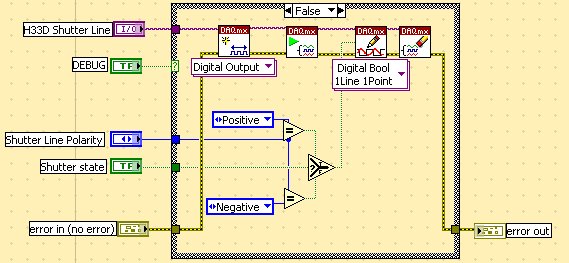How to install on another device with just the files?
My old PC crashed then I took the opportunity to upgrade to a Macbook. Unfortunately, the new Macbook doesn't have a CD player and I'm unable to install Adobe Creative Suite 6 Design Standard. I was able to pull the program from my old PC files, but do not know how to take all the others. Anyone who can guide me through the installation of the program on the new computer? Thank you!
Your license is only good for the platform for which it was purchased. If your PC was a Windows machine, then you will need to request an Exchange platform for your product CS6.
You can exchange languages/platforms for a newer version product if you follow the instructions on the following link:
l http://helpx.adobe.com/x-productkb/Policy-Pricing/Order-Product-Platform-Language-swap.htm
If your PC has a Mac, you can download produced CS6 on the link below...
CS6 - http://helpx.adobe.com/x-productkb/policy-pricing/cs6-product-downloads.html
Tags: Adobe
Similar Questions
-
How can I open a html with Dreamweaver, the file in google reader?
If I right click on the html code, I get no option properties, or anything to open it in something other than Google docs.
[When I do that, it's like Google Chrome unless a 18 page document becomes 80 pages.]
Is it so that you can not use Google Reader for collaborative work using Dreamweaver? You must work on your desktop and then sync to the cloud?
First download the files of Google Drive and save to a folder on your local hard drive.
Google Drive (Exemple: C:\YourSiteName\[file(s)]
Open Dreamweaver. Go to Site > new Site > define a local site folder. See screenshot.
In the Panel files (F8), you should see all of your files/folders site.
Click + to expand the folders.
Double-click the file to open it in the DW workspace.
Nancy O.
-
generate the TTL signal for synchronization from another device with Labview
Hi all
I use NEITHER-6071E and try to generate and send a TTL signal so I can synchronize another device with my Labview code. My code (code attached) generates a sine wave, and I want to send a singal TTL out at an angle of phase on the sine wave. Currently, the code sends a sinusoidal signal and a square using similar wave output on BNC Plug. I thought I could just use a square wave, and send it out as analog output for the other device, but apprantly that he works with a TTL signal.
Could you please take a look at my code and advice me how to generate a TTL signal while being able to send it to some phase shift?
Thank you davance
Pooya
There is almost everything using examples > find examples... menu
but here is one which simply sends a single impulse:
Note that I expect the line have been pre-defined in MAX (it's always a good idea to check that your DIO line behaves as expected by trying it in MAX).
-
How you can follow an ipod 6 with just the serial code
How you follow an ipod with just the serial number 6
You do not have
No application on the iOS device is necessary.
-If you have previously enabled FIndMyiPod/iPhone/iPad on iOS device in settings > iCloud and wifi is on and cellular data or connected are turned on and connected on a desktop browser to iCloud: find my iPhone, login and go to FIndMyiPhone. If the iPod has been restored it will never appear or continue to show offline.
-You can also wipe/erase the iOS device and have the device beep via iCloud.
If your iPhone, iPad or iPod touch is lost or stolen
-If this is indicated, then you will need to use the old-fashioned, way as if you lost a wallet or purse.
-Change the passwords for all accounts used on the unit and the police report and carrier if iPad iPhone or cell
-There is no way to prevent someone from restoring the clear operation (it erases it) use it except if you have iOS 7 or later version on the device. With iOS 7 or later version, you must enter the Apple ID and password to restore the device.
-Apple won't do anything without a court order
Declaration of a lost or stolen Apple product
- iOS: how to find the number of serial number, IMEI, ICCID MEID and CDN
-
How to install Labview7 to work with win7(64bit)?
How to install Labview7 to work with win7(64bit)?
Try to install the Program Files (x 86) directory.
But there is no guarantee that this will work because LV7 isn't officially compatible Win7.
-
How tdo I add a device supported in the supplier portal?
Hello
'Potential' user of ours sent me an email saying that it was not able to download our application to his BlackBerry "BOLD". He'll be back to me with the exact model number. We support only 4 models of "BOLD" from now (not touch ones).
In fact, the app will probably work very well on the 9900 new but we just don't have it on our list of supported devices.
So I have two questions:
(1) if the user's device is not supported by our application, is it not see it in the App World?
(2) how can I add a device supported via the provider Portal? I mean no return code. Can I make changes to the list quickly?
Thanks in advance.
(1) if the device is not supported, the user should not be able to see the application to all the
(2) to set the phone support: go to see release (eye-like button), Edit, tab add the Release Version, scroll down, change the device supports, check all the boxes
-
How can I print just the file names listed in a window of Windows 7?
How can I print just the file names listed in a window of Windows 7?
I found the info in this post...
http://answers.Microsoft.com/en-us/Windows/Forum/Windows_7-files/for-Windows-7-can-i-print-a-listing-of-what-is-in/b233cbeb-647d-4E32-ae1f-8523d62b2dc9Here, a link takes me to an article at this link...
http://support.Microsoft.com/kb/321379This article explains then that I need to download and run blindly 'Fix - It' application to obtain the simple ability to print a directory window... but it does not say what I'd do once downloaded the general application of "Fix - It" to get this option which should be part of the Windows 7 basic features first.
Or, the article told me that I can "modify the registry" (?) in order to get the print option window... but I know that by having a character moved when editing the registry, it can bring down the entire computer and make it completely unusable.
Those are really the only options to print all simply a window?... in addition to several screenshots and melted together in Photoshop and then print this image?
Why not just give Windows 7 a 'PRINT' button under 'FILE' as other operating systems have always done... has always done Windows default this feature?
This seems just crazy... This misunderstanding?
Thank you
NuMetro
I tried to copy and paste the name of the window... This time I tried while holding down the SHIFT key and it sticks anything in Notepad.
This is not what I've proposed.
- Select the files whose names you want to print. CTRL + A selects all.
- Hold the SHIFT key, then right click on a file and select copy in the path from the context menu. This will put a list of filenames (path) to the Windows Clipboard.
- Click inside a document, and the stick.
Have another go.
Noel
-
Can a crook hack an iPad with just the iPad serial number
AN alert came on my iPad while I was with safari and he said I had a virus and I had to call a specific number to solve the problem. I called and hey asked me the serial number of the iPad, and I gave that person and after that he seemed suspicious, so I hung up. They always have my serial number, so I was wondering if they can hack the iPad with just the serial number?
This serial number is linked to your iPad. The call is a scam!
If you have configured authentication code your on your iPad, even if they have the serial number it should not make a difference.
If you have not set one, do it immediately > use a password with your iPad, iPhone or iPod touch
-
When I click on a file, it brings up a search screen. How can I change back so that it opens just the file?
Open the box and run by pressing the Windows logo and the R keys together then type;
regsvr32 /i shell32.dll click OK
-
How to install volume control program and retrieve the sound icon in the start bar
How to install volume control program and retrieve the sound icon in the start bar
He runs this Microsoft Fixit usually solves http://support.microsoft.com/kb/319095
-
How to install logitec mouse wireless receiver and the software driver CD?
How to install logitec mouse wireless receiver and the software driver CD?
http://www.Logitech.com/index.cfm/support_downloads/&CL=us, fr.
There is a link on the site above to contact Support Logitech technique.
See you soon. Mick Murphy - Microsoft partner
-
Im not able to open pages. I have a white screen with just the border sites. Can you help me?
Im not able to open pages. I have a white screen with just the border sites. Can you help me?
Hello
1. did you of recent changes to the system?
2. what Web browser do you use to navigate the web pages?
3. do you get an error message?
Method 1:
Follow the link below and check if that helps.
http://support.Microsoft.com/kb/945385
Method 1: Troubleshoot Internet Explorer.
http://support.Microsoft.com/kb/956196
Warning: him reset Internet Explorer settings feature might reset security settings or privacy settings that you have added to the list of Trusted Sites. Reset the Internet Explorer settings can also reset parental control settings. We recommend that you note these sites before you use the reset Internet Explorer settings
In addition, check out the link below and check if it helps.
http://support.Microsoft.com/kb/956197/NL
It will be useful.
-
How to install a program downloaded in a zip file?
Original title: zip programs
How to install a program downloaded in a zip file, it is extracted in his how can file, I install it?
How to install a program downloaded in a zip file, it is extracted in his how can file, I install it?
If you have already extracted the files in the Zip folder there should be an installation file in the new folder to install it on your PC -
At the opening of a bridge of fthrough Photoshop file, how can I check which version of Photoshop, the file will open in?
I store my PSD files that is adjacent to the original RAW file which it originates.
If I open the folder and double-click this PSD file, it opens to the CS6. But, if I use the bridge (CS6) for access to and open the same file, it starts by is Photoshop CS5 and then opens this file PSD in CS5.
How can I control which Photoshop will open a file then choose to open it through Bridge?
Interesting, but it does not give any idea what I'm supposed to do. No Photoshop ducuments listed.
Look at the PSD file on the location of Curt and Photoshop Document research. Beside him ideally should show Adobe Photoshop CS6 if you have Bridge open CS6. Click to provide the fly on the menu and choose the correct Photoshop from the list.
But probably something went wrong with your installation. By default, Bridge chooses the latest version of PS to open its plug in.
Maybe reset preferences may also help you. Can you provide more details about the version of the OS etc.
And you have a good reason to keep your Raw and finalized in the same place files. Personally I put them aside and use a convention of appropriate filename (YYYYMMDD and details) so I can easily search the DNG files in my archives if I needed, but I don't make mistake by opening a bad
-
Is the corrupted Windows 10 download, and if so how can I remove this and re-download the file?
Original title: upgrade Windows 10
I have a Dell Studio 1749 under Windows 7 Home Premium. I postponed the upgrade of Windows 10 to the present day. The update file appears in the control panel Windows Update Panel, but when I click start it restarts Windows 7 simply and tells me that the new updates have been installed but it was Windows 7 updates since yesterday.
Is the corrupted Windows 10 download, and if so how can I remove this and re-download the file? Or maybe another solution?
Thank you.
Review:
- How to: 10 tips before installing Windows 10
- How to: 10 things to do if the Windows 10 install fails.
Retry the upgrade manually:
Option 1:
Download the media creation tool
Click with the right button on the MediaCreationTool.exe file and then click on run as administrator.
Note: How to check if you are downloaded or installed the update Windows 10 November
How to create an ISO or USB drive.
Select upgrade this PC now and then click Next
Option 2:
Task of pre-required
When you make significant changes to your computer for example updated operating system, you must always back up. See the links to resources on the backup by clicking the link for each version of Windows you are using: Windows XP, Windows Vista, Windows 7, Windows 8/8.1
- How to back up and restore your files manually
- How to free up disk space in Windows
- How to: 10 tips before installing Windows 10
then
- How to download official Windows 10 ISO files
- How to: upgrade previous versions of Windows using the file ISO for Windows 10
then
- Turn off (preferably uninstall) your Antivirus utility before you perform the upgrade.
- Reboot several times, and then try again.
- Disable the general USB peripherals (for example - smart card reader).
- If you are using a SCSI drive, make sure you have the drivers available for your storage on a thumdrive device and it is connected. During the installation of Windows 10, click on the advanced custom Option and use the command load driver to load the driver for the SCSI drive. If this does not work and the installer still fails, consider switching to an IDE based hard drive.
- Perform a clean boot, restart, and then try again.
- If you upgrade to the. ISO file, disconnect from the Internet during the installation, if you are connected in LAN (Ethernet) or wireless, disable both, then try to install.
- If you are updated through Windows Update, when download reaches 100% disconnect from the LAN (Ethernet) Internet or Wi - Fi, then proceed with the installation.
- If this does not work, try using the. ISO file to upgrade if possible.
- If you are connected to a domain, go to a local account.
- If you have an external equipment, attached to the machine, unplug them (example, game controllers, USB sticks, external hard drive, printers, peripherals not essential).
Maybe you are looking for
-
I can't find where to enter my access code to my iOS devices
My Firefox browser on my iPad completely froze and I deleted the application and then reinstalled. Now I can't synchronize as!) I can not find anywhere to enter the password on my pc(2) I don't have a note of my recovery key(3) I don't have the optio
-
Satellite M30X: DVD/CD rom drive does not work
HelloI hope someone can help. The reader above will not now recognize any media inserted. He snores for awhile then stops. I cleaned the lens and cross also support and diagnostic tests and they cannot me more help. I also reinstalled the driver but
-
Prob w/Importing Favorites and other data from Internet Explorer
Everything by following the steps described in the forum article titled "Importing Favorites and other data from Internet Explorer" after completing step 3, select which points to import, if I select all the option or just the Favorites, I get the sa
-
Hello I have a HP probook 4545 s and I want to upgrade its hardware
Hello I have a HP probook 4545 s and I had with an AMD a6 - 4400 m apu and I was wondering how I could upgrade to a better processor, but I don't know how if it will fit or not and if you have any suggestions on processors let me know... Help, please
-
Application of blackBerry Smartphones Sky sports
Hello My sport of sky App disappeared. This is the last week, but an update made to disappear. He's always on the phone somewhere I went to app world and Sky sports app and uninstalled. Then return and reinstalled but still no app. Where can we go? C