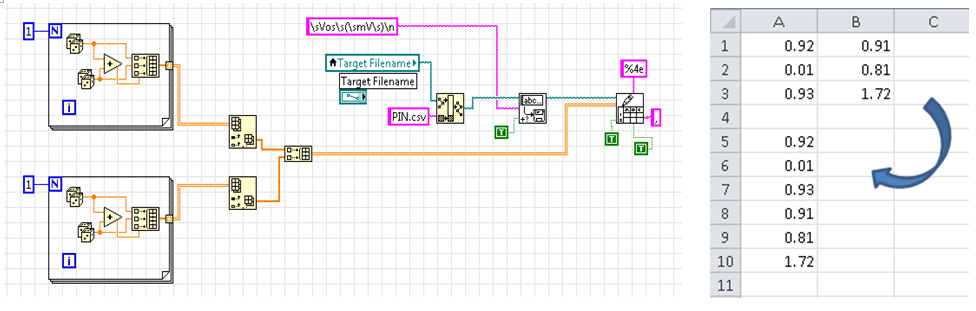How to put a border of data imported from Excel spreadsheets?
Looking to define a border for cells of data within the Dream Weaver CS5, all data is imported from Excel.
Once the data is imported in HTML format, you can change the border color of the table of data via CSS as you would any other table.
Tags: Dreamweaver
Similar Questions
-
How to put a border around a picture n & b
I would like some advice on how to put a border around a black and white image imported into Illustrator CS2 (for PC). Tiff images are imported from Photoshop I have read some of the previous assignments on this subject, but still can't seem to understand. I wish that the border just to describe the image. Nothing complicated. I would essentially resemble what it would do if I import a picture into Powerpoint and just linked by a box.
Thank you
fezala,
You can:
(1) select the image and open the palette/Panel of transformation;
2) right-click the Rectangle tool anywhere and insert the values l and H;
(3) select the rectangle and the image, then click on the image and the palette/Panel alignment tick Center Vertical and Horizontal Align center;
(4) to set the weight of the race and the color you like and fill with None;
(5) the rectangle and the image of the group.
-
How to put a border around the text?
Someone would be able to show me how to put a border of text around the text?
Hello
I think that if you want to put a border on the box containing that go to 'outline' so you can color and size choices
but in the text, it is impossible. -
How would I copy/move already pictures IMPORTED from a catalog to another catalog?
How would I copy/move already pictures IMPORTED from a catalog to another catalog?
Select the photos that you need and that you are using:
File > export as catalog
In another use of catalogue:
File > import from another catalog
-
How to write data in an Excel spreadsheet protected (with unlocked cells)?
Hello!
I have LabVIEW 8.2 and I often use the report Generation Toolkit for Microsoft Office' to save data in Excel spreadsheets. So far, I only used the leaves unprotected.
But right now, I have an Excel worksheet protected by some cells unlocked. If I open the file using Excel I can fill these unlocked cells without any problem. However, I am not being able to fill these cells unlocked using LabVIEW and the Toolbox. I have a few questions:
(1) is it possible to use LabVIEW to write data in a protected Excel worksheet, even though she has unlocked the cells?
(2) if it is possible, how can I do that?
OBS: I noticed that if I unprotect the sheet, I can write data to the file. But I don't want to be protected and the protection of the sheet, since users will not have the password.
I hope that I was clear. I really appreciate any help you can provide.
Thanks for the replies.
Use ActiveX I could write the cells individually. By doing this, I could write in the unprotected cells without any problem. hour
Probably, the Toolbox has been activated somehow the overall protection of the spreadsheet and Excel was not allowing writing.
I had never used before ActiveX, so I had to learn it from scratch. I was looking for some tutorials on the internet but I have not found much information easy. What struck me the most help is an example that comes with LabVIEW named "Excel - write Table.vi. After some tests, I was able to open my data protected from the worksheet and fill in the unlocked cells.
Thank you guys!
-
How to move a specific tablespace data file from one directory to another
Database: 10.2.0.1
OS: generic
Description of the problem: how to move a specific tablespace data file of one directory to another account of the database that is on the installer of Oracle Dataguard
* Oracle is working on this issue, but at the same time opens the topic community so that community members can add their views, experience, or knowledge. This will strengthen again all the knowledge bases, including My Oracle Support and My Oracle Support Communities *.
Published by: ram_orcl on August 16, 2010 21:21Dear ram_orcl,
Please follow the procedures here;
http://download-UK.Oracle.com/docs/CD/B19306_01/server.102/b14239/manage_ps.htm#i1034172
8.3.4 Renaming a Datafile in the Primary Database When you rename one or more datafiles in the primary database, the change is not propagated to the standby database. Therefore, if you want to rename the same datafiles on the standby database, you must manually make the equivalent modifications on the standby database because the modifications are not performed automatically, even if the STANDBY_FILE_MANAGEMENT initialization parameter is set to AUTO. The following steps describe how to rename a datafile in the primary database and manually propagate the changes to the standby database. 1. To rename the datafile in the primary database, take the tablespace offline: SQL> ALTER TABLESPACE tbs_4 OFFLINE; 2. Exit from the SQL prompt and issue an operating system command, such as the following UNIX mv command, to rename the datafile on the primary system: % mv /disk1/oracle/oradata/payroll/tbs_4.dbf /disk1/oracle/oradata/payroll/tbs_x.dbf 3. Rename the datafile in the primary database and bring the tablespace back online: SQL> ALTER TABLESPACE tbs_4 RENAME DATAFILE 2> '/disk1/oracle/oradata/payroll/tbs_4.dbf' 3> TO '/disk1/oracle/oradata/payroll/tbs_x.dbf'; SQL> ALTER TABLESPACE tbs_4 ONLINE; 4. Connect to the standby database, query the V$ARCHIVED_LOG view to verify all of the archived redo log files are applied, and then stop Redo Apply: SQL> SELECT SEQUENCE#,APPLIED FROM V$ARCHIVED_LOG ORDER BY SEQUENCE#; SEQUENCE# APP --------- --- 8 YES 9 YES 10 YES 11 YES 4 rows selected. SQL> ALTER DATABASE RECOVER MANAGED STANDBY DATABASE CANCEL; 5. Shut down the standby database: SQL> SHUTDOWN; 6. Rename the datafile at the standby site using an operating system command, such as the UNIX mv command: % mv /disk1/oracle/oradata/payroll/tbs_4.dbf /disk1/oracle/oradata/payroll/tbs_x.dbf 7. Start and mount the standby database: SQL> STARTUP MOUNT; 8. Rename the datafile in the standby control file. Note that the STANDBY_FILE_MANAGEMENT initialization parameter must be set to MANUAL. SQL> ALTER DATABASE RENAME FILE '/disk1/oracle/oradata/payroll/tbs_4.dbf' 2> TO '/disk1/oracle/oradata/payroll/tbs_x.dbf'; 9. On the standby database, restart Redo Apply: SQL> ALTER DATABASE RECOVER MANAGED STANDBY DATABASE 2> DISCONNECT FROM SESSION; If you do not rename the corresponding datafile at the standby system, and then try to refresh the standby database control file, the standby database will attempt to use the renamed datafile, but it will not find it. Consequently, you will see error messages similar to the following in the alert log: ORA-00283: recovery session canceled due to errors ORA-01157: cannot identify/lock datafile 4 - see DBWR trace file ORA-01110: datafile 4: '/Disk1/oracle/oradata/payroll/tbs_x.dbf'Hope that helps.
Ogan
-
How to put the 2nd column 1st column in excel
Hello
I have a question how to set the 2nd column 1st column in excel. Thank you.
Why the 1 iteration for loops?
Why two Index tables? He's just trying to solve the problem created by the loops For on the original 1 d arrays.
Two of these things create 2D tables which are what complicates things and can be eliminated.
You can take your 2 1 d tables, use build table and right-click to set 'concatenate the inputs.
If you have a 2D array, you can use table remodel to make a 1 column of the table of N line 2D.
-
Import from excel to sql server
The first thing, I created an SSIS package is a sql job that truncates the table on the sql server.
Then, I inserted a data stream.
on the data flow, the first thing I have is an excel source.
I've added a data conversion and the converted string.
I then added destination sql
No matter how I tries to maniuplate the data conversions. I tried the Advanced Editor, I tried from scratch. I still get the error.
Error in the data flow task cannot convert between unicode and non-unicode.
Can someone plese help me solve this problem. Thank you.
Ask the experts here:
http://social.msdn.Microsoft.com/forums/en-us/category/SQLServer/
-
How can we localize the dynamic data coming from the server?
I searched the forum but did not get the answer.
For local data we can put the location of this data type in file HR Manager, what the text resulting from server...?
Any idea? Thank you.
You need to do on the side server. Obviously, the server protocol must support in a certain way.
You can use Locale.getDefault () to get the locale default application, from which you can extract the language, country and variant codes.
[Edit: well, there is no need to do this way.] The server could, for example, provide a response that includes all locations. You can select that one to use on the device. But this would not be my first choice of how to do].
-
convert the data in the Format of Date imported from MS SQL Server.
I imported data from MS SQL Server. The column 'Date' received in digital format as 41017.6361109954. How can I convert Date in Oracle SQL.
If I import the same data in Excel and you change the Type of column to this day. He passes. But in Oracle, I tried the To_Date function with different parameters, but it did not work.
Published by: XAVER 22 April 2012 02:31select timestamp '1970-01-01 00:00:00' + numtodsinterval(41017.6361109954,'day') from dual; TIMESTAMP'1970-01-0100:00:00'+NUMTODSINTERVAL(41017.6361109954,'DAY') --------------------------------------------------------------------------- 20-APR-82 03.15.59.990002560 PM SQL>SY.
-
How can I import an excel spreadsheet into a keynote document
I have a macbook pro 2013. How can I transfer and insert a table of numbers in my keynote presentation? If this is possible, it will be editable in keynote? I converted the file to Excel on a case where but I am unable to retrieve in keynote.
Just a thought - in numbers - then import in Keynote.
-
bought a new Imac 21 and want to know how to put in place and transfer files from old imac
I just bought an imac 21 "new operating system El Capitan. I would like to plug in and start but would like to migrate some files from my old imac under Snow Leopard 10.6.8. I'm new to this procedure and would like to help to do this. I watched a few videos, but not sure what to do on the withdrawal of some things from the old imac before you start. Delete files from the finder, I'm not sure about the emails, contacts and all that sort of thing. Could someone suggest a good tutorial to help me.
Thank you
Get an external drive, you can connect to your old computer via the USB port. Clone the old disk on the external drive:
Clone using disk utility Restore Option
1. open utility disk from the Applications\utilitaires folder.
2. Select the destination volume in the list on the left.
3. click on the tab restore in the main window of THE.
4. Select the destination volume in the left list and then drag
him the Destination entry field.
5. Select the volume of the source of the list on the left and drag it to
the Source field.
6. check understood you, and then click Restore.
Destination means that the external backup drive. Source means that the boot disk internal.
You now have a backup of the old computer. Move the external drive to a USB port on the computer where you are restoring files at your leisure, manually. If you want to migrate your account to full user (folder), etc., then you can use the Migration Wizard to migrate the data from the external hard drive.
How to use the Migration Assistant to transfer files from another Mac
Migrating data from an other Mac OS X Manually
How to use the Migration Assistant to transfer files from another Mac
-
How do I unselect all tracks when importing from a CD?
In iTunes v.12.3.2.35, when I import tracks to a CD they are all selected. If I want to import only a track I have to individually deselect each of them and then select the track I want to import. Is there a way to "deselect all" in one step? Thank you.
I believe you can select all items, Ctrl-click on them and "uncheck selection". Let me know if it works.
-
TOO YHAT WHO ME HELP AND THANKS AGAIN
WELL, IT LOOKS AGAIN WINDOWS WON... I CAN'T SEEM TO MOVE FROM THE OLD TO THE NEW COMPUTER COMP 8, ETC. HERES THE WHITE FLAG... YOU CAN ALL TELLME WHERE OR HOW TO BUY PRDUCT KEY FOR WINDOWS 8
Summary order Page: https://www.mswos.com/
To view the details of your order, please enter your order number,
last name, address and country, as well as the code shown below.Also try the Microsoft Store
Microsoft Store sales and Support:
http://www.microsoftstore.com/store/msusa/en_US/DisplayHelpContactUsPage/ThemeID.33363200/The phone number of the Electronic Software Download for the United States support is:
877-254-4698.List of the telephone numbers for other place:
http://support.Microsoft.com/GP/ESD-support-phone-numbersJ W Stuart: http://www.pagestart.com
-
How can I get the ability to import from Adobe Edge in Dreamweaver?
I read through the forum, but I do not see the answer.
What is this help http://helpx.adobe.com/dreamweaver/using/import-edge-files.html#main-pars_text?
Maybe you are looking for
-
Cannot open firefox without crashing...
My Firefox keeps crashing. I uninstalled, reinstalled and tried to start in safe mode but nothing seems to fix. Recent reports of Crash;BP-6a6cac18-42f0-4EBE-a55c-b7fde2131009BP-40576ff8-22c8-435F-9780-b87ac2131009BP-87ee20b9-321a-4DB3-825e-84c232131
-
Whenever I type the search box, it comes down to the home screen
whenever I go to safari and tap the search box that my iPad just goes back to the standby screen. Someone know why?
-
SE freezes, but the mouse is mobile and plays music
Since the upgrade to El Capitan, a few weeks ago, my end 2009 27 "iMac freezes randomly. I can move my mouse but not actually access or click on anything, and the iTunes music continues to play. I have to do a hard reboot once this happens, I would s
-
SMU-7975R with FPGA Kintex-7 - LVDS problem
Hello I developed a custom RIO FLEX module (Digitizer18, 0xAB66 - vendor id) and try to use it with the card 7975R-SMU-FPGAS (FPGA Kintex-7) I have a problem, try output LVDS signal via aUserGpio (61) and aUserGpio_n (61). These pins are not K7 capab
-
Functions don't run when a loop running in a while loop
Hi all I have a loop within a while loop. All main functions are running in this while loop. However, once the for loop executes other functions in the while loop don't work anymore until the loop for stop execution. Could someone help me with this p