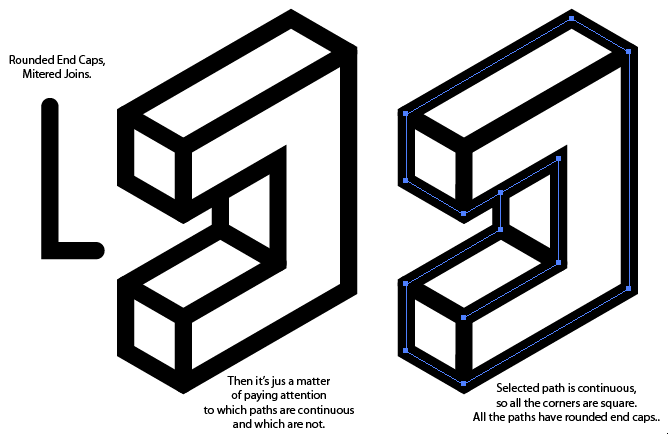How to reach esxi host 5 on storage area network
I have a Dell PS6000E on my network. I would like to create a volume on it and use it as a shared storage for a new configuration of esxi5 with 2 hosts. The PS6000 already contains 2 volumes in use by other servers (physical). To access the PS6000 via my regular local network hosts. Is this possible, and is there a documentation on how to put in place?
Thank you
Welcome to the community - I guess you access the PS6000E are configured for iSCSI or NAS/NFS, you will be able to access as shared storage long ESXi hosts can reach the unit. Because ESXi hosts will not be able to share the LUNS in use by other servers, you're going to create a new LUN for ESXi hosts. This storage of ESXi - http://pubs.vmware.com/vsphere-50/topic/com.vmware.ICbase/PDF/vsphere-esxi-vcenter-server-50-storage-guide.pdf - guide that has information on how to configure your ESXi servers to access the storage.
Tags: VMware
Similar Questions
-
How to communicate esxi hosts to vcenter
Hi team,
I just want to know how vcenter to communicate to esxi hosts?
(a) the name of the officer responsible for the communication between the host esxi and vcenter
Thank you
Vinayak
Hello vinayakshvinayaksh
Talks of vCenter for esxi host using the VPXD that runs inside the vcenter server and also service vpxa on esxi host that acts as an intermediary service to take the request of vpxd and passing demand to pass that runs on the host esxi ultimately his spend making tasks (like turn a virtual computer to migrate a virtual machine and so on). vinayaksh How to communicate esxi hosts to vcenter
Kindly mark it as useful or correct answer if that answers your query.
Rgds
Frédéric
-
How to remove ESXi host of Distributed Switch
3 Cluster DRS - 1 x physical, 2 nested nodes in a LAB environment
I need to downgrade a 6.0 U2 ESXi host and replace it (from ESXi nested in Physics). I am trying to remove the host from a distributed switch, but it seems that I can't do that until I remove it from the Distributed Switch. I can't remove the VMkernel group management ports that prevents me to remove the host from the Distributed Switch. Any suggestions? I guess that I need that migrate to a Standard switch first?
I am connected to the ESXi host through vSphere Client, migrated the group management to a Standard switch ports, then I was able to clear the host of the distributed switch. I could then remove the host from the Cluster.
-
inter esxi host ipv6 multicast traffic are not detected by the destination VM
Hello
Warning, I do not have in-depth knowledge of vmware, so please excuse the bad wording, misconception and ignorance in the post below.
The current topology is:
Each esxi 4.1 update 3 (DL380 G8) host is to connect both layer 2 switch.
on each host, the vswitch has two network cards configured as active/active, with the default NIC cluster approach (route based on the original virtual port code).
Everything else is default.
The switches are connected by a link to trunk (not bunk)
I have two Windows Server 2008 R2 VM in the same subnet and you have enabled ipv6 on them (by default)
When two virtual machines are on the same physical host, ping-6 destination_ipv6_address works (I just use the link local address)
When two virtual machines are on different hosts, ping fails with the "destination unreachable" message, which usually means the neighbor discovery process fails (similar to arp in ipv4 where source VM cannot get mac address of the destination virtual machine)
When two virtual machines are on the same physical host, the the packet capture shows that Neighbor Solicitation message is sent via an ipv6 multicast address
When they are not on the same physical hosts, packet capture on the VM shows that the destination virtual machine will ever get the destination ipv6 multicast packets.
I then connect two DL380 G8 in a similar way to the switches and install windows Server2008 R2 directly without virtualization on them and ping-6 works perfectly.
My questions are:
-I missed somewhere, a configuration to allow ipv6 multicast to work? Or even to remove any 'logic' and treat it simply as a show?
On network switches, you can do this by disabling IGMP who will then deal with multicast as broadcast packets.
Although I can't find a similar setting under esxi anywhere.
-J' saw an option "Enable ipv6" on esxi, but I guess it's only useful if the host itself to participate in ipv6 and therefore not applicable to my case?
The only similar question I found the research is on the link below, which suggest to hardcode the next table on virtual machines, which is not ideal.
I can confirm however, hard coding the table nearby on two virtual machines to work. This problem seems to be on how esxi vswitches manage ipv6 multicast traffic
Ideas, points of view are very appreciated
Ed
I don't know if this will really solve your problem, but it is worth trying to update the firmware of the NETWORK adapter and the driver.
Looks like it's a HP NC 331FLR NIC (gen8 DL by default NETWORK 4 ports with the BCM5719 chip card).
There is no binary updates that you can run from the 4.1, but you can update all the components of the firmware with the current Service Pack HP for Proliant image:
Or start the server in a live Linux of your choice and use the Linux binary update:
http://www.HP.com/swpublishing/MTX-ec0e18db6a8e4d978b57aa95d1
These will update the NIC 331FLR to the Boot Code version 1.37/NCSI 1.2.37.
Then update the tg3 driver in ESXi with this set to 3.129d.v40.1 offline:
You need the file bundle offline (BCM - tg3 - 3.129d.v40.1 - offline_bundle - 1033618.zip) in this package. You can import in the vCenter update manager for easier deployment or install it (probably) ESXi shell with esxupdate--bundle=/tmp/BCM-tg3-3.129d.v40.1-offline_bundle-1033618.zip
I'm a little rusty in the Department of ESXi 4.1 CLI however, you may need to use the vihostupdate utility or with PowerCLI Install-VMHostPatch remote:
-
ESXi hosts SBS 2011, clients lose network via VPN
Greetings,
We have an ESXi Server (in a lab environment) who perform a SBS 2011 and a Windows 2003 (Terminal Server).
We have two locations, connected via a VPN IPSec (2 boxes of ClearOS).
The ESXi host is located in building r. customers in the construction of an experience no problem at all.
Customers in the building B often lose connectivity to network share. We also failed when copying data. Do not forget that the servers are located in the building and issues affecting only users in the B building.
We noticed the event ID 2012 on the VM SBS 2011 event viewer.
The two buildings are connected to a cable broadband 10 mb / 1 mb ISP.
NOD32 Antivirus is installed on the two virtual machines
Any help would be appreciated!
Thank you
Fred9777
Hello
There are a few things to look out for more such links. The following steps were made on W2K and W2K3, so that they are still applicable for you.
(1) is the VPN capable to manage the packet being sent by site B MTU size, sometimes the MTU on VPN size must be less than the default value of 1500 set LAN. You can check this scathing your server with a command like
ping f-l 1500
If you get a message like "packet needs to be fragmented but DF parameter.
You will need to reduce the size of the MTU TCP/IP in the client registry. Try to ping the server with a size of 500 bytes and see how it goes.
(2) setting the server TCP/IP stack
In the registry HKLM \SYSTEM\CurrentControlSet\Services\Tcpip\Parameters, create or modify value DWORD of TcpMaxDataRetransmissions. By default, it is set to 5, but I recommend double this value to 10. The TcpMaxDataRetransmissions value is the number of retransmissions of TCP of a data segment without acknowledgement of receipt on an existing connection. TCP retransmits data segments until they are acknowledged or until the expiry of this value. Basically, when a client does not meet a package from the server, the server will attempt to retransmit the packet until TcpMaxDataRetransmissions many times. By increasing this value, you give the customer more time to answer on the server, which will help improve the flaky connections or connections with latency or higher than normal packet loss.
HKLM\SYSTEM\CurrentControlSet\Services\Tcpip\Parameters\KeepAliveInterval and HKLM\SYSTEM\CurrentControlSet\Services\Tcpip\Parameters\KeepAliveTime.
Both entered DWORD.KeepAliveInterval determines the interval between retransmissions keep until a response is received. If a response is received, the delay until the next keep alive transmission is again controlled by the value of KeepAliveTime.The connection will be broken once the number of retransmissions specified by TcpMaxDataRetransmissions is remained. KeepAliveInterval is set by default at 1000, which is one second.KeepAliveTime controls how many times TCP attempts to verify that an idle connection is still intact by sending a living package of the Dungeon. If the remote system is still reachable and running, he will acknowledge receipt of the living transmission to keep. KeepAliveTime is set by default to 7 200 000, or 2 hours.I hope this helps.
-
New to ESXi - how ftp the ESXi host files?
I read several threads on the FTP configuration for other machines to connect to the ESXi server. But I need to FTP my files of our Lacie enthernet disk backup (created with the ghettoVCB.sh). The ethernet disk is shipped XP that allows FTP connections to it.
Can someone tell me how to FTP to the ESXi machine?
Thank you!
Charles
Not sure ESXi 3.5, but on ESXi 4.0 there is a FTP client, as mentioned l to enter the busybox not supported console:
~ # vmware -v VMware ESXi 4.0.0 build-171294
Ftpget function
~ # ftpget BusyBox v1.9.1-VMware-visor-654 (2008-12-17 10:01:32 PST) multi-call binary Usage: ftpget [options] remote-host local-file remote-file Retrieve a remote file via FTP Options: -c,--continue Continue previous transfer -v,--verbose Verbose -u,--username Username -p,--password Password -P,--port Port numberftpput
~ # ftpput BusyBox v1.9.1-VMware-visor-654 (2008-12-17 10:01:32 PST) multi-call binary Usage: ftpput [options] remote-host remote-file local-file Store a local file on a remote machine via FTP Options: -v,--verbose Verbose -u,--username Username -p,--password Password -P,--port Port number=========================================================================
William Lam
VMware vExpert 2009
Scripts for VMware ESX/ESXi and resources at: http://engineering.ucsb.edu/~duonglt/vmware/
VMware Code Central - Scripts/code samples for developers and administrators
If you find this information useful, please give points to "correct" or "useful".
-
How to reach several paths for the corners are smooth?
I'm doing some isometric letters, but I'm not sure that the best way is to go all by ensuring that the corners do not have it:
I guess it's something to do with the compound forms or the pathfinder, but I was not able to do anything that sets...any suggestions on the best way to go about it are welcome, I don't mind from scratch, if necessary.
Use round caps, joins. Check the continuous paths (joined) where you want the sharp corners.
JET
-
I'm trying to understand if it is possible to use Lightroom to access/manipulate files on storage attached to the network.
More precisely, suppose that I have already generated the 1:1 preview files, and these preview files on the local hard drive. What then if raw files are physically located on a NAS (c) on the local hard drive depending on the speed of Lightroom and ease to navigate from image to image?
Andrew,
Unfortunately the catalogs can have multiple problems when registering on the network due to the large number of variables in the network.
The same is covered under Lightroom FAQ as below:
Can I keep my catalog on a network?
- N ° there are too many variables in a network configuration to ensure that the catalog will not get corrupted.
Source: http://helpx.adobe.com/lightroom/kb/catalog-faq-lightroom.html
Florian
-
Share of CPU between ESXi hosts in a cluster?
Is it possible to configure a cluster with a pool of CPU resources such as all CPUS of all ESXi hosts in the cluster are in the pool and if a virtual machine starts using more CPU that's current host has it can draw another ESXi host CPU to deal with?
A virtual machine can use CPU only from the host where the virtual machine works... There is no way to allocate CPU of multiple hosts to a single virtual machine.
-
5.1 ESXi host is showing that does not
Hi all
We are to vCenter 5.5 with Environment 5.1 ESXi hosts. On one of our ESXi hosts, we sometimes get to see 5.1 ESXi, (build 799733) host is not responding and the virtual machines on this subject are displayed as status disconnected at the end of their names.
When this happens, we are able to ping on the ESXi host and virtual machines are also able to ping / react to what is good, but he continues to be on different hosts at different times, all what I do when this occurs is to try to reconnect on the ESXi host and it connects fine and machines virtual hosting on she will return to the State normal and everything will be normal on this host. I want to understand why this is happening at different times and on different hosts of ESXi and ensure that this should not happen again in the future or find the before root cause is even worse.
so, could someone please look at this and let me know where to start troubleshooting this to find the root cause.
Thanks in advance
Your vCenter and ESXi host is on the same subnet? In any case, I recommend you take a look at this article and apply the patch suggested: VMware KB: hosts ESXi and ESX disconnect randomly VMware vCenter Server
-
As part of the SAR cert is "have a NW/dedicated separate between hosts ESXi (on which we GOS) mandatory for VMotion or is - OK to use IP for VMotion management in the execution of Certification tests.»
Note that the verification passed Test when you use management IP for Vmotion and without a dedicated connection to NW between ESXi hosts.
Separate dedicated network interface cards preferred. No problem with the test after this change case.
-
Upgrade of a single host with Shared Storage
Getting ready to upgrade my ESX 3.5 hosts to vSphere. I've already upgraded to vCenter. I have two hosts managed by vSphere, and both hosts have a storage area of channel shared fiber that guests are on. Each server can see all shared data stores. I want to upgrade a single host first, then later upgrade the other host. I've migrated the guests running to 2nd host whose I am not upgraded at the moment.
My question is can I upgrade the first host using Update Manager? What happens to guests in data warehouses that run on 2nd hosts? Will they be affected?
> My question is can I upgrade the first host using Update Manager?
Yes.
> What will happen to customers in data stores that run on 2nd hosts? Will they be affected?
They will not be affected.
---
MCSA, MCTS, VCP, VMware vExpert 2009
-
How can I migrate an ESXi host since a vDS in a vSwitch with NAS storage on vDS
I need to move some on a vDS esxi hosts to a standard vSwitch to move a new vCenter ESXi hosts
I have two 10 GB network adapters that manage the ports VM, NAS storage and vmotion.
Is there a documented procedure to move a vDS in a vSwitch, particularly for migration from NAS storage to a vSwitch?
Thank you
Tom
No, you will need to do this on a per-host basis.
I really recommend doing one by one, not in a hurry and checking all the networking before you proceed to the next step. Example: after migrating the vmkernel interfaces, check on a ssh connection to the host if it can vmkping the NAS. Before you move all the virtual machines on the host to the switch std, move one and check if the VM networking continues to function. This will prevent errors and downtime.
-
Dell VRTX + vCenter 5.5 + Shared storage is ESXi host import issue in vCenter. Help, please!
All,
I have two VRTX to be used for lab purposes that I am currently in configuration.
Blades feature 4 VRTX with a shared storage infrastructure. Each blade has 5.5 installed on ESXi.
I configured the shared on the VRTX storage, and all the blades can go very well.
The question I'm currently facing is when you add the vCenter for managing ESXi hosts.
Add the first host goes without a hitch. However, add any later host fail, because vCenter finds datastore attached hosts to have the same identifier.
The error message is (see the attached screenshot): ' Datastore 'Main Shared-storage' is in conflict with a store of data that exists in the data center which has the same URL (ds: / / vmfs/volumes/xxxxx /), but is supported by different physical storage.
Someone knows how to fix this?
Thank you.
Thanks for the reply.
I think that I have found a workaround.
First of all, this link does not address my particular issue.
See, it's a whole new vCenter device installation and configuration. Only one of the four hosts to add host has been added.
Still, the problem is that each ESXi host is a blade VRTX (M620), which has access to the data store created on the shared storage of VRTX.
Basically, each host is editing the data store shared even (the only data store created on the shared storage), which works very well except for vCenter complain when you import the hosts.
In any case, my resolution was as follows:
-Add the first host with the attached and mounted data store
-Remove the data store and detach the controller shared by other guests before adding in vCenter
-Re-attach the controller shared and set up the data store via vCenter once guests have been added
-Re-configure each host for vSphere HA if necessary
Thank you.
-
After Update 2, Esxi 5.0 host cannot see storage
I have a HP DL380 g-8 server that was running ESXi 5.0. He had 6 virtual machines running on it for 8 months with no problems. Today I applied the update 2 for ESXi 5.0 and it says the update successfully applied. After the reboot, the server could not detect any storage. When connecting with VSphere client it says "the ESXi host has no persistent storage." Virtual machines are listed as "unknown, 1 unknown unknown 2," etc.
All storage is local. There are four disks are attached to a P420 controller card. When I click on "Storage adapters" in vsphere client, he mentions the card controller as "Patsburg 6 Port SATA AHCI Controller '. I tried a new analysis and it did not work.
I think here, but I have an out of date firmware. I just found this page HP for the P420 with a VIB released a few weeks ago update:
This link describes how to install the firmware, but this particular ESXi host is far away and I can't seem to him physically. I can connect using SSH. So my question is (having never used SCP or updated firmware on ESXi): is it possible to completely remotely via SSH, and if so, how?
If there are any other suggestions, I'm open to them. No matter what to get storage online.
Thank you!
You should be able to run this command in an SSH session. As long as SSH is enabled, you should be able to SCP the file above. WinSCP is a client of SCP Inuit free, for Windows, that should work just fine.
Maybe you are looking for
-
Multiple page printing slow when using narrow pages (LaserJet)
Hello everyone, I am running a printing service and using the printer HP Laserjet Printer 1606dn (I used also other models, such as the Laserjet 1006, Laserjet 1300 and other models). I have a problem with the speed when printing on pages that are na
-
Vista - Windows Defender does not refresh
After this last big security update by week or so age, my Windows Defender said that it is out of date. I tried several times by saying to update again, but it does not help. It gives me an error or anything like that. I'll tell her to search for upd
-
Problem with using Windows 8 SD card reader
I have a desktop HP Pavilion H3V97AA #ABG, no model 8 p6 - 2304 has Windows running. How to view photos on an SD card using windows 8. When the SD card is put in the drive, it does not open automatically, and I can't find a way to do it. There is n
-
Original title: I JUST DELETED 255 CONTACT AND I AM BACK to, at LEAST, THEN 10 MINUTES AND there is 167 NEW CONTACTS IN MY CONTACT LIST. WHAT can I DO about IT... I GET CONTACTS FROM MY CONTACT LIST THAT I KNOW EVEN OR HAS GIVEN PERMISSION TO BE THE
-
UCH12 quick-loader does not load fast
Just bought my XZ and the fast charger UCH12 today, it took more than three hours, is responsible for 39% in full. What is wrong with him? Really quick takes XZ which 3.0?