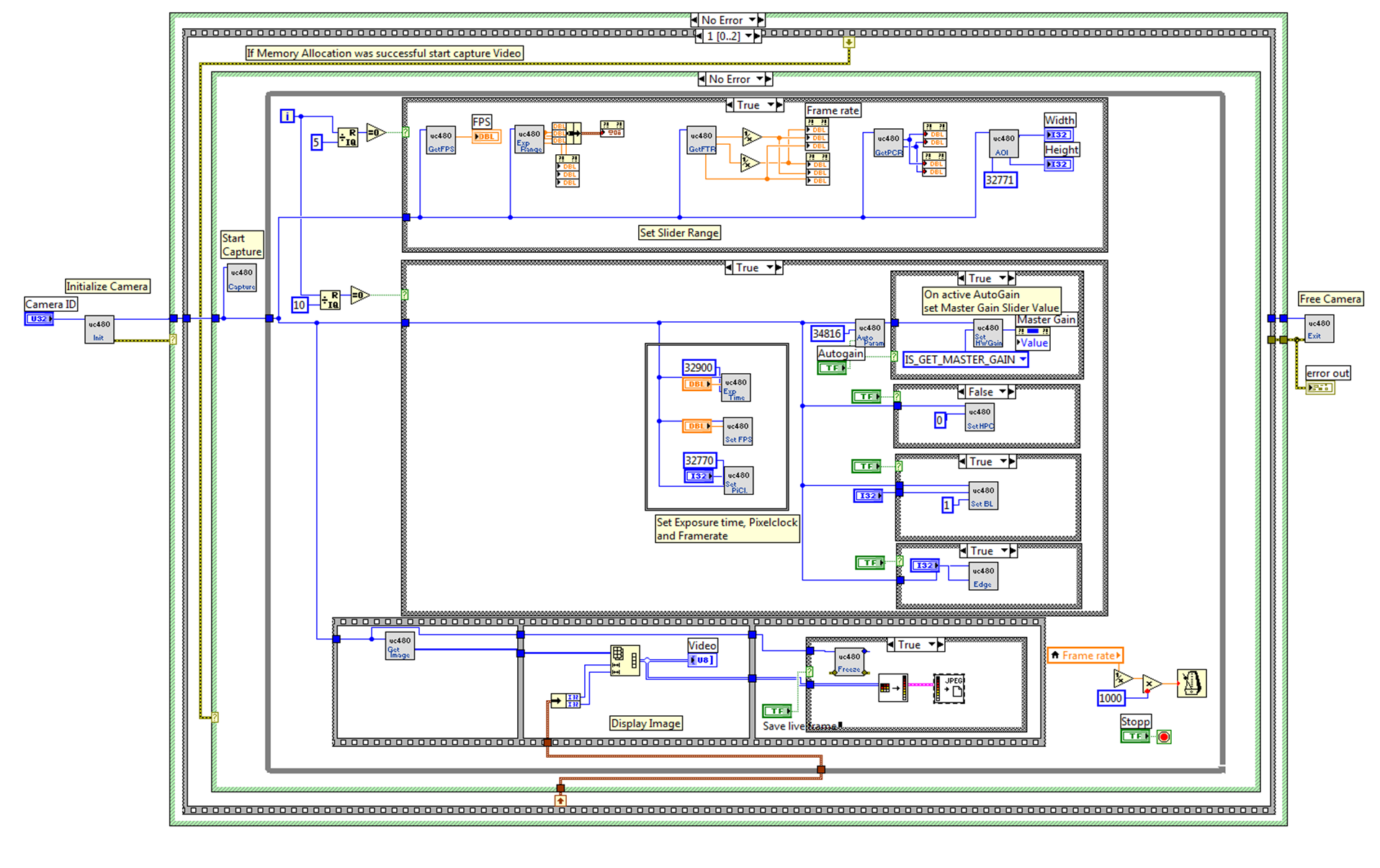How to save Lightroom metadata 4 on video files?
Hello, I just had a problem with LR4.
The full version of instaled a few days on my old computer. Just got a new computer which I instaled LR4 and imported all my latest work and noticed that all the metadata of the video (.mov) were not saved in files (pictures are OK!)
So all editing and rating/flags/color filter I did disappeared.
Thought I forgot to save the metadata on my old computer and did some tests.
I did some side and some color filters on my real catalog then saved metadata a couple of times. Removed from the library and reimported and metadata were not there yet. Has done the same for Photos and is very good!
Any guess?
I do something wrong or LR4 does not write XMP of video files?
Just lost hours of work at the cutting edge and rating a video work from my old computer was gone.
Apreciate any help!
MarceloTrad wrote:
I do something wrong or LR4 does not write XMP of video files?
LR4 does not write video files XMP.
Tags: Photoshop Lightroom
Similar Questions
-
How to move my music and new video files in iCloud after wrong download first to the iPad? Have no local on iPad now and cannot not even update all apps!
Thank you
iCloud is a synchronization system, not a storage system. If you delete photos/videos on your iPad, they are removed to iCloud. To increase the available space, go settings/iCloud/Photos and select optimize iPhone/iPad storage.
-
How to let lightroom shows the number of files actrual in a card and not a number whose total all submaps?
If by 'map', you hear directory or folder, in the library menu there is a toggle to "see the pictures in subfolders.
-
How to save the metadata to RAW files (and not externally. XMP file)
Hello
I would like to record metadata (for example key words) in the RAW files and not externally. XMP file.
How in Lightroom?
Thank you
Josh
PS: XMP is a file format (=. The XMP files) or a metadata format that can be incorporated into one. XMP file or in the raw itself?
You can not save the metadata directly in the raw file in Lightroom. You only can it save to a file, XMP - one text file with XMP as well as its file extension containing data that is written to the XMP format.
To avoid the sidecar files, plan to convert your raw files to DNG. Metadata is written to these files in XMP format, but inside the DNG format.
More clear?
-
My camera, Canon Ixus 870IS, adds a lot of metadata internal still picture files, but none for movie files. I want to at least add datetime created in the internal metadata files can be organized properly. The datetime in the external metadata is unnecessary because many videos will have the same value for datetime, that when they were transferred from the camera to the computer.
So, please, how to edit internal metadata from a file?Hi laldfordo,
You can follow the steps in this link & check if the problem persists:
How do I edit metadata for wmv, avi and mp4 files in WINDOWS XP?
Note: software use of third parties, including hardware drivers can cause serious problems that may prevent your computer from starting properly. Microsoft cannot guarantee that problems resulting from the use of third-party software can be solved. Software using third party is at your own risk.Hope the helps of information.
-
How can I get thumbnails of .mov video files to view 'my videos' in the library in windows 7?
My digital camera is sufficient. MOV video files.
I can download them to my PC Windows 7 without problem, but when I'm in the 'my videos' library, all my old. Video files AVI (from a previous camera) display as thumbnails of the actual video (which is really convenient to quickly identify what is talking about the video), but all my new. Show only MOV files as an icon of a hot air balloon on a strip of film behind a musical note (which I think is just a symbol of a media file).
I would like to be able to view thumbnails for. Video files MOV as well... PLEASE CAN YOU HELP! ???
Hello
I found a solution for this problem on the 64-bit windows 7!
I changed and added a few keys in the registry to fix this thing to preview:IN REGEDIT:_ HKEY_CLASSES_ROOT\.mov\shellex\where I had only 2 keys inside the shellex._I watched inside the shellex mpeg (because mpeg would generate good thumbnails):HKEY_CLASSES_ROOT\.mov\shellex\where he had 3 keys_SO what I tried was to copy these 3 key and replace my key shellex .mov with those 3.That's what you can do:-Open regedit-Click on: HKEY_CLASSES_ROOT\.mov\shellex\then export it (this will be your backup in case this does not work, or mess you something you'll just have to click on it to install it again.Then,-remove the "HKEY_CLASSES_ROOT\.mov\shellex\"KEY.-Open Notepad-Paste the following text in your Notepad file:-don't paste this line-Windows Registry Editor Version 5.00[HKEY_CLASSES_ROOT\.mov\shellex][HKEY_CLASSES_ROOT\.mov\shellex\{3D1975AF-0FC3-463d-8965-4DC6B5A840F4]}@=""[HKEY_CLASSES_ROOT\.mov\shellex\{BB2E617C-0920-11d1-9A0B-00C04FC2D6C1]}@= "{c5a40261-cd64-4ccf-84cb-c394da41d590}".[HKEY_CLASSES_ROOT\.mov\shellex\{E357FCCD-A995-4576-B01F-234630154E96]}@= "{9DBD2C50-62AD-11D0-B806-00C04FD706EC}".-don't paste this line--Save as whatevername.reg (remember to use 'all files' kind of file type.)-Double-click on the file reg saves you just you just saved, it will be to reinstal the shellex inside the key of .mov here:HKEY_CLASSES_ROOT\.movwith the right keys and stuff.-Close regedit-Open a folder that contains your. MOV, refresh the file several times to be sure, it should work. -
How to prevent Lightroom Mobile sync'ing videos
Since the latest iOS update for Mobile with Lightroom, it now automatically sync videos. I have it set to sync my roll automatically as I want to transfer the photos automatically. I don't want to sync videos.
I can't find any setting to remove the video sync'ing. No one knows how to do.
It is true, that the setting applies to photos and video.
Once arrived at LrDesktop, you can always delete the catalog.
-
How to save a picture from a video?
Hello! I have a VI since a camara that displays the video image. I changed it so you can freeze the image and I want to save this image to a file. I looked in the forum answers and trying everything suggested, and I do not understand why the code does not work.
I have a table with the pixels with their intensities and I've converted with flatten pixmap VI and then I use a JPEG write VI.
When you run the program seems to work. You also see a display of the promp to choose the location of your file (although he asks you is your file to write, as he tried to rewrite the file, creates not not a new) but then the file don't not appear anywhere.
Can you help me please?
Thank you very much.
The problem is at the entrance of colors to flatten Pixmap.
-Create a loop with N = 256.
-Use RGB to color the http://zone.ni.com/reference/en-XX/help/371361M-01/lvpict/rgb_to_color/ vi
-J' I connect to all of the R, G, B terminals.
-Get the color output indexed on loop for and plug color chart color entry to flatten Pixmap.
-
How to save a thumbnail of a video in Adobe Premiere Elements?
I cannot find a way to do it and would appreciate any help.
ness2shoes
Thanks for the reply and very useful details. This looks like a can request.
I will generalize for the moment. What you do is to place your indicator of chronology to the image you want to save as a framework.
Then publish + share/computer science/Image and set to the appropriate preset Presets.
Last year I wrote a blog on first elements 11 frozen images, a at a time or several at a time.
First Elements ATR troubleshooting: PE11: images frozen, single or several at the same time
Much in the way of details inside. But, if you need any clarification on what I write, please do not hesitate to ask.
If you have not been here before, probably the hardest part of all this is to publish the Image in the box + hand.
You'll find
Publish + share
Computer
Image
Now, here is the part that gets the most... When you open the computer, you see Adobe Flash Video, MPEG and AVCHD. Most think that it is what it is.
But you need to scroll to see the rest which includes the Image towards the bottom of the list. There is a bar of thin scroll to the right of the list. Most didn't see the scroll bar.
Please read the above, and then we can decide what then if necessary.
Looking forward to your results.
Thank you.
RTA
-
How to 'save' Lightroom so I'm on the creative cloud
I have a bunch of plugins for Lightroom of Jeffrey, for which I gave a "gift." I recently had to rebuild my system disk, reinstall all the programs. I am a member of the creative cloud and that you must connect from time to time my Lightroom. Now, there's a message with my plugins that they must be re-registered (of which I am able to do), but I can't do that until I have to 'register' Lightroom. It doesn't seem to be any provision in respect of aid to do so if you are on the CC. Jeffrey's website is down. I have a couple of weeks, so it is not yet a crisis.
What should do?
The site regex.info is up for me right now and the Contact Me link to the right of this page:
Is the e-mail on the page contact us: [email protected]
-
How to save data in the spred sheet file that is?
Hello
I want to save a table in the same spred sheet file I read my external device.
here as an attachment, I enclose the vi.
This is the example of data I want to save for example in the first column I want only numbers with no floating point.
and remaining column is everdata, it should be the same.
As an attachment, file name 11 is the same file that I want to, but I always get as file attachment 2,
can you please guide me how can I get data that is displayed in the table of labview.
Thank you much in advance.
This code - using the Format to a string - creates a very similar to the log file output 11. You can write the string to a file with write a text file or write the string array with write to File.vi of the worksheet. Write to File.vi of the worksheet internally converts an array of strings for what is in the string, and then wrote this text, so it makes more sense to use only write to text file. Write to Spreadsheet File.vi help will make additional copies of the data, which can become a problem if the dataset is large.
Read the detailed help for Format string for more information on the available format codes.
Lynn
-
How to save the data to the new file, when you press the button
Hello.
Run a program that reads data recorders seconds and displays a trace on the screen.
What I want, is that when I press a button, the program will ask for a file name and begins to record data to the file, and continues to do this as long as the button is pressed.
When I press the button again, the program asks the name of the file again, so I can select a new file to write.
I've included a simplified version of my program that works by asking the file name at the beginning.
How can I change the program it starts a new file every time that the key again.
Kai,
I changed the example that I gave you to LV8.0, but I have never used the option 'Save for the previous version' before, so I don't know if it will work.
I have combined the start and stop of recording in a single button (just change the text to all what you need) and I used the 'value' property to pass the path between cases. The path can be formatted as you have in your version, don't forget to use the string conversion function filepath.
Just in case where it doesn't work on your version of LV I've attached a screenshot of the block diagram.
Hope this helps, let me know if you have more problems with this.
Easy.
Darren.
-
How to save certain pages of the .pdf file
Hello
I have Acrobat 9 teacher to win.
I open the .pdf file which has 2000 pages.
I want to save the page 20 to 30.
How can I do?
Thank you
Ahmed.
Use the menu Document > extract Pages...
-
How to save a 'writing on a spreadsheet file' read-only
I write data in a loop in an entry in the worksheet vi. When it is complete I want the file to read only when it is open in excel.
In the IO files-> advanced palette there is a function called to set permissions. Please read the help file on this function and follow the link to how to set the permissions.
-
How to control the speed of the video file
Hello
I want to control the pace of the video to play with different speeds (for example, 1 x/2 x/4 x) is possible?
I'm using Labview 8.5.I have opend WMP & have used a :=> class property node: ActiveX-online WMPlib.IWMsettings... n property selected as rate.
but I don't know if this is the cadence or flow rate or bitrate... so please help me with this problem.
Thank you
Is - this, this and this post belongs to the same user? Because these messages came to a timing relatively frequent
Maybe you are looking for
-
How to join the tracks on the cd in 12.4.0.119 before importing
With the help of iMac (mid 2011) Mt. Lion (10.8.5) running with iTunes 12.4.0.119. It's been a while since I imported a CD, but I used to be able to reach the slopes before you import. Is it a new secret way to keep doing this? I checked with the A
-
Re: Which HARD drive I can use in my Satellite 1110
Nice day! I want to set a larger HARD drive in my notebook, but I don't know how low have the motherboard.Buy drive HARD 160 GB and its job properly?And I have to buy HDD PATA or SATA? Help me please.Thank you
-
HP for computer laptop-14-r100ng: drivers for USB ports
Recently, I've killed my HP laptop laptop-14-r100ng of Windows 8 for Windows 7. Only Windows 8 drivers are listed on the support page, but they seemed all to install and works great. The only problem is that my right two USB 2.0 USB 3.0 ports do not
-
Build installer undefined error - 12 CDK_CreateNewWizard_Invoke.vi
Search in the forum without solution for my mistake. I tried to build an installer with LabVIEW 2009 and I have each time the same error undefined-12. Here what I did: -J' made a very simple vi, build an application and Installer, the same error -J'
-
How do I correct my screen image which toppled backwards
How would I be able to return to the screen of my laptop to its correct setting. I somehow reversed on the screen a 180' and don't know how to fix