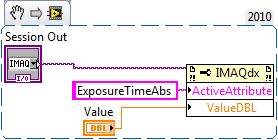How to set up flash of camera app on asus windows TF600T RT
I can't flash camera settings on my Asus TF600T - does anyone know how to configure it?
Hello
I suggest you to check the user's manual to check to change the camera settings.
Check the user manual that came with the tablet.
Also, I suggest you to contact your manufacturer for assistance.
http://support.ASUS.com/ServiceHome.aspx?SLanguage=en
I hope that helps!
Tags: Windows
Similar Questions
-
How to set ExposureTimeAbs on a camera Balser ace?
Hey!
I don't know a class of property in the property node, change the term of exposure on acA1300-30gc Balser. Can you help me?
Thank you!
Hello
You set the ActiveAttribute property to the attribute that you want to order and then you can use all of the properties associated with it. See the excerpt below:
Eric
-
How to set MS Outlook as default email client in Windows 7
How can we define a MS Outlook as default email client in Windows 7?
Currently, Windows live comes up as the default mail client
Glenn_2 body op 11/01/2009 17:59:
> To make this setting in Outlook, click on * tools * > * Options * > * other *.> I did without success. :-(
Start > default programs should be able to handle this.
--
karelV -
How to set security and sharing to full control under windows 7
How could I go to check where change or set my security and sharing to full control under windows 7.
Thank you.
Hello
I suggest to check the following links and check to see if it helps:
What to know before applying permissions to a file or a folder: http://windows.microsoft.com/en-us/windows7/what-to-know-before-applying-permissions-to-a-file-or-folder
Most of file sharing: http://windows.microsoft.com/en-us/windows7/file-sharing-essentials#section_4
Share files with someone: http://windows.microsoft.com/en-us/windows7/share-files-with-someone
Hope this information is useful.
-
How to set up a wireless connection between my computer windows 7 and my printer?
Laptop running windows 7 and HP wireless printer.
What printer wireless HP do you have?
Is the printer connected to your wireless network and online?
If so I just used the software provided from HP who asked me if I wanted to connect to a USB port or wireless router. I choose the option Wireless for my HP J4680 AiO device and the software installed the driver appropriate printer and other associated software, IE. Center solutions HP, etc and I could use my wireless printer.
Click here to download manuals updated, how - to, of, software, drivers, etc for your machine.
http://welcome.HP.com/country/us/en/welcome-copy.html#support
If your printer is not connected to your network, you may need to set up a temporary ad hoc wireless between the printer and a PC. Once you do this, you can enter the printer wireless configuration pages and configure the SSID of the network, wireless, encryption type, encryption key, etc.. Also, FWIW, I have set my HP machine with a static IP address to make it easier for me to access any pages of any PC on my network config.
-
How to set the permissions of files Adobe in environment Windows 10?
I had a Photoshop 30 day trial on Windows 7 works well. I then upgraded to 10 Windows and all of a sudden my Photoshop does not work. I tried to reinstall several times using creative cloud and get the following errors:
-0 fatal Error (s), 2 error (s)
-Payload: Adobe Preview CC (32 bit) 1.0.0.0 {A7E22330-5471-4FC9-B06A-8EFC8F9418E2}.
ERROR: DF024: cannot move the file in 'C:\Program Files\Common Files\Adobe\Installers\adobeTemp\ {A7E22330-5471-4FC9-B06A-8EFC8F9418E2} \_2052_6f88c959db3 e30eb5993c963941d67c8' to
'C:\Program Files\Common Files\Adobe\Plug-Ins\CC\Generator\preview.generate\node_modules\ws\build\Release\bufferut il.node' error 32 the present query is used by another process... Try setting the correct permissions for the specified file/folder or parent, so that the admin has the right to modify. SEQ (2052).I am a newbie to win 10 with administrator rights and have been pulling on my hair, trying to set permissions. Is there anyone who can HELP me either by email {email removed by Mod} or by providing a phone number so that I can call it. I am abroad and heres my temporary cell phone deleted by Mod {number} or how can I get remote assistance? Also, I'm new to this forum, any help is appreciated. URL, YouTube etc..
Sicerely,
Dave Perez
Post edited by: Moderator
Hind site, it would have been better to leave the trial run before the upgrade or wait until you upgrade and then installed the trial. I'm afraid that it compromised the authorisation scheme that counts how many days you have left.
I will forward this thread to Adobe and see if someone can help. I wish you good luck...
-
How can I get Flash working under 'Standard user' (IE9, Windows 7 x 64)?
I have a very irritating problem that I can't find someone to help me with.
In Internet Explorer 8 (and now IE9), I can see fine videos flash (Youtube, Hulu, etc.). However, when it comes to flash video to youtube integrated on various Web sites, all I get is white box where the video would be. However, if I connect via my account to administrator user on Windows 7 and launch IE, the embedded video plays very well. This problem is present in both browsers the 32-bit and 64-bit.
For the life of me, I can't figure out how to make it work with my standard user account. I don't want to go back to my administrator account for security reasons. Let me tell you what I've done so far:
(1) uninstalled all Flashplayers using the uninstall tool as mentioned in other articles.
(2) reinstalled by using the option 'run as administrator '.
(3) using a slightly older version of Adobe Flash, to rule out the possibility of problems with their latest version.
(4) Ran System File Checker utility
I'm ideas... Please help.
Thank you very much!!
Under global settings (http://www.macromedia.com/support/documentation/en/flashplayer/help/settings_manager03.htm l), check «allow Flash 3 rd-party content...» ».
If this does not help, see this post http://forums.adobe.com/message/3165341#3165341
-
How to set the minimum value of a graphic waveform window?
I have a graphics property of waveform "minimum value", but the graph is not take the value that I gave him. He tends to zero, as well as the first two sliders that I put on the graph. The maximum value "will be" no problem, just like the second slider value. Everyone knows about this problem? Here's a screenshot...
Is there a reason why my chart does not have what I have to say?
Thank you
Sometimes you may have problems if the new minimum is higher than the maximum of old. Try to write at least again in another node in property after you set the maximum value
Without seeing your VI and some parameters of the example, (old max and min) new max and min, it is otherwise difficult to say.
-
How to set the duration of viewing on images in Windows Media Player
How can I disable the automatic in Windows Media Player viewing time when you use images?
Hello
According to the description, you wanted to turn off the automatic viewing of images time in Windows Media Player.
Unfortunately, there is no way to disable or turn off the automatic viewing of images time in Windows Media Player.
Hope this information helps. If you need help with Windows, just tell me and we will be happy to help you.
-
How to set the language for the spell check on windows mail?
When using check spelling in windows mail, the following appears upwards: this language is no longer available for spell checking. Please select another in the dialog box options spelling. So, how can I do this?
This language is no longer available for spell checking. Please select another in the Spelling Options dialog.
Change it back.
1. in the main window of Windows Mail, click Tools
2. the options
3 spelling
4. choose a language except English
5. apply
6. choose English
7. apply -
How to set my F keys to old funtions on windows 8?
I installed on a windows computer 8 nothing I can't settle in except F2 to F12 receive new settings and I need at least F2 - F8, back to normal key function F is there a way I could do that?
I have the Toshiba Satellite C855D-S5357
Incredibly your machine seems not to have one-button LOCK. Thus, it seems that in order to use the keys function normally, you will still need to first press a Fn key. Apparently, there's an option keys to sticky that would press one then the other instead of having to press both at the same time.
The only other thing that looks remotely related is one called "utility" function key Page 123. Perhaps the description of it in your manual is missing? You can expect. Try it. Here is the description:
active functions when you press specific keys or in combination with First Nations. Some functions display the notification toast on the edge of the screen. These settings enable/disable notifications. Touch Pad Status: Enabled Notification: to disabled by default.
BTW here's what Toshiba virtual assistance service come with
My question: looking for a lock key of F for C855D-S5357?
TOSHIBA Flash Cards is a utility by using a definition of type of card. It replaces "Hot Key Utility' which is a classic utility for Windows. Press a specific key with the Fn key performs the function assigned to the key (hot key). When you press a shortcut key or the mouse cursor is moved at the end of the screen, the maps are displayed in a line at the end of the screen.
We hope that understand you. If not, try a Toshiba forum, where you will probably find to commiserate with the other owners. ; }
Robert
--- -
How to set the size (height and width) 100% swf
Hi all
Here, I want to put my SWF height and width to 100%.
If I want to increase my height by hanging out on my corner SWF then automatically the width should change.
If the two should be 100% in all cases. How to get there.
In the browser? Flash can not set the size of itself - its size is defined in the HTML code. You must use JavaScript to set the Flash object width and height on window resize event.
-
How to set Google as my homepage on newly installed Windows 8.1
There is a separate forum for questions of Firefox, but...
In the MenuBar in FIREFOX, select Tools-Options-general
The first two fields are to set the home page.
-
How to set up the internet conection with Windows XP?
Hello, I just got a windows XP computer, and I'm trying to configure internet for this. I have an ethernet cable that connects to it, but when I plug it in, nothing happens. I open internet Explorer, but I put a dial widget pass. I tried to configure the interent in Control Panel Network, but it did not work. I have a modem that connects to a D-Link router and from there, to your computer and the computer XP. Please help me to set up.
Hi Brainiac107,
You get the error message?
Method 1: You can see the steps outlined in the article below
How to troubleshoot possible causes of Internet connection problems in Windows XP
http://support.Microsoft.com/kb/314095
Method 2: You can follow the steps mentioned in the link below to make an Internet connection
To establish an Internet connection
Also check out the article below
How to set up a connection to the Internet in Windows XP Professional
-
How can I configure an option of advanced search in Windows 7?
Original title: How do you get an option of advanced search in windows 7 as we could for earlier versions and calmly set your search?
When I click in the main search field, that I want to set the the bottom of box main search to the left of the screen but he rockets off.
It seems to be a limited selection of options that open up sometimes in blue under the search box which turns at the top of the right hand in Explorer can't see untial I put a word in the search box, sometimes just date arrives at other times can see other options such as the file.
Did not work what to do to access these options.
Reading on the advanced options, I see that I can type in the various symbols in the search.
Is that what someone has produced an add on make life easier when searching?
For example, I would first find the records to find files in folders by a specific word of the file type.
Any suggestions welcome.
CarbonFree.
Hello
Thanks for posting the question in the Microsoft Community forums.
I see that you need to know more information on how to set-up an option of advanced search in Windows 7.
Let's see a few articles and see how it works.
Searching in Windows 7 can be as simple as typing a few letters in the search box, but there are also techniques of advanced search you can use. You don't have to know these techniques to search for your files, but they can be useful depending on where you are looking and what you are looking for.
Advanced Tips for searching in Windows
http://Windows.Microsoft.com/en-in/Windows7/advanced-tips-for-searching-in-Windows#section_2Searching in Windows: frequently asked questions
http://Windows.Microsoft.com/en-us/Windows7/searching-in-Windows-frequently-asked-questions
Find a file or folder
http://Windows.Microsoft.com/en-us/Windows7/find-a-file-or-folder
See also the step mentioned by "Shawn b. Keene [MVP] replied on September 19, 2010" in the article.
In windows 7 - I want to find all files containing "a word or phrase in the file". The standard search XP box.
Hope this information helps. Get back to us if you have more queries about Windows.
Maybe you are looking for
-
Come on Apple! : why Itunes wants to erase my iphone to manually manage music for me
Hello I wonder if there is a way to activate the option to manually manage music without the synchronization and erasing all the info on my iphone 6. It is terrible because I can't understand how to do this and I do not use my computer to store all t
-
Y at - it an iPad app that will insert passwords into Standalone applications automatically?
IM unaware of all the iPad apps that automatically insert the passwords... 1Password even it is very well on a Mac will insert not a password in a browiser unless you start with 1 P and nothing for apps like Amazon or banking. y at - it all?
-
How can I get zeros displayed in a RadixNumericTextBox when you use a hexadecimal RadixBase % 3F
How can I get zeros displayed in a RadixNumericTextBox when using a hexadecimal RadixBase in Visual Studio 2010, c# and Measurement Studio 2012?
-
LaserJet P2035: Feeling strange problem - that is the faulty part?
Hello I can't print anything properly, even not test/configuration page. And I don't know why this is happening. can someone tell me what defective part can be (laser, fusion,...)? Please see Sun. : Another example: Thank you very much Miguel
-
I need to know how to uninstall vista.
I recently installed Ubuntu 12.04 alongside Vista and switched to prefer. To avoid having to dual boot every time I need to know how to uninstall Vista completely.