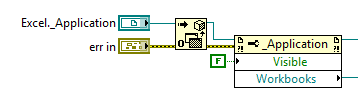How to sort excel files in the taskbar in alphabetical order
I have MS Excel in my taskbar at the bottom. Often I did a right click on it to bring up files on hold. However, the files are not in alphabetical order. How can I get the alphabetical order?
Original title: sort Pinned list
Hello
The arrangement or the sort by alphabetical order of the files in the pinned icon for Microsoft Excel is by design. It cannot be changed.
I hope this helps.
Tags: Windows
Similar Questions
-
OBIEE 11G: How 'read' an Excel file from the file system?
I wonder to provide a link to a page of dashboard OBIEE to read an Excel - probably open it in a new window.
Can what method I use to provide a link to open and read a link to an excel file in a page of OBIEE dashboard?
Thank you in advance.Check this link http://total-bi.com/2011/02/external-files-obiee-dashboard/
If brand aid
Thank you
http://cool-bi.comPublished by: Srini VIEREN on May 28, 2013 12:06
-
How to pin folders and files to the taskbar?
I have a few updates from XP to Windows 7. How to pin folders and files to the taskbar? I got a lot of these in my XP Quick Launch bar.
Mike
PIN Windows Explorer in the taskbar and you can right click to get your recently viewed files.
You can also add toolbars to the taskbar.
http://Windows.Microsoft.com/en-GB/Windows7/add-a-toolbar-to-the-taskbarA toolbar can be any folder in Windows Explorer. So you can put any selection of files to a user created folder and access these files quickly thanks to a simple icon in your taskbar.
However, don't go overboard you can quickly run out of space on the taskbar. My toolbars are interspersed between the program pinned to the taskbar, tasks and links with the Noification area to the right. The section of the program will go to a second line below according to the needs and so you can limit the space allocated to programs if you wish.
-
How to pin the CMD file to the taskbar
I would like to run a CMD file without having to release in addition to my office to join the shortcut. I'm unable to pin the CMD file to the taskbar. I pinned the CMD processor and put the file as a parameter, but just open CMD processor and does not execute the file. That's what I have:
%windir%\system32\CMD.exe 'E:\Users\Jack\GDHD_Debug_1.3\NoTLD\templates\processGraphics.cmd '.
but it does not have the file.
Hello
I suggest you to follow the steps and check if it helps.
(a) go to Start and type CMD.exe in the search box and open it.
(b) right-click on the icon in the taskbar and click on ""pin this program to the taskbar " "
You can also check: Pin a program to the taskbar
-
Flahsing Excel icon on the taskbar
I use the report generation tool. When I open and close a workbook, the flahses of excel icon in the taskbar. How can I get rid of this? Thank you!
You can set the 'visible' reference applications Excel to "False".
I generally do not use screws report generation, so I hope that you need to change one that opens the reference app Excel and save it under a different name. I almost always interact with Excel directly using ActiveX, so I do not know what VI you will have to change.
-
How to: same excel file, same computer, different user accounts.
I'm trying to access a single Excel file from the accounts of different users on the same computer. I tried to share the Excel file, no luck. I studied with a group residential, but which seems to be for different computers on a network home. It comes from the same computer, the same Excel file with multiple user access. Help
Thanks for your help. I tried to implement your suggestion, and most of the time, it worked.
I followed the path OS (C
 > users > Public > Public Documents and was able to copy the document it.)
> users > Public > Public Documents and was able to copy the document it.)I have it pinned to the taskbar and managed to get it back and make & save changes.
When I copied it initially the path mentioned previously it had an identical copy in the following path: > libraries > Documents > Public Documents.
Unfortunately, when I used the button "Save" it would save the file to the location of a second, but the pinned file would go to the original OS (C
 ... way, then recover the original unedited version.) It took me a while to understand this.
... way, then recover the original unedited version.) It took me a while to understand this.
If I do something wrong and you have any other advice, I'd appreciate it. But, for now, this issue has been resolved and I will so indicate.
Thank you once again
BG
-
How to send a file to the cloud?
(1) how to send a file to the cloud?
(2) at - it a difficulty to find and recover a file that has been sent to the cloud? If the use is similar to the use of an external hard drive, I don't mind.
The following contains information on how to activate and use iCloud drive. Note that with iCloud as it exists currently with OS X El Capitan, for any file stored in iCloud drive a local copy is also stored on your Mac.
-
How read datalog multiple files at the same time?
Hello friends...
can someone help me to show how read datalog multiple files at the same time?
Here is the example of my case.
I have 500 files in a folder. each file contains a waveform and its setting.
and then I want to do a card spectral these files, because these files have been saved in the order.
the point is to know how to read these 500 files at once? I made a program to read these files, but the program can read these files in one by one. So it is very uncomfortable to read 500 files one by one. can someone help me solve this problem? Thank you. I hope you can show me the program. Thank you again...

Hi jojo,
Well, in the range of functions daughter, you will find a function to list the contents of the folder. This allows to get the names of all the files datalog, and then use a loop FOR to read.
No one is obliged to provide 500 names of files manually - that's why we use a programming language to let the computer do the stupid work

-
How to open a file with the extension .odg using Vista?
How to open a file with the extension .odg using Vista?
Hi Defiant503,
Thank you for visiting the forums of answers.microsoft.com.
I did some research and a file ending with .odg is an OpenDocument Document OpenOffice/StarOffice (Ver 2) of graphics by Sun Microsystems, Inc. This means that in order to open this file, you will need this program to open it. You will not be able to open this file with Vista.
I hope this information helps.
Kavita M
Microsoft Answers Support Engineer
Visit the Microsoft Answers Feedback Forum site
and let us know what you think. -
How can I do to make the taskbar allows you to hide every time I have remove the slider from?
2 questions: How can I do to make the taskbar allows you to hide every time I have remove the slider from? This rarely works. Question 2: name of the task SystemSoundsService is called by the Microsoft PlaySoundService class action. What is his function, and above all, what is the best place for these tasks apparently running in the background all the time? Is it good to put an end to this task?
Hello
Check the scheduled task SystemSoundsService here.
Description of the scheduled tasks in Windows Vista
http://support.Microsoft.com/kb/939039/en-usI hope this helps.
Rob Brown - MS MVP - Windows Desktop Experience: Bike - Mark Twain said it right.
-
How to add a shortcut in the taskbar next to the Start Menu?
I would like to know how to add a shortcut in the taskbar next to the Start Menu (a place with a small shortcut icon).
Does anyone have any suggestions?
Thanks in advance for your suggestionsHello
Have a look here: http://www.sevenforums.com/tutorials/397-taskbar-pin-unpin-program.html
When you scroll down on this page, you will find a lot more "pin to taskbar" - tutorials.
Take a look at this little program free of practical assistance, too: http://winaero.com/comment.php?comment.news.108 of the taskbar Pinner
I hope this helps.
-
I can't have multiple files open at the same time! I need to compare the content from one to the other. How to display two files at the same time?
Hi sindres79946597,
Open Acrobat Reader DC, navigate to the Edit-> Preferences-> General-> uncheck "Open Documents in the new tab in the same window.
Now, reboot your system, when you open multiple PDFs that all will open in a new window so that you can easily compare.
Kind regards
Nicos -
How to open a file with the extension x3f (sigma)
How to open a file with the extension x3f (sigma)?
Doesn't look good: Lightroom / Camera Raw: Sigma SD1 - when Merrill sensors will benefit, please!
-
How to share several files at the same time?
iI am trying to share a number of edited files and sending one at a time takes too much time. How to share several files at the same time?
Yes, you can select and send/share several files at once.
Start https://cloud.acrobat.com/send. Click Select files to send and then follow the instructions in file selection. If you want to add more files, simply click on add files:
You can include up to 50 files by "transaction".
-
How can I transfer files to the cloud?
How can I transfer files to the cloud?
The first thing to do is to transfer a copy of the file / files out of your Onedrive account to your computer.
Then go to https://cloud.acrobat.com/ where you can sign if necessary.
Then, download the files that you want to the section "Files" of your account.Submit a Word file to PDF Pack you'll want the file / files available on their computer for submission to the subscription to the service.
Be well...
Maybe you are looking for
-
Model: XBR55X850B REF: 5005006
What does this model differs from the model: XBR55X850A?
-
is there a free program that set errors and freezes by microsoft
Is there a free program from microsoft that fix mistakes and freeze?
-
Connect 2 Streaming Player Roku XD to STRDN840 using HDMI.
How to connect 2 Roku XD Streaming Player HDMI using STRDN840 or with any other connection Possible. Help.
-
Black Wavy mark appears on my computer screen at all times.
A permanent black wavy line appeared on my computer screen. Does anyone know how to get rid of it? I did a restore to an earlier date, but that did not work. Thank you!
-
create shortcut desktop calculator
How to create the calculator desktop shortcut. everything for windows 8 to appear like windows XP