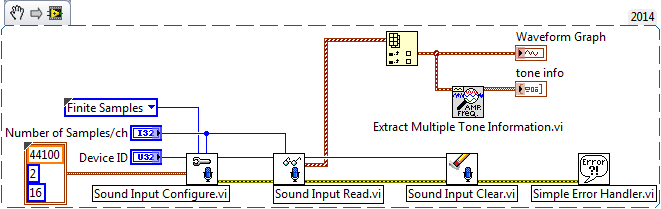How to stop Lightroom to launch with insert memory card?
I just bought a new Vista 64 computer and installed Lightroom 2. When I go into preferences and TURN OFF the "lightroom automatically open with card insert memory" and close Lightroom relaunch, he comes back to be checked. Thank you.
This is a bug. Apparently, it will be fixed in the next version (2.5), which can come around October/November (guess the release normal cycle)
Tags: Photoshop Lightroom
Similar Questions
-
Lightroom CC does not launch when inserted memory card
After installing Lightroom CC I can't get Lightroom to automatically launch when a memory card is inserted. The option is enabled in the settings menu of Lightroom. On my PC under AutoPlay, I have the option open with Lightroom 6.0 64 which is CC in Lightroom to my knowledge. However, when you insert a memory card I get an error that says F:\ Application not found. I can go into Lightroom and select import files from a memory card without problem.
Thank you.
I had this problem and I was able to fix by changing the Windows registry (it was only a minor change).
I changed the value of the following registry key:
HKEY_CLASSES_ROOT\Adobe.AdobeLightroom64\shell\open\command
The value is:
C:\Program Files\Adobe\Adobe Photoshop Lightroom 5.7\Lightroom.exe "%".
I changed it to:
C:\Program Files\Adobe\Adobe Lightroom\lightroom.exe '% '.
-
6.3 Lightroom does not launch when inserted memory card
As the subject says, Lightroom 6.3 does not start when the inserted memory card. Windows 7, auto play game properly, correctly set LR HKEY in regedit see the LR as target.
I know similar questions have been asked before, but I'm pulling out my hair on it.
The indices of anyone?
Hi ralphallen,
I suggest you day Lightroom version 6.4 first, then check: keeping up-to-date for Lightroom
Let me know if it helps.
Kind regards
Tanuj
-
How can I stop lightroom to launch whenever I plug a USB key?
I already disabled 'Show' import dialog when a memory card is detected in Edit > Preferences. But Lightroom opens whenever I plug a USB key. WTF? It's maddening.
You can check: Lightroom: how we prevent Lightroom to launch when I plug my card reader?
-
How to stop Lightroom (1.4.1 - I know it's old!) to automatically adjust my raw DNG file?
How to stop Lightroom to automatically adjust raw DNG files?
I use Lightroom 1.4.1 from a CS4 installation.
I know it's old, but it works for my case, so no need to pay for an upgrade so far.
I'm shooting with a Nikon Df RAW images. And no matter if I shoot just RAW or RAW + JPEG.
My camera creates a NEF file.
I then use Adobe DNG Converter to convert the file to DNG.
I then import the DNG in Lightroom.
My Lightroom preferences include 'none' to develop the parameters when importing.
When I view the imported file in the Panel to the POINT, there are some basic settings that have been applied.
Temp, tinted, blacks, brightness, contrast.
Certainly, the image is "prettier" with these adjustments, and surely I can come back to '0' settings if I want to see the image of 'RAW', but that the of is happening here and how can I have the image start with no adjustment?
If he hit the "RESET" button, it returns it to these adjustments. Confusing.
Any suggestions?
See you soon!
Once back to zero in the development module access to the develop menu item and search for "set default settings." A click on it. That puts the default settings for this camera images to all zeros for all newly imported images. In regards to the already imported image, you could try to synchronize and or copy it to all others.
-
How to format a 16g samsung flash SDHC memory card which is write protected?
Whenever I try to format this flash card or try to even try to open it through my Aspire One laptop with windows 7 starter, it won't let me... I tried to format it and it says that its write-protected, and it was fine before... my phone Samsung S4 does not even recognize the memory card when I put it... I also checked the card through my laptop and it says that the card is ok... How to remove the card write protection or even format it on my laptop? at this point I don't like everything that is on the memory card, I just want to be able to use the card for additional memory for my phone... Please HEEEEELP!
Try to go into Explorer where he lists EVERY SINGLE file on your computer, connect your phone to your computer with the memory card in the phone using the USB cable to a USB port, the auto computer will recognize the type of phone and auto install the good piece of software that is built into the programming of the mobile phone...
Before you format the card, it will read all the files on it and auto save everything for you. Meanwhile, in the "Explorer", it should list each drive on your computer, including what is on your mobile phone and assign a drive letter (for example: F:\Office Files\ [Filename.EXE])...
Assuming for the sake of arguments here, that my "F:\" " is on my laptop and it is my memory card (check the size of the map so not sure), then select this drive with your mouse and make sure it is highlighted to, all you have to do must then goto 'File' on the menu bar in Explorer and select"Format", then follow the prompts...
I hope this helps...
Chris Jones
-
How to stop Lightroom starting upwards whenever a USB stick is inserted into the computer?
Hello world. I'm on windows 7 and I just started using lightroom 5. It's amazing! However a problem is that I have to stick to a USB in my computer and lightroom starts (when I'm not to use it or work in it). I'm constantly inserting and removing pen drives, so it gets a little irritating. Can I stop him doing that somehow?
All the best
Kevin
In Lightroom, Edit > Preferences > general tab > uncheck the option "see the import dialog when a memory card is detected."
If it does not, go to control panel > Autoplay and change the option for "Images" and "Mixed content" of "non-action".
-
How to stop Lightroom automatically open
In recent weeks, whenever I insert a USB key, Lightroom opens automatically. How can I stop this please? The Lightroom has a new graphic spikey blue, likely pushing a new version.
Under Edit > Preferences > general tab uncheck "show import dialog when a memory card is detected."
-
How to make simple audio measures with a sound card?
Hello
I have audio simple (level, THD, frequency) of the measures in LabVIEW with a sound card.
The audio signal is a sinusoidal 1 kHz analog single.
I know it's better to do it with a real audio Analyzer, but it would be a significant investment.
So, how can it be achieved with a standard of PC sound card? Thank you.I have a measurement of base (amplitude, frequency) with the following code:
-
Lightroom 5.0 does not automatically open the import dialog box when the inserted memory card
Lightroom 5.0 fails to detect the memory card and import dialog box open. It has always worked well in Lightroom 2, 3 and 4. Same cards, same camera, same iMac using OSX 10.8.4. Manual import works OK, the card is detected fine.
Thank you very much, this TOTALLY WORKED for me. Win 10, LR 5.7.1. An inserted SD card of Nikon D7000 in the SD card reader built-in to laptop and Windows automatically started both Lightroom AND automatically went straight into LR import feature. Perfect.
(However, if LR is already running, insert the card SD initiates not import feature, despite having turned on the required checkbox in the preferences.) Nevertheless, it is progress! :-)
-
I encountered this problem a few times. Earlier I see the pattern more clearly, so that I can report.
I imported a large number of files of several memory cards. The files are added to several files in my Windows - using Lightrooms import directory.
After that, I made some sort / rating / editing etc. - a lot of work.
Everything seems to be.
But when I start then Lightroom newer forlders aren't in the LR catalog - records are not presented for me, the last import appears as an greater import at all at the time.
New files are always hard disk - but seems to be "forgotten" by Lightroom - and all my editing etc seems to be lost!
Only if I start Lightroom by entering the memory card in the card reader, which automatically start Lightroom, I can see the files and my new editing work in Lightroom.
I tried several times with or without the memory card. The boss agrees.
I checked: no data was written on the card during the import or change, so I don't understand about the effect of the memory card.
I need help to understand and solve this problem.
Your show screen says 5 Lightroom but your post title says Lightroom 6. You have both installed? Perhaps the fault is opened. You show also 197 missing pictures. Just right-click one of them and don't 'Show in Explorer.
-
How can I replace a 5 in 1 memory card reader in a HP Pavilion 500-027c desktop PC
I bought a desktop PC computer given to nine HP Pavilion 500-027c Wal-Mart, 2 weeks ago... 5-in-1 memory card reader does not work... the Device Manager indicates that it works correctly, but when I put a memory card, nothing happens... The white light will come on indicating that the memory card has been inserted, but the computer does not recognize that something has been done... I would just replace the card reader itself... I see on the hp support where it is possible to replace the reader of card memory (before I/O), but I don't know where to buy the card reader itself real... I have no card on the card reader either... Help, please!
Hello
You can find a list of the parts for your machine:
http://PartSurfer.HP.com/search.aspx?SearchText=H5P68AA
What card you use, the machine only supports the following cards:
- Secure Digital (SD, SDHC, SDXC)
-
AutoPlay does not appear. Cannot import the photos with a memory card.
I already went to the control panel and under AutoPlay changed my settings. When I insert my memory card... AutoPlay does not appear.
Hey DeniceM,
Try to use the defective Autoplay Repair Wizard to see if it can find the automatic run settings and correct them. You can download it here:
Hope that helps, I look forward to hearing from you.
Steven
Microsoft Answers Support Engineer
Visit our Microsoft answers feedback Forum and let us know what you think -
With a memory card with a large capacity with Powershot SX50 HS
I have a Powershot SX50. He got a 64 GB class 10 memory card. Video recording will stop when 4 GB of a sequence value is turned? The manual says recording automatically stops when the file size of the clip reached 4GB, or after 29 minutes and 59 seconds. I want to shoot the video rain than that, that's why I got a large capacity memory card. If he stops after 29 minutes? Just save the video and start to record again or what?
Nope just restart recording
-
How can I move my photos to a memory card windows photo gallery or a CD/DVD
No, not in the photo gallery, far from the Gallery on my memory drive, I have no (send to) when I click right, can someone
Thank you
Lynhttp://social.answers.Microsoft.com/forums/en-us/wlmedia/thread/bded5208-25b5-4058-872f-e38f37a92372
Read the above info.
Flash drive/memory card will be similar.
http://www.Microsoft.com/Windows/Windows-Vista/features/DVD-Maker.aspx
Creating Windows DVD
http://Windows.Microsoft.com/en-us/Windows-Vista/burn-a-CD-or-DVD
If your computer is equipped with a CD or DVD burner, you can copy files to a recordable disc.
http://Windows.Microsoft.com/en-us/Windows-Vista/which-CD-or-DVD-format-should-I-use
What format you use is determined by the computer that you will use to read the information that is recorded.
See you soon. Mick Murphy - Microsoft partner
Maybe you are looking for
-
Re: Unable to install the display on my Satellite C850D-109 driver
Satellite C850D-109 PSC9SEI am trying to install display drivers. I downloaded the correct drivers from the driver download section.The unpacking and UAC rises and I click Yes... Nothing happens after that. What is wrong. ?His own Windows Installer w
-
Recovery Commander won't let me download how to remove it?
I am trying to download a new patch for my WOW game... it starts the download of this recovery Commander rises and then the download will expire. How can I get rid of this recovery Commander. I don't know where it comes from... never seen before.
-
How to make Windows 7 Home premium part of a domain?
How to make windows seven primum houses a part of the field
-
I can't open 14 items installation file from the CD/DVD drive shared on my iMac to my MacBook Air.
I can't open 14 items installation file from the CD/DVD drive shared on my iMac to my MacBook Air. I'm getting "can't open the application 'Install' because it may be damaged or incomplete." The drive is new and I have installed and registered on t
-
How can I fix comic without fonts on Tablet and phone versions of my site from Muse?
People say me and I can see it on my android phone that the comic without fonts that I use for my muse site(deskot, Tablet, phone) are appearing in some kind of script instead. I understand that I must add the code to fix it. Anyone got the code an