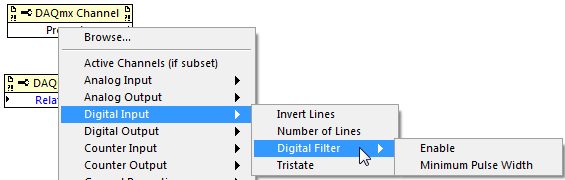How to use CAPICOM to digitally sign an xml document given a certifcate security uses the RSA-SHA256 algorithm
We have an old VB6 application that uses CAPICOM to digitally sign an xml document? The certificate of the previous guest set implemented the RSA-SHA1 algorithm.
New client certificate using RSA-SHA256. Can I use CAPICOM2 or .NET to use the new certificate to accomplish the same function?
Hello
Your question of Windows is more complex than what is generally answered in the Microsoft Answers forums. It is better suited for the IT audience Pro on MSDN. Please post your question in the MSDN forum. You can follow the link to your question:
http://social.msdn.Microsoft.com/forums/en-us/categories/
Tags: Windows
Similar Questions
-
How to use the NI USB-6525 digital filtering feature?
Hi can someone tell me how to use the 'digital filtering' feature of the NI USB-6525 device? How can I set up the device to turn on? Using LabVIEW or NI MAX?
It is configured using a DAQmx property node:
-
How to use the sign ' # ' in jQuery for id?
How to use the sign ' # ' in jQuery for id? When I try to use it as ($('#PropertyAttributeValue').css ('color', 'red') ;) I got error as follows:)
The CFML compiler treated:
- An expression that starts at line 64, column 37.
The expression might be missing an end #, for example, #expr instead of #expr #. - The body of a beginning of tag cfoutput on line 19, column 18.
Use the two hashes to escape the first:
($('##PropertyAttributeValue').css ('color', 'red') ;))
- An expression that starts at line 64, column 37.
-
How to use the tuner DVB - T in Qosmioplayer?
Hello
Can someone tell me how to use the tuner DVB - T in Qosmioplayer? It is very much in the media library, but on starting the Qosmioplayer I just get snow like the old analog TV. I can go to my sky box via composite inputs, but want to use TNT an antenna in the drive.
Hello
As far as I know the Qosmio player is not able to receive the digital channels.
Unfortunately, it is not possible. -
How to use the device as a simulator.
Hi all
Can someone tell me how to use the device (with my development pc) as Simulator.
Whenever I need to check the appilcation in device of signed files .cod that is compiled in the Simulator.
Because I got the outofmemory error in the device rather than simulator.
Thus, any solution which signed without how can I check my direct request to the device itself. Any setting in preferences or etc...
Thank you
Tejas
The only way you should not sign the cod is if no controlled classes/interfaces are used. The easy way to find out is to open the SignatureTool and see if your application requires signature. Otherwise this says icefrost1 's good enough solution.
-
How to use the NVL function in decoding?
Hi all
How to use the NVL function in decoding?
SELECT Decode (Sign (sum (nvl (7), 0)-nvl (sum (5), 0)), - 1, 0, (sum (nvl (7), 0)-nvl (sum (5), 0)) QTY)
of the double
Thank you
You should not do that...
Greatest (NVL (Sum (Quantity), 0)-NVL (SUM (quantity_received), 0), 0) AS qty_arrival
will do the same
HTH
-
With no headphone jack, how to use the iPhone in my car 7
Okay, so here's the challenge. I have a power source and a headphone and not Bluetooth. It works perfectly with iPhones before 7. But with 7, it isn't possible to use the same configuration I had for years. I own my car, and I have no interest in buying a new car just to support a new phone. And since this will be a problem for the years to come if I stay with Apple, I would like to know what are the solutions are available.
So, how to use the new iPhone 7 while remaining responsible and using my car speakers? Dongles Bluetooth that I need to reload, it's probably not.
Thus, looking for ideas that might have people. I can't be the only one with this concern.
It's almost a certainty that a third party adapter will appear quickly. The new Macbook has a single port usb - c and people asked the same question, 'how to load and use USB at the same time." There are today dozens of solutions for the Macbook, and then it will be with the iPhone 7. An adapter with a 3.5 mm jack and a port of loading Lightening would be my guess. Kickstarter entrepreneurs are probably already working on it.
-
How to use the capture and the print button
I tried to figure out how to use the capture and the "print" button, or add or what you call. I press it and the whole page of a different color changes, so I try to cut the section I want but I don't know how to send it to the printer. Can someone help me with this. I'm not at savvy with tech stuff, but when I find a recipe or something and it doesn't have an option to print a certain area, I can't understand how to use it?
Thank you
Andi Starbuck
That happens to me is, I click and drag to make a rectangle of yellow selection, and as soon as I raise my finger on the mouse button, the part I've selected is captured as an image, a new tab opens and preview before printing, the image display. I can use the installation of the Page or simply print. But if I close the preview, this temporary image vanishes and I'm back on the page where I started. You see something different?
-
How to use the activity monitor to remove MegaBAckup on my mAc Book PRO?
How to use the activity monitor to remove MegaBAckup on my mAc Book PRO?
Download and run MalwareBytes. Malwarebytes was developed by one of our colleagues here to ASC. He received rave reviews and is on the more proven anti-malware for Mac software.
-
How to use the utility disk first aid for hard drive internal el captian
How to use the utility disk first aid for hard drive internal el captian
Select the drive and click first aid.
If something is not repairable because this is the system drive, then you need to start using the recovery partition and run disk utility it.
-
How to use the Print Screen function?
I've seen various descriptions of how to use the print screen function.
It would be nice to actually tell one that works. None have worked for me.
[Fn] and Prt SCr does not work.
CTRL and Prt SCr does not work.
CTRL, Alt, and Prt SCr does not work.
[Fn], Ctrl and Prt SCr does not work.
If anyone knows the correct method to activate the screen capture function which would be a good thing.
From the looks of things, HP has a big problem with this function.
Here's a microsoft articleon the use of the screenshot function.
This should answer your questions.
Thanks for taking a peek.
-
How to use the acronym instead of this?
Please explain
-
How to use the adapter from the wall with my Mac Pro laptop?
How to use the adapter from the wall with my Mac Pro laptop?
The AC wall connector is not compatible with the outlet on the MBP? As the MBP charger will work from 100v to 240v, a transformer is necessary. You need a converter that connects to the power outlet home and is compatible with your MBP. You can buy the Apple travel kit:
http://www.Apple.com/shop/product/MD837AM/A/Apple-world-travel-adapter-Kit
Or you can use a single specific converter for the geographical area:
(it is a UK USA example)
Or you can get the converter that adapts the charger directly:
(again, this is for a UK plug.)
Ciao.
-
SOLUTION - How to use the remote on the Satellite X 200 with Win7 64 bit
Here is the description how to use the remote control on the Satellite X 200-2 b with Windows 7 64 bit.
Thanks for the link.
It will be fine if some owner of Satellite X 200 can confirm.
-
How to use the software keyboard Toshiba 50L9450VE TV?
I just bought a LED TV model 50L9450VE. When installing, I need to enter the password for the wifi network. The remote doesn't have a keyboard of the letter, and the TV shows a soft keyboard to enter the password. How to use the software keyboard? I can't figure out how to get the cursor in it; the manual does not say, and I can't find the information online. Thank you.
Hershel
Suppose you are from Israel? Although this model is not made for the EU market, but probably for the Asian market, it looks like the European L93 series.
You will find how to operate the software keyboard (page 52): http://www.toshiba-om.net/pdf/manual...h-Specific.pdf
Maybe you are looking for
-
Closing a tab gives the same security that close a browser?
Before the arrival of the tabs, we have been invited to close the browser and open a new after being on a site that has involved sensitive information. Closing a tab in Firefox gives the same level of security, or should I continue to close the entir
-
Can I use my 30 GB ipod to back up my photos?
MACBOOK PRO. (no further details known, the macbook is at home) I would like to get back to Snow Leopard of Mavericks, which I've tolerated so far. As the Mavericks does not support my LaCie little disk, I can't save my photos it so I would like to k
-
HP Color LaserJet CP2025 in Windows 7 64 - bit... installed, does not print
HP Color LaserJet CP2025 / Windows 7 Ultimate 64 bit I went through all of the steps outlined on the HP website (has not used the CD of the product, plugged in USB, allow to find the Windows Update driver: the last HP Color LaserJect CP2020 Series PC
-
How to recover my account live windows after the error code 3219
How can I recover my account to windows live mail? I get a popup that says error CODE 3219, now I can't receive or send emails, please help me thank you kindly.
-
How to configure audit permissions on the files in C:\Program Files?
I try to select for the audit of permissions on several C:\Program Files folder and I get errors error security application. I'm running as an administrator and tried to take ownership of the folder without success using the user interface and the co