HP 14-ac606tu: 14-ac606tu hp graphics and RAM upgrades
Hello
Is it possible to improve from 4 GB to 8 GB of RAM?
Is it possible to update the graphics?
Thank you.
Hello
1. for the RAM: Yes, but you need this work with parts of authorized service provider because it has:
Two non- slots for memory customer accessible/upgradable (Intel processors)
Supported dual channel DDR3L-1600
A memory non-customer-accessible/extendable module location (Intel Braswell)
Support of the single channel DDR3L-1600
Supports up to 8 GB of RAM in the following configurations:
● 16384 MB total system memory (8192 × 2)
● total system 12288 MB memory (8192 × 1) + (4096 × 1)
● System total of 8192 MB memory (8192 × 1.) or (4096 x 2)
● total system 6144 MB memory (4096 x 1) + (2 048 × 1)
● System total of 4096 MB memory (4096 × 1.) or (2048 x 2)
● total 2048 MB system memory (2 048 × 1).
2 graphics card: no you can't, it's with the motherboard.
Kind regards.
Tags: Notebooks
Similar Questions
-
p6717me-m: map graphic and RAM upgrade compatibility
Hello
I have a HP p6717me-m, running a Nvidia GEforce405 and 4 GB of RAM by default. Im a gamer and mainly using the pc to play games like Counter strike: global offensive. But I am only able to run the game in low details ultra and still get only 30 fps if I'm lucky. That is why the I'm looking to upgrade to the pc to get more fps. I would like to know which components of the pc should I be upgrading for better fps. Ive been told that it is the graphics card and RAM that should be upgraded by friends. If, therefore, what is the best graphic card and RAM interchangeable compatible with this model? Pls help... Thank you.
djbboii wrote:
Hello
I have a HP p6717me-m, running a Nvidia GEforce405 and 4 GB of RAM by default. Im a gamer and mainly using the pc to play games like Counter strike: global offensive. But I am only able to run the game in low details ultra and still get only 30 fps if I'm lucky. That is why the I'm looking to upgrade to the pc to get more fps. I would like to know which components of the pc should I be upgrading for better fps. Ive been told that it is the graphics card and RAM that should be upgraded by friends. If, therefore, what is the best graphic card and RAM interchangeable compatible with this model? Pls help... Thank you.
Here's the product specifications for the HP Pavilion p6717me desktop PC. Based on the specifications, there are 3 things that you could upgrade to improve the performance of your game (and global). I have them listed in the recommended order.
1 update RAM: your unit comes with 4 GB of RAM, you should move it to 8, 12 or 16 total (16 GB MAX).
2 GPU (video card) update: I highly recommend the upgrade of your GPU. You can get any PCI Express x 16 card which physically fits in the slot. The only limitation here is your power supply (PSU) offering only 300W of power. Most of the best graphics cards require a minimum of 450-500W of power. The power supply is a standard ATX power supply, so you should be able to upgrade easily if you want to upgrade the video card.
3 update CPU: your device comes with an Intel i5 CPU and it could be upgraded to an i7 processor. Models and information are listed in the connection of the plug above.
-
HP-15r250tu: can I put my card graphics and ram?
I currently have intel graphics hd... that is not my brand! and want to upgrade to ddr3l 4 GB to 8 GB sdram...
so please help me with this details... and if iam eligible... thnak u... new .am on HP.
No worries.

The current Intel graphics solution is part of the Intel Pentium processor. (SoC-system on a chip)
Your laptop is an entry-level (Pentium, Intel Core i3 - i7 series processor not) without discrete graphics.
If you had a unit with higher specifications, even switchable graphics, then the upgrade might be not so much a problem.
In its current form, you can upgrade the memory, but not the graphics solution.
-
Example: Pavilion 15-n201ax: gpu and ram upgrades
Hello, I want to k now can I put my laptop (Pavilion 15-n201ax) gpu and ram? Thanks in advance!
Number on the GPU. You already have the top of the page mother/processor board and there is no way to add or replace it with a better graphics in any system. On memory, you have 8 GB. This is the Manual:
Officially, the maximum is 12 concerts but here users have reported success with 16. You do not have an easily accessible memory Bay and you should have an open memory slot to add a SO-DIMM DDR3L-1600 to upgrade memory. I seriously doubt you will see much of a difference, but I have 16 gigs in my laptop then I say, go ahead.
If you need assistance more let us know.
If it's 'the Answer' please click on 'Accept as Solution' to help others find it.
-
I have the 13-inch Retina Display early 2015 model. It contains 128 GB SSD and 8 GB of RAM.
I wanted to update both of them. Is this possible? I agree with HARD drive even if that is supported. 128 GB is not enough for me actually.
Help, please.
Without the SSD and RAM are both not upgradable.
One option is to sell your computer and use the money to buy a new one with the features you need.
There are two options to add an HD card to your card HD slot. Both options will be flush with the case.
YouTube - Transcend Jet Drive Lite for the retina of Macbook Pro and Macbook Air Review: Transcend Jet Drive Lite for the retina of Macbook Pro and Macbook Air - Storage Expansion card test - YouTube
Transcend JetDrive Lite 350 Test - Drive TechRadar: Transcend JetDrive Lite 350 review
The OWL mini-convoyeur: The OWL mini-convoyeur
Kim
-
Satellite S3000-214: HD and RAM upgrade
I want to upgrade a Satellite S3000-214 with a new hard drive and RAM.
Anyone know how I can upgrade the HD? It is currently only 20 GB.
About the RAM, I tried to upgrade before but abandoned after Misco sent me upgrades wrong a few times. Does anyone know a supplier who could have a sales team could sell me the good memory?Any help would be appreciated.
It is possible to upgrade the HDD up to 30 GB.
The BIOS should recognize this format without any problem. You can use a simple 2.5 bus master IDE HDD.It is also possible a memory upgrade for max 1024 MB
-
Satellite L30-10 x and RAM upgrade
Hello
IM missing to know where and how to upgrade RAM in Satellite L30 - 10 x. I would like to switch to 2 GB (maximum) and also upgrade to vista Home premium.
Can anyone help?Thank you
Hello
To upgrade of RAM on this laptop model is very simple. Memory locations are under the memory cover. Remove cover memory placed in the lower corner of your laptop (in the middle) and you will have access to these two RAM slots.
If you want to use max RAM I recommend to buy compatible DDR2 400/533 1 GB module with the PA3411U-1M1G part number.
Vista upgrade should be no problem at all. On the Toshiba support page under http://eu.computers.toshiba-europe.com > download & support, you can find the Vista drivers, tools and utilities for your Satellite L30 (PSL33E).Good luck!
-
HP 15-AC053TX: 15-AC053TX of HP linux dual boot and RAM upgrade question
Hello
I want to buy HP laptop computer 15-AC053TX for VMS running on the science of data/data. I have the following questions
(1) will require computer support dual-boot Linux OS like Ubuntu and CentOS 64-bit?
(2) can I upgrade RAM 16 GB? Can I pre-order with a configuration upgrade or should I upgrade later through Service to the HP customer care?
All entries will be appreciated.
Thank you
Bazelaire
It has 8 gigs in a single module, so all you have to do is add another module of 8 GB to 16. This particular model is a specific configuration and HP do not at this level off the coast of this issue of model, but you can order the same thing as a custom to order and get 16 gigs. If not upgrade memory isn't too hard on that one, and the upgrade, it'll be cheaper.
See p. 46 here:
Manual specifications say it tops out at 8 gigs, but this has been proven incorrect and tackling the 16 concerts if you put two x 8 concert DDR3L-1600 modules.
Yes, you can dual boot a modern Linux distribution. Ubuntu 64 bit 15.04 and 15.10 will work off UEFI and Secure Boot for example and allow you to install right next to Windows 10 using the grub bootloader to choose your operating system at startup.
Let us know if you have any other questions.
If it's 'the Answer' please click on 'Accept as Solution' to help others find it.
-
I recently bought a HP Split X 2 of Best Buy, and I like it so far. I read in the preliminary comments for this product that the CPU can be i3 or i5, RAM can be upgraded up to 8 GB and a hard drive can be placed in the keyboard. I realize that it is a new product, but is anyone know yet if these upgrades can be done after purchase? My Split X 2 is now configured with 4 GB of RAM, 128 GB memory SSD and an i3.
Thank you for your attention.
Hello
It's a list of the available configurations:
http://WWW8.HP.com/us/en/ads/X2/compare.html
I think that the keyboard is too thin for a HDD normal and based on the following link you can ONLY put SD card keyboard (item #4):
There are a few different screen sizes and the model 13.3 " has more options than others. You can find more information from the following document including how yo RAM upgrade:
http://h10032.www1.HP.com/CTG/manual/c03822338.PDF
Kind regards.
-
problems with wireless after the motherboard, cpu and ram upgrade adapters
As the title says, I have recently updated my card mother, cpu and ram (increased from Asrock extreme6 z77/i7 3770 k/Kingston 8 gb hyperx for EVGA ftw/i5 z97 4670 k/g. Skill ripjaw x 16 gb). I always use the same installation of Windows 7 64 via the same SSD. After I was installing new equipment, I used the disc that comes with the motherboard and installed all the drivers that were available (twice, just to be safe). All the features of the OS I had before seem to be there except to exit Device Manager to correctly install the drivers for my wireless (Linksys AE1000 and TP Link N900) adapters. I downloaded the current driver for the Linksys Web site and I have the disc for the TP-Link and I tried several times to install, but keep the same message ' Windows found driver software for your device, but has encountered an error trying to install it. Device Manager recognizes the device and it is not any question of State symbol (IE yellow triangle, etc.) that is displayed in conjunction with an adapter. I tried disable/re-enabling and uninstall/re-installing times and keep having the same problem. I tried to search in several forums of people with similar problems, but none of the resolutions seem to work or are suitable for my situation. Any help that can be provided would be greatly appreciated. Thank you.
Hello
When you upgrade your motherboard, cpu and ram, drivers for particular devices may not be related to other drivers. That's why I suggest you to install all the drivers for the chipset from the manufacturers website and see if that helps.
-
HP G56 122 - US graphic and CPU upgrade
Hello, almost two years ago now, I bought a HP G56 122-US, and that the games become more recent, it becomes more difficult to play games. I first bought so I could take it place and still play my games but now my CPU is too slow for some and my graphics card is good enough and barely less from where I have bad lag or framerate problems. So my question is can I replace my graphics card and my processor or not. If I can improve or another what should I look for information? I know that I can take my laptop outside and check if its welded on and learn for myself but I don't want to lose a screw or put something back wrong and not even be able to upgrade. In addition, there are about 20 screws on the bottom. Thanks in advance.
Hello
Please find the link given below for your unit with all the necessary information from your end.
-
Desktop all-in-one HP 19-2113w: can I update the card graphics and ram for my all in one computer
Y at - it an upgrade, I can do for this computer and if so where can I get the upgrade
Maximum memory is 8 GB and there is no way to upgrade the video. Here is the Service Manual:
http://h10032.www1.HP.com/CTG/manual/c04716104
It's images, but quite easy to follow. Let us know if you need help.
Photo of the motherboard:
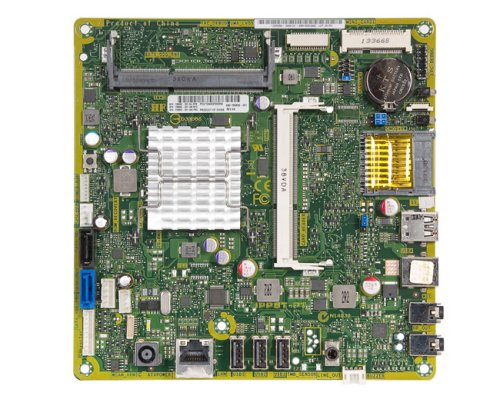
You can see it's pretty basic. No room to add a video card, I'm afraid. It uses memory DDR3-1333 phone like this:
If it's 'the Answer' please click on 'Accept as Solution' to help others find it.
-
15 - ak002nl: HP Pavilion Gaming GPU and RAM upgrade 15-ak002nl
Hi all!
I was wondering if I can improve my NVIDIA GeForce GTX 950 M (4 GB dedicated DDR3L)
with a more powerful GTX 960M (DDR5)
AND
If my motherboard supports DDR4 ram
Thank you very much
Concerning
Hello
1. don't you cannot replace the video card. The series has only 2 options (depending on the CPU):
Switchable discrete graphics:
- N16P-GT from NVIDIA (GeForce 950 M) up to 4096 MB of dedicated video memory (256Mx16 DDR3 900 MHz x 8 PCs, 1 GHz, 900 MHz bridge) (Skylake-H)
- N16S-GT from NVIDIA (GeForce 940 M) up to 2048 MB of dedicated video memory (256Mx16 DDR3 900 MHz x 4 PCs, 1 GHz, 900 MHz bridge) (Skylake-U)
2 no, it ONLY supports DDR3L RAM. Please note: DDR4 RAM does not have slots DDR3 and DDR3L.
Kind regards.
-
Envy 15-j108el: type of motherboard and RAM upgrade
Hello world
I want to know what motherboard my pc and the maximum amount of ram (and type) that can be installed on. For the moment there 2x4gb slots DDR3L 1600.
Thanks in advance

Hello
Manual
http://h10032.www1.HP.com/CTG/manual/c04091768
http://www.Kingston.com/en/memory/search/PartNumber/default.aspx?partid=693374-001
Customer accessible/upgradable memory module two slots Support for DDR3L channel (1600 MHz)
Support up to 16834 MB of RAM in the following configurations:
● 16834 MB (8192 MB × 2) ● 12288 MB (8192 MB + 4096 MB)
● 8192 MB (8192 MB × 1, 4096 MB × 2) ● 6144 MB (4096 + 2048 MB)
● 4096 MB (4096 × 2048 MB × 2, 1 MB)
Concerning
-
Pavilion dv7t-3300: weird behavior after adding the SSD and RAM upgrade
Has just added a new HD SSD to my note as "disk 1"(the former one is 'disk 0', he has a Win. " 8.1 works). Installed Win. 10 in the new drive and everything has worked well so far. I tried to upgrade the memory, so I bought two Crucial DDR3 1333 with 8 GB memory each, the previos configuration were two 2 GB memory (4 GB total).
The question is: If you use a single memory (8 GB) everything looks Ok. If I add the other (16 GB total), the new SSD is not recognized, but the old man works as usual. The new drive is not yet recognized after botting from the former (not even from the Disk Manager). Already tried to drag the disks with no luck. There seems to be something with the memory, since everything works with a memory of 8 GB or with two 2 GB memory, but with two memoirs of 8Gb the new SSD seems to be dead

Advice or similar experiences? Is there something that I am missing?
So much worse... the SSD seems to be broken or something similar. Does not work on the other PC, then... I guess that this has nothing to do with the memory

BTW, the 16 GB are works fine

Maybe you are looking for
-
I want to stop overtpying while typing. When I click the cursor on the typed text, it highlights a letter in the word rather than retrieve the cursor between letters. When I start typing on writing the words in front of him. How can I stop this?
-
HP Envy 4500: Connect Wireless continues to drop
Hello to my deep regret, that I recently bought the HP Envy printer. After finally connecting the wireless printer, I find now that I can't maintain a connection for more than 5 minutes. The problem does not exist using the chromebook (eprint) The on
-
Venue pro 11 evaluate what is status.
OK, so I just bought a used place pro from ebay. The guy seemed to think it was still in warranty and part text of presentation seems to point to a guarantee of 3 years and another part a 8 year warranty but it says also expired. I've added it to my
-
Running the trial of vFoglight and very impressed so far.However, we are still getting false alarms such as: Machine virtual xxx has recently been turned off. This rule detects a VM is turned off or paused. Logical drive C:\ on machine virtual xxx wa
-
BlackBerry Smartphones Master Volume
OK got my blackberry last night - love - the very easy. However, for some reason I can't find where to turn the main volume. I actually want my key convenience to be able to switch between vibrate, silent and more. Can someone please help? Thank y